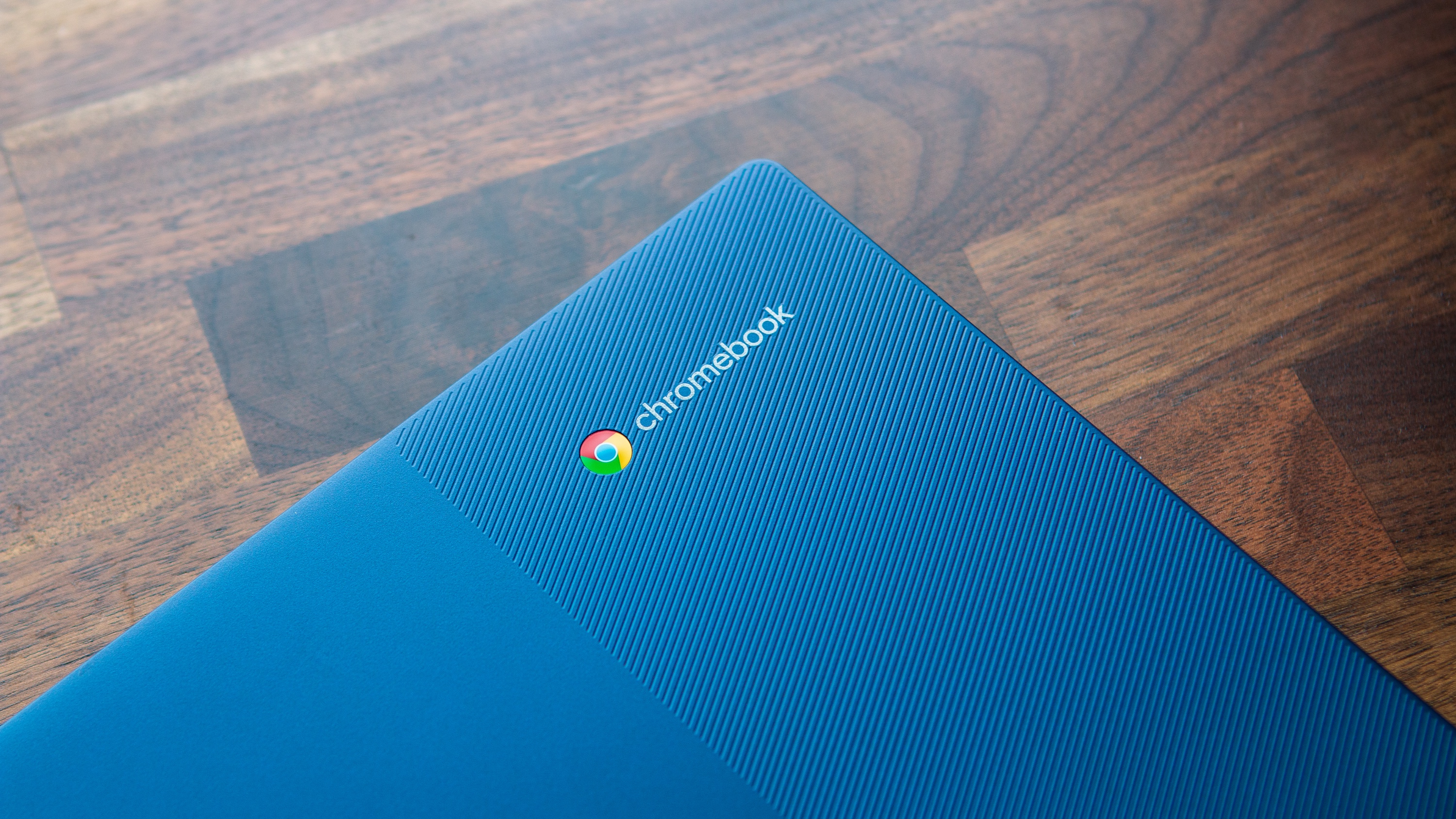Chromebooks & Laptops
Latest about Chromebooks & Laptops
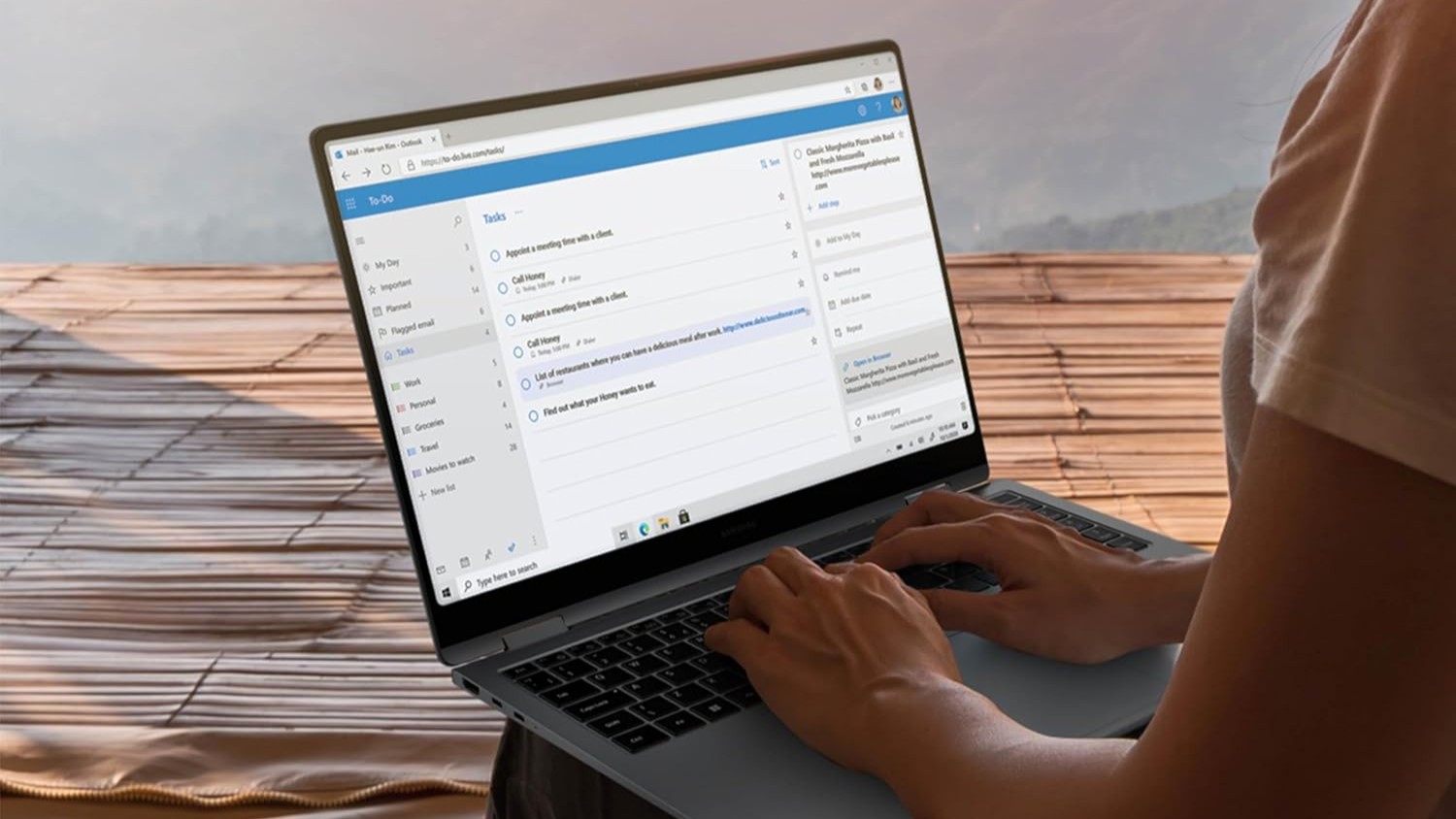
One of the best Samsung laptops ever built just scored a $350 discount for Black Friday - but you're running out of time!
By Zachary David published
360 Degrees of Power The Samsung Galaxy Book 5 360 offers powerful performance and a well-liked 2-in-1 tablet-laptop design.

I can't believe how many of the best Chromebooks are on sale for Black Friday
By Andrew Myrick last updated
(Chrome)book smart Chromebooks are great for just about any use, whether you want them for a home office or school work. These are the best Chromebooks out right now.

Oh snap! Best Buy's Black Friday sale cuts $180 OFF our favorite cheap Chromebook
By Zachary David published
Cheap Chromebook Deals The ASUS Chromebook CX14 packs a punch despite having a fairly low price tag.

Inside Google's Aluminium OS: What the future holds for Android on desktops
By Jay Bonggolto published
ChromeOS killer? Google’s mysterious Aluminium OS might be inching closer to becoming Android for PCs.

Acer's latest Chromebook is an absolute powerhouse, and it's finally on sale for the first time!
By Andrew Myrick published
First discount! The best part about this deal is that you don't need to wait until Black Friday.

NVIDIA's GeForce NOW Fast Pass lets Chromebook users skip the line and game for longer
By Andrew Myrick published
Fast Pass This is awesome, but does anyone else miss Stadia?

This iconic Samsung laptop just scored an unbelievable $370 discount during Best Buy's Black Friday sale
By Zachary David published
Galaxy Book Deals That's a powerful 15.6-inch laptop for just $530.

Now's your chance to save some money on my favorite Chromebook ahead of Black Friday
By Andrew Myrick published
My favorite Chromebook Looking for a beast of a Chromebook but want to save a few bucks? The Lenovo Chromebook Plus 14 is on sale for a limited time, and you don't even have to wait for Black Friday.

Best Buy's early Black Friday sale is carving over 50% OFF this 15.6-inch Acer Chromebook
By Zachary David published
Cheap Laptop Bundle Weeks before Black Friday, Best Buy is already slashing over 50% OFF this Chromebook starter kit.
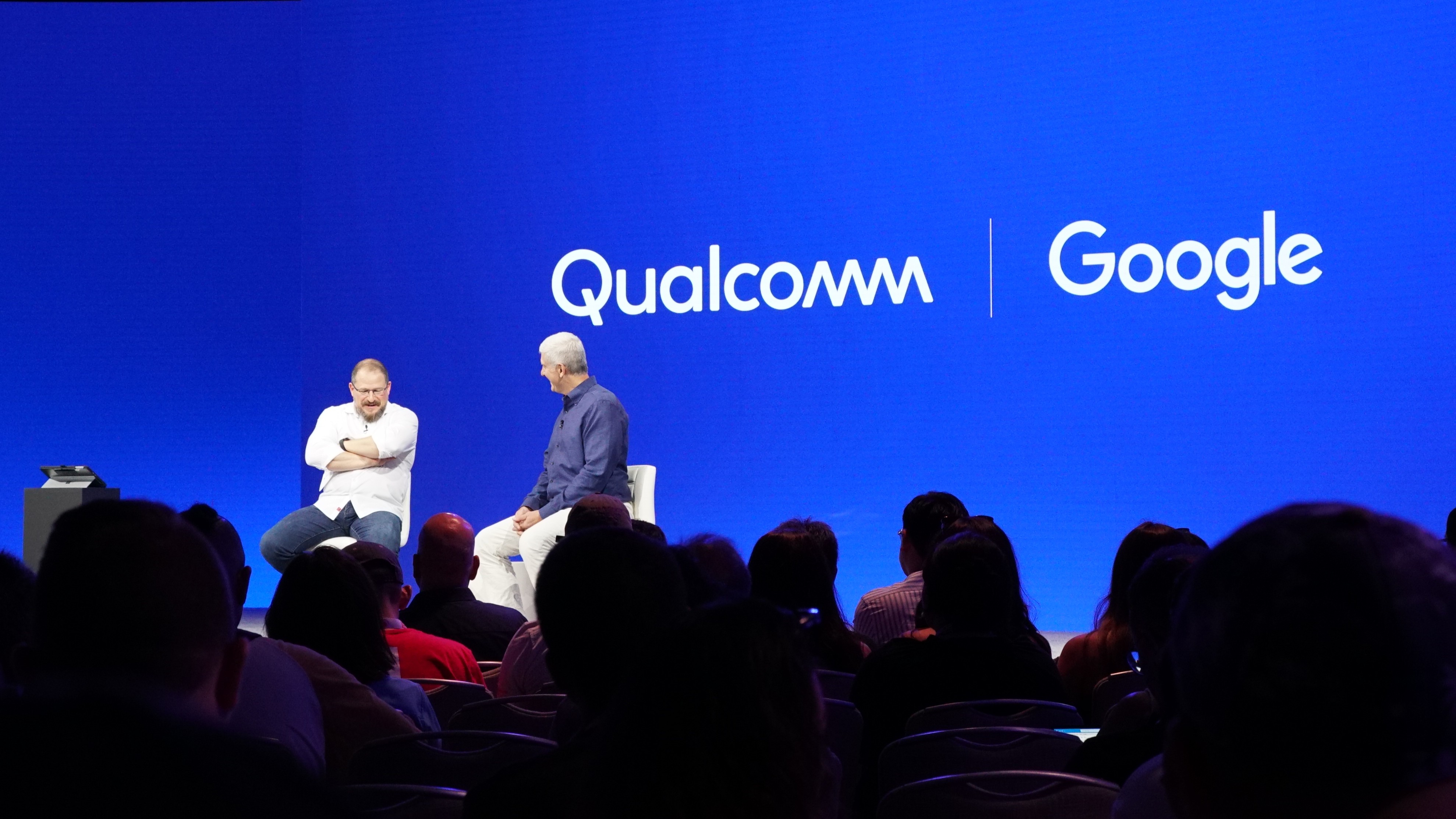
The first Android laptops are borrowing something from the Microsoft Surface Pro 11
By Andrew Myrick published
Progress is good It was recently discovered that Qualcomm has added Android 16 support to the Snapdragon X Elite processor. This is a massive step forward as we near the release of the first Android-powered laptops.
Get the latest news from Android Central, your trusted companion in the world of Android