iPad (2022) vs Samsung Galaxy Tab S8: Which should you buy?
Samsung's 11-inch tablet and Apple's 10.9-inch tablet look similar on the surface but have very different upsides and downsides.
Get the latest news from Android Central, your trusted companion in the world of Android
You are now subscribed
Your newsletter sign-up was successful

Hardcore Android + DeX experience
Samsung designed the Galaxy Tab S8 series for people unwilling to compromise. It has a 2022 flagship chip with plenty of RAM, a pixel-rich 120Hz display, excellent audio quality, extremely dependable battery life, and the promise of updates up to Android 16. With DeX mode, you can use it as a pseudo-work tablet, or sketch notes with the included S Pen.
Pros
- 120Hz display with higher ppi
- Longer battery life
- Comes with more advanced stylus
- Quad speakers for improved sound
- Expandable storage + double the default storage
Cons
- More expensive
- Slower CPU performance
- Fewer color options

No longer entry-level
Apple made an excellent call by abandoning the iPad (2021)'s classic design with beefy bezels and a home button, though this revamped model is pricier as a result. The iPad (2022) chipset is two years old but is still faster than any Android chip on the market at the moment; otherwise, this tablet does make some compromises to his a lower price point than the iPad Air.
Pros
- A14 Bionic is lightning-fast
- 5G upgrade option
- Five years of software updates
- Lighter than Tab S8
- Reliable iPadOS software
Cons
- 64GB storage with expensive upgrade
- Apple Pencil 1 only; can't charge it w/out dongle
- Slow USB-C charging and shorter battery life
Unlike previous entry-level iPads, the Apple iPad (2022) is the first to eschew the "budget" label and offer a more mid-tier experience for a higher price. The Samsung Galaxy Tab S8, on the other hand, is definitely a high-end tablet only beaten by the larger Tab S8+ and S8 Ultra.
The 10th-generation iPad is better than ever before, but are its upgrades enough to catch up to the Tab S8? Or to reverse the question, does the Galaxy Tab S8 have enough upside to justify its much higher cost? Let's break down the iPad (2022) vs. the Samsung Galaxy Tab S8 to help you decide.
iPad (2022) vs. Samsung Galaxy Tab S8: Design and display

The Apple iPad (2022) finally removed the thick, ugly bezels and physical home button that have defined the lineup since its beginning, helping its display jump from 10.2 to 10.9 inches. Although it's still stuck at a 60Hz refresh rate, it does have True Tone to match the display's colors to the light of the room, and the Liquid Retina LCD has a solid 264 pixels per inch (ppi).
The Samsung Galaxy Tab S8 has an 11-inch LCD display and ~2.5% extra screen-to-body ratio, with just a few extra ppi at 274. In other words, its bezels are slightly thinner, but they're visually very similar, with both tablets hitting a max brightness of about 500 nits. Where the Galaxy Tab S8 clearly comes ahead is in its 120Hz refresh rate for a much smoother scrolling experience.
Both tablets work with a stylus. The Galaxy Tab S8 comes with an S Pen that attaches to the back of the tablet magnetically to charge it, and it has an impressively low 6.2ms latency between your input and the reaction on screen. It has plenty of useful tools, like an Air Command shortcut menu when you hover over the Tab S8 display, or the option to write notes that convert automatically into text.
The iPad 10th Gen supports the Apple Pencil (1st Gen) instead of the more modern 2nd Gen but doesn't come with one out of the box. Apple is probably hoping long-time iPad owners will still have this older model and can use that instead of buying the $129 Apple Pencil (2nd Gen). But the 1st Gen model lacks the newer Pencil's double-tap and hover tools, and it charges via Lightning port; because the iPad (2022) has a USB-C port, that means you'll have to buy a $9 dongle to charge your stylus on your tablet, and hope that you don't lose it.
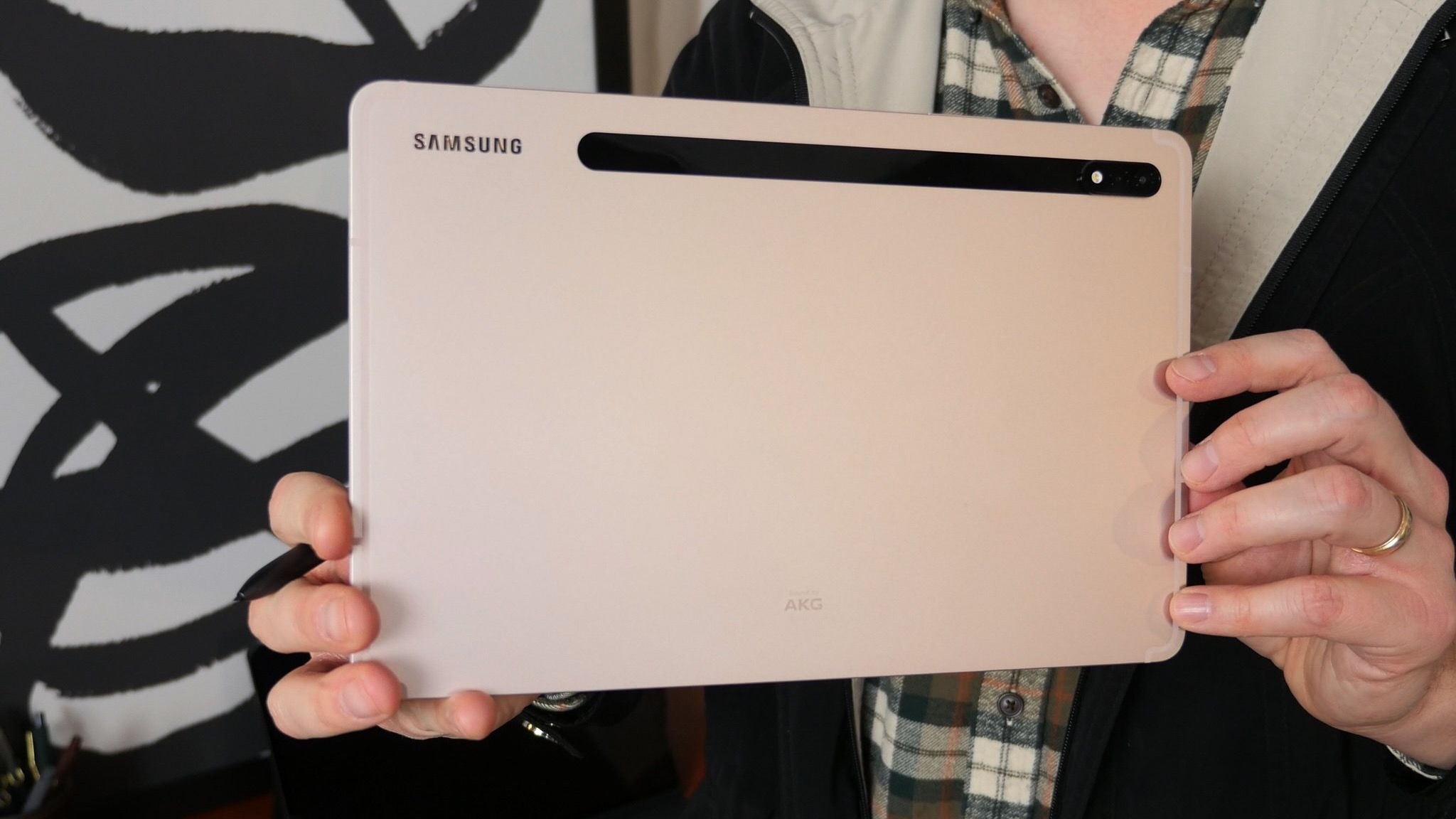
Overall, we find the Galaxy Tab S8 to have an attractive look on both the back and front. Compared to the hefty Galaxy Tab S8+ and massive Galaxy Tab S8 Ultra, the Galaxy Tab S8 is the only model that's even close to portable, though its 1.1lb. weight isn't exactly feathery.
Get the latest news from Android Central, your trusted companion in the world of Android
At 6.3mm thick with a scratch-resistant aluminum build, the Tab S8 is comfortable to hold; and it has Gorilla Glass 5 protection for the display, though you may want to invest in a screen protector if that isn't enough.
The Apple iPad (2022) looks a lot like the iPad Air 5 thanks to its redesign, though it's thicker at 7mm. It weighs 22g less than the Tab S8, though, and the extra thickness might make it easier to grip for long periods.
Although the display has a fingerprint-resistant coating, the screen isn't laminated, which our colleagues at iMore noted causes a "familiar hollow sound when you tap on the screen." It also has some kind of scratch resistance, though you'll likely want a screen protector here as well since it doesn't have Ceramic Shield glass like the iPhone series.
Lastly, the iPad has more vibrant color options if you prefer something other than boring black or silver; the Galaxy Tab S8 has a muted Pink Gold color compared to the iPad's hot pink and doesn't have a blue or yellow finish.
iPad (2022) vs. Samsung Galaxy Tab S8: Hardware
| Category | Samsung Galaxy Tab S8 | Apple iPad (2022) |
|---|---|---|
| Chipset | Snapdragon 8 Gen 1 | A14 Bionic |
| Display | 11-inch LCD (120Hz), 2560 x 1600 | 10.9-inch Liquid Retina display (60Hz), 2360x1640 |
| Memory | 8GB | 4GB (rumored) |
| Storage | 128GB or 256GB | 64GB or 256GB |
| Expandable storage | MicroSD slot (up to 1TB) | None |
| Rear Camera | 13MP AF + 6MP UW + Flash | 12MP Wide camera |
| Front Camera | 12MP UW | 12MP UW |
| Battery | 8,000mAh Li-Ion | Up to 10 hours |
| Charging | 45W Fast Charging (USB-C) | 20W (USB-C) |
| Audio | Quad Speakers + Dolby Atmos | Stereo speakers |
| Authentication | Face Unlock, fingerprint on power button | Touch ID (in button) |
| Connectivity | WiFi 6E (6GHz), Bluetooth 5.2 | Wi-Fi 6, 5G (optional), Bluetooth 5.2 |
| Stylus | S Pen included w/ 6.2ms latency | Supports Apple Pencil (1st Gen) |
| Dimensions | 9.99" x 6.51" x 0.25" | 9.79" x 7.07" 0.28" |
| Weight | 1.1 pounds (499g) | 1.05 pounds (477g) |
| Colors | Graphite, Silver, Pink Gold | Silver, Pink, Blue, Yellow |
| Price | $700-$780 | $449-$600 |
Because Samsung designed the Galaxy Tab S8 as an upper-tier tablet and Apple designed the iPad (2022) as a mid-level tablet, the former naturally beats the latter when it comes to certain hardware decisions.
The iPad has an absurdly low 64GB of storage by default, with no expandable storage, and the 256GB upgrade raises the price by $150 to $600 — just $100 less than the Tab S8. So the tablet's value really depends on whether you can make do with so little space. The Galaxy Tab S8, meanwhile, starts at 128GB with a slot for an extra TB of storage with a microSD card.
For battery life, the iPad (2022) will last about 10 hours per charge, or likely less if you're using demanding applications. For comparison, the Galaxy Tab S8 is more likely to last 12-14 hours, despite the more demanding 120Hz display. Plus, the Galaxy Tab S8 will recharge twice as fast, hitting just under 50% in 30 minutes while the iPad (2022) would be stuck at about 25% at that time.
Both devices have a face unlock feature, but only the Galaxy Tab S8 has a fingerprint sensor in the side power button. On the other hand, only Apple has a 5G upgrade option for the iPad if you want to stream or work on the go. Of course, 5G + 256GB storage will take the price up to $750, making it less affordable.
Both tablets have comparable cameras, including a selfie camera software feature that zooms in and follows your face during video calls (Samsung Auto Framing and Apple Center Stage). But the Galaxy Tab S8 is slightly more future-proofed with Wi-Fi 6E support, and it'll give you better audio quality with quad Dolby Atmos-tuned speakers over the iPad's dual stereo speakers.

The Galaxy Tab S8 technically has double the RAM as the iPad (2022) (according to MacRumors, since Apple doesn't publicize its memory), and uses the same chip found in the iPhone 12 and iPad Air 4 released in 2020. Compared to that, the Snapdragon 8 Gen 1 was the 2022 flagship chip found in the Galaxy S22 series. So you'd think all of that gives Samsung an edge, but you have to take Apple's CPU superiority into account.
In practice, you can see from the Future Labs benchmarks below that the iPad (2022) actually wallops the Galaxy Tab S8 in pure processing power, although the Tab S8 does take advantage of its extra RAM to take the lead somewhat for demanding graphical applications:
| Benchmark | Samsung Galaxy Tab S8 | Apple iPad (2022) |
|---|---|---|
| Geekbench 5 (single-core) | 1208 | 1580 |
| Geekbench 5 (multi-core) | 3228 | 4040 |
| Adobe Premiere Rush load time | 48 seconds | 30 seconds |
| 3DMark WildLife Original Regular Score | 8809 | Maxed Out |
| 3DMark WildLife Original Unlimited Score | 9549 | 5509 |
| 3DMark WildLife Extreme Regular Score | 2333 | 2112 |
| 3DMark WildLife Extreme Unlimited Score | 2274 | 1977 |
You can't put too much stock in benchmarks, but it's been clear for years that the Apple Bionic chips stand head and shoulders above the Snapdragon series in CPU performance, so even budget or mid-range Apple tech beats flagship Android tech for speed. But the low RAM does make a difference for gaming, with Samsung winning the day here (though not by much).
iPad (2022) vs. Samsung Galaxy Tab S8: Software
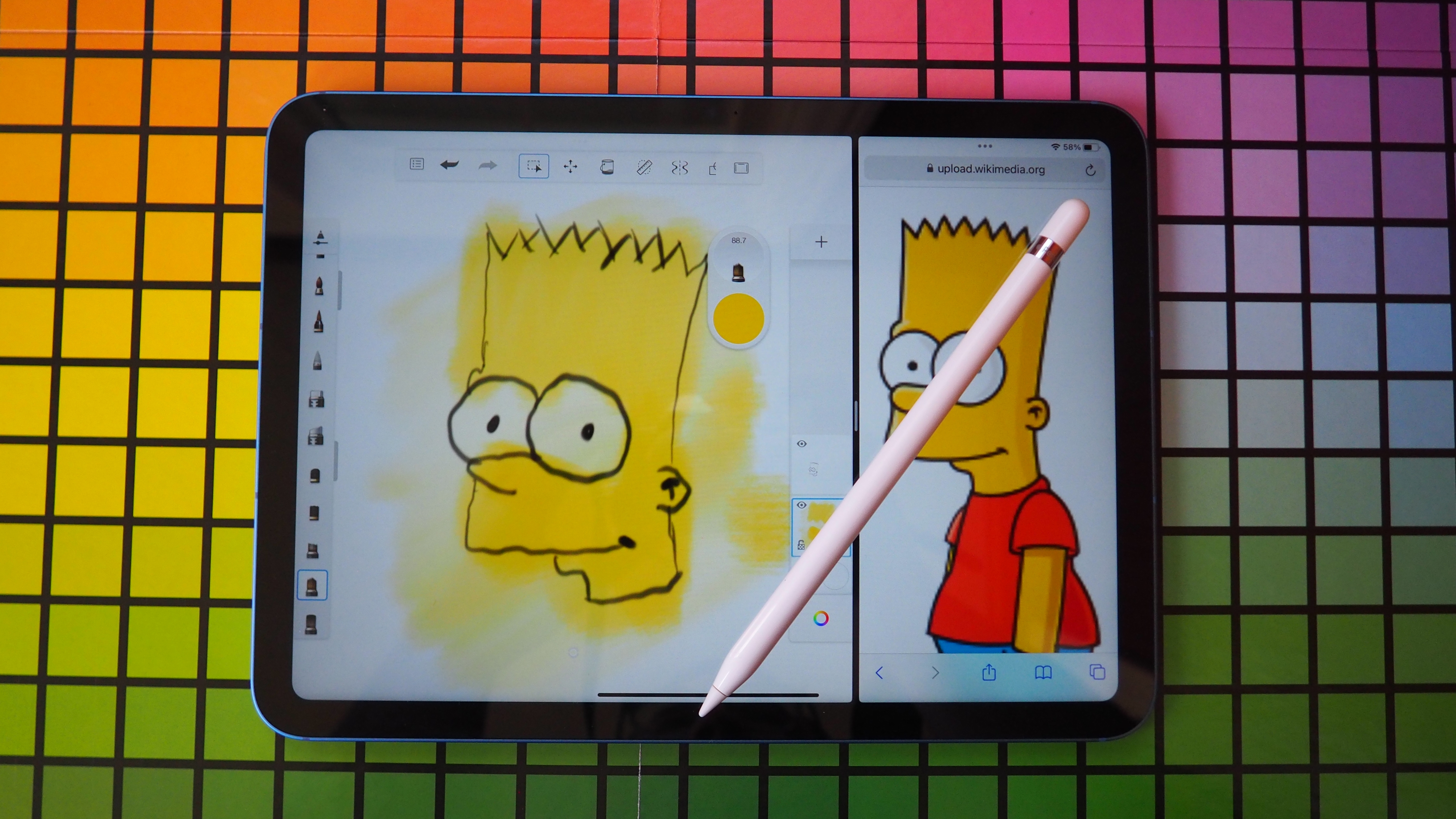
This will be the most subjective portion of the Apple vs. Samsung comparison since Apple fans will likely prefer iPadOS and Android users will choose Android 13 and its One UI 5 skin. Both ecosystems have their differences, though both tablets will have nearly all of the same third-party apps.
The biggest appeal to the Galaxy Tab S8 is DeX Mode. This tool swaps the UI from the traditional Android format to a more desktop-like experience, with the assumption that you'll connect a compatible keyboard and mouse. In DeX Mode, you can open multiple apps side-by-side and resize them as you please, making it easy to multitask. Your 8GB of RAM really helps here, though you have more room for multitasking on larger Samsung tablets like the Plus and Ultra.
Apple took a somewhat similar approach with the latest iPadOS 16, introducing a desktop-lite experience called Stage Manager. But our resident iPad fan has found the UI extremely buggy, and doesn't like how it restricts apps to a grid, and claims that he is done with the iPad until Stage Manager is fixed and is more competitive with Samsung DeX.
iPad (2022) vs. Samsung Galaxy Tab S8: Which should you buy?
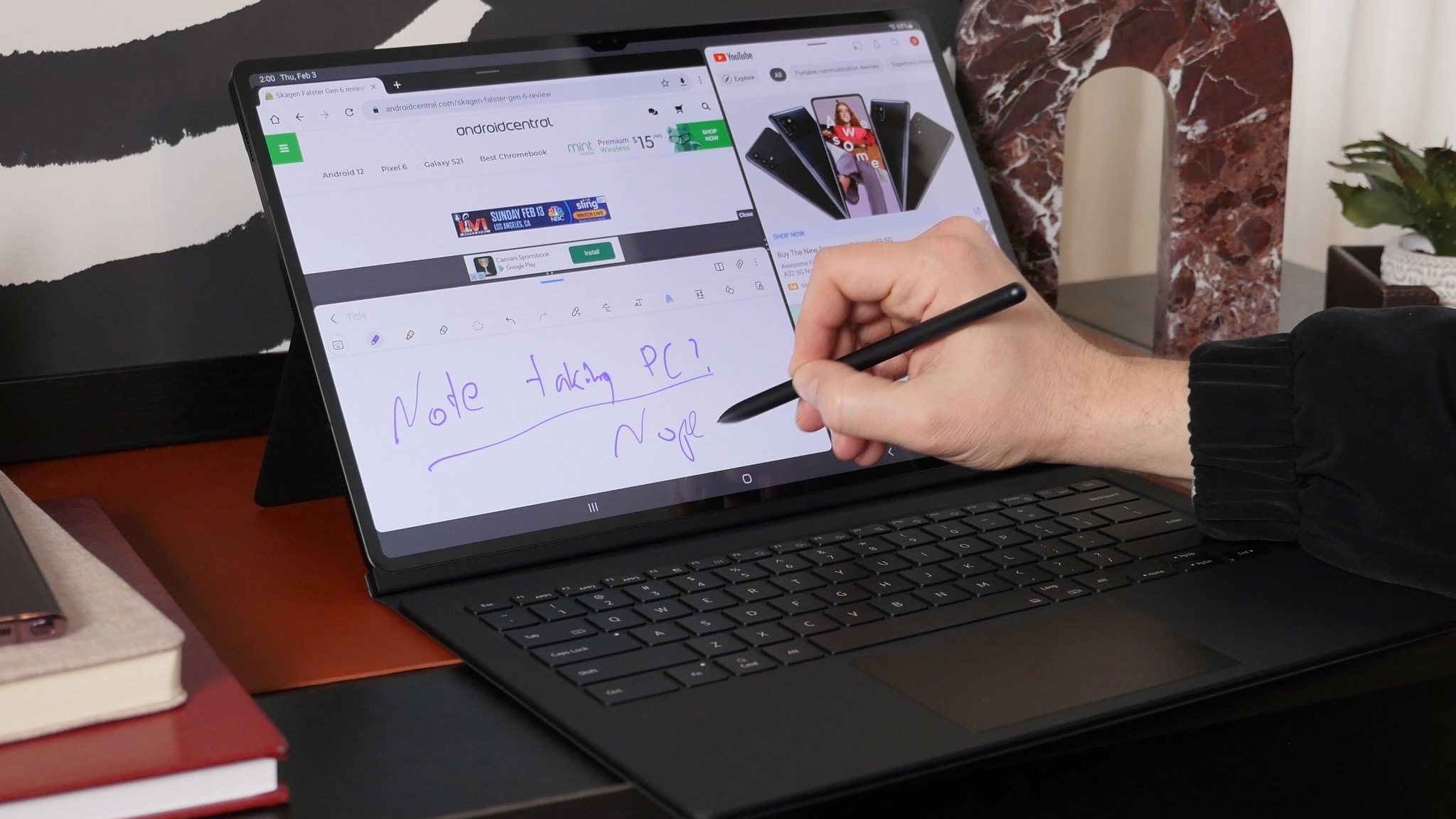
Operating under the assumption that almost no one will buy a 64GB tablet, the iPad (2022) saves you just $100, which isn't so big a difference when you're buying a productivity or daily-use tablet for both streaming and note-taking. If you just want a pretty display for watching Netflix, you could make do with the 64GB iPad, or more likely just downgrade to a cheaper tablet instead.
The Galaxy Tab S8 offers a superior display, comes with an S Pen out of the box, lasts longer per charge and takes less time to jump back to 100%, has superior audio quality, and has better anti-reflection coating for outdoor use. The Apple iPad (2022) is slightly lighter to hold, will open apps and browse the web significantly faster thanks to the A14 Bionic, and has a far more popular system in iPadOS than the Android tablet interface — though that has certainly improved in the last year.
The fact is, we consider the Galaxy Tab S8 the second-best Android tablet behind the Tab S8+, and iMore calls the iPad (2022) the second-best iPad behind the iPad Air. Both of these tablets are excellent in their own way. The question simply becomes which device ecosystem you're more comfortable with and whether you're willing to compromise on the areas where the Galaxy Tab S8 beats the iPad, and vice versa.

Choose the Galaxy Tab S8 if you have other Samsung or Android devices, have gotten used to smooth 120Hz scrolling, or generally want a tablet that's just as great for work as for movie nights or gaming. Don't choose the Tab S8 if you're on a budget!

Choose the iPad 10th Generation model if you want an improvement on the archaic designs of iPads past, need fast performance without the price tag, and want a more colorful design to reflect your personality. Consider the Tab S8 — or upgrading to the iPad Pro — if you want something more "serious" for work or gaming.

Michael is Android Central's resident expert on wearables and fitness. Before joining Android Central, he freelanced for years at Techradar, Wareable, Windows Central, and Digital Trends. Channeling his love of running, he established himself as an expert on fitness watches, testing and reviewing models from Garmin, Fitbit, Samsung, Apple, COROS, Polar, Amazfit, Suunto, and more.
