Take a trip down memory lane with Android Rewind
Paying tribute to the past with the help of the future

Get the latest news from Android Central, your trusted companion in the world of Android
You are now subscribed
Your newsletter sign-up was successful
At the end of May, I began working on a little project, putting the recent changes to Google Gemini to use. The goal was simple: build a website using Gemini detailing the history of Android.
Since then, we've been a little busy around these parts, so the project was slightly delayed. I was determined to come up with a (mostly) final result, but wasn't really a fan of the site design that I shared before.
As a result, I basically started over, firing up Google AI Studio and using a combination of prompts and my own knowledge to reach the goal. So, without further ado, I introduce you to AndroidRewind.com.
Android Rewind
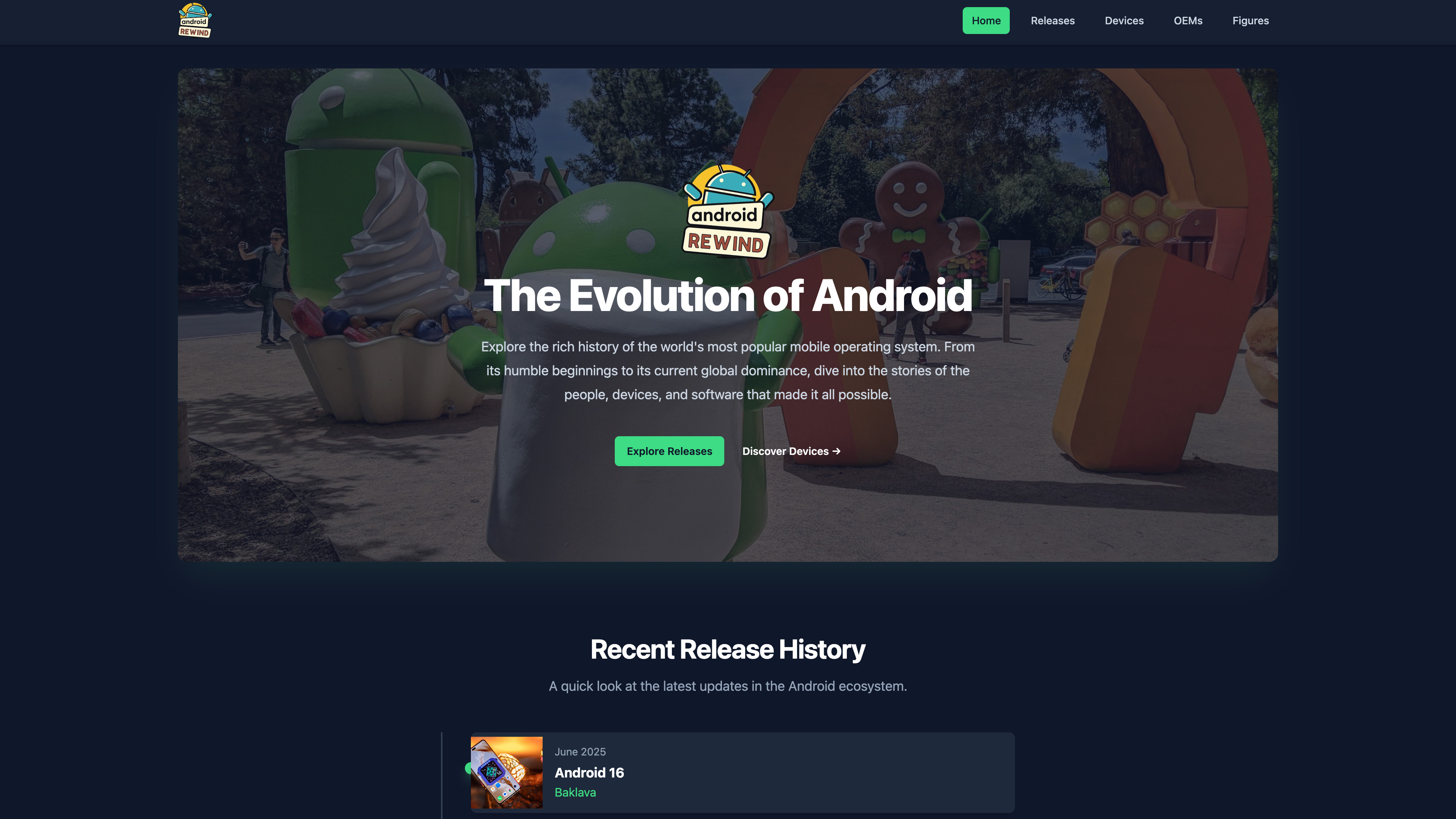
Funnily enough, Android Central's Jerry Hildenbrand recently published his own "ode to Android," providing snapshots of history since Google acquired Android Inc. back in July 2005. I implore you to check that out before anything else, as you'll get a Jerry-infused history lesson, and there's really nothing better than that.
As for Android Rewind, I wanted to provide digestible snippets about Android over the years. So you'll find the following landing pages:
- Releases - A timeline of every major version of Android: Each entry shows the Codename, Release month/year, and Key Features.
- Devices - The hardware that defined generations of Android: Clicking a device will pull up the full name, OEM, release month/year, and a brief description.
- OEMs - The companies that build the hardware for the Android ecosystem: Select a company to view the name, primary location, and a bit about each company's impact.
- Notable Figures - The architects and visionaries behind Android: This one's pretty self-explanatory.
Initially, the home page was nothing more than the header and a block of text at the top, along with the boxes at the bottom. But that was a bit too bland and boring for my taste, so I prompted Gemini to add a background image to the header section. More importantly, there's also the "Recent Release History," which is just an overview of the last five Android versions.
Almost all of the images you see on the site were sourced from the Android Central archives. With the exceptions being on the Figures page and images for the very early days of Android releases. Oh, right, and the actual website logo, which I asked Gemini to create and then tweaked to get what you see.
Get the latest news from Android Central, your trusted companion in the world of Android
Lean on Gemini, or do it yourself
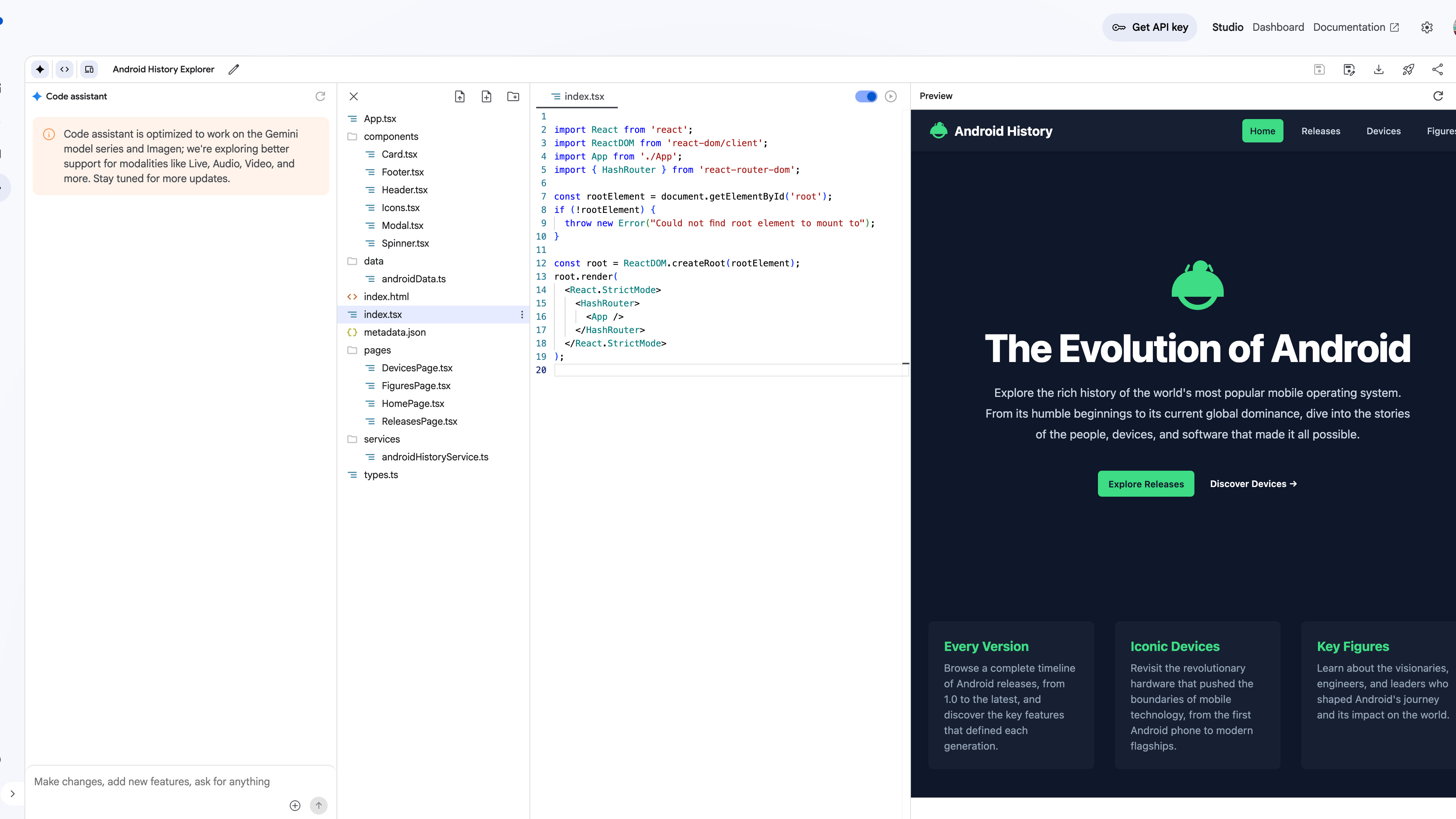
Since basically this entire website is built using Gemini, that means there's no "backend" or CMS for me to interact with. So after I managed to get most of the pieces in place, I realized I needed a way to edit the content on the page.
Following the path of least resistance, I just asked Gemini to make certain elements editable. Then, I realized that all I really needed to do was edit the website code myself.
That kind of speaks to the versatility of working with Gemini, at least from the confines of Google AI Studio. Basically, if you want or need Gemini to do the legwork for you, it's right there. But if you want to take a more hands-on approach, that's also at your disposal.
A few headaches
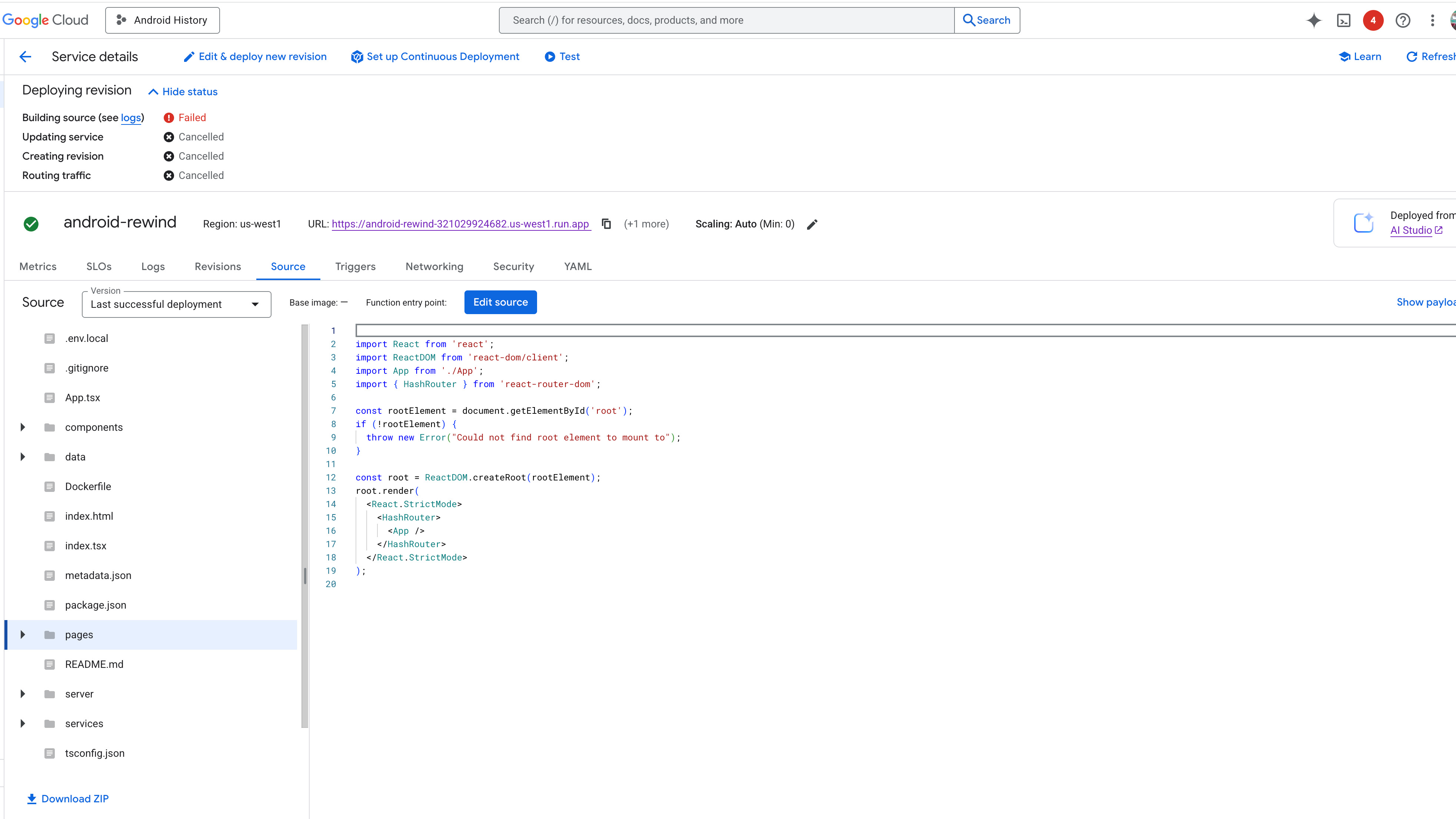
While Gemini made all of this possible, not everything about building Android Rewind was smooth sailing. The most frustrating aspect was when I wanted to revisit the project at a later time, in order to make changes before the final push.
It turns out that even after connecting the created app to Google Cloud Run for deployment, there are a couple of ways that I lost progress. The first was actually clicking the "Deploy" button, which results in a pop-up that says the project was "successfully deployed to Google Cloud."
This is technically true, but it turns out that you have to click the "Redeploy app" if you make any changes to the code. There were a few times in the beginning when I would make changes and hit deploy, thinking that what appeared in the Preview window would be what showed up on the deployed site. That wasn't the case, so I ended up losing a few hours' worth of changes and manual tweaks.
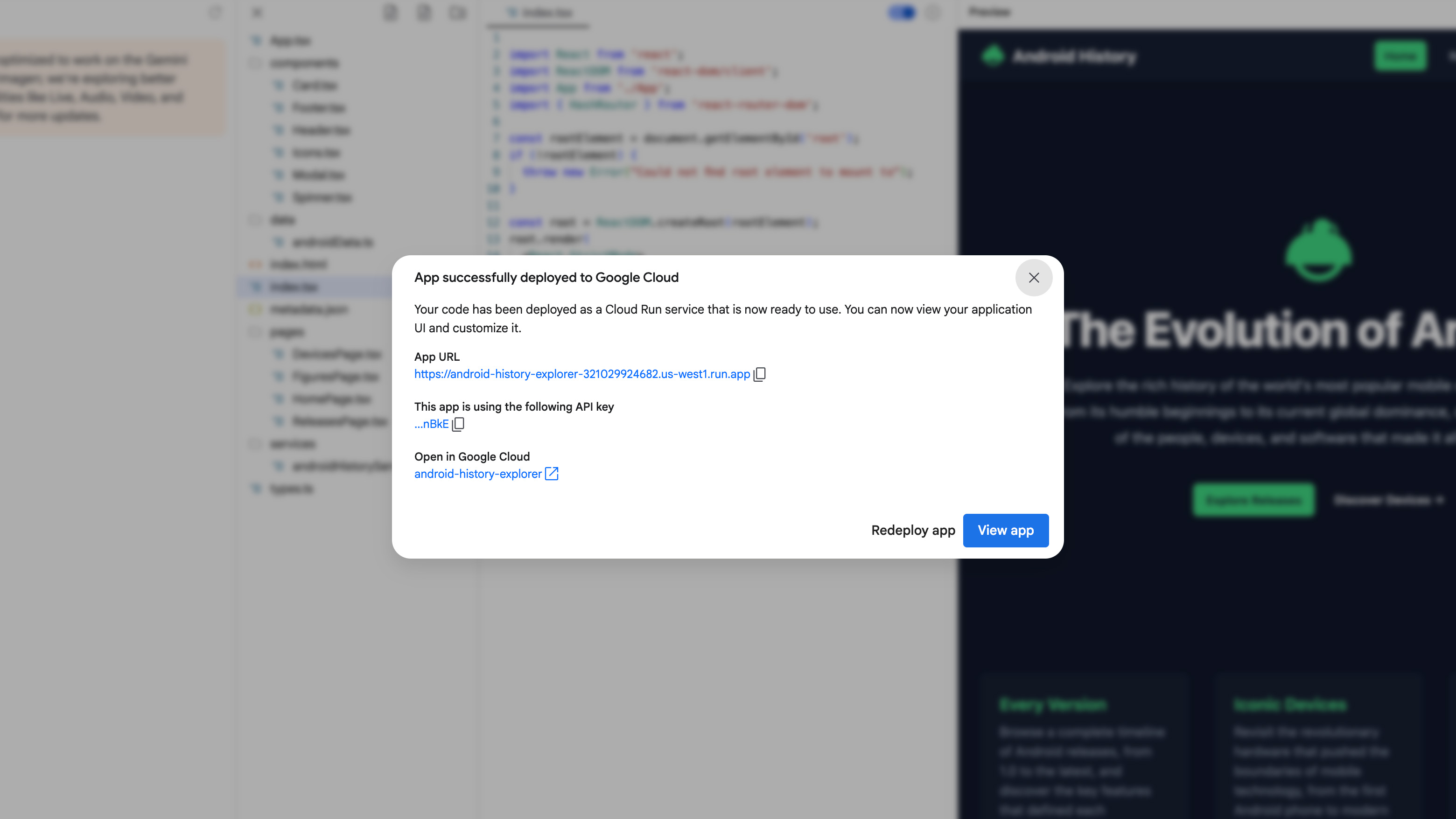
The other frustration I ran into is trying to edit the code after it's been deployed. One might think that you would be able to just come back to the same project in AI Studio later and pick up right where you left off.
Unless there's something I'm missing, that's not the case. So I had to dig through the Google Cloud Console to find the site code. After downloading the ZIP file, I opened up the initial project in AI Studio, then copied and pasted all of the contents into the specific files, and created new ones where necessary.
This is something that both Claude and ChatGPT excel at, as I can close a window and pick right back up where I left off by selecting the pertinent "conversation." Hell, I can even upload an entire ZIP file to either of those and have it make edits for me, while AI Studio only lets me upload individual files and not entire projects.
Looking to the future
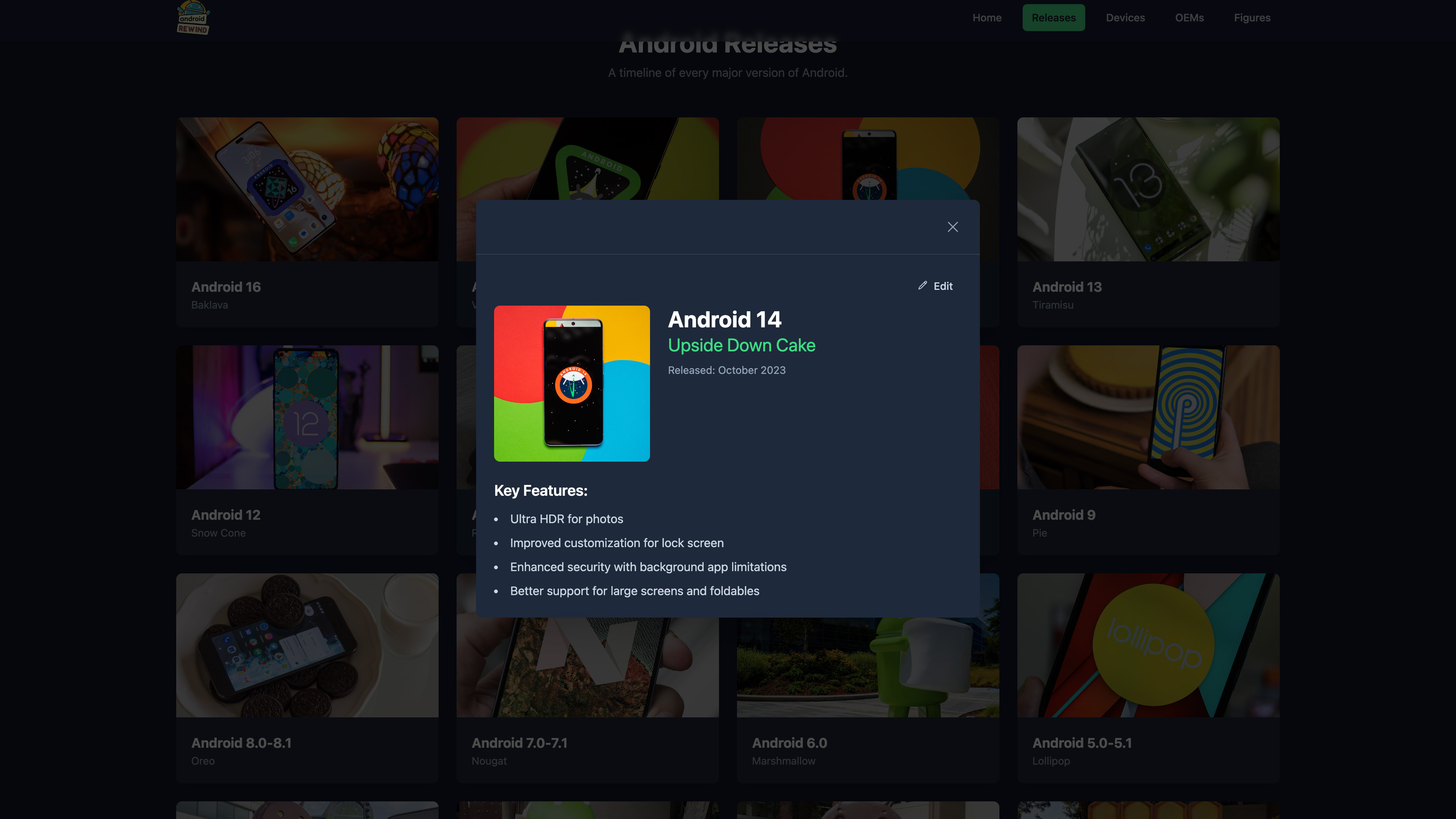
I'm pretty happy with the current state of Android Rewind, at least for now. I'm sure that others will tell me about things that are missing, but I'm also going to eventually add more information where it makes sense.
First, I will add more details to each Android Release and Device entry. I've also toyed around with the idea of having dedicated OEM pages, providing a list of every major device release. Admittedly, I did think about having a full device history, but then I remembered just how many devices Samsung releases any given year, which quickly changed my mind.
More importantly, I will soon be adding devices like tablets, wearables, and Chromebooks to the mix. These are all just as important to the history of Android as phones, but for the sake of getting the site launched, I decided to omit them for now.
Be sure to keep an eye on Android Rewind, as the changes will (hopefully) come swiftly, and with Gemini at my side.

Andrew Myrick is a Senior Editor at Android Central. He enjoys everything to do with technology, including tablets, smartphones, and everything in between. Perhaps his favorite past-time is collecting different headphones, even if they all end up in the same drawer.
You must confirm your public display name before commenting
Please logout and then login again, you will then be prompted to enter your display name.
