SwiftKey beta keyboard now available on the Android Market
Get the latest news from Android Central, your trusted companion in the world of Android
You are now subscribed
Your newsletter sign-up was successful
One of the great things about Android is the fact that you can change deeply ingrained parts of the operating system to suit your needs, and use applications like SwiftKey beta keyboard. I've been using the closed alpha of this app for quite a while, and was excited when the guys from TouchType reached out to let us know the app was now available for all through the Market. They also included a preview version for testing, so I was able to put the latest version through the paces of a busy day, and am thoroughly pleased. Follow the break to learn a bit more, see some action shots, and read the press release.
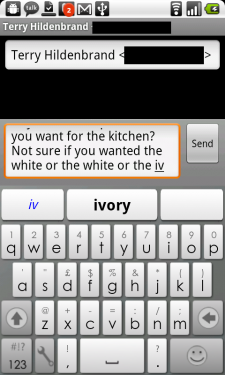
There's lots of software keyboard replacements out there, so what makes Swiftkey special? We touched on it a little in our original keyboard roundup (I heard there's an update to that in the works -- shhh!) and talked about the way Swiftkey can predict what you mean based on what you've already typed. It's eerie how accurate it is sometimes, both with simple phrases and words and more complicated and off-the-wall verbiage. To top it all off, it's localized in 7 different languages and learns as you type using what they call the Fluency Prediction Engine. Be skeptical, I was as well. But it really does improve with usage.
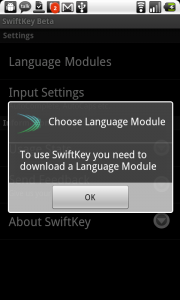
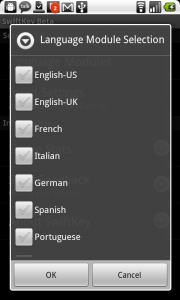
When you first run Swiftkey you'll have to download and install a language module so it knows just how to correct your words and sentences. It's simple, you just select from one of the supported Latin languages and charactersets, and the app installs it for you.
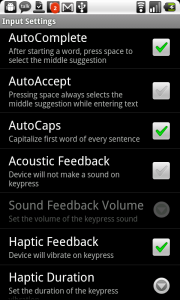

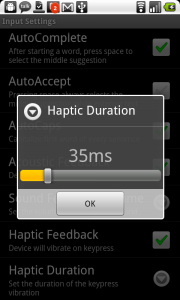
Swiftkey has the standard settings included on most keyboard apps, as well as settings to adjust the volume of the audio feedback (thanks developers!) and the length of the vibration for haptic feedback. Do yourself a favor and take the time to tinker with these -- you can make your virtual keyboard experience much more enjoyable with them set to your liking.
Then, you just type. When you notice the word you want is chosen in the middle in bold, a press on the spacebar will insert it and you can begin typing the next word. Just keep an eye on the selection box, because often the correct word is chosen before you even type a letter. Before you know it, you're saving all sorts of keystrokes. After a day of heavy mail and texting, I've got the latest version pretty well trained to the way I type.

Swiftkey is currently available on the Android Market as a beta release. Download it yourself and give it a try!
Get the latest news from Android Central, your trusted companion in the world of Android
(too new for AppBrain!)
Press release follows:
NEWS RELEASE
WED 14TH JULY 2010
Welcome to the typing revolution
- ‐ A breakthrough in text prediction for smartphones
- ‐ SwiftKey™ enables effortless touchscreen typing
- ‐ Learns as you type to give even better predictions
LONDON, UNITED KINGDOM — A British start‐up company today launches a pioneering new technology that is set to change the way people write on their touchscreen phones – by doing most of the work for them.
London‐based TouchType is giving away the beta of its SwiftKey™ software, which utilises patentpending language technology to predict whole words as a user types. The beta, currently available on smartphones running the Google Android™ platform, can increase
writing speeds by up to 50% with its powerful prediction engine. It was pioneered by two young entrepreneurs, Jon Reynolds and Ben Medlock, who met while studying at the University of Cambridge. “We are really pleased to be able to launch SwiftKey™ Beta
after over two years of hard work,” said Reynolds, TouchType’s Chief Executive Officer.
“The incredible technology underpinning our application completely changes the way mobile users interact with their smartphones.”
Unlike old prediction technology that simply relies on word lists, SwiftKey™ uses complex language models that understand how words are combined within sentences.
“We’ve analysed over 50 billion words in nine major languages to build the models that drive our prediction engine,” said Medlock, TouchType’s Chief Technical Officer. “SwiftKey™ is the first text entry app on the market to harness the incredible power of statistical language processing. It takes predictive text to a whole new level, resulting in an unparalleled user experience.”
TouchType alpha tested SwiftKey™ with a group of over 5,000 alpha testers for six months. The feedback the company received was overwhelmingly positive. “I just typed the majority of a sentence without typing anything. It was like it was reading my mind,” one tester said.
SwiftKey™ has also received glowing reviews. “This is brilliant, absolutely brilliant,” said Harry Wallop, Consumer Affairs Editor for the UK’s Daily Telegraph newspaper. “This is the
best predictive text I have ever come across.”
Jerry Hildenbrand, reviewer at the influential Android Central blog, said: “SwiftKey™ is like an English professor is alive and working inside your phone. It’s still in beta, but it’s already an amazing little application.”
Further quotes about SwiftKey:
“The app is actually fairly epic. The damn thing reads my mind.” – John Furneaux, Huddle.net
“Great idea, the keys on some of these phones are incredibly tiny, and if you’re not used to your touchscreen keyboard… something like this to help you speed up writing will surely help.” – Stuart Miles, Pocket‐Lint.com
“It’s incredibly fast and the text prediction is simply brilliant… I used to be a huge Swype junkie, but I truly find this faster.” – Intx, XDA Developers Blog
“Very good! It’s going to save me a lot of time, so I’m sold.” – Hermione Way, Techfluff.tv
“Thanks for making the best mobile keyboard out there! It's absolutely astonishing how well the prediction works. It just makes me want to keep on typing!” – Alpha tester

Jerry is an amateur woodworker and struggling shade tree mechanic. There's nothing he can't take apart, but many things he can't reassemble. You'll find him writing and speaking his loud opinion on Android Central and occasionally on Threads.

