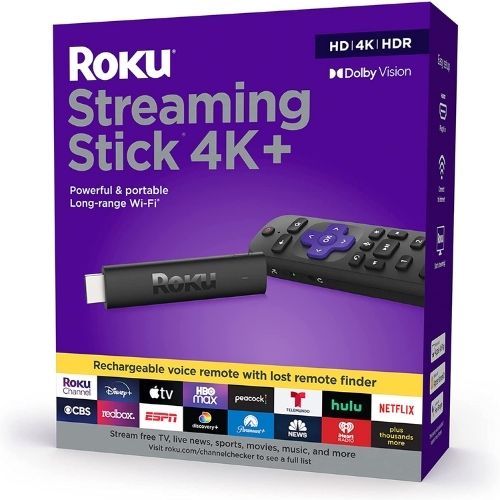Roku OS 11 update takes a page from Google TV with personalized content
Roku OS 11 is on the way with a ton of new features and enhancements.
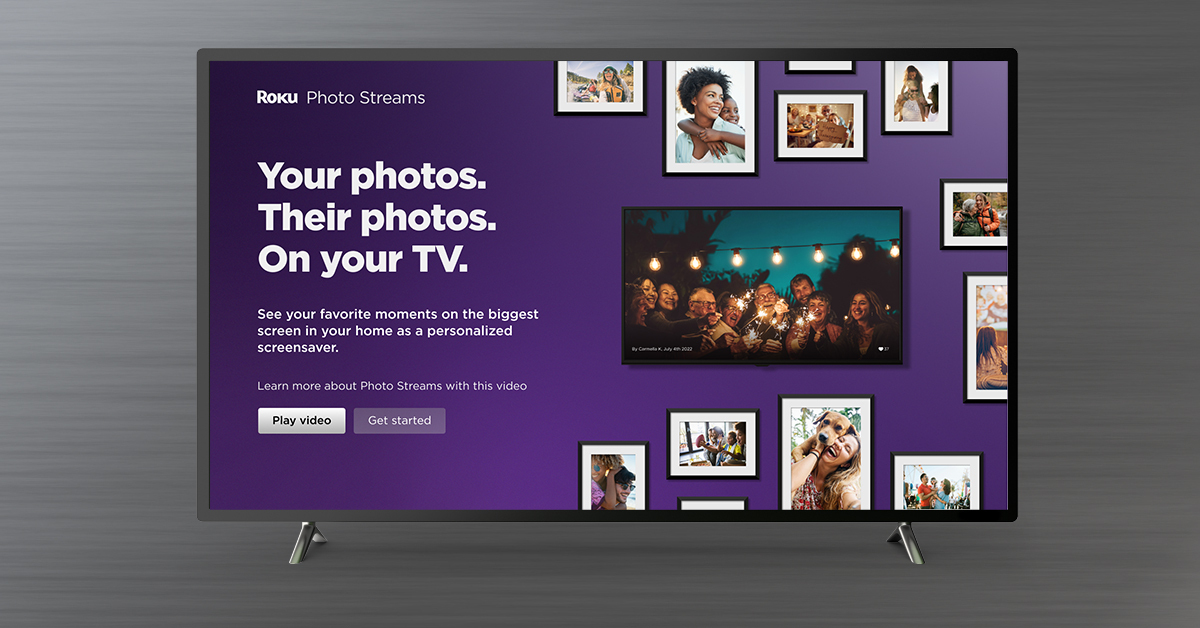
Get the latest news from Android Central, your trusted companion in the world of Android
You are now subscribed
Your newsletter sign-up was successful
What you need to know
- Roku announces the features arriving with the latest Roku OS 11 update.
- The update will include enhanced audio options for clearer speech and better audio syncing with soundbars.
- 'What to Watch' seeds personalized streaming content to the home screen, along with Photo Streams, which brings customizable screensavers you can share with other Roku users.
- Roku OS 11 will be available to Roku players "over the coming weeks."
Roku continues to make some of the best streaming devices on the market thanks to its wide range, affordable prices, and easy-to-use system UI. Now, the company has announced the latest OS update for its popular streaming players, which will bring a host of new audio and personalization features that users will likely appreciate.
Roku gets personal
With Roku OS 11, users will have access to features that bring a personal touch to the platform. One such feature is What to Watch, which will seed recommended movies and TV shows from your favorite apps and channels to your home screen. You'll also get a heads up on new and trending content that you may like as well.
Bringing personalized content suggestions isn't exactly a new concept; Google TV is practically built around content recommendations, and Amazon recently added a similar feature to its Fire TV platform. Still, it's good to see Roku stepping up its game to give users more ways to discover content.
Roku is also bringing more live content to your home screen. Earlier this year, the company launched the Live TV Zone for easy access to live content across apps. Roku is building on this with the new Live TV section, which shows your recently watched as well as local and national content.
Finally, Roku is launching a new Photo Streams feature for your screensaver, which displays a customizable set of images that you can upload from your computer or phone. You can also share these Streams with other Roku users if you're so inclined.

Roku turns up the volume on speech
Roku OS 11 also brings a host of audio features and enhancements that should make your favorite characters easier to follow and intense scenes more epic. Roku's automatic speech clarity mode is one such feature, which dynamically amplifies dialogue. This should help you better understand what characters are saying if they happen to be mumbling or whispering or if they're just hard to hear over the background noise.
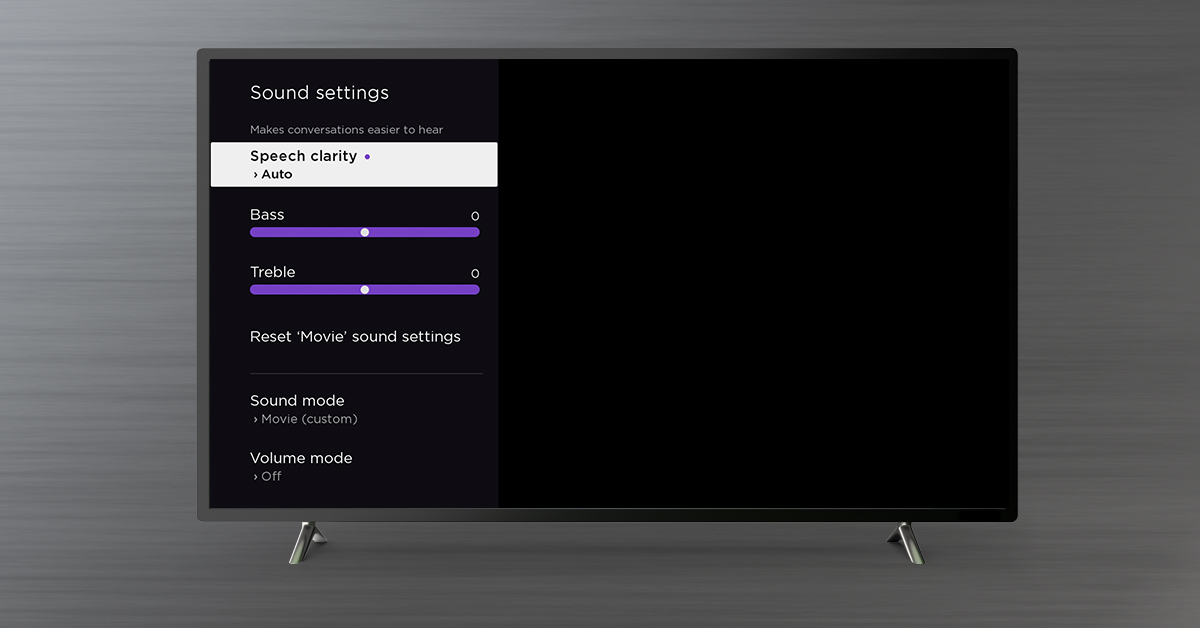
Roku is also bringing new sound modes to its range of speaker products, such as Standard, Dialogue, Movie, Music, and Night. Using the star button on the Roku remote, users will be able to easily tailor the sound to their needs. And with A/V Sync support, Roku owners can use the mobile app to calibrate and sync audio with whatever's happening on screen.
Get the latest news from Android Central, your trusted companion in the world of Android
The voice keyboard is also expanding to more languages in the U.S. and other countries, including Spanish, German, and Portuguese.
A more visual mobile experience
Lastly, Roku is giving its mobile app a bit of a makeover with more focus on visual information. For example, you'll now be able to easily tell what content you'll be able to stream for free or within apps you're already subscribed to. And in case you want to learn a bit more about a movie or TV show, the app will now include visual information about the cast and crew to help you make a more informed decision.
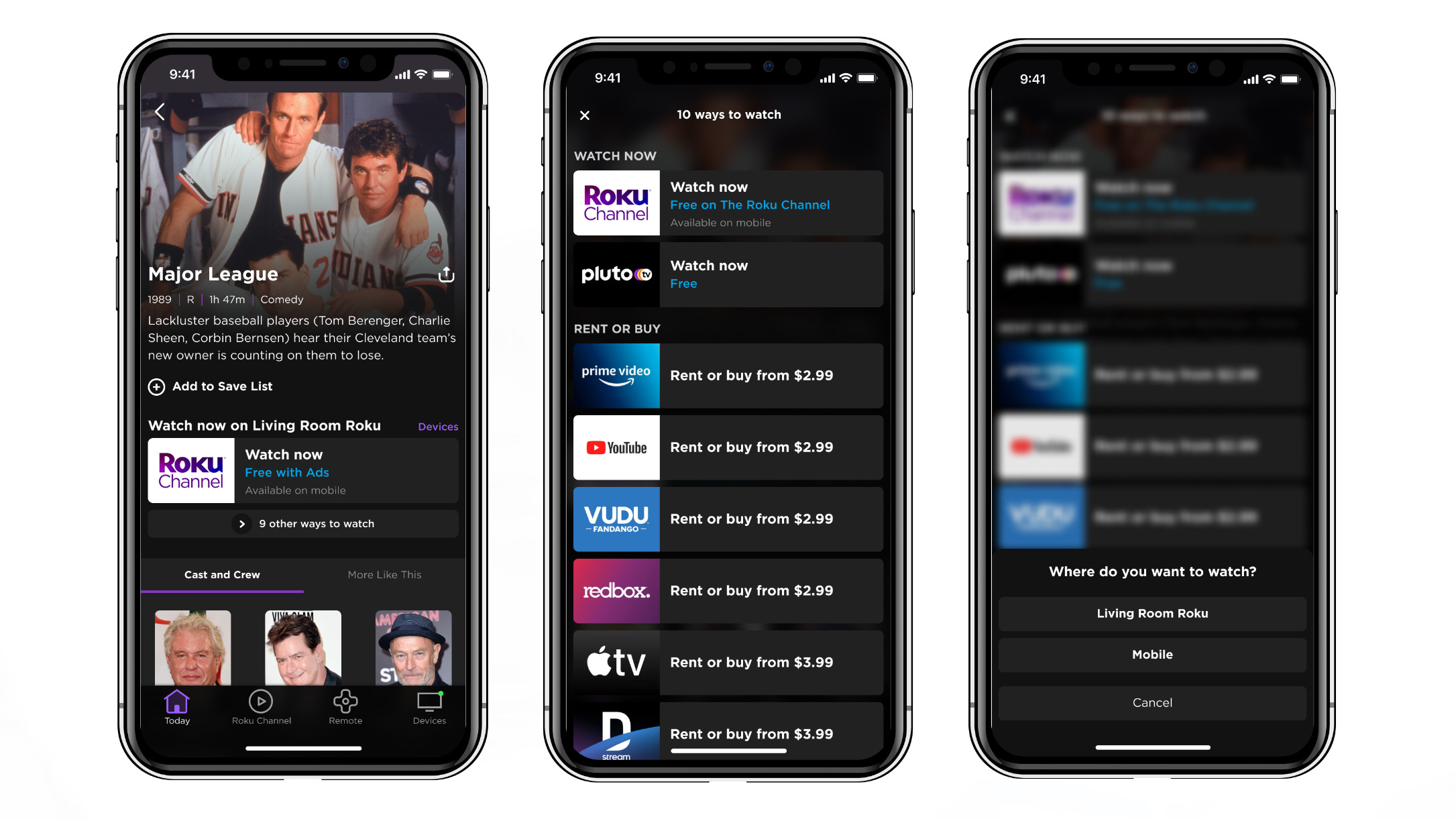

Derrek is the managing editor of Android Central, helping to guide the site's editorial content and direction to reach and resonate with readers, old and new, who are just as passionate about tech as we are. He's been obsessed with mobile technology since he was 12, when he discovered the Nokia N90, and his love of flip phones and new form factors continues to this day. As a fitness enthusiast, he has always been curious about the intersection of tech and fitness. When he's not working, he's probably working out.