Roku introduces Live TV Zone for easy access to live programs and apps

Get the latest news from Android Central, your trusted companion in the world of Android
You are now subscribed
Your newsletter sign-up was successful
What you need to know
- Roku launches an all-new Live TV Zone for its streaming platform.
- Live TV Zone brings together Roku's Live TV channel guide with other Live streaming apps.
- The new hub can be accessed from the left-hand navigation under "Live TV."
Roku is rolling out a new feature onto its platform that will make live TV programming more accessible to users with the new Live TV Zone.
It's a new hub that will consist of all the live TV apps and services available on the platform, making it easy for users to hop into whatever they're subscribed to. This includes Roku's own Live TV channel guide, of course, and also has YouTube TV, Fubo, Hulu, and more.
Users can access Live TV Zone from the left-hand navigation menu by selecting "Live TV" or searching for "Live TV Zone." From there, the hub will present live TV apps and "cable alternatives."
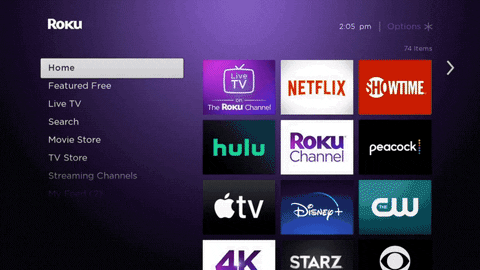
The hub represents Roku's latest push into live streaming content. Last year, the 10.5 update allowed users to add the Live TV channel guide to their home screen, giving them instant access to Roku's more than 200 live channels.
Roku says the new hub is the result of a survey it conducted last year alongside the National Research Group (NRG). They surveyed more than 2800 people, of which 61% of those without traditional pay-TV still watch live news multiple times a week. The survey also revealed that the streaming sports audience is catching up to those that watch it on traditional cable.
The update should be available on the best Roku devices from today.

Stream all the things
Roku Streaming Stick 4K (2021) is one of the best ways to get all your favorite streaming apps and content in one place. It offers HDR, Dolby Vision, long-range Wi-Fi, and voice controls so you can jump into your movies and shows without having to search everywhere.
Get the latest news from Android Central, your trusted companion in the world of Android

Derrek is the managing editor of Android Central, helping to guide the site's editorial content and direction to reach and resonate with readers, old and new, who are just as passionate about tech as we are. He's been obsessed with mobile technology since he was 12, when he discovered the Nokia N90, and his love of flip phones and new form factors continues to this day. As a fitness enthusiast, he has always been curious about the intersection of tech and fitness. When he's not working, he's probably working out.
