What is Pixel Call Assist?
Save time on calls with Pixel Call Assist.

What is Pixel Call Assist?
Pixel Call Assist is a set of five calling features that are exclusive to Google’s Pixel line of Android phones. These include Call Screen, Direct My Call, Hold for Me, Wait Times, and Clear Calling. Most features are available on Pixel phones as old as the Pixel 3 but some features such as Clear Calling are exclusive to select Pixel devices.
Calling is better than ever on Pixels thanks to Pixel Call Assist
Why you can trust Android Central
Pixel Call Assist is a set of five calling features included with Google Pixel phones that upgrades one of the core components of a smartphone — calling. By using machine learning, Google is able to offer a modernized calling experience by blocking unwanted calls, making calls to businesses with automated directories more convenient, and even improving voice quality. If you were thinking about upgrading to one of the best Android phones and the Pixel 7 is near the top of your shortlist, Pixel Call Assist may be enough to help you finalize your choice.
To start, Call Screen is one of the most well-known Call Assist features. Call Screen is able to answer calls automatically and request information, such as who is calling, to determine if a call is legitimate or spam. This can be helpful as spam callers have gotten trickier in recent years with phone numbers that look local, and improving pitches that can fool even experienced users.
Call Screen is automatically enabled for English speakers in the U.S. with the option to manually enable it in Australia, Canada, France, Germany, Ireland, Italy, Japan, Spain, and the United Kingdom. All Pixel phones can use this feature.
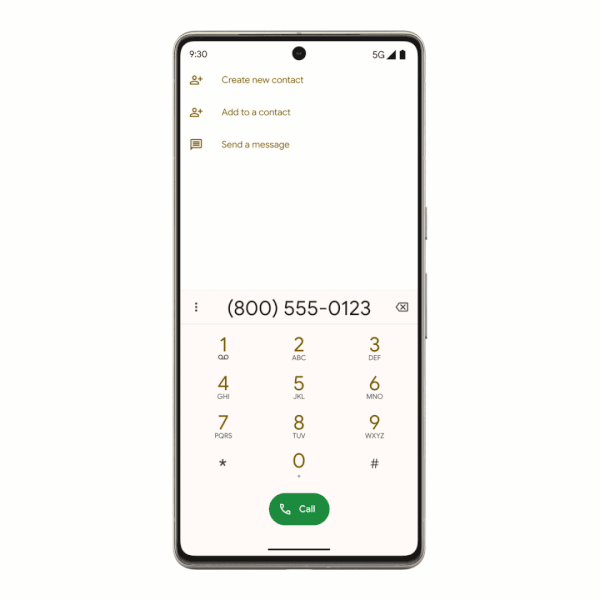
Next up are three options that can benefit you while you’re already on a call. Direct My Call helps by conveniently listing the available options in an automated phone system so you can find the right option without listening to the audio again and again. This feature is available on the Pixel 4a and later Google phones. Users don’t need to wait for all of the menu options to be read before listing them. Instead, they will see all available options listed as soon as possible so they don’t need to waste time waiting for yet another submenu to be read aloud.
Wait Time is another useful feature for calling an automated system. This can estimate how long it will take to complete a call with a number so you can get a good guess on whether or not you have time to make your call now, or should wait until later. You can also see the best times to call so you can pick a time when fewer people are typically calling in. Currently, this feature is only available in the U.S. and only in English, on the Pixel 3a and later Pixels.
Finally, Hold For Me is excellent for calls to customer service. This feature allows the Google Assistant to sit on hold for you until the business is back on the line. This is nice because you can put your phone down, while you wait. It’s also nice that you won’t have to listen to the terrible hold music that many businesses still use. Users based in the U.S., Canada, and Australia can use Hold For Me on the Pixel 3 and later devices.

Last but certainly not least is Clear Calling. This feature uses noise suppression technology to not only reduce background noise like wind or traffic on the other end but can make the person you’re talking to sound clearer. While tech like VoIP has made calls clearer in the past few years, it can still be hard to understand someone when there’s a lot of background noise or their signal isn’t great. Only the Pixel 7, Pixel 7 Pro, Pixel 7a, and Pixel Fold have Clear Calling onboard.
If you’ve got a Pixel phone, there’s a good chance you’ve been using some of these features without even noticing. With so many spam callers trying to steal your money, businesses lazily using bargain phone systems instead of just answering, and noisy audio from outdoor audio or Bluetooth earbuds, Pixel Call Assist features are a great reason to consider upgrading to a new phone with Google’s excellent Tensor G2 CPU.

The latest features straight from Google
Some of Google's best features are exclusive to Pixel and Pixel Call Assist is one of the most compelling. If you want access to these features as well as one of the best Android phones (and cameras) you can buy right now, the Pixel 7 is an excellent choice.
Get the latest news from Android Central, your trusted companion in the world of Android

When Samuel is not writing about networking or 5G at Android Central, he spends most of his time researching computer components and obsessing over what CPU goes into the ultimate Windows 98 computer. It's the Pentium 3.
