OnePlus' latest flagships flex a Gemini trick Google forgot to give its Pixels
If you want a Gemini shortcut on your lockscreen, the OnePlus 13 and 13s are your huckleberry.

What you need to know
- The OnePlus 13s comes with a lockscreen shortcut that jumps straight into the full Gemini app, something even Pixels don’t have.
- This shortcut has been quietly available on the OnePlus 13 too — and it works even on older software.
- Unlike voice activation, the shortcut lets you pick up old conversations, not just start fresh ones.
The OnePlus 13s has made its debut with a built-in Gemini lock screen shortcut, something even Google’s own Pixels oddly lack. It’s the same handy feature that’s been on the OnePlus 13 for a while now.
The OnePlus 13s launched in India with a new lock screen shortcut that jumps straight into Google Gemini. While the settings label it as "Digital Assistant from Google," Android Authority’s screenshot gives it away with Gemini’s unmistakable icon.
Gemini's lock screen shortcut made waves with the OnePlus 13s launch, but it turns out, it’s not just a 13s thing. According to 9to5Google, this feature has been around on other OnePlus phones, like the 13, for a while now.
Not new, just noticed
And it’s not even tied to the newest software — the OnePlus 13 it was spotted on was still running a February 1, 2025 security patch, as per the outlet.
Gemini has pretty much taken over as the go-to AI on Android, and it's everywhere. You can launch it with a long press of the power button or the classic "Hey Google" hotword, among others, making it super easy to tap into what it can do.
Sure, most modern Android phones let you fire up Gemini with a voice command from the lock screen, but that’s just the basics. What makes the dedicated lock screen shortcut special is that it launches the full Gemini app, not just a new query. That means you can jump right back into past chats and pick up where you left off, which voice activation just doesn’t offer.

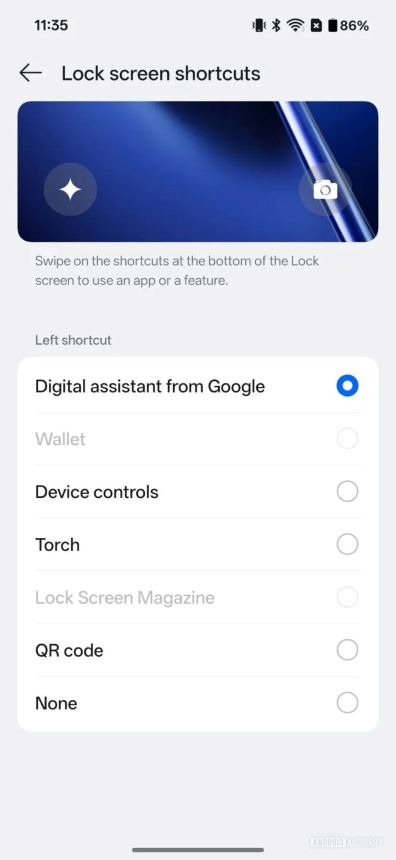
It's worth noting that Samsung phones do let you add Gemini as a lockscreen shortcut, but there’s a catch — you usually still have to unlock your phone to actually use it. That means no jumping straight into your chats or full Gemini features without hitting a security screen first. So, the shortcut’s there, but it’s not the seamless, one-tap access you’d hope for.
Get the latest news from Android Central, your trusted companion in the world of Android
The OnePlus 13s is exclusive in India and China, packed with smart features that go toe-to-toe with Samsung’s best. It’s got writing help, real-time call and message translation, and deep Gemini integration baked right into its core apps. But the real flex is a physical AI button and the Gemini lockscreen shortcut.
Beyond the slick shortcut, the OnePlus 13s is the first to roll out OnePlus’s newest AI features. That includes OnePlus AI Mind, a smart hub that keeps your screenshots, notes, and other bits easy to find later.

Jay Bonggolto always keeps a nose for news. He has been writing about consumer tech and apps for as long as he can remember, and he has used a variety of Android phones since falling in love with Jelly Bean. Send him a direct message via X or LinkedIn.
You must confirm your public display name before commenting
Please logout and then login again, you will then be prompted to enter your display name.
