Using your Android phone as a webcam is going to be hassle-free
Microsoft is currently rolling out the ability to Windows 11 Insiders.

What you need to know
- Microsoft is implementing a new nifty feature for Windows 11 and Android device owners.
- They can seamlessly use their device's camera system as a webcam on Windows 11 PCs.
- It works on Android 9 and above devices, and users must install the company's Link to Windows app.
If you are an Android device and also a Windows 11 user, a new update from Microsoft is bringing a new ability to use your device's camera as a webcam on your PC, the company announced.
The update is currently rolling out to Windows 11 Insiders, Microsoft shared in an announcement blog post. Users installing the update can use the camera of their Android phone or tablet in any video application on their Windows 11 PCs. Previously, this ability was only possible through third-party apps like DroidCam.
The ability allows users to not rely on mediocre webcams and instead use their high-quality Android device cameras.
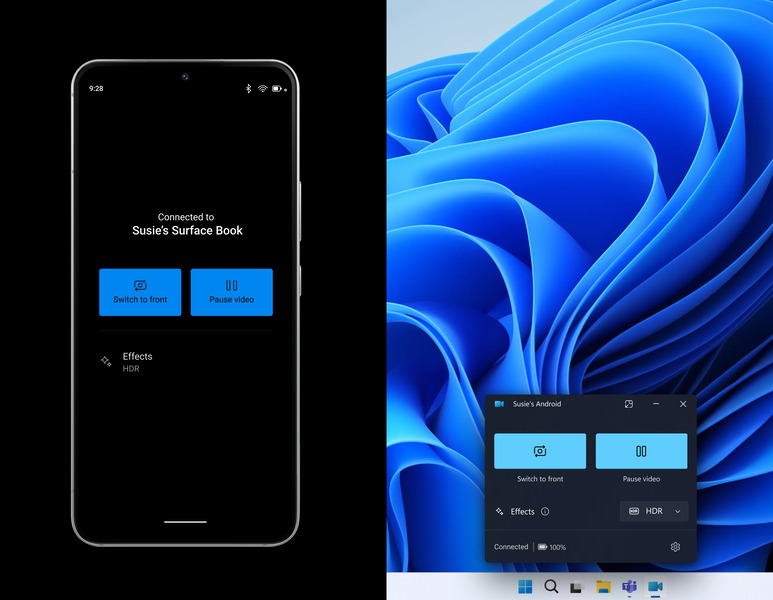
Having the ability built-in is an excellent addition, which was only possible through workarounds before. Android device users would have to install the Link to Windows application (running version 1.24012 or above) to take full advantage of the new feature, and they should also be running Android 9 and above on their respective handsets.
The additional benefits of this webcam feature are that it will work wirelessly on your PCs. Microsoft says users will have flexible access to use and switch between back and front cameras as a webcam. Also, they can continue to pause the stream during interruptions and effects similar to what they can do on a regular webcam associated with the PC. These controls can be seen on your Android device's Link to Windows app and the Windows 11 PC.
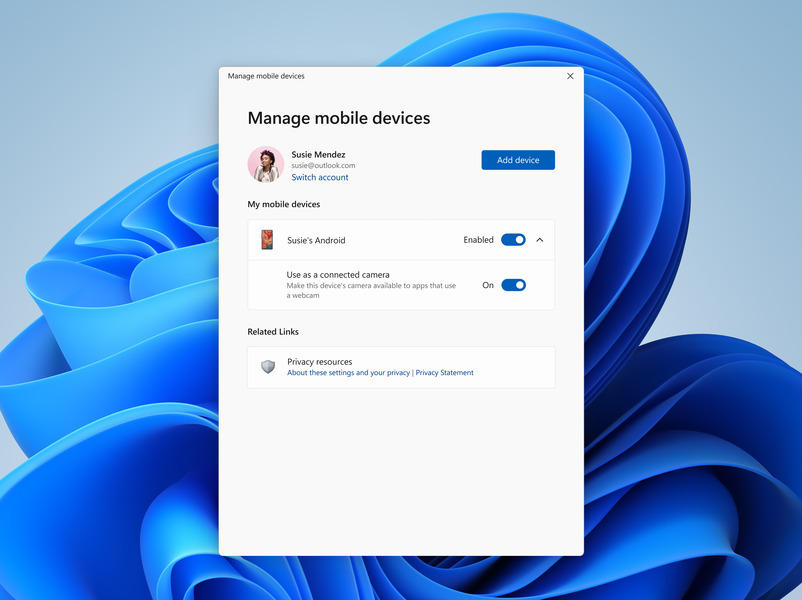
Enabling the feature appears to be hassle-free as well. As Microsoft notes, users have to head to Settings> Bluetooth & devices >Mobile devices and select "Manage devices." Users would have to allow their PCs to access their Android phones or tablets. After the process, the Windows 11 PC gets a Cross-Device Experience Host update, allowing the native feature to work flawlessly.
Since the new webcam feature is currently for Windows 11 Insider program subscribers, general Windows 11 users can expect the feature to roll out in the next major update in the coming weeks.
Get the latest news from Android Central, your trusted companion in the world of Android

Vishnu is a freelance news writer for Android Central. Since 2018, he has written about consumer technology, especially smartphones, computers, and every other gizmo connected to the internet. When he is not at the keyboard, you can find him on a long drive or lounging on the couch binge-watching a crime series.
You must confirm your public display name before commenting
Please logout and then login again, you will then be prompted to enter your display name.
