Lenovo Smart Display: Everything you need to know

Get the latest news from Android Central, your trusted companion in the world of Android
You are now subscribed
Your newsletter sign-up was successful
Ever since the Google Home came out in 2016, Google Assistant-powered smart speakers have been among the most popular smart home gadgets on the market.
We've seen these devices come in all sorts of shapes and sizes, and now with the Lenovo Smart Display, we've got a Google Assistant speaker that comes with its own screen.
The Lenovo Smart Display is one of the most powerful (yet still rather affordable) smart speakers on the market right now, and if you're already sucked into the Google ecosystem, should make for a great addition to your home.
Here's everything you need to know!
The latest Lenovo Smart Display news
October 23, 2018 — Lenovo Smart Display updated with multi-room audio, Home View hub, and more
The Lenovo Smart Display is already one of the best smart home products you can buy, but thanks to a new software update that started rolling out on Oct. 22, it's about to get even better.
This is the first major software update the Lenovo Smart Display has received, and with it comes the long-awaited support for multi-room audio groups with other Google Assistant speakers.
The Home View feature that debuted on the Google Home Hub is also included with the update, allowing you to quickly view and control all of your smart home devices with just one swipe down from the top of the Smart Display.
Get the latest news from Android Central, your trusted companion in the world of Android
Other gooides inlcude support for the Nest Hello Doorbell and Live Albums with Google Photos that'll automatically show your best and latest pictures without you having to manually select them for Ambient Mode.
Lenovo says this update will be available for everyone in "the next few weeks", so be sure to keep an eye out for it!
All the big details
It comes in two sizes

Unlike most other Smart Displays that have been announced, the Lenovo Smart Display is not a one-size-fits-all product. Instead, there are two different versions you can choose between.
The base model is the most affordable and comes with an 8-inch touchscreen and white plastic back. If you've got a bit more cash to spend, you can pick up the 10-inch model that also swaps out the plastic back for a gorgeous bamboo one.
Aside from the difference in screen size and back material, however, there's no functional difference between the two models.
All of your regular "Hey, Google" and "Ok, Google" commands work like you'd expect
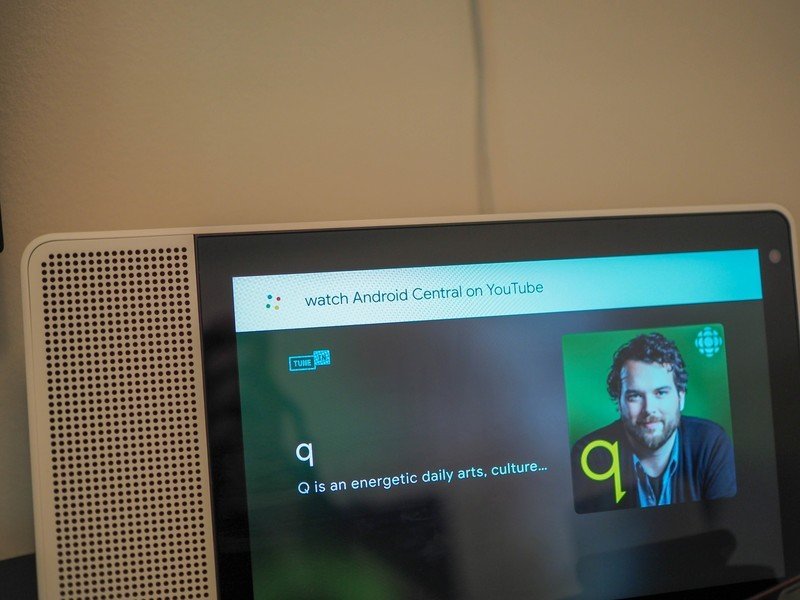
Although the Lenovo Smart Display might look a lot different compared to the Google Home and Home Mini, all of the "Hey, Google" and "Ok, Google" commands you're familiar with work just like you'd expect.
You can ask the Smart Display for the weather, call your mom, get directions to work, play music on Spotify, control your smart bulbs, and so much more.
Thanks to the inclusion of the display, however, almost all of these commands now come with an extra visual element to take your experience a step further. For example, asking for the weather shows a forecast and setting a timer will keep that timer on the screen so you can look over at any time and see how much of it is remaining.
The display is a touchscreen

On top of those glanceable elements that provide more info with just a look, both versions of the Smart Display also come with touchscreens so you can manually control some elements without using your voice.
You'll still need to talk to the Smart Display for the majority of your interactions, but you can tap on the screen to skip a song on Spotify, adjust a slider to get the perfect temperature for your thermostat, scroll through your pictures on Google Photos, etc.
The touchscreen interactions are meant to supplement your voice commands rather than replace them, and while that might sound like a bit much at first, it's a really natural experience after using the Smart Display for just a few minutes.
It's the perfect kitchen TV

Being able to see the weather and your commute to work on the Lenovo Smart Display is incredibly helpful, but where this gadget's screen really shines is with video content.
Although this won't be replacing your home theater setup anytime soon, the Smart Display is a great supplementary TV for the kitchen or office.
More video sources should be coming in the future, but for the time being, you can watch YouTube, YouTube TV, and HBO Now.
How to watch YouTube videos on the Lenovo Smart Display
How's it compare to the Amazon Echo Show?

The Lenovo Smart Display may be the first of its kind for Google Assistant speakers, but it's certainly not the first smart speaker in the world to come equipped with a display.
Amazon beat Lenovo to the punch by an entire year, but that's not to say Lenovo's a year behind the Echo Show in regards to functionality and polish. In fact, the end result just might surprise you!
Lenovo Smart Display vs. Amazon Echo Show: Which should you buy?
There are still a few kinks here and there

While the Lenovo Smart Display does get a lot of things right, there are a few areas that would benefit from a software update or two.
Almost all of the day-to-day interactions work just fine, but there are some bugs that can make the experience a tad frustrating at times. To get a better idea of what I mean, check out the link below to see what 4 things we think would make the Smart Display even better.
4 things that'd make the Lenovo Smart Display even better
Pricing starts at $199
If you're interested, you can pick up the 8-inch Lenovo Smart Display for just $199.99. If you've got more cash to spend and want the larger screen, you can step up to the 10-inch version for $249.99.
The Lenovo Smart Display is available in the United States at Best Buy, B&H, Walmart, Lenovo's official website, and more.

Joe Maring was a Senior Editor for Android Central between 2017 and 2021. You can reach him on Twitter at @JoeMaring1.
