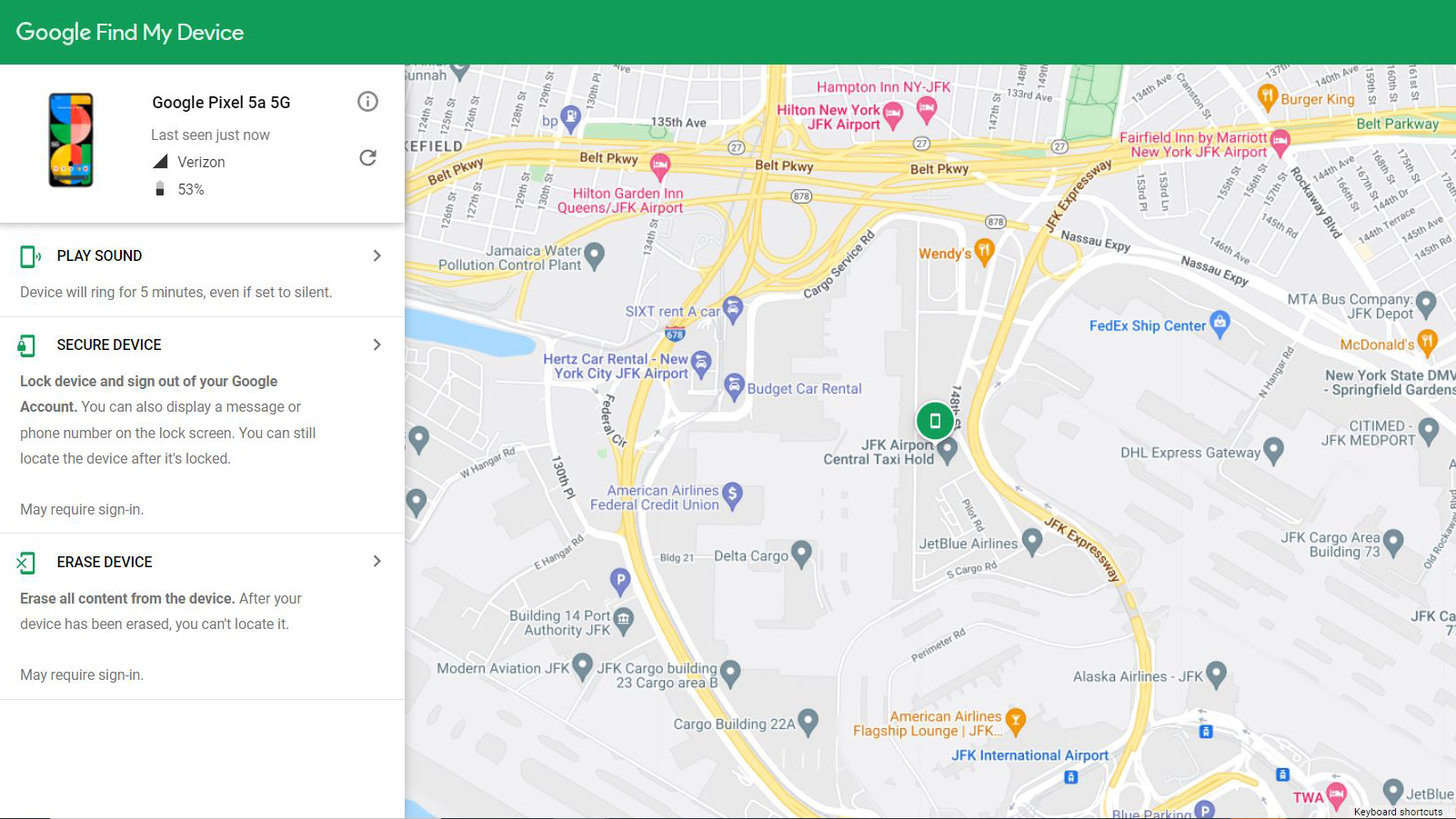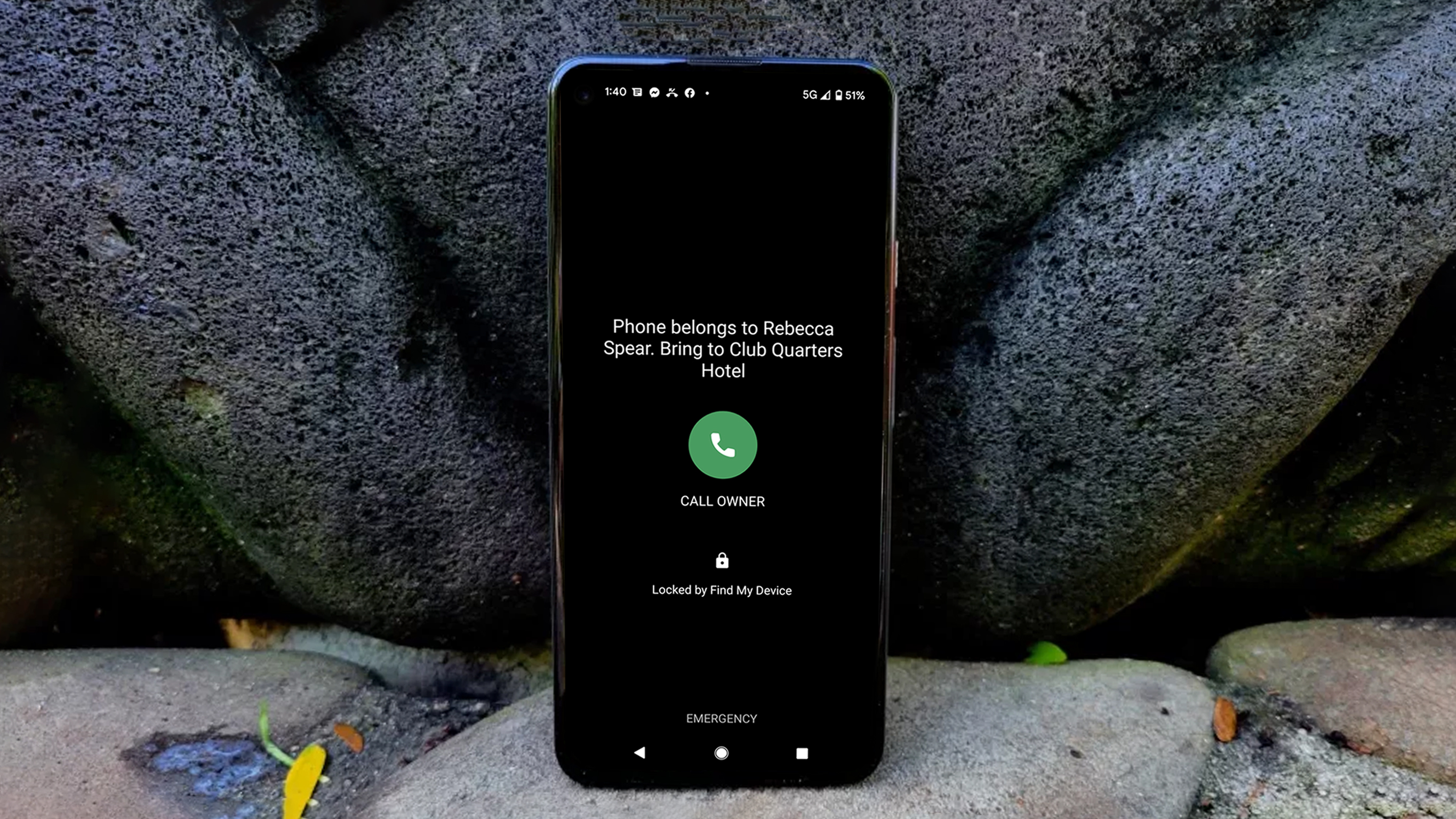I lost my Pixel phone in New York, but against all odds I got it back
You don’t realize how much you use your phone until you lose it.

The number of phones that go missing each day in New York City must be staggering. America’s biggest city is home to over 8.5 million residents and hosts an enormous number of tourists on any given day. So when someone says they lost their phone in NYC, you say, “that’s rough, buddy,” and suggest a new phone for them. But as I learned, if that person uses all of the resources at their disposal and gets lucky, they might just be able to get their phone back.
Last week, I left my Pixel 5a in a taxi almost immediately after flying into NYC for a work trip. Thanks to a mixture of luck, persistence, some very kind people, and Google’s convenient Find My Device feature, I was able to get my phone back the next day even though the person that found it didn’t want to give it up.
Pixel 5a: Lost in New York

Let’s set the scene. I was already tired when my plane landed in New York since my flight had been delayed, and then it had taken five leg-cramping hours to reach my destination. Before I could get out of my seat, we were informed that someone on the plane needed medical attention, and passengers weren’t allowed to leave until this person was helped off. I was happy to comply, hoping this elderly person could get the assistance they needed.
After 20-30 minutes, the individual left, but we were told to hang tight a bit longer since there had apparently been an altercation on the flight, and we needed to wait for the police to escort someone off of the plane. Needless to say, by the time I finally got into an airport taxi to head to my hotel, it was hours later than previously planned and dark out.
The taxi driver was nice but a little hard of hearing, so I had to remind him where my hotel was several times during the course of the trip. I had my Android phone track our destination since I wasn’t sure the driver was leading us to the proper spot. By the time we pulled up to my lodgings, I was tired, nervous for the next day, and ready to sleep. A combo that would lead to a very big mistake.
The customer service rep on the phone told me it was lucky that I had the taxi receipt as this included the cab’s Medallion Number, which could be used to track the driver down.
After making the payment, the driver asked if I wanted a receipt. I’m so happy that I said yes as this would be important for later. After getting the long piece of paper in hand, I gathered up my bags, my paperwork for checking in, and my wallet before exiting the vehicle.
I noticed my Pixel 5a wasn’t on me as soon as I walked into the hotel lobby and patted my empty pockets. I turned around horrified, prepared to run out the door and chase after the cab that had dropped me off, but it was already gone. Wide-eyed, I realized that the phone screen wasn’t even locked because it had been running Google Maps, so anyone that got in the cab after me could access my apps.
Get the latest news from Android Central, your trusted companion in the world of Android
The hotel receptionist was kind enough to let me use their desk phone to call my cell. I dialed twice, but no one picked up. So then with the hotel staff’s suggestion, I called 311, NYC’s service for reporting things like noise complaints, lost property, or abandoned vehicles.
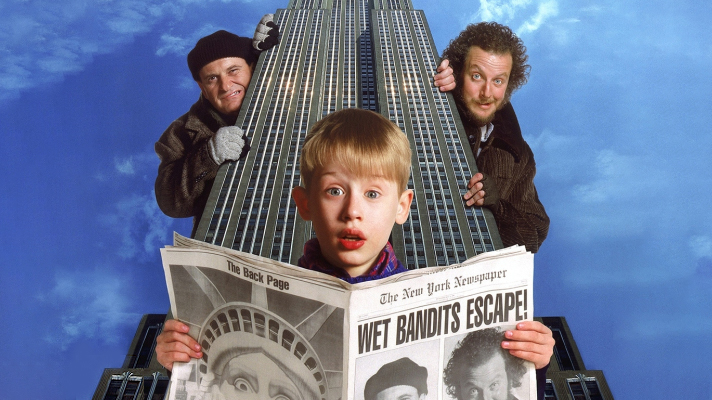
The 311 customer service rep told me it was lucky that I had the taxi receipt as this included the cab’s Medallion Number, which could be used to track the driver down. I felt a surge of hope. However, after a quick search, the rep informed me that the cab didn’t seem to be affiliated with any taxi company and so there wasn’t any phone number to call. My hope deflated. I was then informed that I would get an update on the case within seven days. In other words, I’d already reached a dead end.
At this point, I couldn't stop my mind from thinking back to one of the most-watched movies from my youth — Home Alone 2: Lost in New York. How Kevin managed to navigate the city before the time of convenient phones, I'll never know. What I did know was that my phone was alone wandering the streets, and like Kevin's mother, I wasn't sure I'd ever see him again. But I was going to do everything I could to get my Pixel 5a back.
Thank goodness for Google Find My Device
I took the elevator to my room on the 12th floor, opened my laptop, and logged onto the hotel’s Wi-Fi. Knowing that I had already set up Find My Device on my Pixel, my fingers flew across the keys as I anxiously typed, “Where is my phone?” into Google Chrome. After a few seconds, the green phone icon pinpointed my phone's location on the screen. There it was, moving all over Times Square.
That’s when I noticed there were three buttons on the side of the Find My Device map: Play Sound, Secure Device, and Erase Device. Quick as a flash, I clicked on the Secure Device button, remembering that my phone hadn’t been locked when I left the cab. This allowed me to not only lock the phone remotely but also to let me leave a recovery message on the screen along with my husband’s phone number. At least now I knew that my apps with all of their financial ties couldn’t be accessed, which was some relief.
With the message and number in place, I clicked on the Play Sound button, which said it would make my Pixel 5a ring for 5 minutes even if it was on silent. I figured the driver or the next person to take a ride would find it. After waiting a few minutes, I picked up my hotel room phone and called my cell over and over, hoping someone would pick up, but no one did. In the meantime, my laptop continued to show my phone, making the rounds all over the city. Unfortunately, it was seeing more of the Big Apple than I was.
City life is hard without a phone
After making my phone ring several more times and attempting to call it, I finally realized that I had to give up for the evening since I had to prepare for a big meeting the next day. Reluctantly, I pulled myself away from my laptop, took the elevator down to the ground floor, and went searching for food at 12 a.m.
Fortunately, this is a city that never sleeps, so there were plenty of food stands to choose from in Times Square, which was near my hotel. I had planned on getting something nicer to eat, but instead, I stuck close to the hotel, afraid I’d get lost without my phone. I don’t even know how often I felt the urge to look something up or take pictures while surrounded by those massive screens and advertisements. But I couldn't. To some extent, I felt naked, incomplete, and underequipped without all of the resources my phone provides.
I brought my bagged dinner back to my tiny Animal Crossing-sized room, sat in front of my laptop, and gazed at my phone’s location while I ate my chicken and rice. My Pixel 5a was so close and yet so far. Sometimes it would pass right by my hotel. More than once, I was tempted to run to the elevator and try to hail the cab on the street, but I knew that by the time I finally got from the 12th floor to the ground floor, the taxi would be long gone.

Without my phone, I wasn’t able to perform several basic things like two-factor authentication and, therefore couldn’t log into many of my most-used programs, including my work email. Thank goodness for Slack and social media. I was able to communicate with my husband and coworkers to get all of the information I needed for the following day. It felt like I’d stepped back in time to my teenage years as I wrote directions and notes down on a piece of paper.
It was then that I realized that I would have been much better off if I'd left my wallet in the car rather than my phone. Sure, someone might have gotten a hold of my credit cards, but I could freeze them by calling my bank with my phone. Not to mention, I could have found ways to pay for food, rides, and souvenirs using Venmo or Zelle. Your phone is far more than your communication device. It's your pocket map, watch, wallet, ticket, and personal trivia Sherlock. You cannot function normally within a large city without a phone.
How I got it back: Luck, tracking apps, and kindness

After roughly three hours of restless sleep, I got up the next morning and immediately checked my phone's location. To my utter relief, Find My Device's map showed that my Pixel 5a was back at the JFK Airport. Maybe the taxi driver had turned it into a lost and found? Or maybe it was still in the cab?
I called the area of the airport where my phone was located and gave the lady who answered the taxi's Medallion Number. She informed me that she had no way of calling the driver so I would need to call back the next time my phone showed up in the airport taxi lot so she could call him on the intercom. This was going to be tricky considering I had a full day of meetings and wouldn't always have internet or phone access.
Realizing that I probably would never see my phone again, I got ready for the day before heading to the office. I’d been to New York City before, but my mind never seems to want to come to terms with how tall some of these buildings are. Seeing so many professionals crowding up the streets and sidewalks so early in the morning without a care in the world to those looming sentinels always feels surreal, like a hazy dream.
I decided I’d make the Pixel 5a ring over and over again if for no other reason than to annoy the person who had it so they’d call my husband back.
I contributed to work discussions as much as I could, but I’d be lying if I said I wasn’t preoccupied. Being sleep-deprived and worrying about your phone being lost in a big city will do that to you.
Around noon we broke for lunch and while my co-workers ran off to grab something to eat, I plopped my laptop down in the office and searched for my phone’s location once more. There it was, still riding all around the city. I borrowed my boss's phone and dialed my number twice, but both times I got a message saying it was no longer in service. Worried that someone had potentially wiped my phone clean, I called the airport, but the driver still wasn’t there.
At this point, my husband messaged me to tell me he'd been butt-dialed from my phone. That meant someone had found it! But when my husband attempted to call no one answered. Feeling desperate, I decided I’d make the Pixel 5a ring over and over again if for no other reason than to annoy the person who had it so they’d call my husband back.

After 10 to 20 minutes of tracking my phone, I got incredibly lucky. My Pixel 5a was back at the airport! But I needed a phone to get it back — the irony. I ran to the front desk and asked if there was a desk phone I could use. The operations manager informed me there was no office landline, but she was incredibly kind and offered me her work phone once I explained the situation.
I called the airport lady who made a call on the intercom for the taxi driver to come to her office. But then she told me to call back in a few minutes as I couldn’t stay on the line. My phone was within reach! But what if the driver denied having it?
After a few minutes, I called the airport three times. No answer. Not wanting to hog someone else's phone, I gave the cell back to the wonderful operations manager and headed to my desk. While seated, I clicked the button on my laptop to make my phone ring once again. A minute later, the operations manager came running down the hall, waving her phone around and saying, “They’ve got it!” This was when the entire trip turned from a whirlwind anxiety dump to an upbeat experience.
I heard my phone ringing in the background, so I quickly tapped the button again on my laptop to make the ringing stop. The lady at the airport informed me that she’d learned that the taxi driver did indeed have the phone. She had decided to take it from him when it became apparent that he had no plans of turning it in. Thank goodness for this wonderful lady!

With help from the office operations manager and her phone, a Lyft ride was arranged to take me to the airport and back to the office. It was a long drive. When I finally met up with the lady at the airport, I only barely prevented myself from hugging her. I know it will never be enough, but I thanked her profusely for getting my phone back from the driver and offered her a large tip, but she refused it. Honestly, this person is too good for this world.
Navigating around NYC was a breeze after that. I got to take all the pictures and look up all the information that I couldn't on that first night. When our meetings were over, some of my coworkers and I wandered around the streets, checking out Times Square, the Nintendo Store, and finally finding ourselves at Rockefeller Center.
As I gazed at the golden Prometheus statue beyond Flipper's skating rink, I couldn’t help but think back to that scene in Home Alone 2: Lost In New York where Kevin made his way to this very area and is reunited with his mother after being on his own for several days. I smiled to myself and grasped my phone in my hand. Against all the odds, I’d gotten lucky and had the same happy reunion with my Pixel 5a.
The take away from all of this
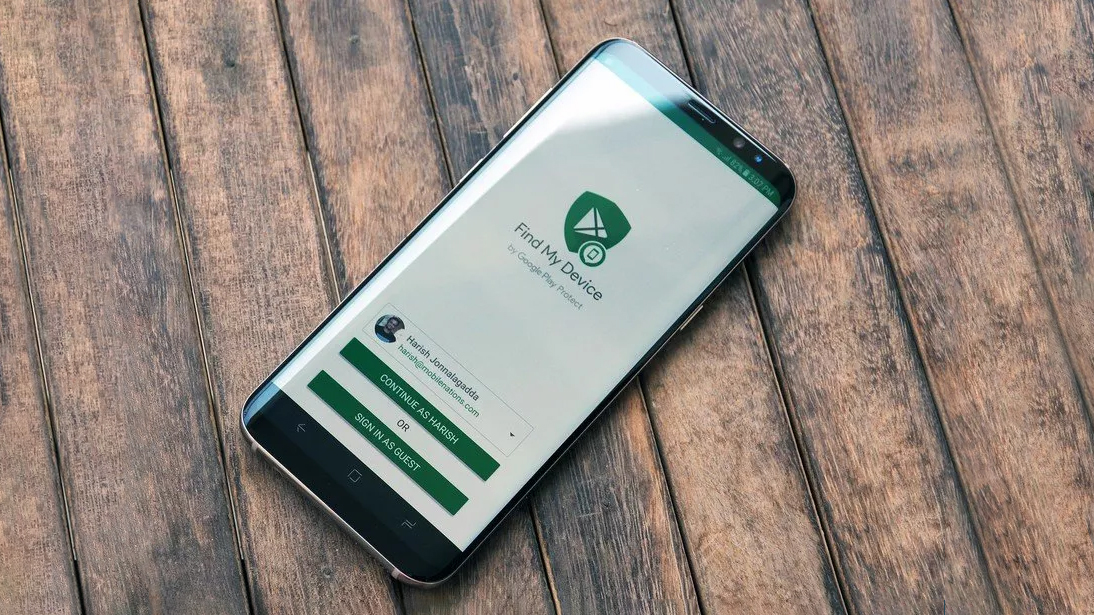
I came back from New York a little wiser after this whole experience, but there were a few things I wish I'd known before this happened. Here's my hard-earned words of wisdom for anyone who ever finds themselves in a similar situation.
- Find My Device is a lifesaver: If you don't already have a tracking app installed on your phone, make sure to set one up now. You'll thank yourself later.
- Act fast: The longer a phone is out there, the more the battery depletes. Additionally, given enough time, someone can wipe your phone clean making it untrackable. If you can't borrow a family member or friend's device to access the internet, head to a public library and use their computer ASAP to track your phone.
- Call the location of your phone: For example, if Find My Device shows that your phone is in a restaurant, call the restaurant and ask someone to hold on to your phone until you can retrieve it.
- Try, Try again: Some people won't want to give your phone back. Be persistent and keep calling or doing all you can to locate it.
- Note your Taxi's ID: This is the best way to track down a taxi with a lost item in it. On Yellow Taxis, the ID is known as a Medallion Number and includes a four-digit combo of letters and numbers. You can find it on your receipt or on the side of the cab. There are also Standby Yellow Taxis that come in when a regular taxi breaks down. These have six-digit IDs that are made up of letters and numbers. With Green Taxis, the ID is the license number made up of five letters and numbers.
- Your phone is more important than your credit cards: You can look up directions, order a ride from Lyft or Uber, look up information, or call friends with your phone. If your credit card goes missing, call the bank and freeze the card. Many restaurants these days allow you to order ahead and pay online, which you can do from your phone. Some stores even allow you to pay with Venmo or Zelle, but you should always ask if they're ok with that first.

Rebecca Spear is a staff writer for Android Central who loves following the latest tech, drawing with her Wacom, and playing video games. You can find her posting about her pets, art, and video game preferences on Twitter @rrspear.