Android Central Verdict
Bottom line: The Huawei FreeBuds Pro deliver great audio quality, fully-featured noise-canceling functionality and long battery life, plus intuitive gesture controls. But you'll miss out on water resistance, and despite being cheaper than the AirPods Pro, they're still priced towards the higher end of the market.
Pros
- +
Comfortable, with great audio quality and ANC
- +
Generally stable Bluetooth connection
- +
Useful gesture controls
- +
Decent battery life
Cons
- -
No water resistance
- -
No Google Assistant support
- -
Buds sometimes difficult to remove from case
Why you can trust Android Central
Huawei is well versed in wireless audio, having pushed through several generations of FreeBuds earbuds and Freelace neckbuds in recent years. But there's fierce competition out there among AirPods Pro alternatives, and so the Chinese brand has just launched its take on higher-end buds with active noise cancellation and other premium features.
The Huawei FreeBuds Pro bring a lot to the table, while also undercutting Apple and many other brands on price. There's a lot to like, and (unlike Huawei's current smartphones) few compromises to live with. These are Bluetooth buds, after all, so the lack of Google software isn't an issue.
So, priced at €199 ($232), are the FreeBuds Pro worth your time?
Huawei FreeBuds Pro: What I like

Huawei's latest true wireless earbuds are compact, comfortable and reliable, with a smattering of premium features that justify their higher-end price tag. That starts with a battery case chargeable either via USB Type-C or a Qi charging pad — or the back of your phone, should it support reverse wireless charging. The case is roughly the same size as Apple's, though sports a more rounded design in three colors: Ceramic White, Carbon Black and Silver Frost.
Qi charging and simple pairing - if you're using a Huawei phone.
Pairing is simple enough with any Bluetooth equipped device, via a long-press of the pairing button on the right edge. If you're using a recent Huawei phone, though, an iOS-style popup will appear in the lower portion of the screen for even easier pairing. (Unsurprisingly, there's no support for Google's Fast Pairing feature in Play Services.)
On a Huawei phone, you're also able to manage the FreeBuds directly through the Bluetooth menu, to control the many gesture options and update the firmware. On other Android phones, the Huawei AI Life app can handle customization and updates. (A QR code in the instruction manual will take you to a direct download of the APK file; the version of AI Life on the Google Play Store doesn't support the FreeBuds Pro.)
The bundled eartips were a good fit for me, as confirmed by the automated measurement feature in the AI Life app. If they're not right for you, another two sizes are included in the box. And unlike lower-priced true wireless earbuds, such as the OnePlus Buds, which riff on Apple's original AirPods design, the rubber tips make the FreeBuds Pro much more comfortable to use for longer periods.
Get the latest news from Android Central, your trusted companion in the world of Android

The gesture controls are also pretty easy to get to grips with, and offer more functionality than many rival 'buds. A short squeeze can pause or play your audio, or answer or end a phone call. Meanwhile a swipe up or down on the front-facing edge of the buds can control the volume level. And there are additional gesture options for a double or triple-squeeze, which by default can reject calls, and skip between tracks.
Squeeze and swipe to control volume, playback and ANC settings.
By default, a longer squeeze toggles ANC (active noise cancellation) on or off, and also lets you use the "awareness" mode. The latter acts as an audio pass-through mode, so you're still able to hold a conversation and hear other background sounds more clearly. It's also possible to switch between these manually in the AI Life app, and this app also lets you manually select an ANC mode. The default is "dynamic," which detects your surroundings and tweaks ANC accordingly. But you can also select "cosy," "general," or "ultra" — which roughly translates to a low, medium or high level of aggressiveness for noise cancellation.
In addition to the gesture controls, the wear detection feature can automatically pause and resume playback when the buds are removed or put back in. Like many other true wireless earbuds, this feature can be controlled through Huawei's app.
Overall, I've been pretty impressed with the quality of audio from the FreeBuds Pro, as well as its noise cancellation and passthrough features. The dynamic ANC worked well, in my experience, detecting the level of background audio and adjusting cancellation levels accordingly, and the "awareness" mode made it easy to hold a conversation without removing the buds completely. By default, the tuning of the FreeBuds Pro is a little bass-heavy, but that matches my own preferences, and the output has been good enough for anything I'd want to do with audio coming out of a smartphone.
Similarly, callers said I sounded good while using the FreeBuds over WhatsApp and regular phone calls.
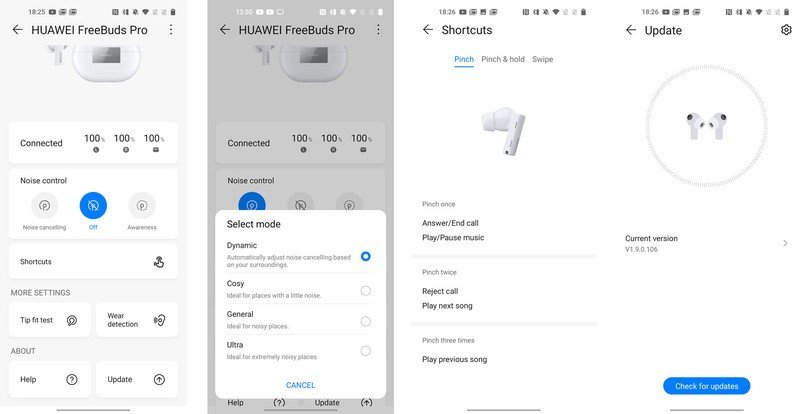
Connection stability has also been solid, since an early firmware update to the buds. The only time I've noticed connection drops has been when the phone has become wedged under a pillow or between couch cushions. I also haven't noticed any problems with single-bud usage — unlike the OnePlus Buds, which struggled with cross-body interference when used individually with certain phones.
As for battery life, Huawei's quoted figures for the FreeBuds Pro closely match what I've been able to get out of the earbuds — between 7 and 8 hours with ANC disabled, and up to 4 with noise canceling, based on usage with a OnePlus 8 and ASUS ZenFone 7 Pro.
The official quoted recharge time is 40 minutes for the buds (from dead), but in my time with the FreeBuds I rarely got them down into the danger zone. When I did, I never found myself waiting long for them to restore to around a 60 percent charge level.
What's more, the option for Qi wireless top-ups for the charging case makes for easier refills if you've already invested in a few wireless chargers.
Huawei FreeBuds Pro: What I don't like

While the FreeBuds Pro provide a pretty comprehensive spec sheet, one notable absence is water resistance — there's no IP rating listed for the buds. (That said, I've experienced no issues using them out and about in the rain, nor with sweat.)
There's also no Google Assistant support, for obvious reasons. If that's a priority, you know where to go.
Multi-device support works well - until it doesn't.
And while I've been happy with the build quality of the hardware in general, I do have one minor bugbear with the way the case functions. The strength of the magnets that lock the earbuds in place, combined with the slick texture of the buds themselves, can sometimes make it difficult to remove them from the case. (It's best to try to wedge them upwards from the front, but even that doesn't guarantee a smooth removal.)
The FreeBuds' multi-device support is another major feature that's a bit of a mixed bag. In theory, it's a great idea, having the buds instantly connect to two devices when activated. In reality, things can get a bit confusing if you have a lot of devices you use regularly. I've often had to manually disconnect devices such as phones, tablets and laptops to stop audio from elsewhere interfering with what I'm listening to.
I've also found this feature can work unpredictably when siloing the buds and reinserting them. On Android 11 devices, because of the way media controls work on the new OS, they can be prone to randomly restarting some random audio stream from days ago instead of simply connecting.
I'd definitely appreciate some way to control which devices auto-connect from within the Huawei AI Life app.
Huawei FreeBuds Pro: The competition

The Huawei FreeBuds Pro aren't cheap, and there's no doubt you can get some great earbuds for less than Huawei's €199 ($232) asking price. Our current pick for best true wireless earbuds, the Jabra Elite 75t, can be had for $150, and offer water and dust resistance in a comfortable design with long battery life. You'll miss out on active noise cancellation, though, as well as Qi wireless charging support for the case.
Sennheiser's Momentum True Wireless 2 are another excellent choice — our best pick overall for sound quality. Though at between $277 and $300 they're a bit more expensive than Huawei's buds, and these buds still lack any official sweat resistance, despite their IP55 rating.
And then there are Apple's AirPods Pro for $249, which offer much of the functionality of the Huawei buds, with notable exceptions including easy volume controls. That said, as noted in our review, these earbuds are best suited to use within Apple's ecosystem.
Huawei FreeBuds Pro: Should you buy them?

You should buy them if ...
- You want premium true wireless buds for less than the AirPods Pro
- You use your buds for listening, not digital assistants
- You've already invested in Qi wireless chargers
- You want great active noise cancellation
You shouldn't buy them if ...
- You want Google Assistant or Amazon Alexa support
- You need water or sweat-resistant earbuds
Huawei's new premium wireless earbuds offer a lot of bang for your buck, even though they're comfortably more expensive than some mid-priced alternatives. There are only really a couple of reasons why you might want to pass on these buds. Firstly, if you're using earbuds to interact with your favorite digital assistant. And secondly, if you're going to be out running in heavy rain and absolutely need the security of an IP rating.
4.5 out of 5
Otherwise, these are great all-round wireless earbuds, justifying their somewhat higher price tag with intuitive gesture controls, great sound quality and noise-cancelation, plus a comfortable in-ear fit. You won't often be reaching for a charging cable, even if you ear the FreeBuds Pro for hours at a time. But even when you do need to charge, the addition of a Qi wireless top-up option is appreciated.
If you're shopping for earbuds that go beyond the basics, Huawei's latest offering is well worth a look.

Alex was with Android Central for over a decade, producing written and video content for the site, and served as global Executive Editor from 2016 to 2022.

