How Wi-Fi mesh networks work

The new Google Home and Google Wifi (and updates to the existing Google OnHub routers will be able to work together and create a mesh network in your house or place of business. Google was really happy about this when they announced it, and it's clear that they think the idea is really cool and should work great for the people who will be using it with their networking things. What they didn't do was explain what a Wi-Fi mesh network is. That's understandable — they also have never explained how a cell tower works or what a DNS gateway is either.
That's where we come in. We also thought that Google using relatively inexpensive appliances to build a mesh network was pretty cool and should work well, and we're going to explain what they are and how they work. Don't worry, it's much more simple than you think!

A mesh network is a network built from devices that all work together to distribute all the data. They can be wired and use an algorithm like shortest-path bridging to efficiently route data through the whole network using cables and routers on certain nodes (a node is an address on a network), but they really shine when they are wireless. Wireless mesh networks are secure, relatively inexpensive and reliable — important things required for military use, which is why wireless mesh networks were designed in the first place.
Google's new Home family of products (Google Home, Google Wifi, and Google OnHub) will create a wireless mesh network that use Wi-Fi. You can build a mesh network that uses other frequencies, like WiMax (many cities use these for traffic lights and parking meters) or LTE, but Wi-Fi is a perfect choice to use in homes and businesses because the things we want to connect can already use it.
A mesh network has a map that looks like a spider's web — everything is connected to every thing else.
A Wi-Fi mesh network consists of three different types of equipment — routers, gateways, and clients. We're all familiar with the clients — those are our phones and Chromebooks and PlayStations and everything else that can connect to a Wi-Fi network as an end point. Google Home will be a Wi-Fi client. We use these clients to access the internet, or control a Chromecast or turn on connected lights so they communicate two-ways.
Google Wi-Fi and Google OnHub can be both a router and a gateway. One of them connects to the wired connection the people you get the internet from provides you with. It acts as the gateway between the mesh network in your house and the internet itself. All traffic destined for places outside of your local network will go through this gateway. That's mostly the same as a normal Wi-Fi network that uses access points and routers, and nobody has figured out a better way to work here yet. Give them time.
Your local network — what's in your house that connects all your devices together and to the internet through that gateway — is where having a mesh network makes a difference. Every node (that's the Google Wifi units) can communicate with every other node. If you have a Google Wifi station in your bedroom, your phone will connect through it to the mesh — not to an individual piece of gear that is set up to follow a specific route back to the internet gateway. As you move through your house, you can connect to the mesh through another Google Wifi station. There is no network switching or getting on a new Wi-Fi access point. This is automatic, and all the traffic uses WPA2-PSK and the Google Wifi stations each have an Infineon SLB 9615 trusted platform module for hardware-based encryption.
Get the latest news from Android Central, your trusted companion in the world of Android
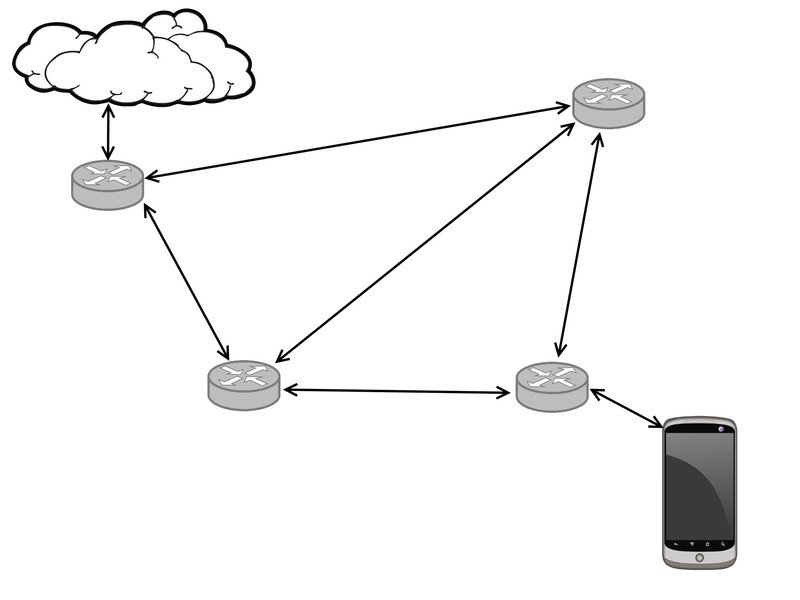
In a traditional network, node A will connect to the internet and will also connect to node B. Node B connects to Node C as well. If you unplug node B, node C has no connection to the internet. In a mesh network, node C is connected to node B and node A. If your phone was connected to node C, nothing would happen. If your phone was connected to node B, it would just switch to whatever node was available and had the best signal. Instead of network traffic following a line like a highway, it follows a mesh like a spider's web.
Wi-Fi mesh networks aren't new but finding equipment to build one this easy to set up and reliable has never been this inexpensive.
That's not the only advantage, either. A Wi-Fi mesh network using Google Wifi is simple to set up. Find a spot that could use a better (stronger) signal, plug in a Google Wifi station and open the Google Home app to tell the network to use it. This makes the network easy to extend — a single Google Wifi unit will cover between 500 and 1,500 square feet, while three units can cover between 3,000 and 4,500 square feet. Google will sell units individually, as well as in packs of three.
The networking equipment and Google Home app also continuously monitors traffic patterns and can adjust how it flows from your phone back to the internet most efficiently. This can be really important for things like online gaming, where ping times are as important as bandwidth. The Google Home app will also help you decide the best place to put your stations..
Wi-Fi mesh networking isn't new. Places like Hospitals and factories where a network needs to cover a lot of area and be reliable through equipment failures often use them. So do internet of things devices that use ZigBee radios or Google's Thread protocol. What Google Wifi does is bring an affordable option to homes and small businesses. For anyone with a house or office that's hard to blanket with Wifi from just one access point, Google's new networking products may be just what you're looking for!

Jerry is an amateur woodworker and struggling shade tree mechanic. There's nothing he can't take apart, but many things he can't reassemble. You'll find him writing and speaking his loud opinion on Android Central and occasionally on Threads.
