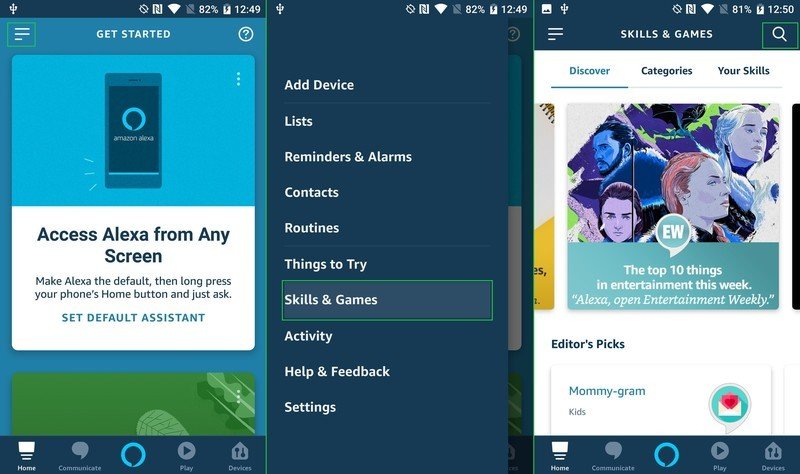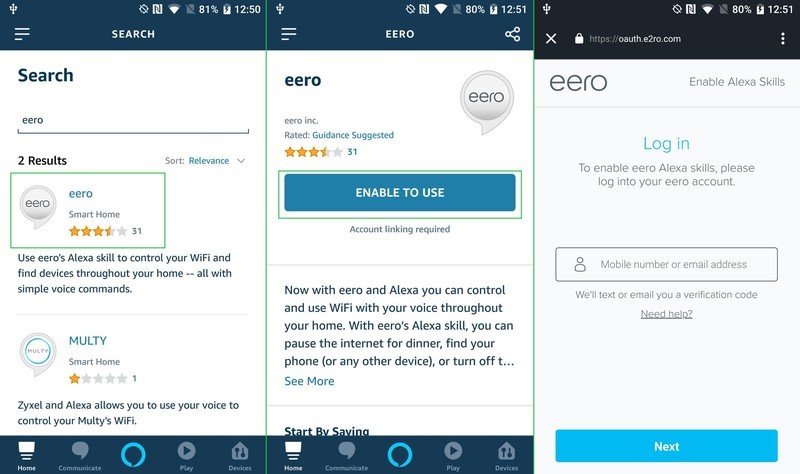How to use Eero with Amazon Alexa

Get the latest news from Android Central, your trusted companion in the world of Android
You are now subscribed
Your newsletter sign-up was successful
Let's face it, controlling electronics is more fun with your voice. If you have a router like the Eero Pro, you can use Amazon Alexa to help locate wireless devices, pause the internet connection, or turn off its LED lights. You can add the Eero skill through the Amazon Alexa app to start using the voice assistant with your mesh router.
How to use Eero with Amazon Alexa
- Download and launch the Amazon Alexa App from Google Play Store on Android or the App Store on iOS. You will need to sign into your Amazon account.
- Tap the menu icon in the top left portion of the home screen.
- Tap Skill & Games on the menu sidebar.
- Tap on the search icon in the top right of the screen. Type in "eero" and tap search.
- Tap the Eero icon from the list.
- Tap the blue button to enable the skill.
- A webpage will load for you to enter your Eero account information. After this the Eero skill will be enabled for use and you can control your Eero with the Alexa app or an Alexa Device like an Amazon Echo Dot.
Some of the best wireles routers like Eero Pro try to make your home network as simple as possible without giving up too much control. Controlling your Wi-Fi connection with your voice is the next step in simplifying your relationship with your home network and lets users feel more comfortable changing settings. It is nice to see how quickly the whole family shows up when you say, "Alexa, tell Eero it's dinner time" to pause all the Wi-Fi profiles.
Improve your Eero mesh with another point.
Adding another Eero Pro to your mesh network can help improve signal in your home.
The Eero Pro is one more point you can control with Alexa. Keep speed high and boost your Wi-Fi signal by adding another Eero point to your network. The mesh can automatically switch the the strongest connection so your signal will always be stable.
Make your network stronger and bigger
Expand your voice's influence with an Echo smart speaker or by expanding your network even further with Eero Beacon mesh points.

Amazon Echo Dot ($50 at Amazon)
Get the latest news from Android Central, your trusted companion in the world of Android
Add this small smart speaker to your network and make controlling your devices with Amazon Alexa even easier. You can also use it to play music or answer your questions.

Amazon Echo Spot ($130 at Amazon)
Control your network and use the powerful features of Alexa with the clock-shaped Amazon Echo Spot. With a compact design and a circular display on the front, the Echo Spot can be the perfect companion for a bedside table.
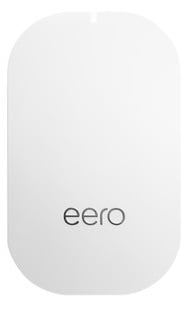
Eero Beacon ($149 at Amazon)
Add this little mesh point to any area of the house with a power outlet to extend your mesh network and fill in spots with weaker signal. It even has a night light built in that can be controlled with Amazon Alexa.

When Samuel is not writing about networking or 5G at Android Central, he spends most of his time researching computer components and obsessing over what CPU goes into the ultimate Windows 98 computer. It's the Pentium 3.