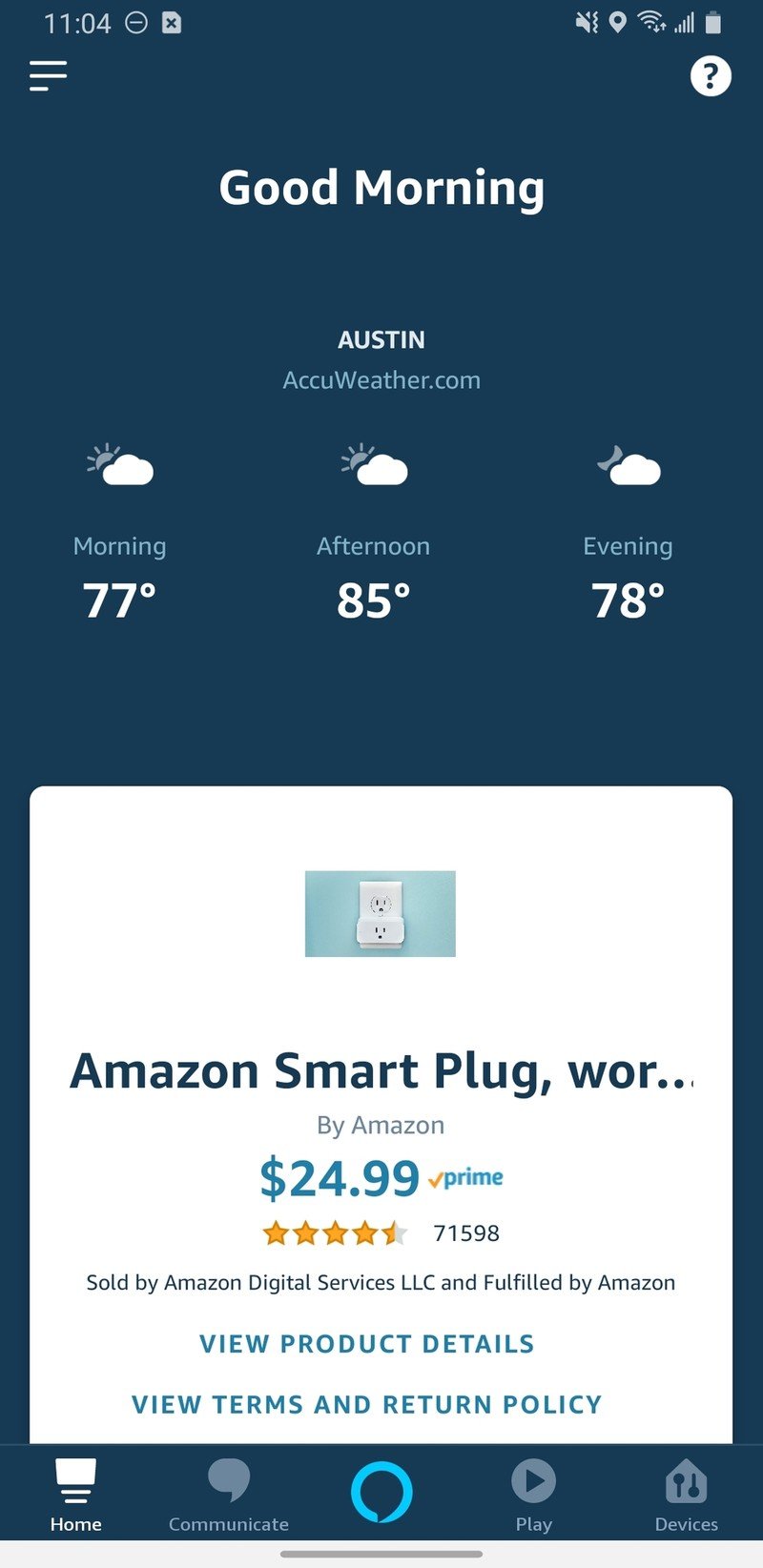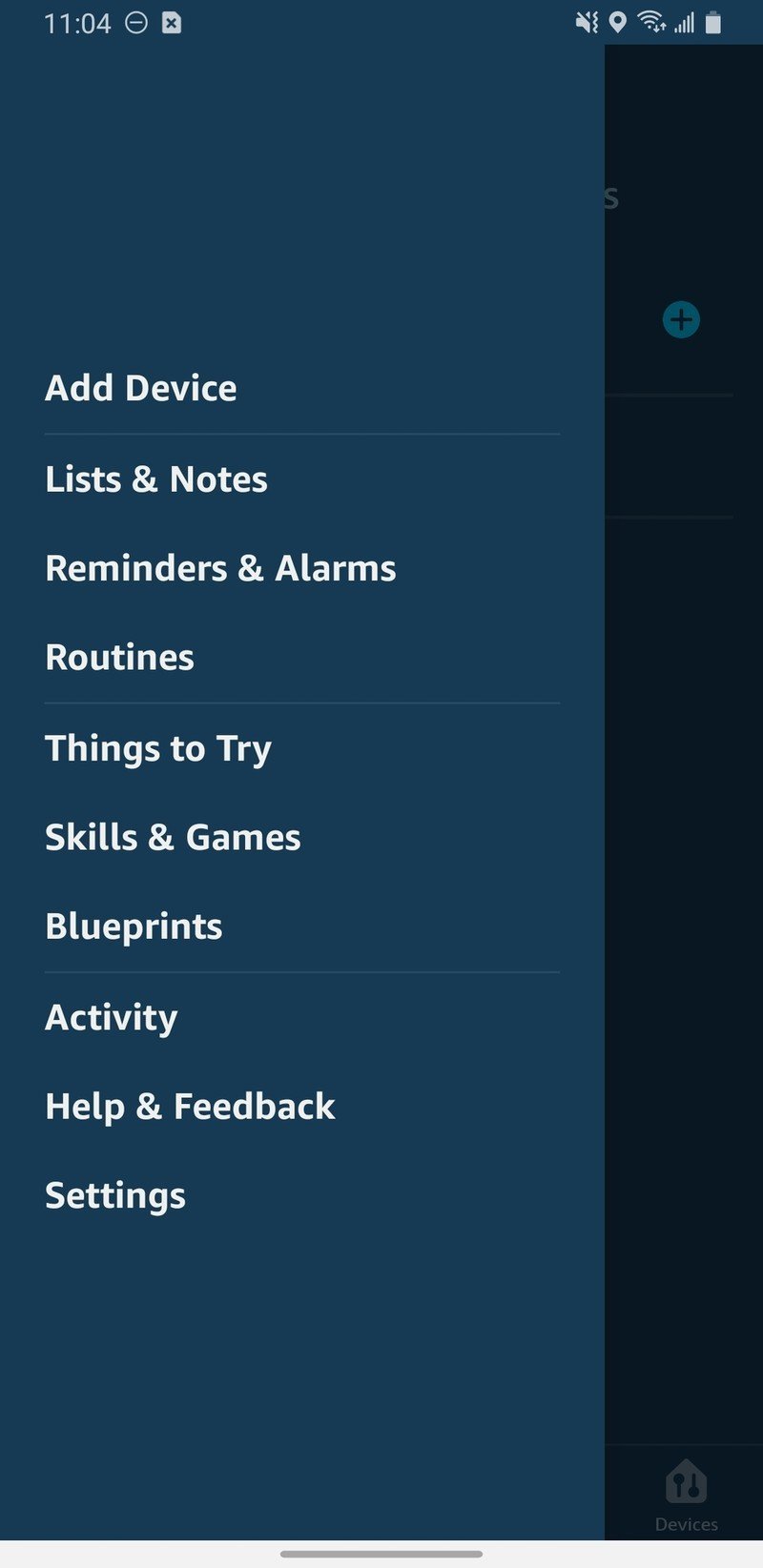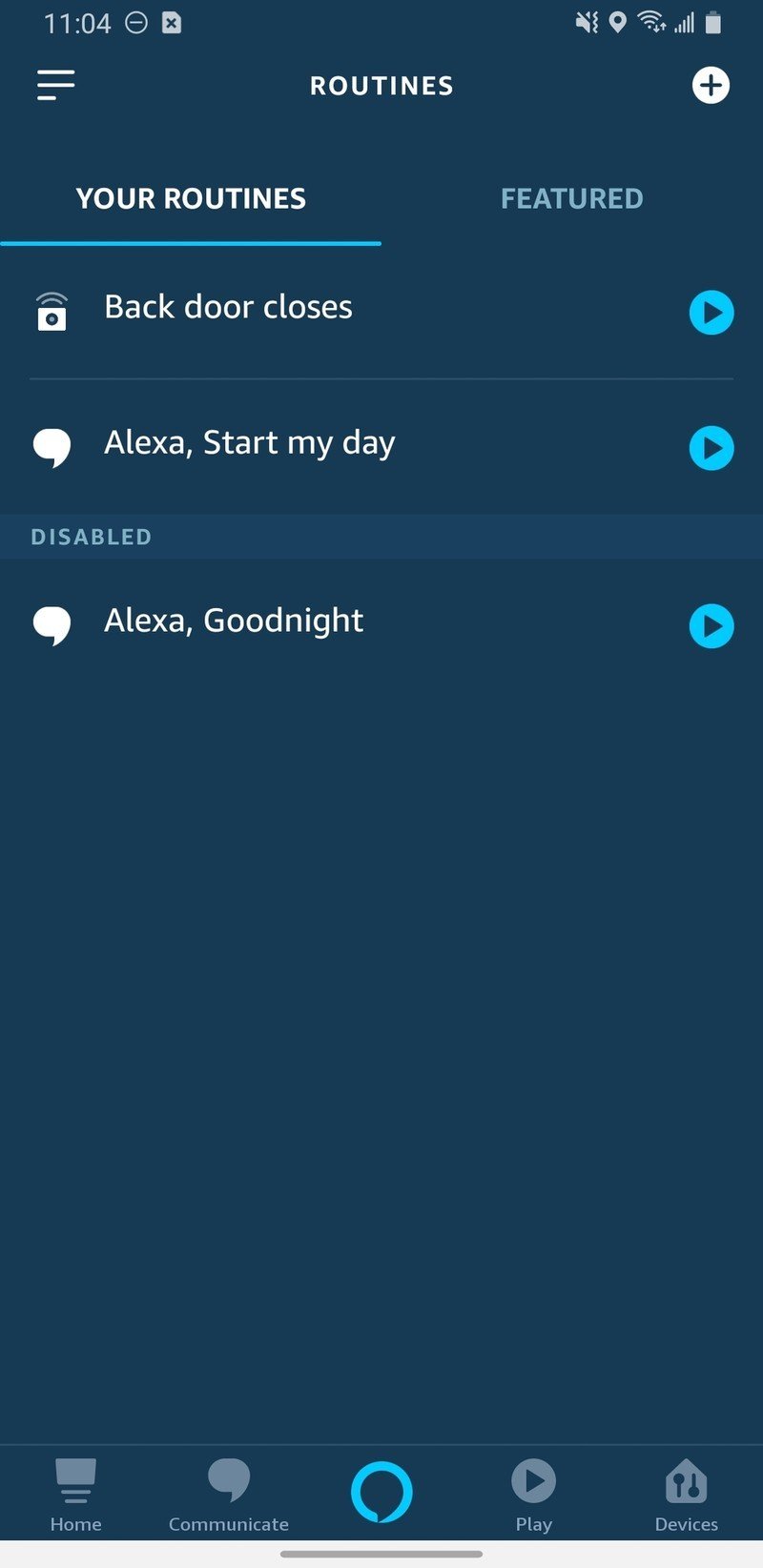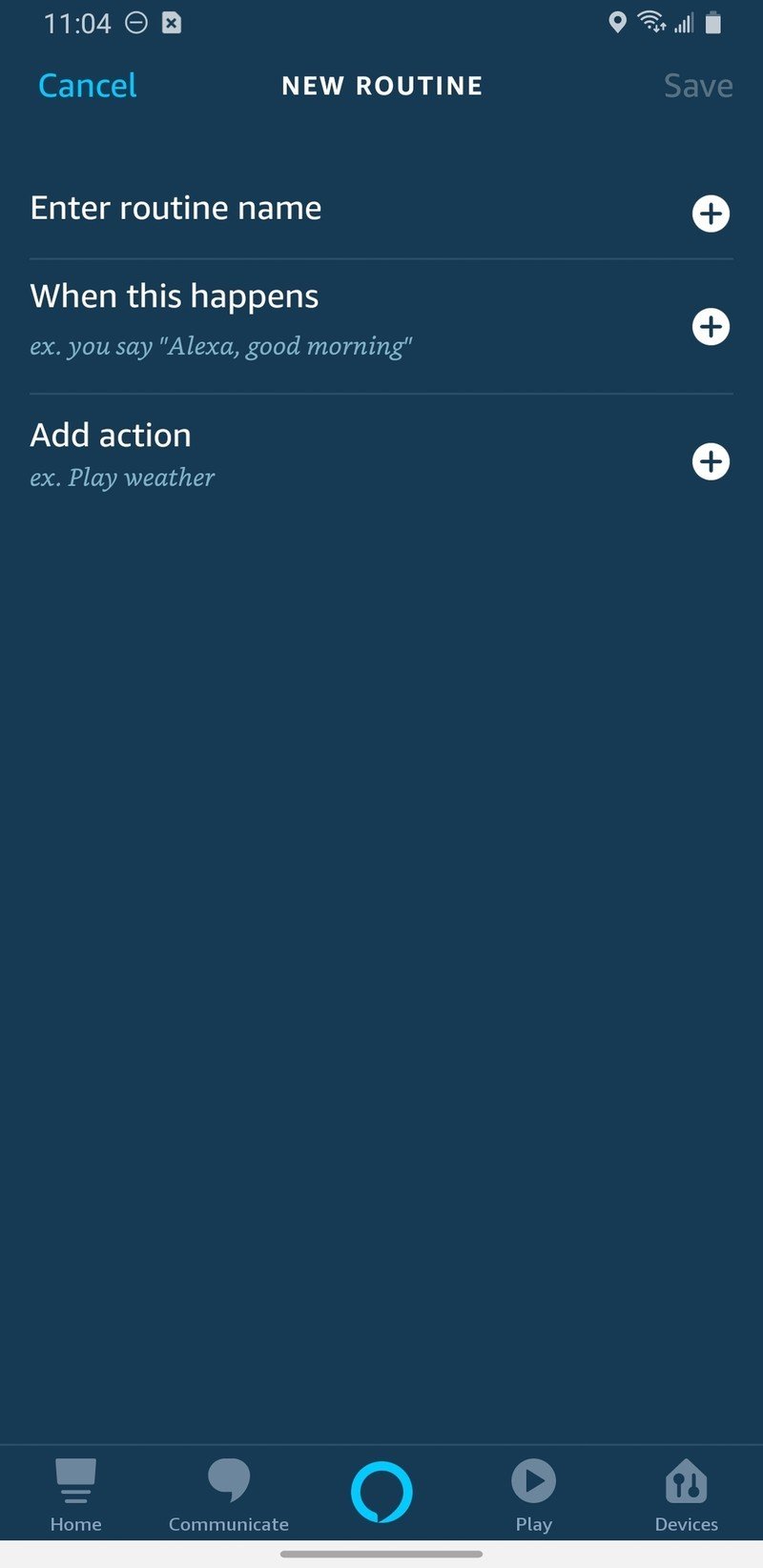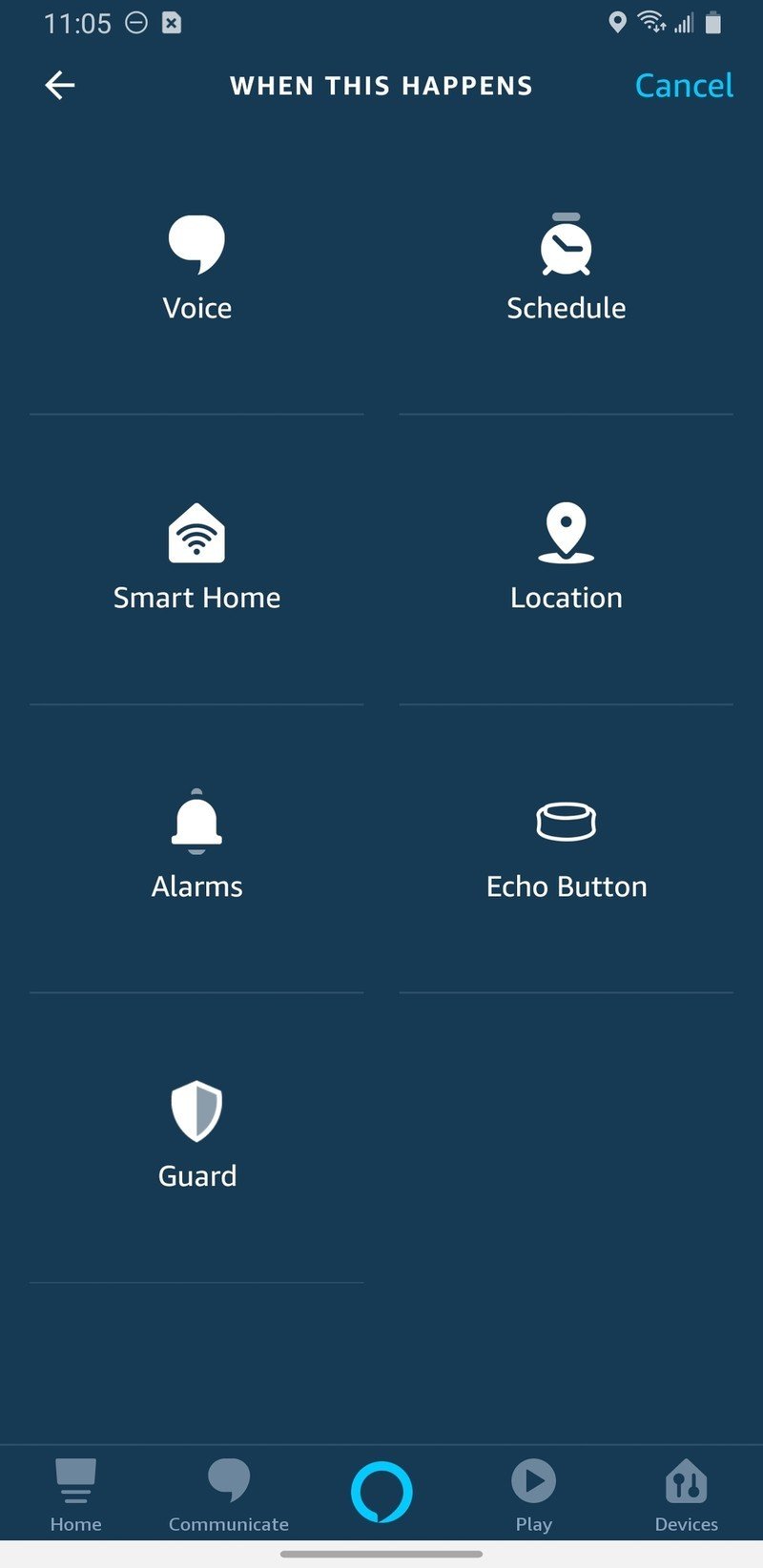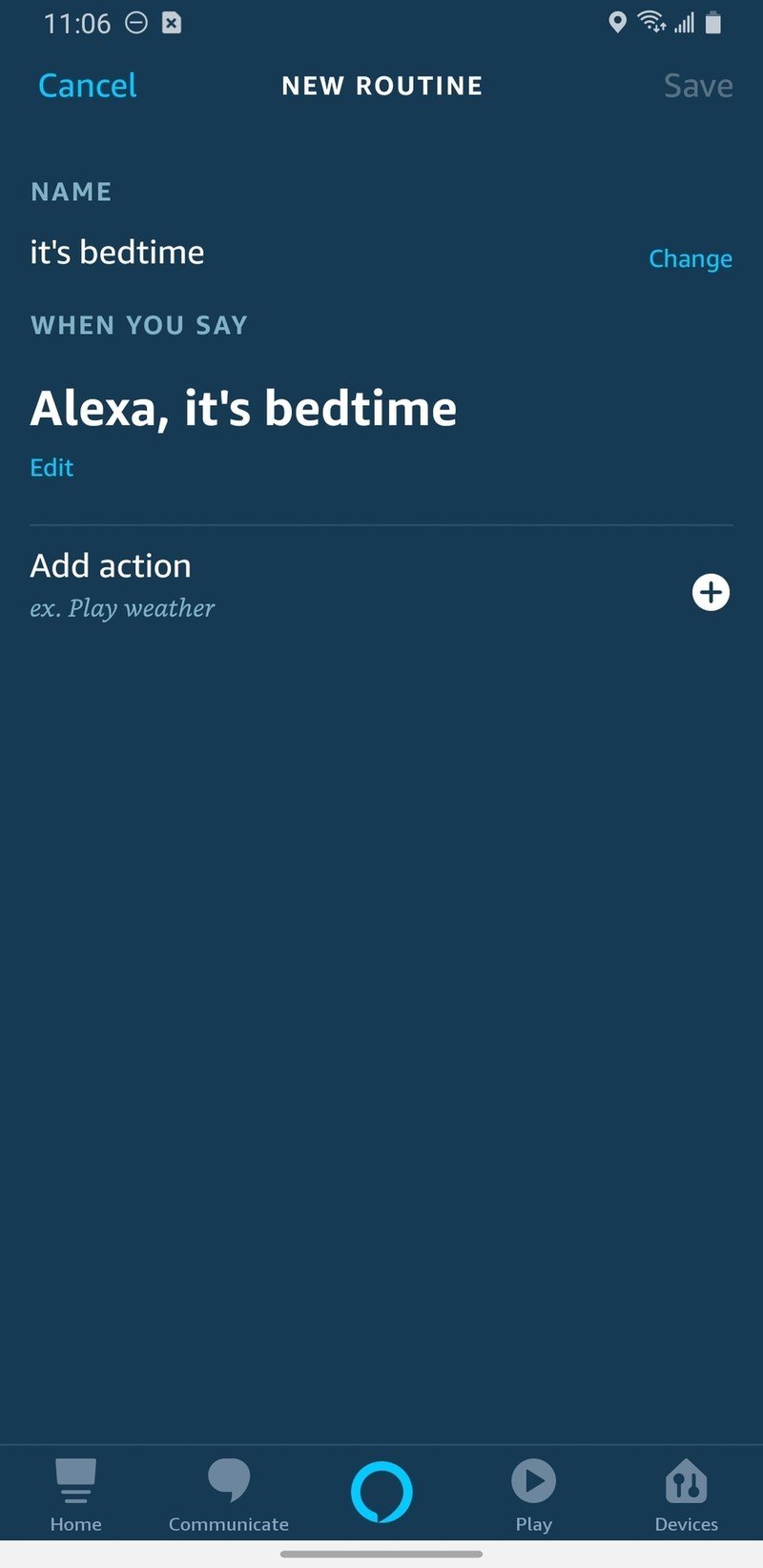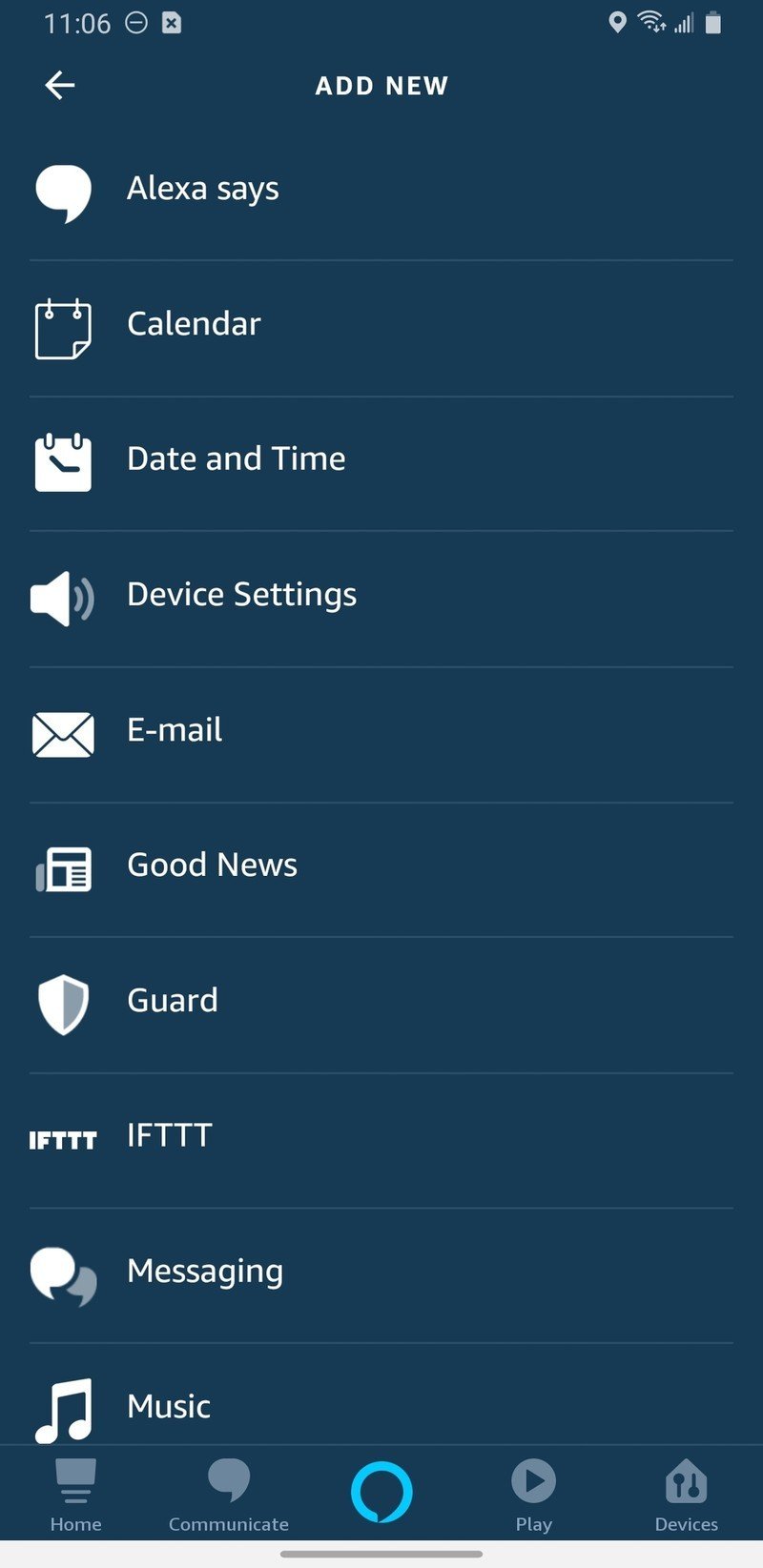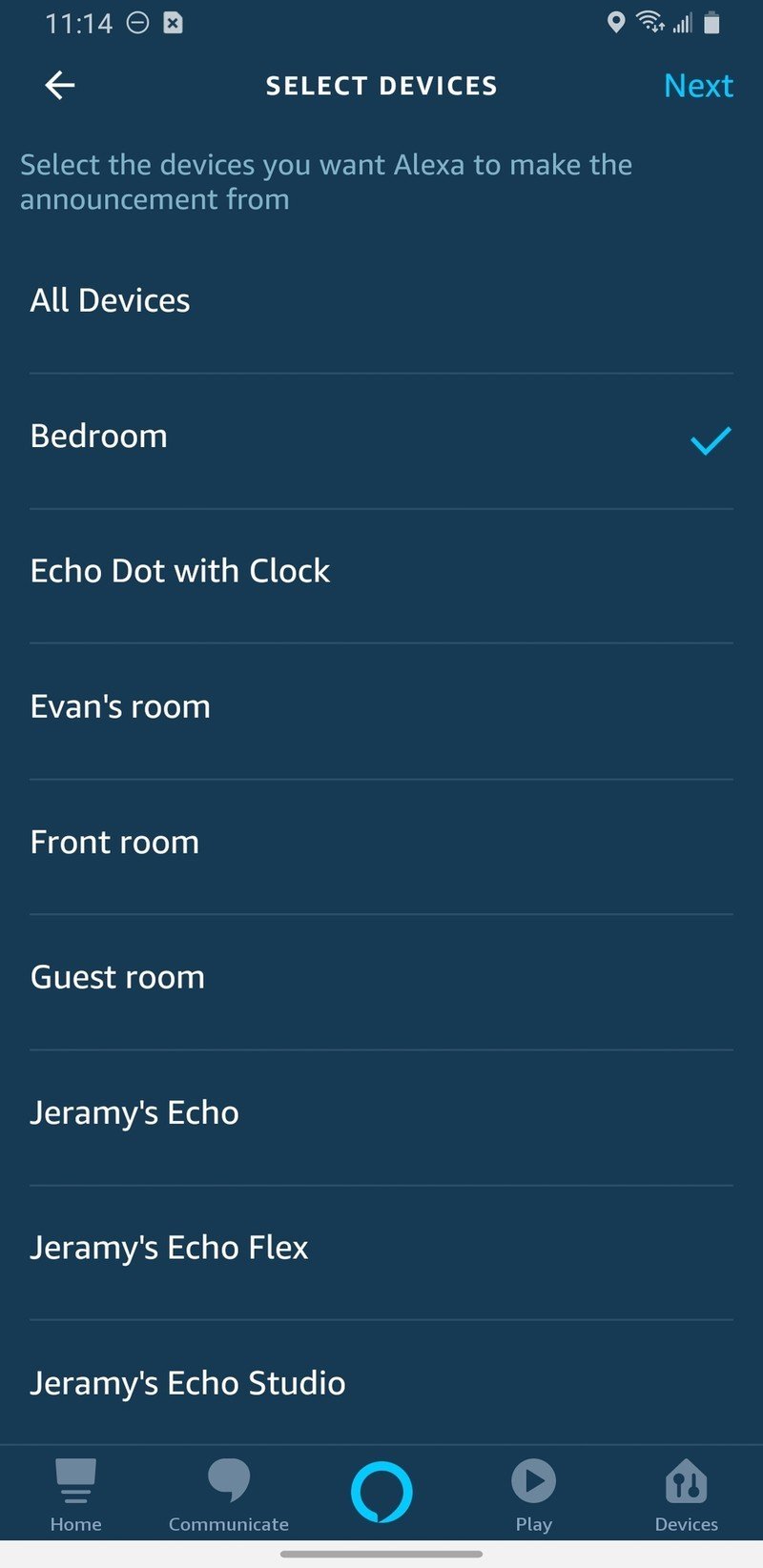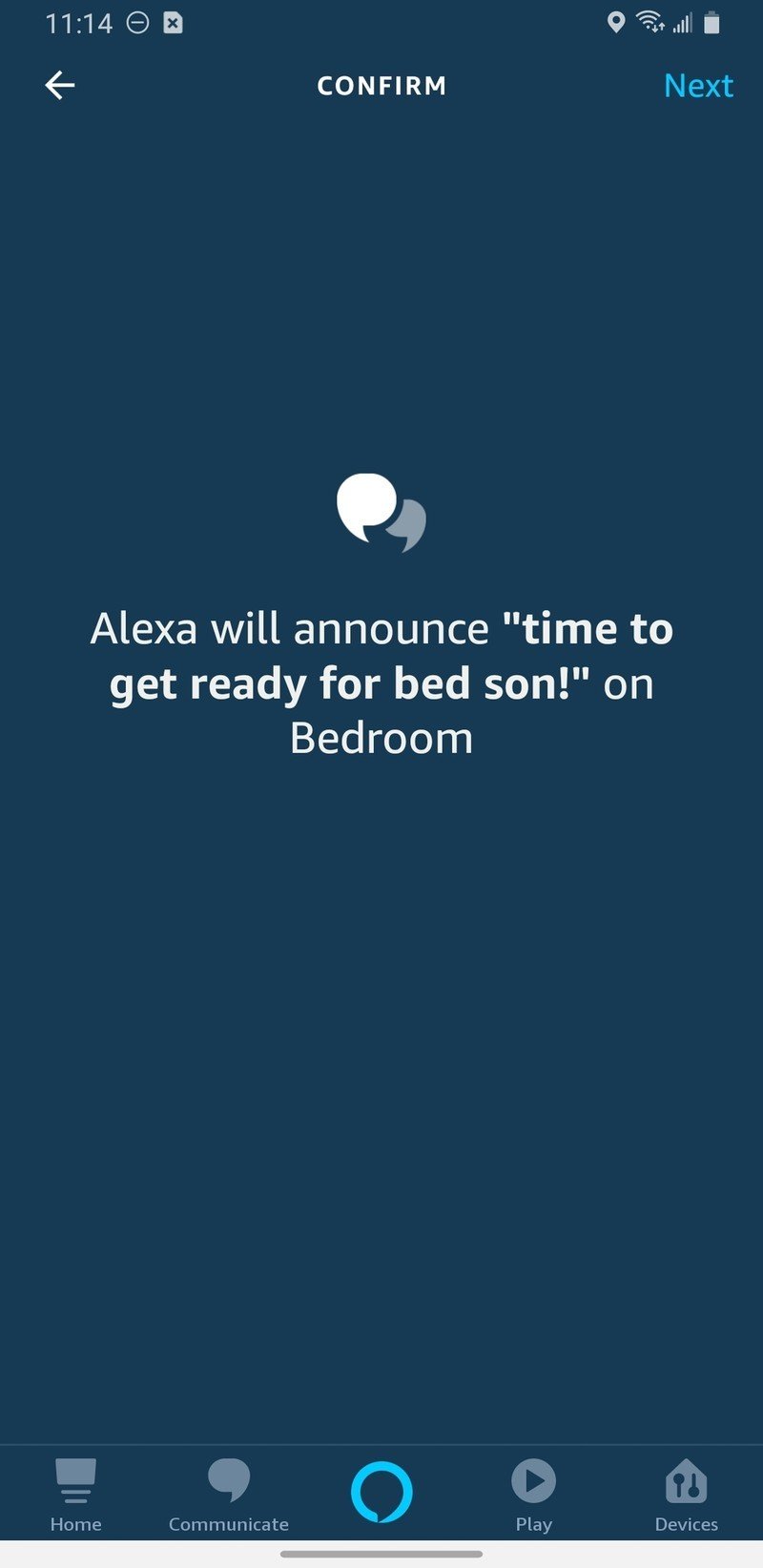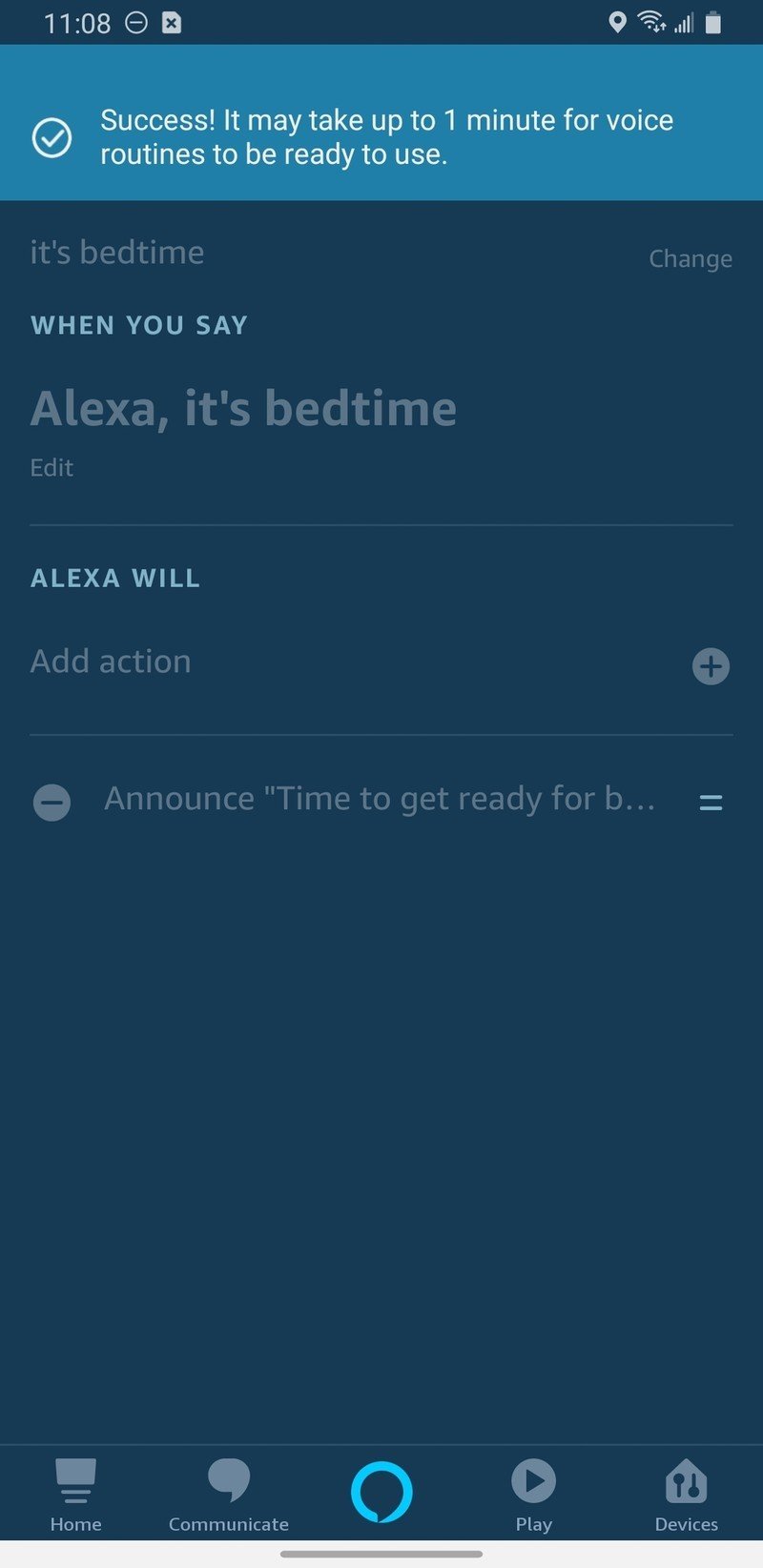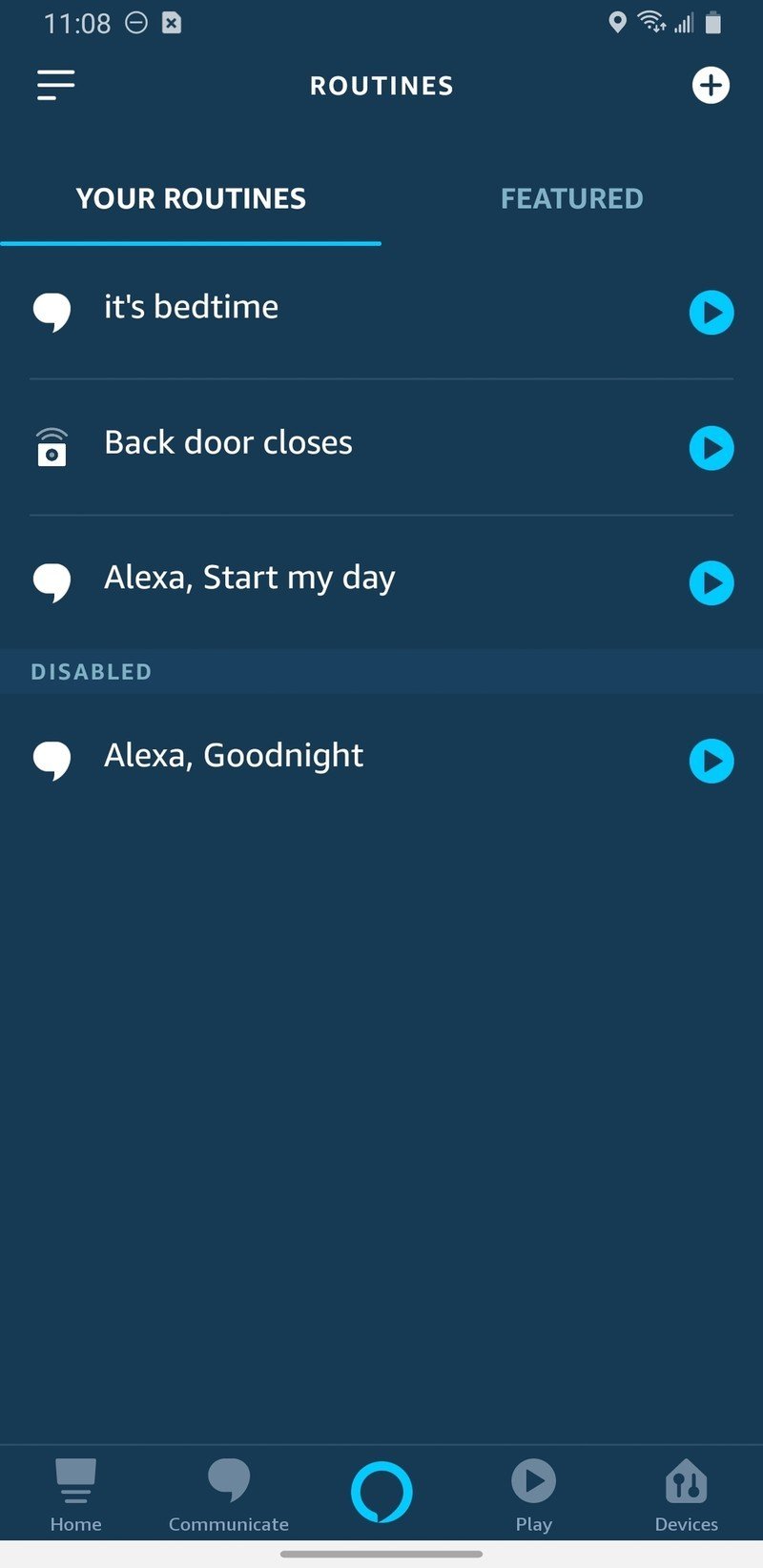How to set up kid routines on your Amazon Echo

Get the latest news from Android Central, your trusted companion in the world of Android
You are now subscribed
Your newsletter sign-up was successful
Getting your children ready for bed has been a problem that parents have been trying to solve for ages. Whether it be yelling at them or posting a paper schedule, some parents need a bit of an assist when it comes to bedtime. Amazon has a solution for those bedtime troubles with Alexa Routines. Compatible with all versions of the Amazon Echo, Echo Dot, Echo Show, Echo Plus, Echo Flex, and Echo Studio, Routines makes not only controlling your smart home easy but also gets your children reacquainted with the school week wake-up and bedtime schedule. Here's a quick guide showing you how it all works.
What you'll need:
- Kid friendly speaker: Amazon Echo Dot Kids Edition (3rd Generation) ($60 at Amazon) -Assistant manager: Amazon Alexa app for Android (Free at the Google Play Store)
- Parental controls: Amazon Kids+ (From $3/month at Amazon)
Setting up your first Routine (Bedtime)
- Open the Alexa App on your smartphone.
- Tap the menu icon (three lines) in the upper left corner of your screen and select Routines.
- Tap the + icon in the top right corner to create your first routine.Source: Jeramy Johnson / Android Central
- Tap the + icon next to "When this happens" to select a trigger phrase or action.
- Select Voice.
- Type in your voice command. For this instance, type "It's bedtime" and tap Next.Source: Jeramy Johnson / Android Central
- Tap the + icon next to Add Action to enter the actions that will happen once you say your trigger phrase.
- Select Messaging.
- Select Send Announcement.Source: Jeramy Johnson / Android Central
- Type in a message that you want Alexa to announce and tap Next.
- Select the device that you want the announcement to be made from and tap Next.
- Confirm that the announcement will be made by tapping Next.Source: Jeramy Johnson / Android Central
- When you're finished creating your routine, select Save to enable the routine and get ready to simplify bedtime.
- Repeat the process with any additional devices or settings you want to include in the routine.Source: Jeramy Johnson / Android Central
You can do this for any type of routine your imagination can come up with. You can even have Alexa play a lullaby or read a story to your young children to help get them to sleep when you can't be in the room.
Our top equipment picks
If you're going to create some Alexa routines, you're going to need an Alexa product. In our humble opinion, the best one to get for your little ones is the Echo Dot Kids Edition.

Endless entertainment for the whole family
This rainbow ice cream sandwich of a speaker is ready to meet your family and answer all those curious questions your kids have about life and animals and the universe. Amazon Kids+'s robust parental controls and quality content ensure your kids can enjoy Alexa safely.

Amazon Alexa App (Free at the Google Play Store)
Manage your Amazon devices, interact with Alexa, and check off those to-dos with this free app.

Amazon Kids+ (From $3/mo at Amazon)
Get the latest news from Android Central, your trusted companion in the world of Android
The Echo Dot Kids Edition comes with a year of Unlimited, but keep in mind you'll need to pay for it after that year is up or eliminate many of the skills and content sources available to your kid.
A previous version of this article was written by Clinton Bowman.

Jeramy was the Editor-in-Chief of Android Central. He is proud to help *Keep Austin Weird* and loves hiking in the hill country of central Texas with a breakfast taco in each hand.