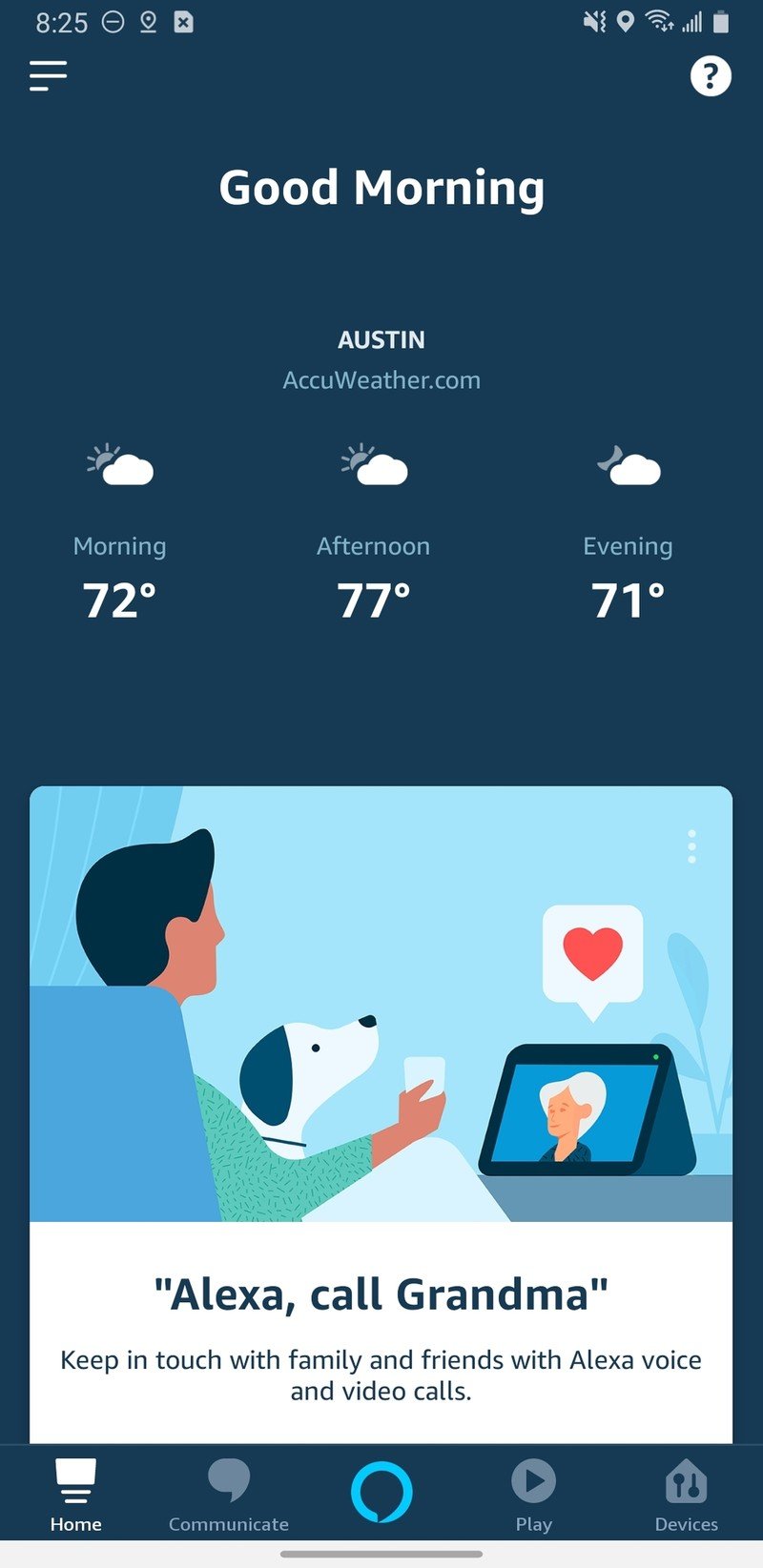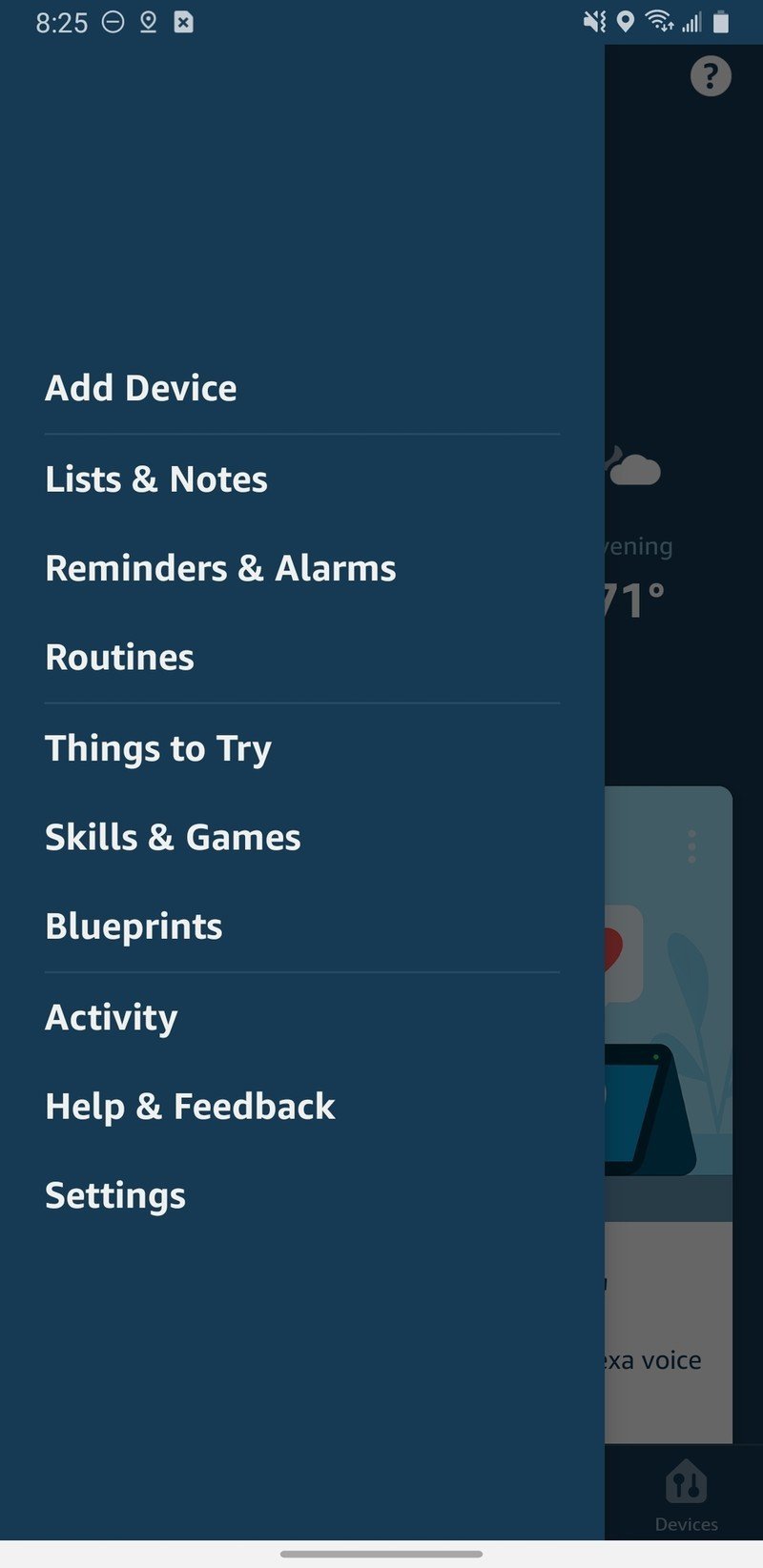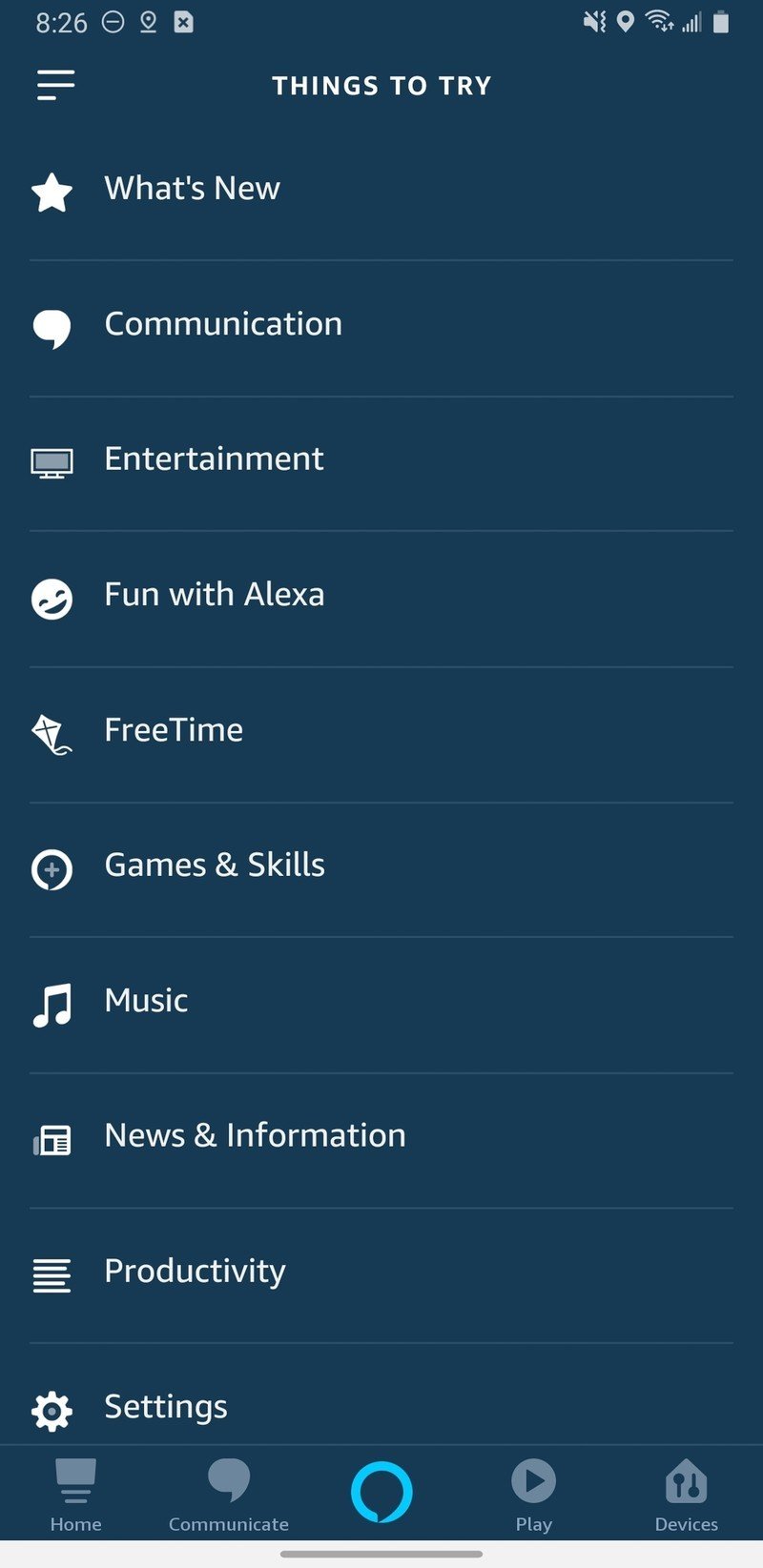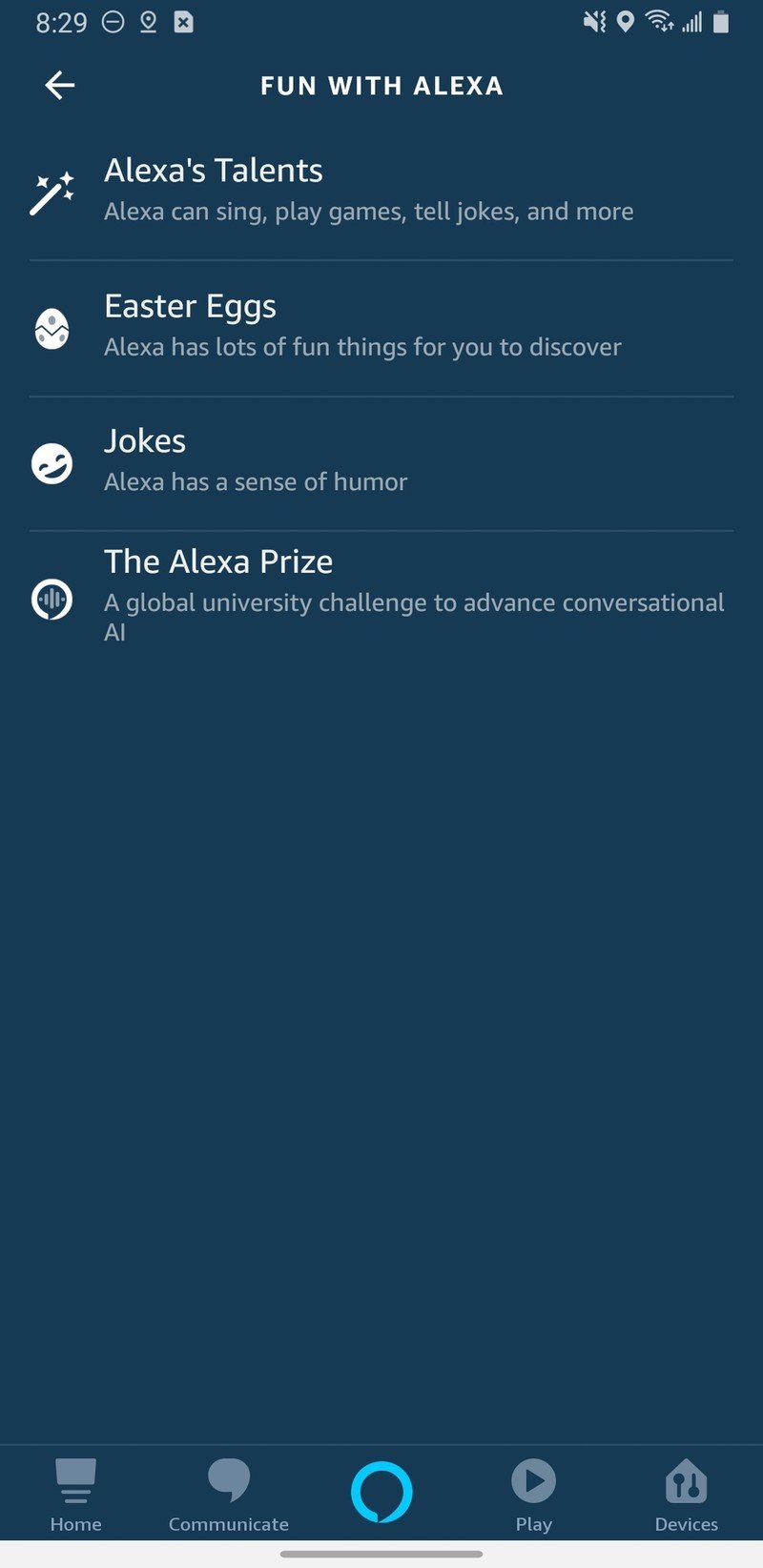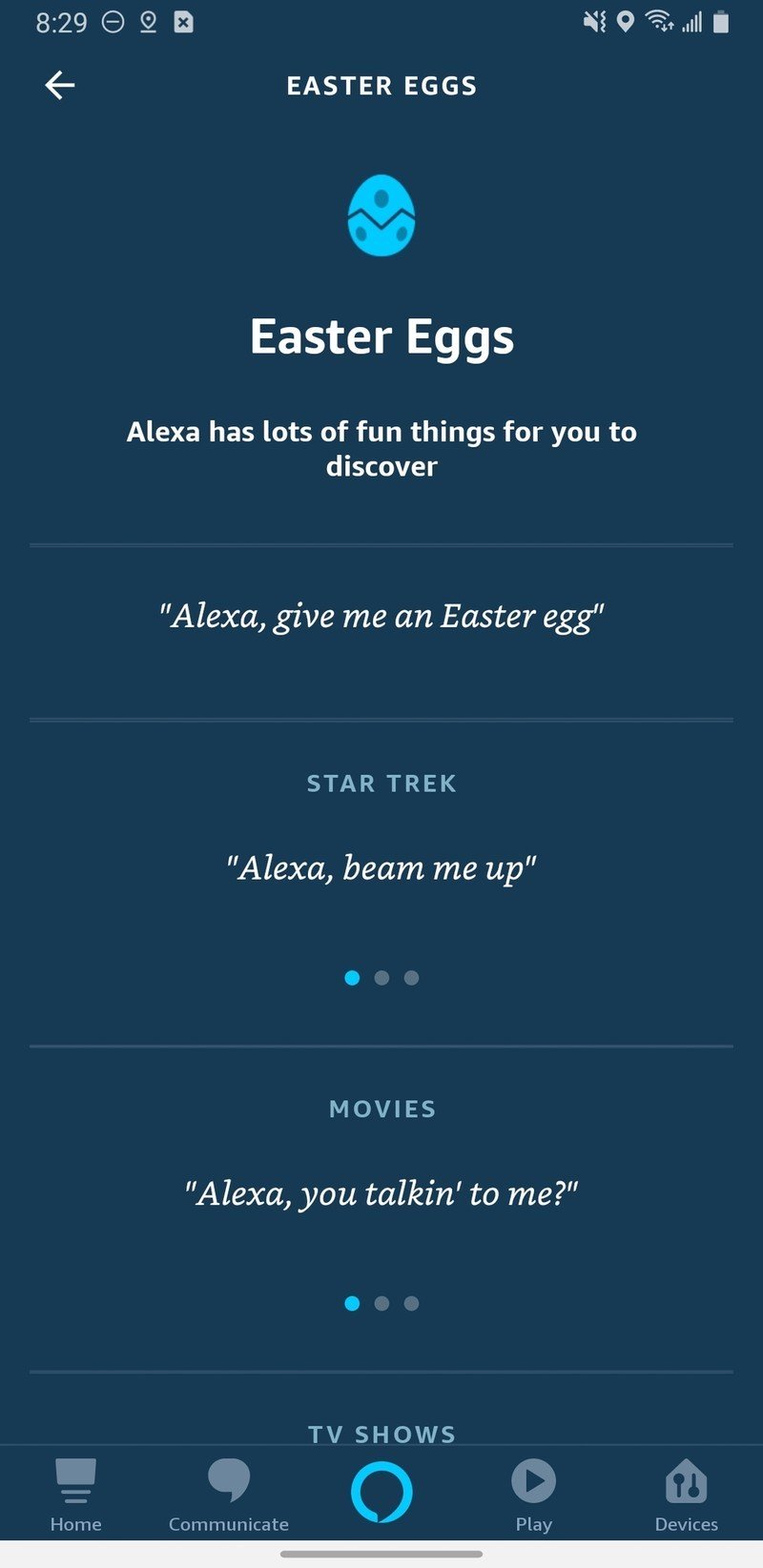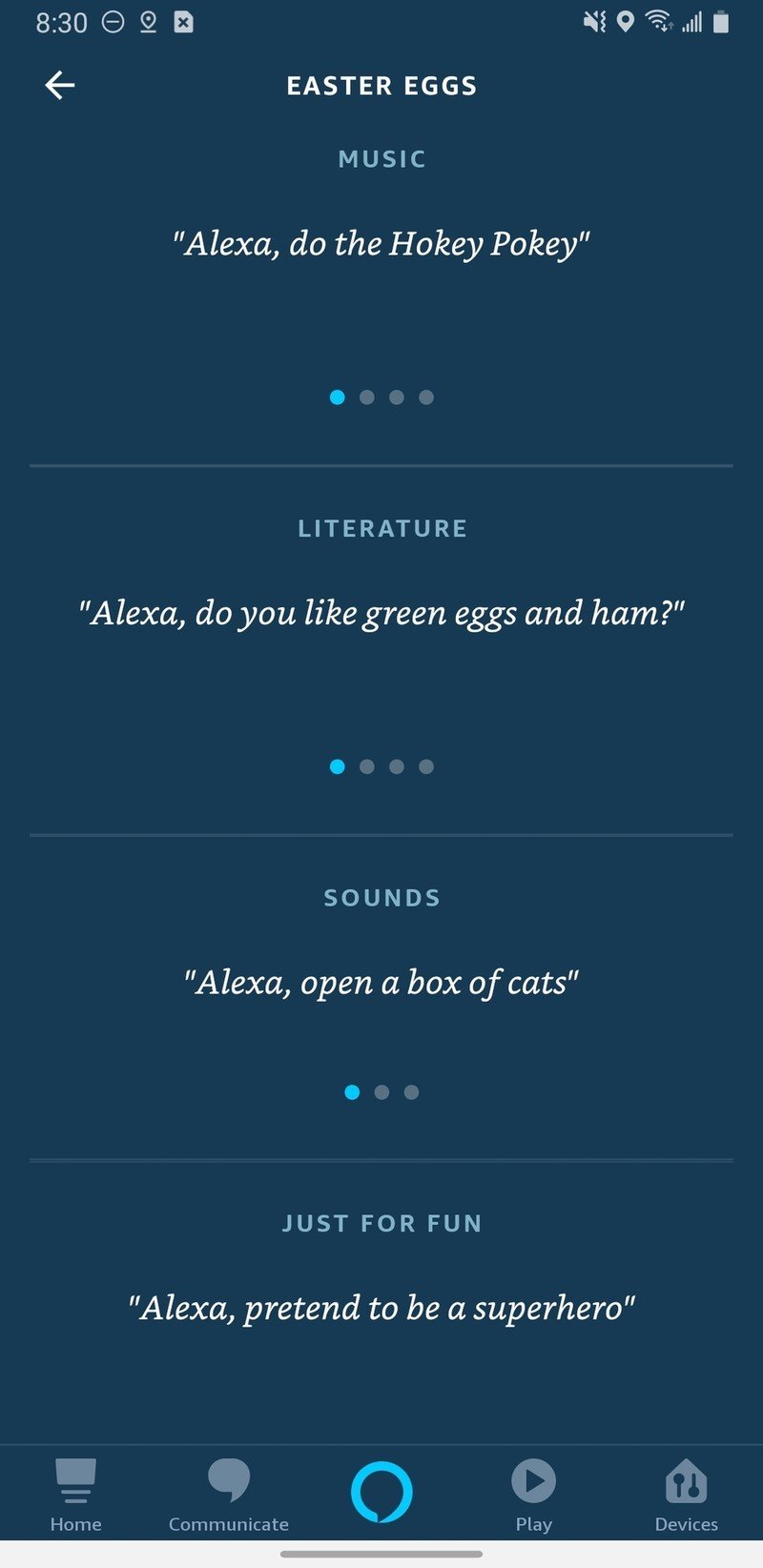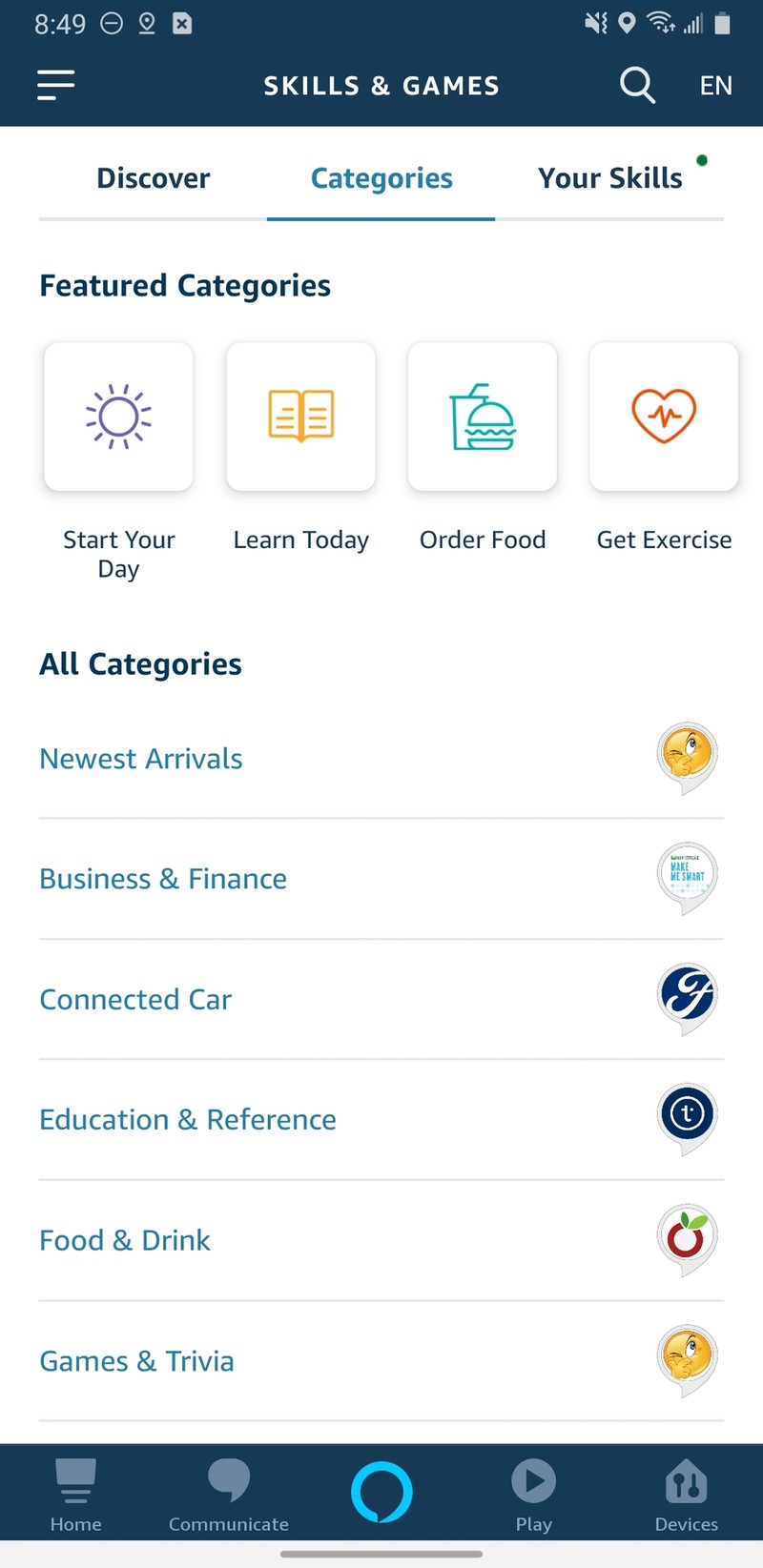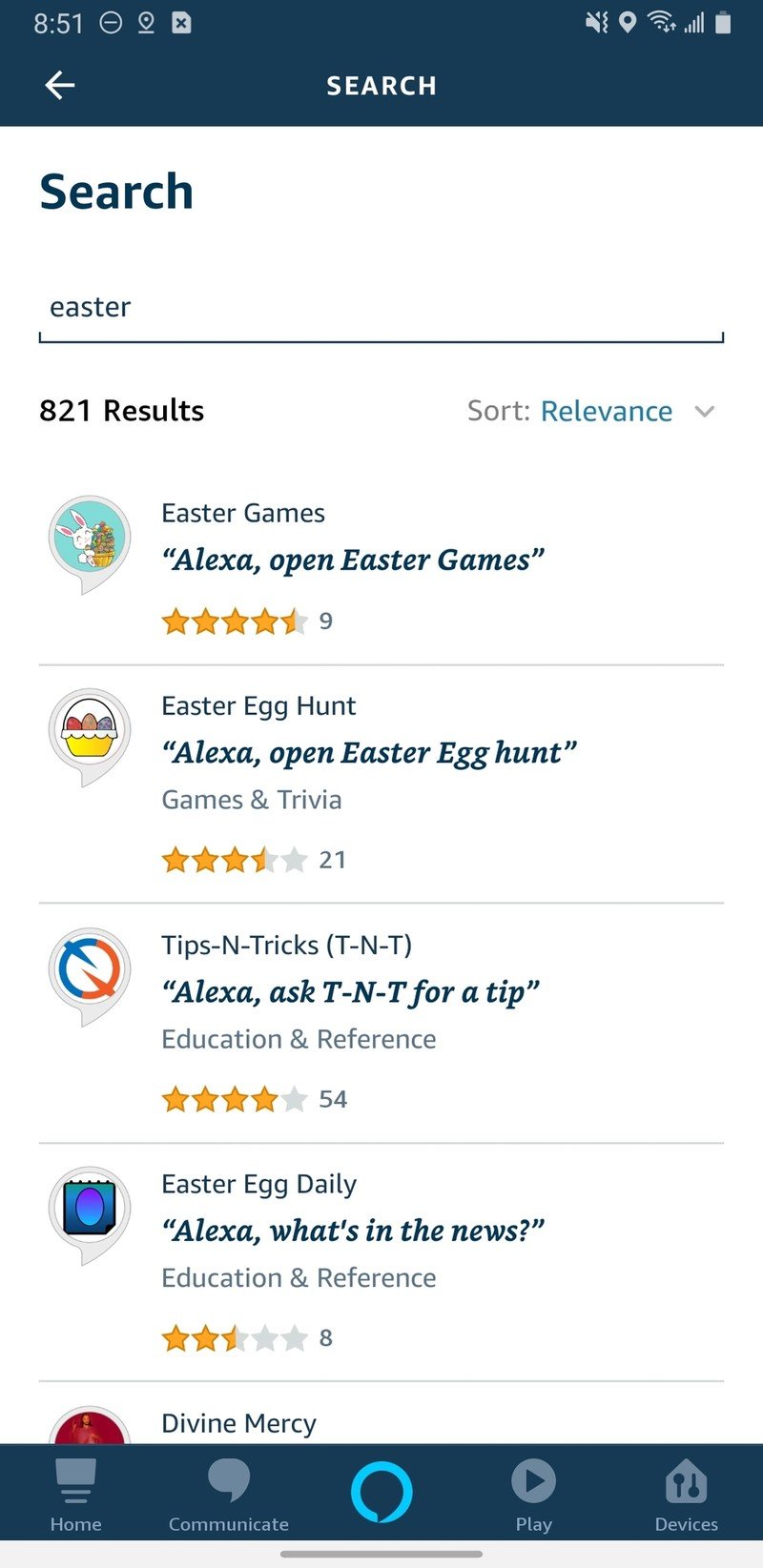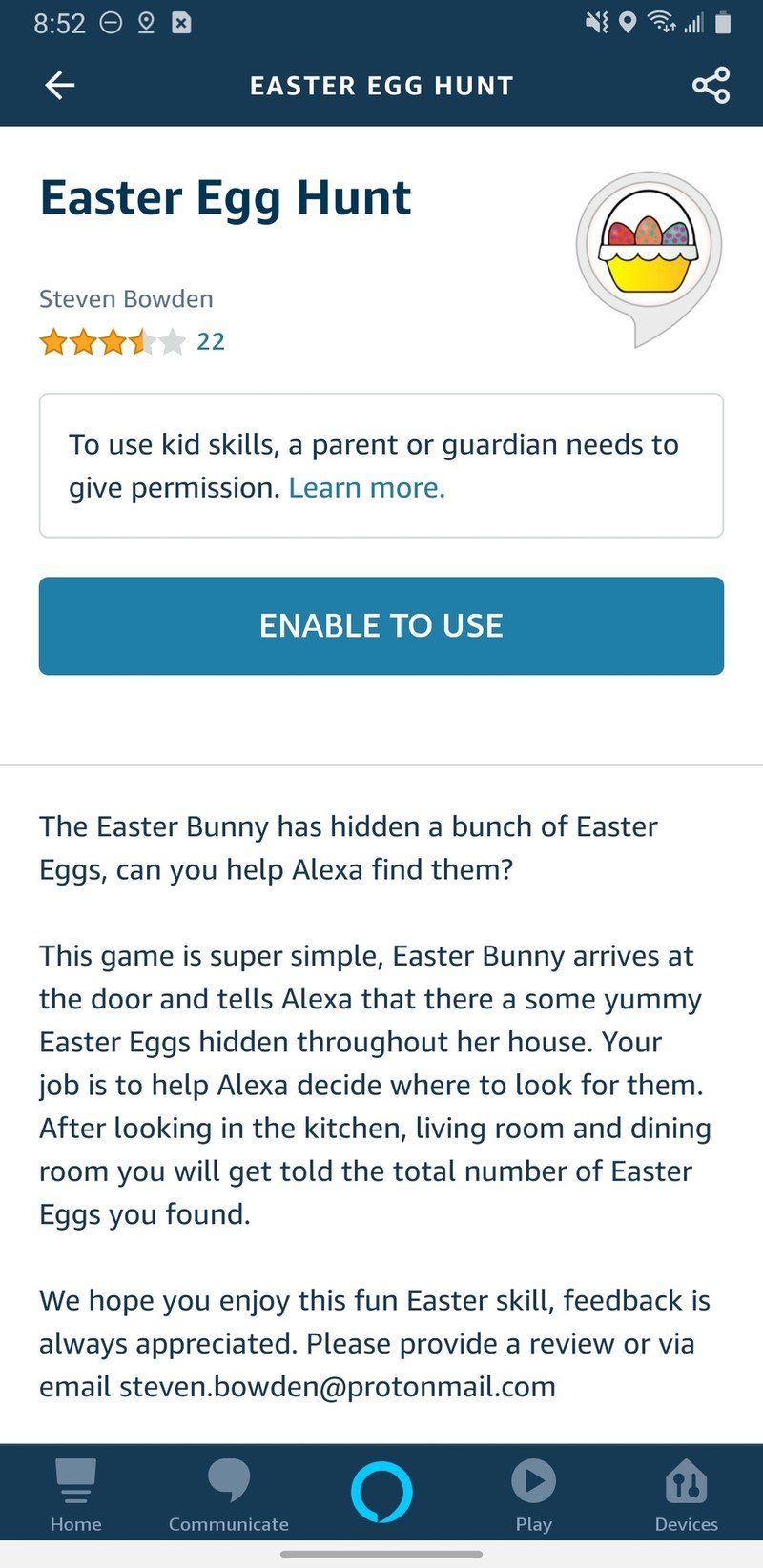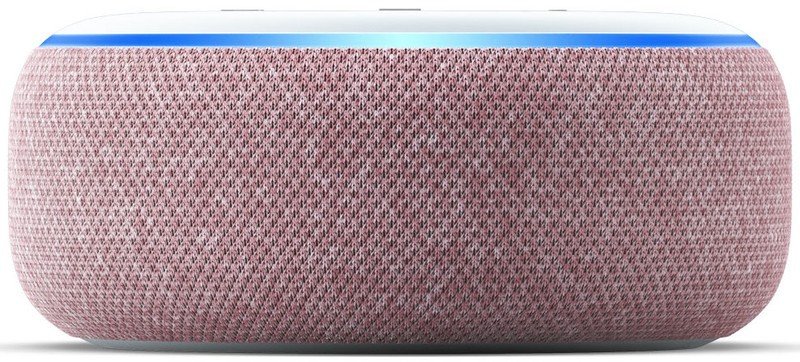How to find 'Easter Eggs' with Amazon's Alexa

Get the latest news from Android Central, your trusted companion in the world of Android
You are now subscribed
Your newsletter sign-up was successful
With the Easter holiday just around the corner, I thought it might be fun to take a look at the "Easter Eggs" available for discovery within the Amazon Alexa app. For those of you not familiar with the double-meaning of the term, an Easter Egg in a video game, media, or software development lingo refers to a hidden trick, tip, or tool that can serve to help you along, or just provide some fun, comic relief. Believe it or not, there are quite a few areas of the Alexa app that fit this alternate definition quite well, and you can turn to some of them to stave off some of the monotony of being quarantined or working from home.
Products used in this guide
- Default Dot: Amazon Echo Dot (3rd Gen) ($50 at Amazon)
- Default Show: Amazon Echo Show 8 ($130 at Amazon)
How to discover new things to try with Alexa
The Amazon Alexa app is more than just a way to set up and control your Echo devices. In fact, the app has a treasure trove of settings, ways to create Routines, Blueprints, and discover Skills. Another "hidden" feature is actually front and center in the main menu. It's called Things to Try. Let's check it out.
- Open the Amazon Alexa app on your device.
- Tap on the menu icon (3 lines) at the top left of the screen.
- Within this sub-menu, you'll see a rather extensive list of a dozen or so categories that you can explore, including What's New, Fun with Alexa, and Productivity.
- Click on a subject to start exploring new and novel things you can do with Alexa and the Amazon Echo!
I've explored this section of the app many times, and every time I revisit, I discover something new that I can do with Alexa. For instance, did you know that you can adjust the speed of Alexa's speech?
Alexa can do so much more than just tell you the weather, a bit of trivia, or play a song request. Take just a few minutes of your downtime to explore just all that you can do with this powerful app and voice assistant!
How to discover hidden 'Easter Eggs' with Alexa
- Open the Amazon Alexa app on your device.
- Tap on the menu icon (3 lines) at the top left of the screen.
- Tap on Things to Try.Source: Jeramy Johnson / Android Central
- Tap on Fun with Alexa.
- Tap on Easter Eggs.Source: Jeramy Johnson / Android Central
- Start asking Alexa some of the fun prompts, like "Alexa, give me an Easter egg," and see what happens!
In a nod to the software version of the term, Amazon's developers included a dedicated section for Easter Eggs that isn't impossible to find but isn't right there in your face either when you open the app. Even I, someone who has multiple Amazon Echos around the house, had forgotten about or not yet known about some of these fun little tricks and quirks.
How to find virtual Easter Eggs with Alexa
- Open the Amazon Alexa app on your device.
- Tap on the menu icon (3 lines) at the top left of the screen.
- Tap on Skills & Games.Source: Jeramy Johnson / Android Central
- Tap on the search field.
- Type in Easter Eggs.
- Tap on the top result, and start playing with Alexa!Source: Jeramy Johnson / Android Central
If your family doesn't have ready access to a backyard, garden, or public park to hide and search for Easter eggs, then perhaps this Alexa skill can help to entertain the little ones on that special Sunday morning.
Get the latest news from Android Central, your trusted companion in the world of Android
Our top equipment picks
If you don't already have an Amazon Echo device, these are the two that I recommend you get started with. Be sure to download the Amazon Alexa app as well, and start taking advantage of some of the fun skills and tools available with your new voice assistant friend.
Additional Equipment
The key to Alexa adventures is, of course, the Alexa app, and with it, you can unlock many fun Easter skills.

Amazon Alexa app (Free at Google Play)
Control your Amazon Echo devices and interact directly with Alexa through this comprehensive utility app. Discover Skills, set Routines, and create Blueprints with just a few taps.

Easter Egg Hunt Skill (Free at Amazon)
Find hidden virtual Easter Eggs with the help of Alexa and the Easter Bunny. Perfect for a rainy Easter Sunday, or those under quarantine.

Easter Games Skill (Free at Amazon)
Discover Easter jokes and learn fun Easter trivia and facts. Echo Show devices can display Easter Egg colors and patterns too.

Jeramy was the Editor-in-Chief of Android Central. He is proud to help *Keep Austin Weird* and loves hiking in the hill country of central Texas with a breakfast taco in each hand.