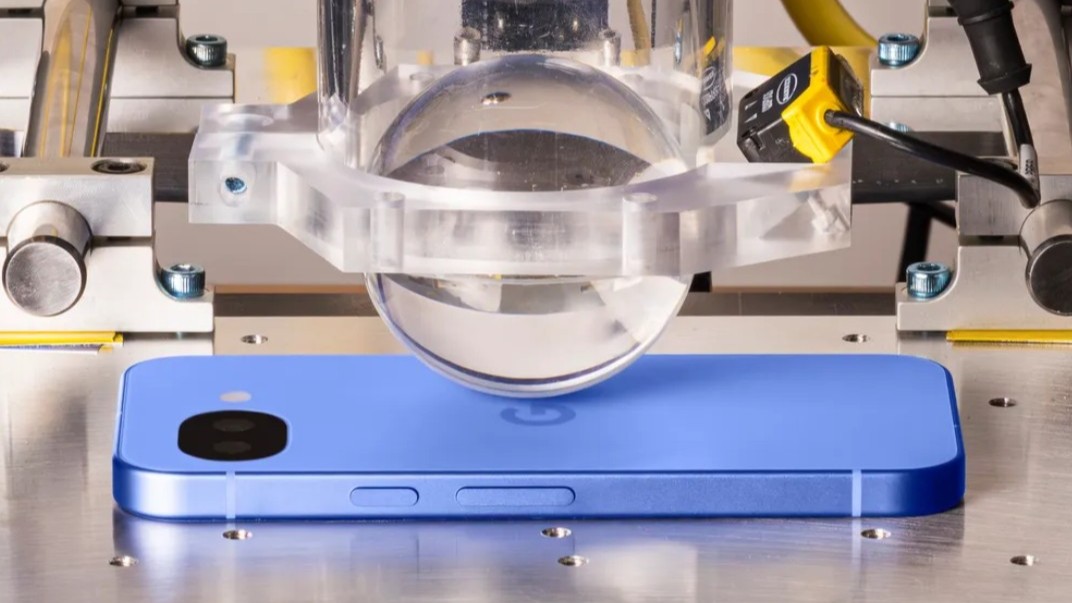How to enable car crash detection on a Google Pixel device
Thanks to the car crash detection feature, a quick tap could help you during a traumatic event.

Get the latest news from Android Central, your trusted companion in the world of Android
You are now subscribed
Your newsletter sign-up was successful
When you enable car crash detection on your Pixel, you can ensure the fastest response in an emergency. Pixels were the first to get this feature, even before Apple added it to their smartwatches, and having this feature on can get you the help you need when you need it.
The car crash detection feature, previously exclusive to Pixel phones, has now been added to the Pixel Watch 2. Setting up your Android phone is quick and easy, but it can be of enormous help in an emergency. Keep reading to see how you can take advantage of this helpful feature.
How to enable car crash detection on a Google Pixel phone
Note: The feature will not work without a SIM card installed or eSIM on your Pixel or if Battery Saver and Airplane Mode are on.
1. Open the Personal Personal Safety app (it's pre-installed on your Pixel). Alternatively, you can navigate to system settings, scroll down to safety & emergency, and tap on Car Crash Detection. This is also how you access the feature on the Pixel Watch 2. You can also open the Personal Safety app from this menu on Pixel phones.
2. If this is your first time opening the Personal Safety app, you'll need to run through the setup.
3. Once you reach the Personal Safety app's home screen, tap the gear icon in the upper-left corner.
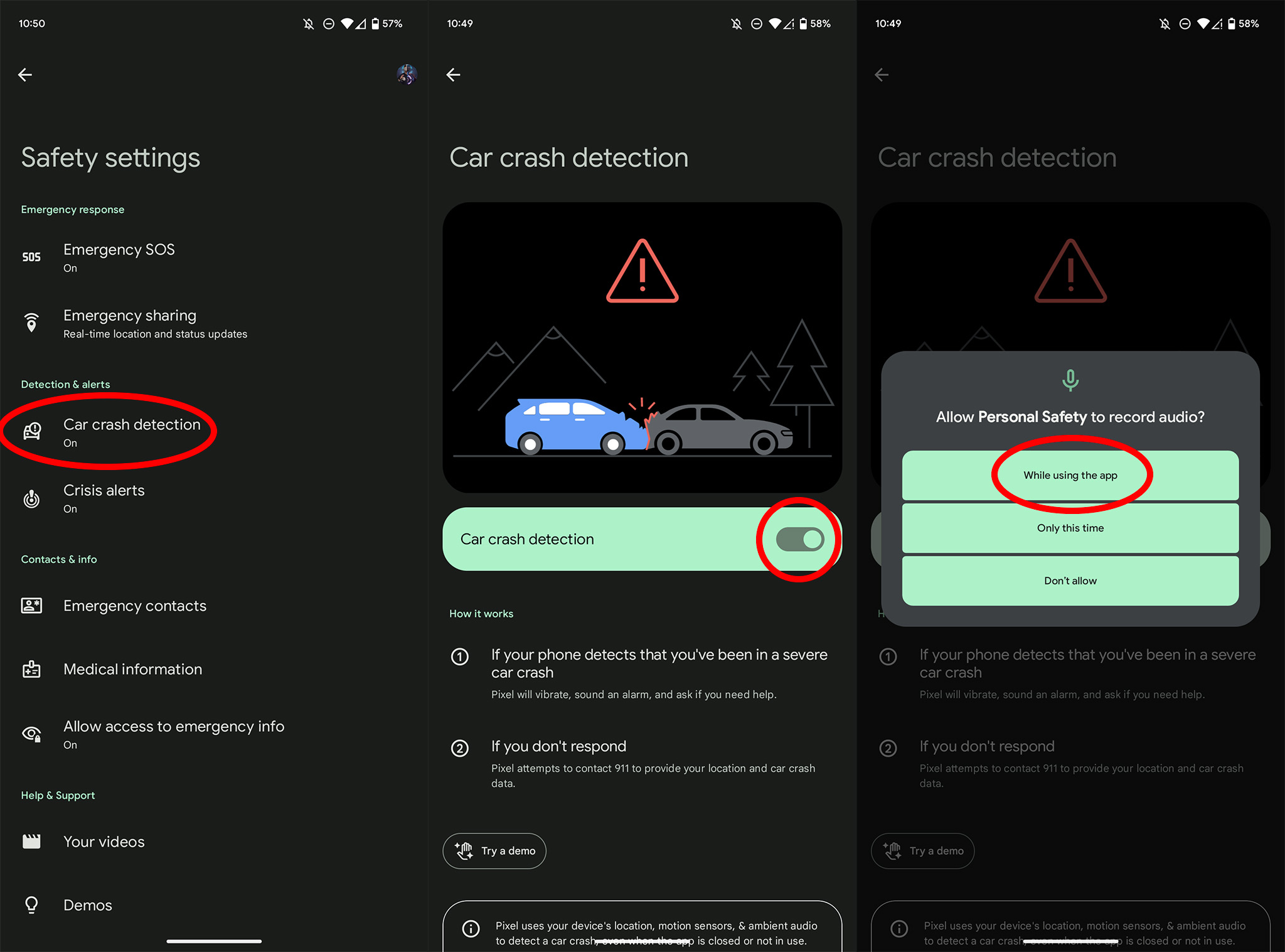
4. Tap Car crash detection.
Get the latest news from Android Central, your trusted companion in the world of Android
5. Tap the toggle to turn it on. The toggle slides right for on and left for off.
6. Car crash detection will need additional permissions to work once enabled. Tap While using this app to allow the app to use the requested permissions when Personal Safety is open.
You can tap Try a demo at the bottom of that page to see how car crash detection works.
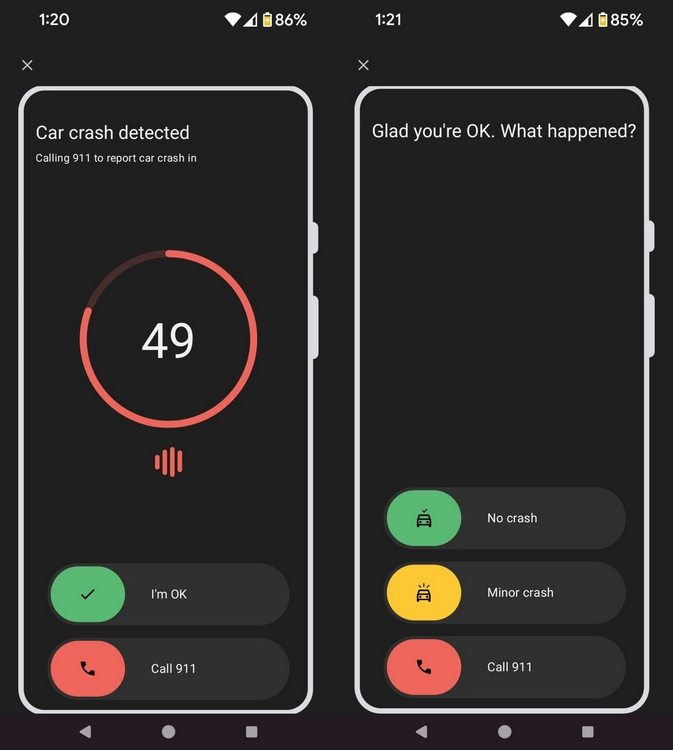
When a crash is detected, the Pixel vibrates and sounds an alarm. The Assistant then speaks to you, telling you to say "Emergency" if you want to call 911. Alternatively, you can say "Cancel" if everything's alright. You'll see a countdown clock showing you how much time you have to respond before your Pixel calls for help.
If you say "Cancel" or tap the "I'm OK" button on your screen, you can indicate whether you were in a minor crash or didn't have an accident. By doing this, you can help Google improve its detection methods and make them more accurate in the future.
Alternatively, if you need to call 911, you'll see your exact location on the Pixel's display to let the dispatcher know exactly where you are.
We certainly hope you never need to use car crash detection on your Pixel, but if something happens, it's nice knowing there are safety measures in place to keep you safe.
How does car crash detection works
Thanks to the phone's gyroscope, accelerometer, location, and nearby sounds, your Pixel can detect if it's been in an accident. The feature is available on the Pixel 3 and later and can work with an active SIM or eSIM. However, your Pixel may not detect all crashes and can also mistake high-impact activities for accidents. Your Pixel may be unable to call for help if the crash happens while you're connected to a weak mobile network or on an ongoing call.
The feature is available in a large variety of languages and regions, such as:
- Dutch
- Danish
- English
- French (Canada)
- French
- Italian
- Japanese
- Mandarin Chinese
- Norwegian
- Swedish
- Spanish
- Austria
- Australia
- Belgium
- Canada
- Denmark
- France
- Ireland
- Italy
- India
- Japan
- Norway
- the Netherlands
- Portugal
- Spain
- Singapore
- Sweden
- Switzerland
- Taiwan
- the UK
- US
Stay safe
The car crash detection feature is one way to get the help you need when involved in an accident. The feature can also let your emergency contacts (besides 911) know that you were in an accident, which is something we highly recommend. The feature can easily be turned off if you ever change your mind and decide not to use it.
There are other devices you can use to stay safe. Smartwatches, like your Pixel, can be a great help in an emergency. But which smartwatches can you trust in an emergency? Check out our list to find the one that best suits your tech needs.

King of the Androids
The latest Google Pixel 8 Pro will give you seven years of updates so you always have the latest version. It also includes the latest AI features such as Circle to Search and Magic Eraser (among others).

You must confirm your public display name before commenting
Please logout and then login again, you will then be prompted to enter your display name.