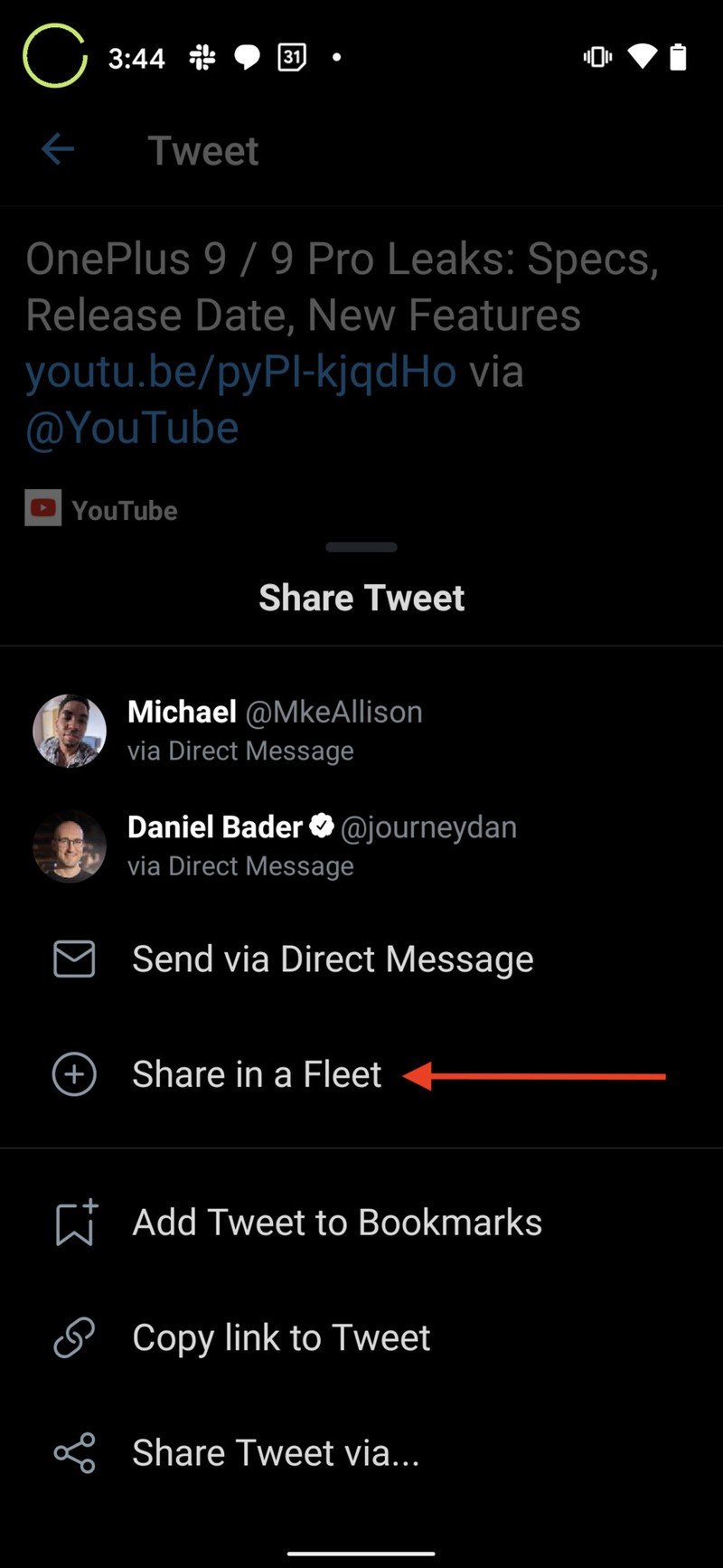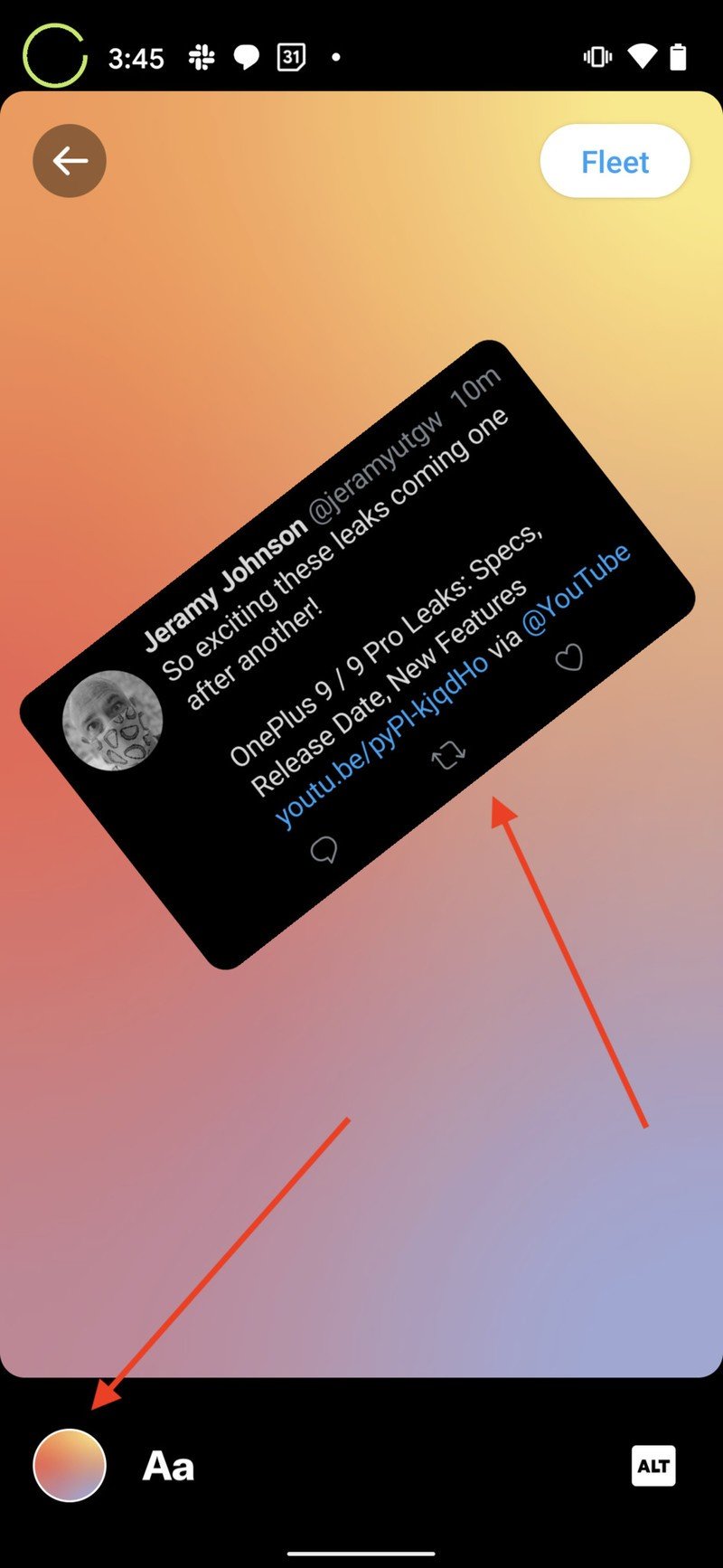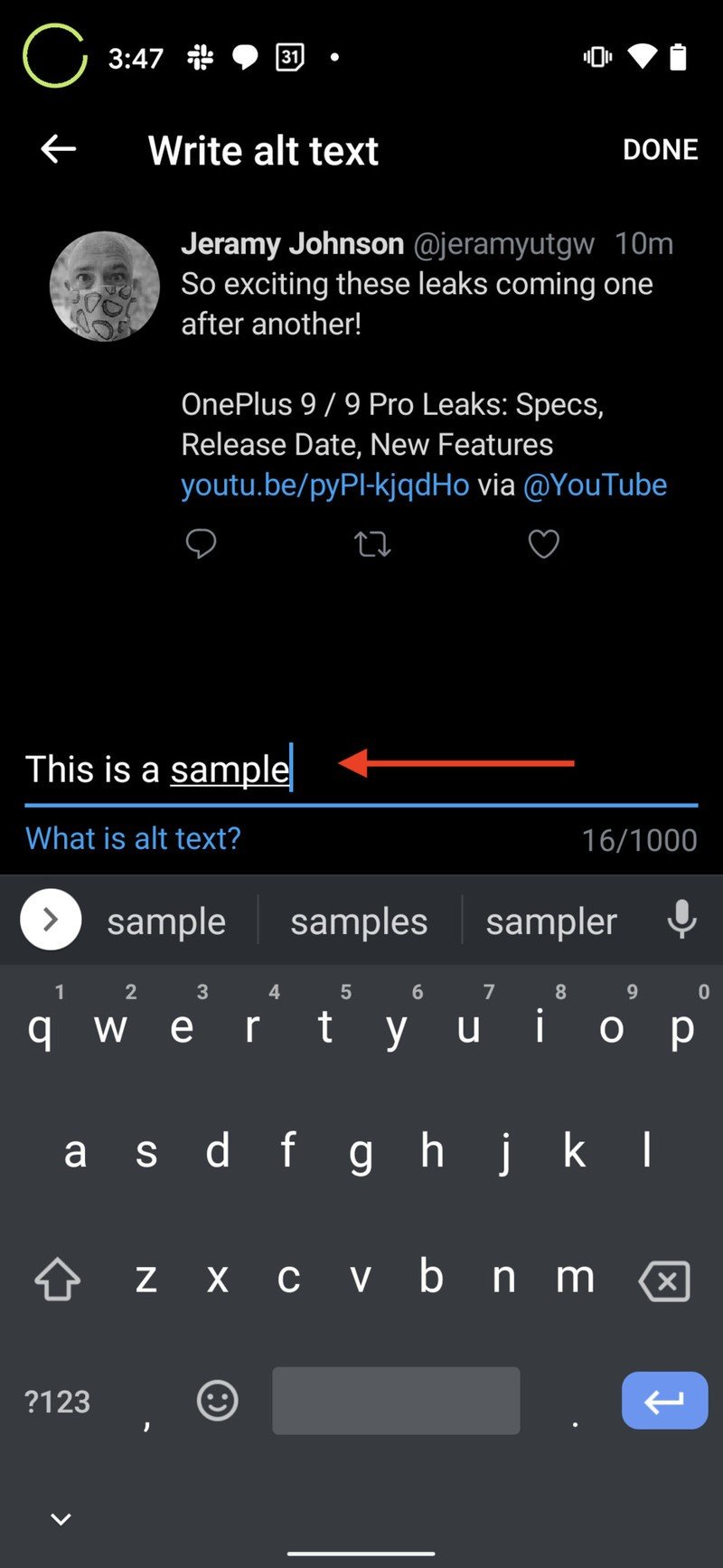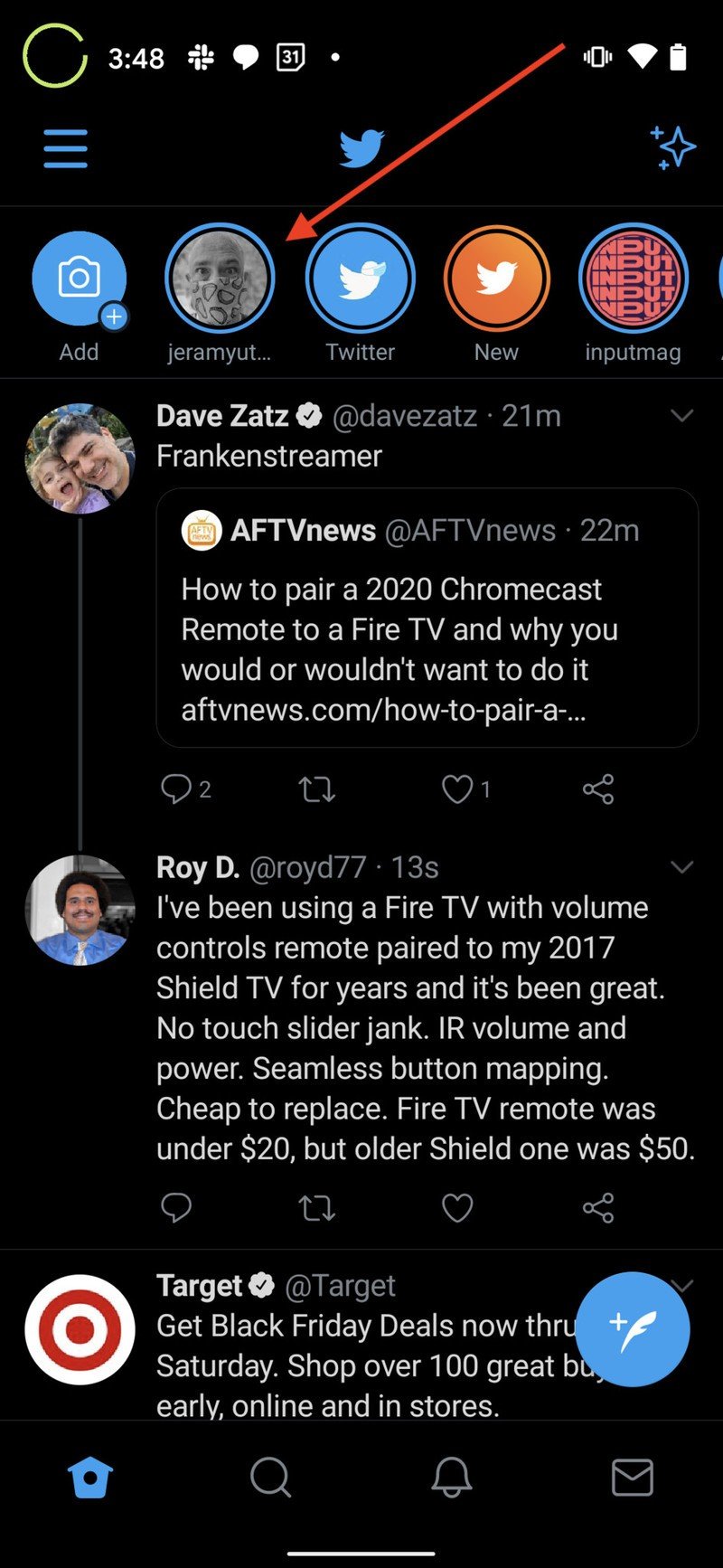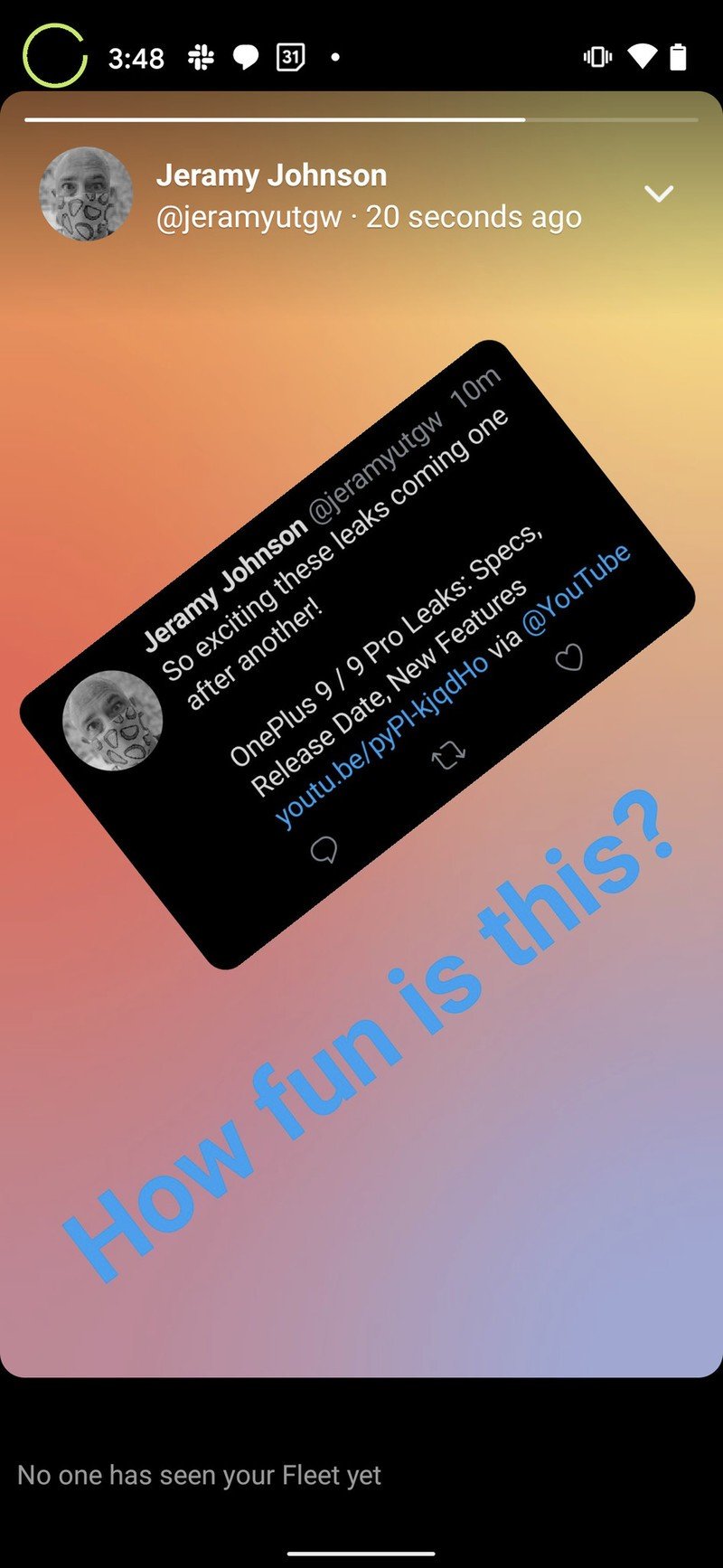How to embed a Tweet in a Fleet

Get the latest news from Android Central, your trusted companion in the world of Android
You are now subscribed
Your newsletter sign-up was successful
Unless you've been living under a social media rock recently, you've probably seen all the fuss about Twitter's newest feature — Twitter Fleets. Fleets are essentially the same as Instagram Stories or Snapchat Stories (or all of the other myriad social media stories). Like those other services, with Fleets, you can adjust text, background colors, resize images, or record audio or video. You can also reshare your Tweets this way fairly easily. We'll show you how to embed a Tweet in a Fleet. Hey, that's fun to say and fun to do!
How to embed a Tweet in a Fleet

- Select the Tweet that you want to Fleet.
- Tap the Share icon.
- Tap Share in a Fleet.
- Pinch the embedded Tweet to move or resize it.
- Tap the circle at the bottom left of the screen to change the background color.
- Tap the Aa to add text.
- Tap to change the size, color, or justification of the text.
- Pinch to resize or move the text.Source: Android Central
- Tap on ALT at the bottom right to add alternate text to your tweet.
- Tap on the Fleet button in the upper right corner to share it with the world.Source: Android Central
Pretty easy, right? Now your Tweet is live in your Fleets. Best of all, you can Fleet your Tweets, or create new fleets, directly from your favorite Android phone! Now go Fleet responsibly!
Note that people who you open your DMs to will be able to send a message or react to your Fleets. If you notice that one of your friends or accounts that you follow is getting a bit out of hand, you can mute their Fleets by tapping on the down arrow icon at the top right of the account's Fleets and then tapping on Mute.
Our top equipment picks
You can't do this (yet) from third-party apps, so if you want to be on Fleet, download the original Twitter app.
Get the latest news from Android Central, your trusted companion in the world of Android

Jeramy was the Editor-in-Chief of Android Central. He is proud to help *Keep Austin Weird* and loves hiking in the hill country of central Texas with a breakfast taco in each hand.