How to disable icon notification badges on the Galaxy S8

Get the latest news from Android Central, your trusted companion in the world of Android
You are now subscribed
Your newsletter sign-up was successful
One of the features on Android that's requested frequently, particularly by anyone who's used an iPhone, is notification badges on app icons. That means that as notifications for that app pile up, a small circle with a number indicating the amount of unread notifications is placed on its icon. Listening to demand, Samsung includes this feature in the Galaxy S8 — but it isn't perfect.
So long as the app supports these notification badges, you'll see the number of unread notifications on that app icon. Unfortunately, unlike iOS this isn't a standard framework for Android apps, so only some of your apps have badges while others don't. That's annoying.
No matter which side of the issue you fall on, we can all agree that having a setting in the phone to turn off these icon badges would be a beneficial thing. Unfortunately, Samsung doesn't give us such a setting, so we have to go our own way.
To get this done, we have to start by installing an app from the Play Store. The app we've used with success is called Package Disabler Pro (Samsung) — it's $1.49 and worth every penny even if you just use it for this one task. There are many other package disablers out there, and some may even work for this purpose, but the one linked above is the one we've used and can speak to.
So with that app installed, here's the process you need to follow.
IMPORTANT: Before going through this process, you must clear all icon badges from your apps and make sure they stay clear until you disable the icon badge package. If you have unread icon badges at the time of doing this process, the badges will be stuck there until you start all over — it's not permanent, but it's annoying and wastes your time.
- With icon badges cleared, open Package Disabler Pro from your app drawer.
- The passcode is local to this device and doesn't have to match any other passcode you have on the phone.
- Remember the passcode!
- On the next screen tap Activate at the bottom of the screen.
- Scroll down and find BadgeProvider and check the box next to it.
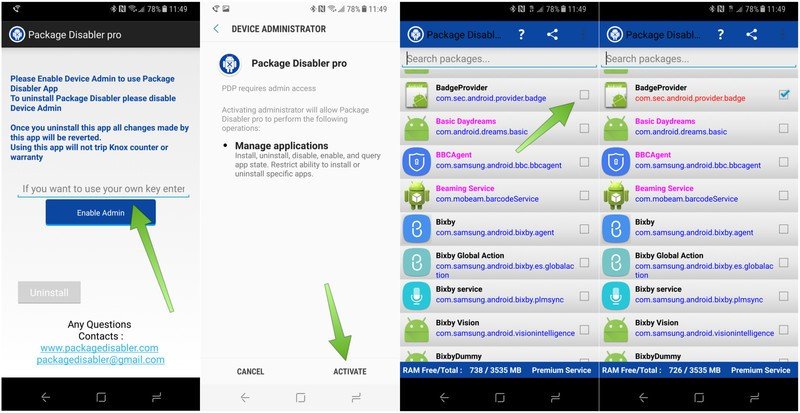
WARNING: Do not check any additional boxes without first knowing what you're doing. Some of these packages are critical to the function of your phone.
Get the latest news from Android Central, your trusted companion in the world of Android
And that's it! So long as you keep Package Disabler Pro installed and the checkbox checked, icons will not have notification badges on them. If you ever want to revert the process you can simply open Package Disabler Pro, revert your changes and uninstall the app — no damage done.

Andrew was an Executive Editor, U.S. at Android Central between 2012 and 2020.
