How to choose the right smart home ecosystem

Get the latest news from Android Central, your trusted companion in the world of Android
You are now subscribed
Your newsletter sign-up was successful
Choosing a smart home ecosystem is a pretty big decision. Presuming you go all in, you're going to be with your choice for a long, long time. If you're just starting on the journey to make your home smart, we can help you make an informed choice. Here's how to choose the right smart home ecosystem for your abode.
How to choose the right smart home ecosystem Know your options
Before diving into the most important things, you need to consider, let's look at your options first. The most popular smart home ecosystems are Google Home, Amazon Echo, Samsung SmartThings, and Apple HomeKit. Don't mix up smart home ecosystems with smart hubs for individual products, like the Philips Hue Bridge used for Philips lights and strips.
The center of every smart home ecosystem is its physical hub, which acts as the heart of all smart products within your home. A hub allows you to control every single IoT device connected to it from a central point. You can just as easily install an app on your phone to replace the said hub, but you'll miss out on certain features, accessibility, and convenience. For example, Google's smart hub includes the Nest range such as the Google Nest Hub. For Amazon, it's the Echo lineup of smart speakers or the Echo Show smart displays that act as the central hub.

Things are a little different on the Samsung side of things. There is a dedicated Samsung SmartThings Smart Home Hub, and you can also use the Samsung Connect Home Wi-Fi system to get started with SmartThings. Strangely, the Samsung Smart Home Hub relies on Google Assistant and Amazon Alexa as opposed to Bixby for voice controls. In a way, it makes sense because Samsung's voice assistant isn't a hit with the masses. However, this overlap with Google and Amazon's services means that you can choose either ecosystem and still purchase Samsung SmartThings products.
Lastly, we have the Apple HomeKit, which can be controlled using the HomePod or HomePod mini as the main smart hub besides the iOS app. This may be Android Central, but leaving such a strong contender out doesn't make sense. Here's the most important bit, though: Apple HomeKit technology is not compatible with any Android device.
How to choose the right smart home ecosystem Factors to consider

So what's the most important factor? Firstly, figure out how much you are willing to spend on smartening up your home. This doesn't just include the initial cost of the hub, but also all the other accessories and gadgets that you'll add in time. When looking into all the different smart home products available today, you'll realize that price isn't as much of an obstacle. Smart home products range from the most premium to super affordable ones priced under $100. Still, when looking at products for all ecosystems, note that Apple products cost the most in general. This is because of the limited compatibility of propriety and third-party HomeKit-enabled devices.
The second thing to consider is your preferred OS for phones and other mobile devices. If you lean towards iOS devices like iPhones and iPads, Apple Homekit is a no-brainer. As mentioned before, none of the HomeKit products work with an Android phone. On the flip side, many of the most popular smart home products are not compatible with Apple's ecosystem, so you can't use them with your iOS device either. Examples include smart lights from Govee and Blink smart cameras. Android users get access to a much larger market of smart home devices.
Get the latest news from Android Central, your trusted companion in the world of Android
Availability of compatible products is the next thing you need to think about. Most brands create smart light bulbs, wall plugs, or other smart gadgets compatible with at least two or three ecosystems. Above all else, almost every single vendor adds Google Assistant and Amazon Alexa integration to such devices. Since you can connect SmartThings products to the Google Nest lineup and Amazon's Echo devices, this cancels out Samsung as a proper competitor. You can simply opt for Google or Amazon's ecosystem and still purchase any SmartThing device that tickles your fantasy.
Lastly, you should definitely look at your favorite voice assistant in this decision-making process. Each smart home ecosystem supports a specific assistant, except for Samsung SmartThings. Apple integrates Siri, Amazon products use Alexa, and Google Home products support Google Assistant. SmartThings devices offer both Alexa and Google Assistant. You'll be using voice commands to control your smart home gadgets, so it is crucial to pick an ecosystem that uses your choice of smart assistant.
Bottom line
At the end of the day, Android users are left with two options: Google or Amazon. Choosing either smart home ecosystem does not deprive you of anything. Both ecosystems offer smart displays, cameras, locks, security systems, speakers, lights, thermostats, and so much more. You won't miss out on anything. The final choice depends entirely on your taste.
If you like the look and feel of Google's Nest Hub Max over the Amazon Echo Show 10, go ahead and put all your eggs in the Google basket. On the other hand, if you prefer talking to Alexa over Google Assistant, that's okay too! Just be sure to look at what each ecosystem has to offer and whether those features agree with you or not. Look at the software and design to assist you in taking that final leap.
Our top equipment picks
If you own one of the best Android phones, you'll definitely go for Amazon's smart home ecosystem or Google Home. Amazon offers an excellent selection of Echo Show smart displays and Echo smart speakers to act as your home's smart hub. We are in love with the brand new Echo Show 15 that can create profiles for every family member. It's big, it's bold, and it's beautiful.
Google Nest devices are also comprised of smart speakers and displays. Nest speakers tout minimalist, understated designs, so they fit in well with all sorts of decor. It is undeniable that a smart display is more useful as it can display information and cram in many more features. The Google Nest Hub (2nd Gen) integrates all your smart home products and acts as a mini-TV with apps like Netflix and YouTube on board.
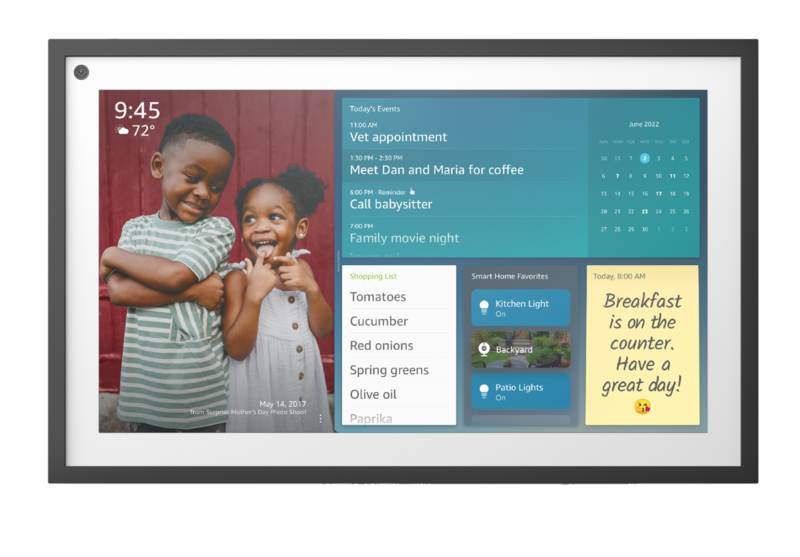
Amazon's latest and greatest Echo Show
Encased in a gorgeous frame, the Echo Show 15 boasts a large display that can be used in landscape or portrait orientation. It uses Visual ID to recognize family members and adjusts recommendations, calendar reminders, and other things to cater to them individually.

Namerah enjoys geeking out over accessories, gadgets, and all sorts of smart tech. She spends her time guzzling coffee, writing, casual gaming, and cuddling with her furry best friends. Find her on Twitter @NamerahS.

