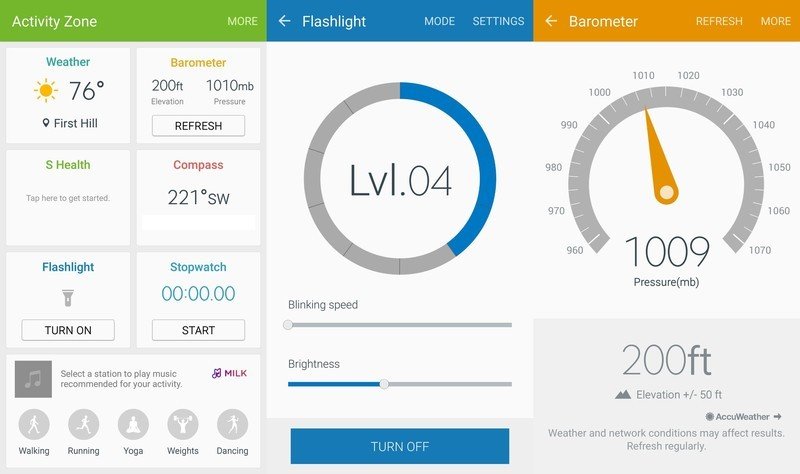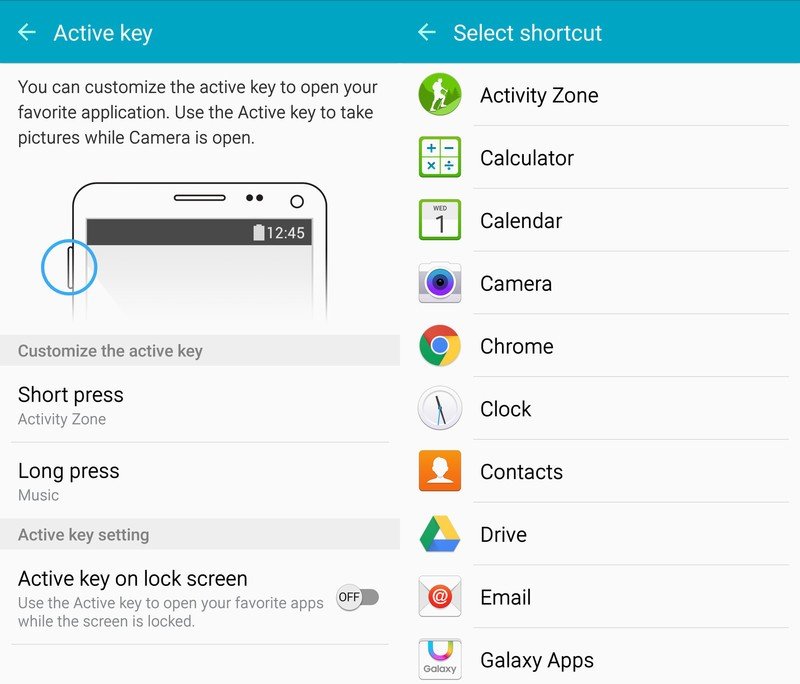Here's what you can do with the 'Active key' on the Galaxy S6 active

Outside of the rugged hardware, there isn't a ton that separates the basic use of the Galaxy S6 active from its standard counterpart. The one notable exception is the extra hardware button — the "Active key" — found directly above the volume rocker on the left side of the phone.
It's tied into a new bit of software found exclusively on the active version of the device called the "Activity Zone," which is a neat little dashboard for all things active on your phone. But the Active key can also be customized to launch other apps of your choosing.
Pressing the Active key takes you into the Activity Zone by default, which is a sort of dashboard for all things active that the phone can do. You get seven panels with little widgets, including the weather, barometer, S Health, compass, flashlight, stopwatch and a Milk Music workout companion. The barometer, flashlight and stopwatch can be interacted with by a single button, but in the case of all the widgets you can tap them to launch an associated app.
The weather and S Health apps are the same as you'd find on your standard Galaxy S6, but the others are exclusive to the active device and have some more functionality. For example the flashlight app has different blinking modes and brightness levels, whereas you get a simple on/off on the standard GS6. No extra functionality in a flashlight app will convince you to buy the Galaxy S6 active over another phone, but it's a neat little piece of exclusive software you can take advantage of.
But say you don't need to have immediate access to the Activity Zone from a hardware key (it's still available in the app drawer). You can instead use the Active key to launch whatever app you want — just hop into the phone's settings (under the "Personal" tab) to configure it.
The settings are pretty simple, letting you have one app set for a single press of the Active key, and another app set for a long-press of the key. You can choose between any of the apps you have installed for either function, and can always switch back to just having the Activity Zone launch if you want.
As an extra little tip, the Active key can also be used as a shutter key in the camera, but considering you can just use the volume keys on the standard Galaxy S6 in the same way this isn't too much of a victory.
Get the latest news from Android Central, your trusted companion in the world of Android

Andrew was an Executive Editor, U.S. at Android Central between 2012 and 2020.