Google's big December update finally drops for the Pixel 6 and Pixel 6 Pro

Update, Dec 13 (4:30 p.m. ET): The update is now live for Pixel 6 devices
What you need to know
- New Pixel feature and security updates will arrive on eligible phones next week.
- Along with digital car key support and new wallpapers, you'll also be able to customize your Google Assistant shortcut press time or back tap to snap photos.
- Google also announced improvements to Now Playing and Nearby Share.
- You can download the factory images or OTAs now.
Google announced a double-whammy of Pixel updates on Monday, with its December Pixel Drop and Security patch arriving to close out 2021. The new Pixel updates, which will arrive next week, will add everything from digital car key support to new shortcuts for Google Assistant and Camera, plus some snazzy new wallpapers.
Nothing here is as vital as the fingerprint scanner fix from last month, but these are all nice-to-have features that Google has been advertising for Android 12 for months. And the security update will nip some dangerous vulnerabilities in the bud.
Pixel security updates
According to the latest Android Security Bulletin, a December 1 security patch caught 3 critical, 11 high, and 2 moderate threats to the system or memory, some of which could happen locally "with no privileges or user interaction required."
A second December 5 patch caught 25 issues with Qualcomm components and 2 with MediaTek components, among others.
These security patches will arrive next week, but you can use the Pixel factory images or Pixel OTAs available now if you want a head start.
Get the latest news from Android Central, your trusted companion in the world of Android
Software and bug fixes
Among the many Pixel fixes coming in the December monthly update, the first is a fix for the phantom calling issue, which caused Assistant to "unintentionally start a phone call in certain conditions." And another is for "general improvements for fingerprint sensor stability & performance," which we previously saw patched in the mid-November update.
You'll also find a long list of other updates for general improvements to audio, "battery & thermal performance," camera "image quality improvements," "network connection stability & performance" fixes that'll hopefully improve the Pixel's slow 5G performance, and dozens of UI fixes.
New Pixel shortcuts
Currently, you can configure your settings to press and hold the power button to call Google Assistant. Now, Pixel 3 phones and up will have the option to change the "Press & Hold Duration" in the Settings from Short to Long, with nine different options. Short will let you access Assistant much faster, while Long will prevent any mix-ups.
Pixels will also debut a new shortcut called Quick Tap to Snap, which lets you double-tap your Pixel back to take a Snapchat photo. Unfortunately for older Pixel phone owners, only the Pixel 4a 5G or newer will receive this feature.
Given that the Pixel-Snapchat partnership allegedly propelled Pixel 6 sales, many users could find this shortcut handy. Assuming, of course, they aren't using a case that thwarts the shortcut from working.
Google also plans to bring a "new Pixel-exclusive Lens – Pixel Face – to your Snaps." We have no idea what "Pixel Face" will do to our faces, but it's meant to arrive this month, so we'll find out soon.
Digital car keys and ultra-wideband
Google announced last week that digital BMW car keys would come to Pixel and Galaxy S21 phones this month. Now, we know the feature will arrive on the Pixel 6 next week.
Your Pixel 6 or Pixel 6 Pro will unlock 2020 or 2022 BMW cars by tapping your phone against the door handle. The Pro model's ultra-wideband (UWB) chip also can unlock your car automatically as you approach.
The Pixel 6 Pro will also have improved Nearby Share, using UWB to rapidly share content with other UWB phones or devices nearby. It's usefulness will depend on how many of your friends or family members have flagship phones with the proper tech, but it's future-proofed to work with more phones over time.
Dropping (or upping) the bass

If you own Pixel Buds A-Series and any Pixel phone from 3 onwards, you'll now have the option to change the bass levels of your music in the Pixel Buds app from -1 to +4.
Before now, you could use Bass Boost to give your music some extra oomph. But this gives you "twice the bass range" as before, including quieter if you prefer.
Wallpapers and miscellaneous

To celebrate International Day of Persons with Disabilities, Google will offer charming new wallpapers from artist Dana Kearley on Pixels 3 and up. You'll find them in Styles & Wallpapers starting next week.
Google has expanded its car crash detection tool to more countries. It will come to France, Italy, and Taiwan; it's already available in Australia, Ireland, Japan, Spain, Singapore, the U.K., and the U.S.
In addition, the recorder app has added three new transcription languages: Japanese, French, and German.
Lastly, the Now Playing tool for automatically identifying nearby music has gotten a useful tweak. On the Pixel 4 or newer, you can now manually trigger a search for a nearby song, then favorite it.
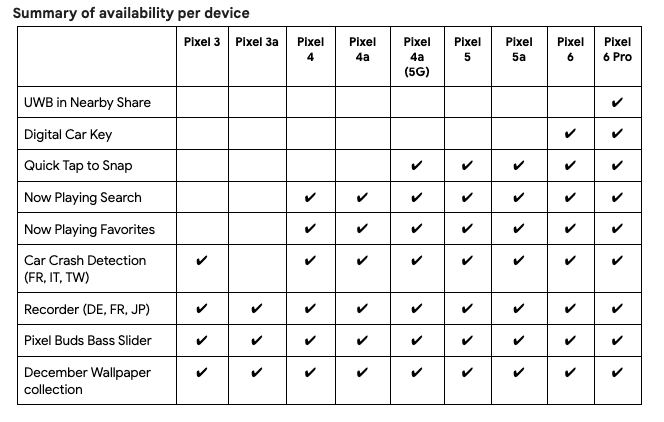
If you're unclear on which of these new features will work on your Pixel, Google helpfully provided a chart showing which phone supports which new tool. Only the Pixel 6 Pro supports all of them.
Update, Dec 13 (4:30 p.m. ET) ― Google pushes the update for Pixel 6 devices
A week after pushing its latest update for other Pixel phones, Google is finally making the security update available for its latest Pixel 6 devices. This update brings a host of bug fixes and features listed in the article above.
To update your phone, navigate to Settings > System > System Update > Check for Updates. Keep in mind that it may take some time for the software to reach every device.

Ultra-wideband enabled
Pixel Drop features are often limited to the newest Pixel generations. If you want the best software experience Google has to offer, the Pixel 6 Pro is your best bet. With 12GB of RAM, a 6.7-inch 1440p LTPO OLED display, amazing cameras and solid battery life, it's an amazing phone.

Michael is Android Central's resident expert on wearables and fitness. Before joining Android Central, he freelanced for years at Techradar, Wareable, Windows Central, and Digital Trends. Channeling his love of running, he established himself as an expert on fitness watches, testing and reviewing models from Garmin, Fitbit, Samsung, Apple, COROS, Polar, Amazfit, Suunto, and more.
