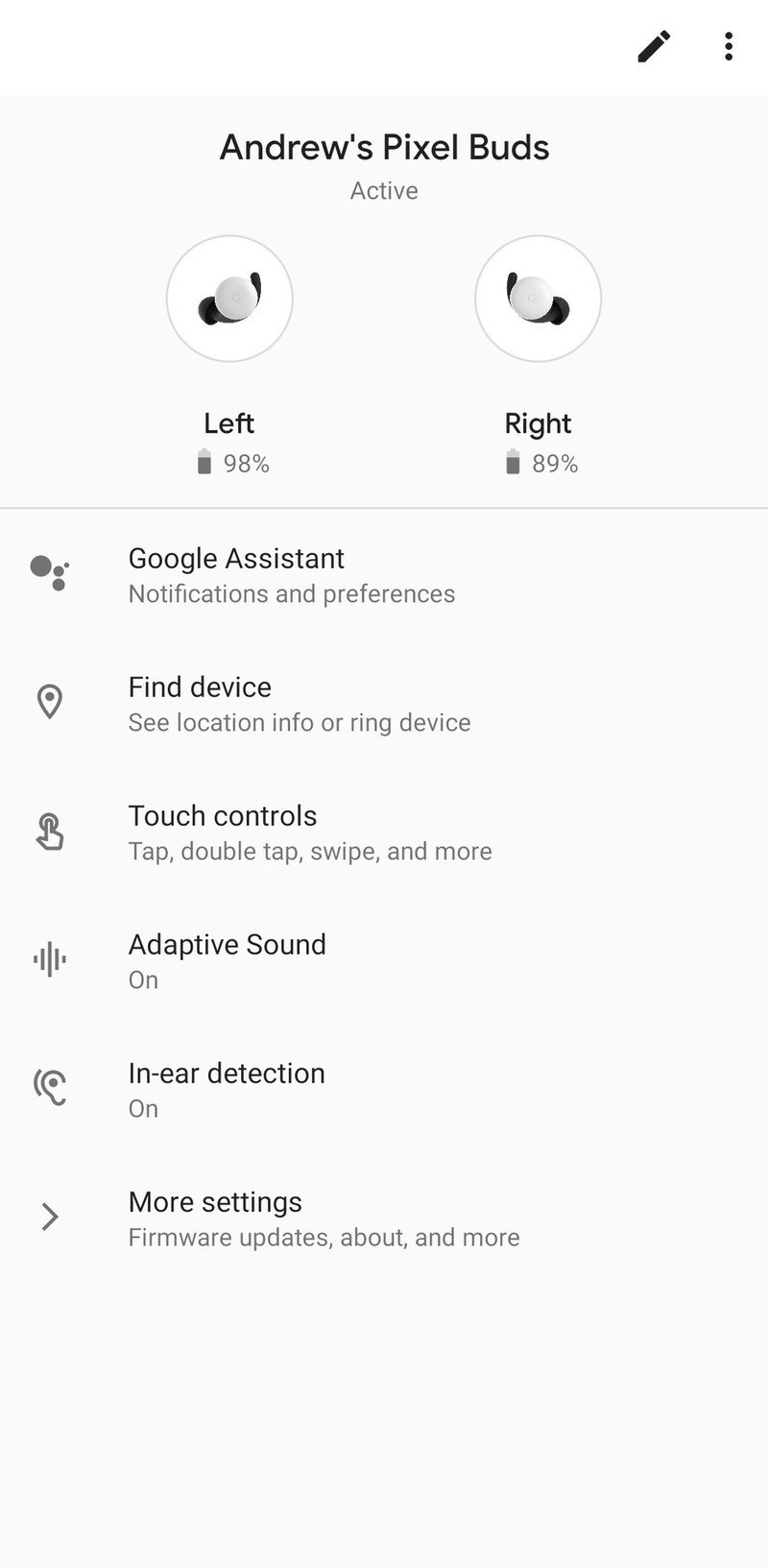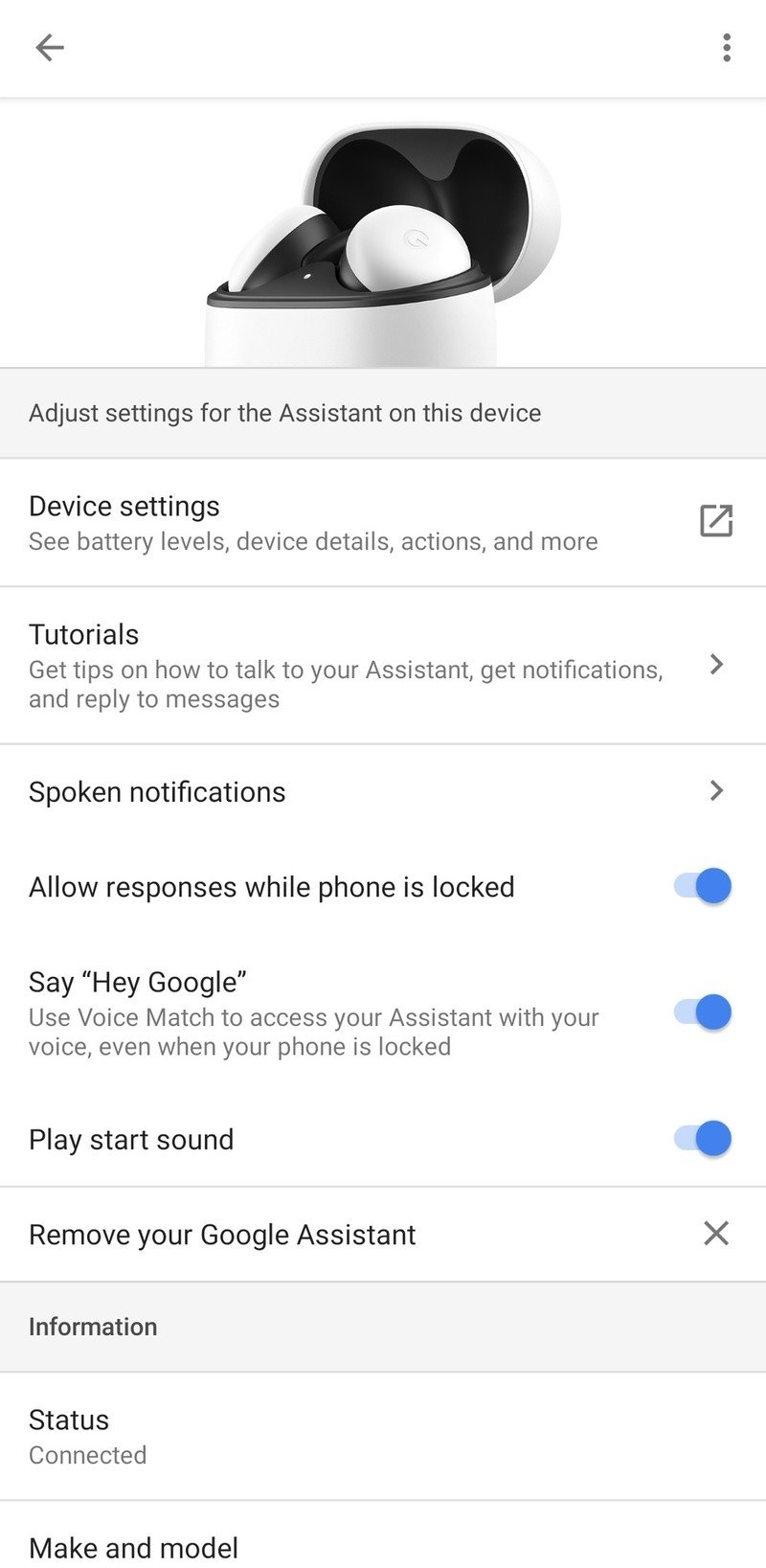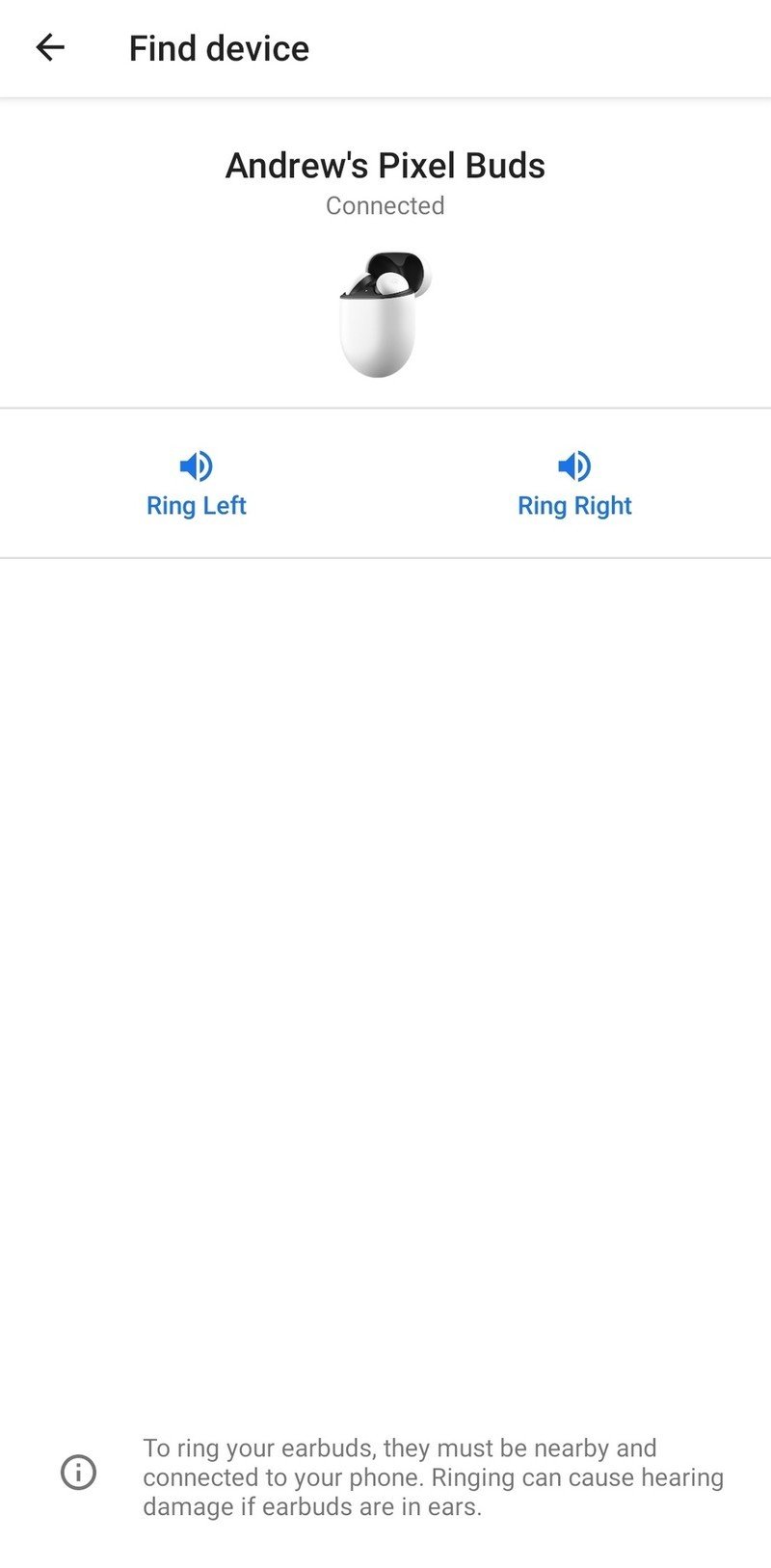Android Central Verdict
Bottom line: Google's Pixel Buds are a hit with one fatal flaw. The case is exceptional, from its size and feel to its functionality with a big battery and wireless charging. The earbuds themselves are small and comfortable, with good sound and high-quality microphones for calls. Connection issues just kill the vibe with every stutter and dropped connection.
Pros
- +
Superb case design and size
- +
Case provides 3-4 recharges
- +
Wireless charging case
- +
Solid sound quality
Cons
- -
Unforgivable connection issues
- -
Can't customize touch controls
- -
No active noise cancellation
- -
Battery life shorter than others
Why you can trust Android Central
Google's first Pixel Buds headphones were quirky, expensive and still had a wire between them in an era where true wireless earbuds were the hot new thing. Over two years later, Google smartly went back to the drawing board for an entirely new design in the second-generation Pixel Buds. They're now truly wireless, with a fresh look and a much more traditional case.
But the Pixel Buds haven't given up their Google flair or focus on delighting users with extra features and capabilities. These aren't just regular Bluetooth headphones; Google brings a lot of "smart" additions once again, and those help justify the higher $179 price tag. This complete package is well worth that money — or it would be if connection issues hadn't become a deal-breaking issue in the year since its launch.
Google Pixel Buds (2020): Price and availability

After being announced in October 2019, Google finally launched the Pixel Buds in April 2020 for everyone to purchase. The wireless earbuds have a retail price of $179, making them less than Apple's AirPods Pro but still fairly expensive.
Now that the Pixel Buds A-series have been announced and are available for pre-order at $99, the Pixel Buds (2020) have been dropped to $130 at most retailers. Even with that price drop, the connection issues on the Pixel Buds have eroded our ability to recommend them.
Google Pixel Buds (2020): Hardware — case and earbuds

We're so far removed from the Google launch event (October 2019!), where we had a very brief time with the Pixel Buds that I had no recollection of what they were like. But wow, I'm immediately a fan of this case! It's easily the best overall design I've seen.
This is a fantastic earbuds case, from design to functionality.
After using the Galaxy Buds (and then Galaxy Buds+), for the past year, there's a night-and-day difference with the Pixel Buds case. The matte case looks and feels wonderful, and the whole package is downright solid feeling — it's also heavier than you'd think, especially if you're used to the Galaxy Buds. The case lid has an extremely satisfying click as it flips open and an even louder — yet equally satisfying — clunk when it closes. The hinge requires just the right amount of weight to flick open but stays closed easily — that's a tough balance, but Google absolutely nailed it.
The size is great, too — roughly the footprint of the AirPods Pro, but more egg-shaped and volumetrically about the same size as Galaxy Buds+. It's impressive that this small of a case has enough battery to add another 3-4 recharges (19 hours) to the earbuds, plus room for wireless charging. I have zero issues sliding this case into my pants or jacket pocket, just like other wireless earbuds, and the smooth rounded shape means it's never going to get caught on anything. The Buds case charged on Qi pads and my Galaxy S20 Ultra seamlessly, but oddly it didn't work on my OnePlus 8 Pro — my friend Michael Fisher (aka MrMobile) experienced the same issue.
Get the latest news from Android Central, your trusted companion in the world of Android





Now, the earbuds themselves. I like the small and sleek design; they don't call extra attention to themselves, and the "G" branding is incredibly subtle. They're comfortable and don't put a lot of pressure on your ears, right on par with my Galaxy Buds. They aren't quite as comfortable as the original Pixel Buds, though, as they now have more of a traditional earbud design with rubberized tips that go further into your ear to help hold the whole thing in place.
The earbuds aren't quite as comfortable as the first-gen, but that's a fine trade-off for being truly wireless.
This provides better passive noise cancellation and sound, of course, but also creates a larger contact area with the ear. I actually kind of miss the adjustable cord loop from the original Buds, which was extremely comfortable because it allowed the ear tip to not actually go into your ear. That said, a lot of people seem to prefer having more passive noise cancellation from a traditional ear tip. I definitely needed to give my ears a short break from the Buds every 2-3 hours — which worked out nicely because that's about how often the buds needed a brief recharge in the case.
These little wingtips (or sticktips? I don't know) sticking out from the top of the Buds provide just enough additional security that I'm not worried about the Buds falling out. However, I would prefer if they were removable and replaceable with larger ones, like many other earbuds. I had to move up to the largest of the three ear tip sizes (the case on every set of earbuds I've used), which provided more stability overall. The earbuds are secure enough with the ear tips and are light enough that I don't think you're ever going to be relying on the wingtips to keep the Buds secure, though.
As you'd expect, the earbuds are water (and sweat) resistant, just like the competition. So no worries about walking in the rain or going for a run with the Pixel Buds.
Google Pixel Buds (2020): Experience — sound and software

Note: We mentioned connectivity issues in the earlier sections of this review. These issues arose after the initial review was published, and their appearance and Google's repeated attempts to fix them are down below in the one year later review.
There's no better headphone pairing experience than using a Fast Pair, Google's technology that's available to any headphone manufacturer and works with any Android 6.0 and newer phone. I opened up the Pixel Buds case, and a moment later, I had a notification on my OnePlus 8 Pro that there are headphones for me to pair with. Tap it, and they're paired. A notification arrives to install the Pixel Buds app, two taps, it's installed. A beautiful experience.
Source: Android Central
There isn't a whole lot you can do with the Pixel Buds app, but it gets the job done. You can see the battery status of each earbud and the case and control a handful of settings. Notably, you can't customize the touch controls, which are pretty basic and available on both earbuds: swipe forward/back to raise/lower volume, tap once to play/pause or answer/hang up, tap twice to skip forward, tap thrice to skip back, and press and hold to speak to Assistant or hear a notification read aloud. The way the app is laid out makes it look like touch controls would be customizable, but all you can do is turn touch controls on or off entirely.
The touch controls are well-calibrated, audio feedback is pleasant, and volume transitions are smooth.
The touch controls seem well-calibrated, landing in that tough middle zone of being sensitive to your touch without being too sensitive and accidentally triggering. I'm sure the software calibration is important, but this feels as much a result of the hardware design because your finger gets the right amount of resistance touching or sliding across the lightly textured and gently curved caps. There are no rough edges or changes in the surface, and it doesn't feel like I have to make very specific or deliberate motions; there's enough error correction here to accomplish what I want with a natural motion. The earbuds also sense when they're removed, pausing audio playback, saving you a tap entirely, and I found them rather easy to take out and replace without accidentally triggering other touch controls.
Google's talking a big game about audio quality, with custom drivers and a specific internal design for better sound delivery. The Buds sound good but I'm not going to be dropping my Bose over-ear headphones for them anytime soon, of course. As far as small earbuds go, I'm happy with the whole sound range. There's a considerable amount of bass for earbuds, but sometimes the highs sound a bit hollow — but I noticed it less and less as I used only the Pixel Buds and stopped comparing side-by-side to other earbuds. Spoken-word content, like podcasts, sounds great. Notably, there are no EQ or sound profile settings to tweak in the Pixel Buds app — not a problem whatsoever for me, but some more audiophile-inclined users will find that restricting.
These won't make you throw away over-ear headphones, but they sound good for earbuds.
These headphones don't have active noise cancellation, like the Amazon Echo Buds (2nd Gen) or AirPods Pro for example, though Google's partial solution for this is "Adaptive Sound," which automatically adjusts the volume level to keep the same perceived volume as the ambient noise around you changes. This actually isn't turned on by default, but I switched it on right away — and while it's clearly working when you think about it, you don't immediately perceive it. Though that's kind of the point; you don't want your earbuds changing volume constantly, and Adaptive Sound is seemingly tuned to not be very aggressive in doing so.
I assume part of the reason why you don't notice it working much is that the Pixel Buds are very gentle with their volume changes in any situation. Swiping forward or back on the earbud gives you a delicate and gradual change in volume, with no other audible feedback like you get with a play/pause tap. The audio feedback throughout the system is rather pleasant, too; much calmer and nicer than the 1990's-feeling beeps that come out of my Galaxy Buds+.
A lot of the 'smart' features are just fluff, but the overall user experience is slick and simple.
Google puts equal importance on audio input, with beamforming microphones and an accelerometer that senses jaw movement to adjust the input. In my calls, the other party reported that I sounded clear and plenty loud; I spoke at a normal volume and didn't feel the need to project or enunciate more than normal. (Though there's always the awkwardness of keeping your volume correct with earbuds stuck in your ears.) I'm rarely relying on earbuds for phone calls, but when I'm already listening to music and have a call come in, I never want to feel like I have to take out my earbuds — with the Pixel Buds, I don't.
Battery life is a bit behind the competition, though it isn't terribly surprising considering their size. Google quotes 5 hours, and I could confidently make 4 straight hours of music or podcast listening before needing to charge. Considering how small and light the earbuds are and how infrequently I'm likely to wear any earbuds for over 5 hours at a time, this is fine — especially when the case provides ample recharges. Though oddly, I noticed a few times that one earbud would drain much faster than the other, by 10-15% in some cases, and sometimes it wouldn't level out through a full discharge. Thankfully the case recharges the Buds quickly: you can get a couple of hours back in just 10 minutes.
Just like the first generation, many of the "smart" features aren't big factors in the Pixel Buds experience. Having your notifications read aloud can be useful in some cases, but I typically turned it off because it takes so long to read out the information. The real-time translation continues to prove it's a cool demo but really doesn't fit well into an actual in-person social interaction — and is typically more cumbersome than using a phone.
The new hands-free "Hey Google" voice commands do work, which is an incredible achievement for these tiny earbuds, and they process speech well thanks to the great mics. But responses are often a few beats slower than I'm used to, and therefore only useful for a limited range of requests — and most notably, they introduce another collision point with my other devices, like Google Homes and Smart Displays, that are listening for that "Hey Google" phrase. Ultimately, the barrier is still extremely low for when I would prefer to pull out my phone to get a task done.
Google Pixel Buds (2020): Competition
In the year since the Pixel Buds launched, the premium true wireless earbuds space has continued to churn, with Amazon's newest Echo Buds (2nd Gen) offering up noise canceling, a comfortable design, wireless charging and hands-free Alexa for $130. Likewise, the Samsung Galaxy Buds Pro offer excellent sound, ANC, and a very comfortable design, but the $200 price point seems a little steep, especially given how finicky the touch controls and voice detect features can be.
Jabra also has a $180 competitor to the Pixel Buds that even holds its own against Apple's AirPods Pro in the Jabra Elite 85t. The Sony WF-1000XM3 are also getting down into affordable territory these days, but that might also be because they were released in late 2019 and their successor keeps getting leaked.
Google Pixel Buds (2020) Should you buy them?

I may be more smitten with the Pixel Buds case than the earbuds themselves. But that's not to say the earbuds aren't good. The case design is an incredibly important part of the true wireless earbuds experience, and it can make or break the product. This case is fantastic in every respect: it's compact, extremely well-engineered, has enough battery for multiple recharges of the earbuds, and has wireless charging. It's outstanding.
3.5 out of 5
Google's new Pixel Buds are a hit, and fully worth the asking price.
Where the rubber meets the road, the earbuds themselves, Google did a fine job in almost every way. They're small, unassuming, and pretty comfortable, have great touch controls and good, well-rounded sound quality that automatically adjusts to drown out changes in ambient noise. Unfortunately, that great quality gets punched in the gut the second a bud stutters or randomly disconnects while you're on your morning walk or sitting in the den trying to get some work done.
When they actually work, you can easily see the Pixel Buds being worth $179 — that's the going rate for high-end true wireless earbuds, and these are among the best. The rest of the "smart" features of the earbuds are either inconsequential or just icing on the cake. Not everyone is going to rely on the spoken notifications or hands-free voice commands, and the Google translate functionality isn't as useful as you'd think.
However, "when they actually work" isn't a given for these earbuds, which is why even if the A-series successor loses out on wireless charging and the swipe gestures, they'll still be more worthwhile than the original Pixel Buds. For this money, having buds that only work most of the time just isn't acceptable.

Excellent true wireless earbuds, with an Achilles heel.
The new Pixel Buds have an excellent case design, nice-sounding earbuds, and lots of neat little features that elevate the whole experience. They're worth the money — except for the long-term connectivity issues that repeated software updates have been unable to fix.
Review Changelog, June 2021
This article was originally published in April 2020. It was updated in June 2021 with the following changes.
- Added a competition section.
- Replaced the two-month review aside with our year later review.
- Updated the pricing and availability section to reflect price cuts and the sequel's release.
- Downgraded the rating from 4.5 to 3.5 given the Pixel Buds' long-standing connectivity issues.
- Amended the Should You Buy and introductory sections to reflect the above issue.
Google Pixel Buds (2020): One year later review

While the initial outlook on the Pixel Buds was quite rosy — and indeed, I still love the fit, feel, and the case of these buds — things have soured over time. From our two month review, we could already see some stability and connectivity issues, and while they've gotten a tiny bit better with software updates over time, I still have at least two or three listening sessions a week foiled by a dropped connection.
It didn't start out like this. In fact, my first month with the Pixel Buds was almost perfect, but over time the bugs started creeping in with mine, just as they have for most of the Pixel Buds owners. There's a definite honeymoon period with these, and things get utterly frustrating when it ends.
Google has pushed out multiple software updates to the Pixel Buds, but connectivity issues still persist. It's still early days for the new Pixel Buds A, but those seem to have improved connectivity and thus will be a better purchase than this model, even if it will lack the swipe controls and wireless charging.
As much as I love the Google Pixel Buds' addictively snappy case and how well they stay in my ears with only a tiny bit of repositioning, if you're buying earbuds in 2021, these are more than likely not the buds for you.

Andrew was an Executive Editor, U.S. at Android Central between 2012 and 2020.