Android Central Verdict
The JBL Tour One M3 cost a premium the likes of the best in the business, yet the sum of their performative parts make them worthy of your money.
Pros
- +
Excellent sound quality
- +
Fantastic ANC
- +
Smart Tx transmitter is nifty
- +
Tons of customization in the app
- +
Superb phone call quality
- +
Outstanding battery life
Cons
- -
Smart Tx can be easy to misplace
- -
Can't customize controls
- -
Expensive
Why you can trust Android Central
It’s safe to say JBL has always played it a little safe with its headphones. Never pricing them super high, the brand chooses to compete with premium models by punching up at them instead of trying a level playing field. The Tour One M3 clearly buck that trend.
These over-ear headphones aren’t cheap, and the value proposition has as much to do with the Smart Tx module that comes with them. It’s a bold move that requires a whole lot of convincing, especially considering what these cans are up against whilst facing off with the best.
JBL Tour One M3: Price and availability

JBL launched the Tour One M3 in April 2025, and you’ll find them available at a variety of retail stores and online vendors. They cost $400 bundled with the Smart Tx transmitter, or $350 if you want to leave it out. Both should see price drops within 12 months, and JBL sometimes leaves certain legacy products in its inventory for longer periods. They come in black, blue, and mocha.
JBL Tour One M3: What's good

Headphones starting at $350-$400 need to be good at several things: sound, noise cancellation, comfort, personalization, and battery life, among others. The JBL Tour One M3 have the comfort part down pat. Wearing them for hours on multiple flights, I would never feel constrained or like I had to give my ears some air. The soft cushioning on both the ear cups and headband is JBL's staple at this point, but I’m happy to report they’ve been thoughtfully put together here.
The included case is also nicely designed with a large pouch on the other inner side to make room for the cables, though I had more success laying the Smart Tx transmitter in an open space next to the headphones (and keeping from losing it). The Tour One M3 fold flat to accommodate this, with the overall benefit being that they take up less room when traveling or commuting with them. That’s definitely one thing I can attest to on my travels.
There’s also an adaptability factor here that I think you might appreciate as well. The Smart Tx transmitter plays multiple roles and is very much a carryover from JBL’s premium wireless earbuds, like the Tour Pro 3, whose cases have built-in LCD screens. As a transmitter, the Smart Tx is easy to plug into an airliner’s entertainment screen to enjoy wireless playback.

Using the included USB-C-to-3.5mm cable, I just plug the Smart Tx into the system, and it passes through all audio to the Tour One M3 headphones. I actually kind of laughed when I walked over to a nearby restroom and could still hear the show I was watching. The only downside is that I had to leave the transmitter dangling from the Aux-In port on the screen. It can also work with TVs and older stereo systems that don’t have Bluetooth connectivity, only without the benefit of having it within arm’s reach.
Get the latest news from Android Central, your trusted companion in the world of Android
Previous Tour One models have 3.5mm inputs, except JBL removed it from the M3. That makes the transmitter more useful in cases where Bluetooth isn’t a built-in option. It also means, however, that you can’t use a DAC (digital-to-analog converter) with a 3.5mm input in case you want to give audio a boost that way — though you certainly can via USB-C, so it’s not a total loss.
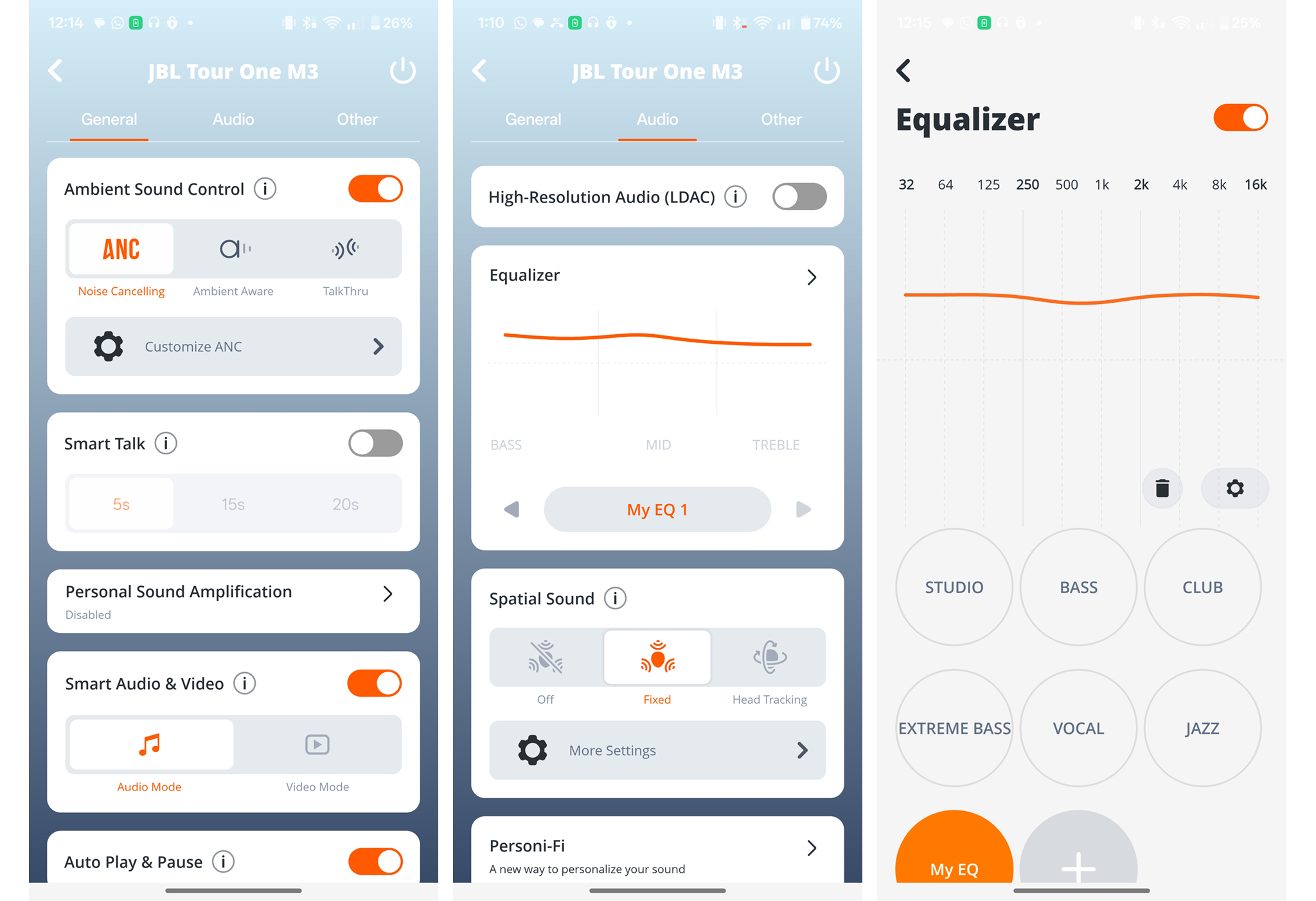
Instead, JBL approaches sound in a few different ways. By any standard, JBL’s Headphones app is one of the most comprehensive I’ve seen, largely due to the level of customization it offers. I recommend going through these options first because the Tour One M3 hit a different sonic stride when you do. The equalizer offers decent presets, along with the ability to create your own.
Personi-Fi is a hearing test that adjusts the overall sound profile to enhance the highs, mids, and lows based on the results, leading to what should be a noticeable difference. The catch is that you need to pay close attention in a quiet space while taking the test, as you must press and hold, releasing only when you stop hearing the beep. If you’re off too much on this, it can throw off the sound a fair bit.
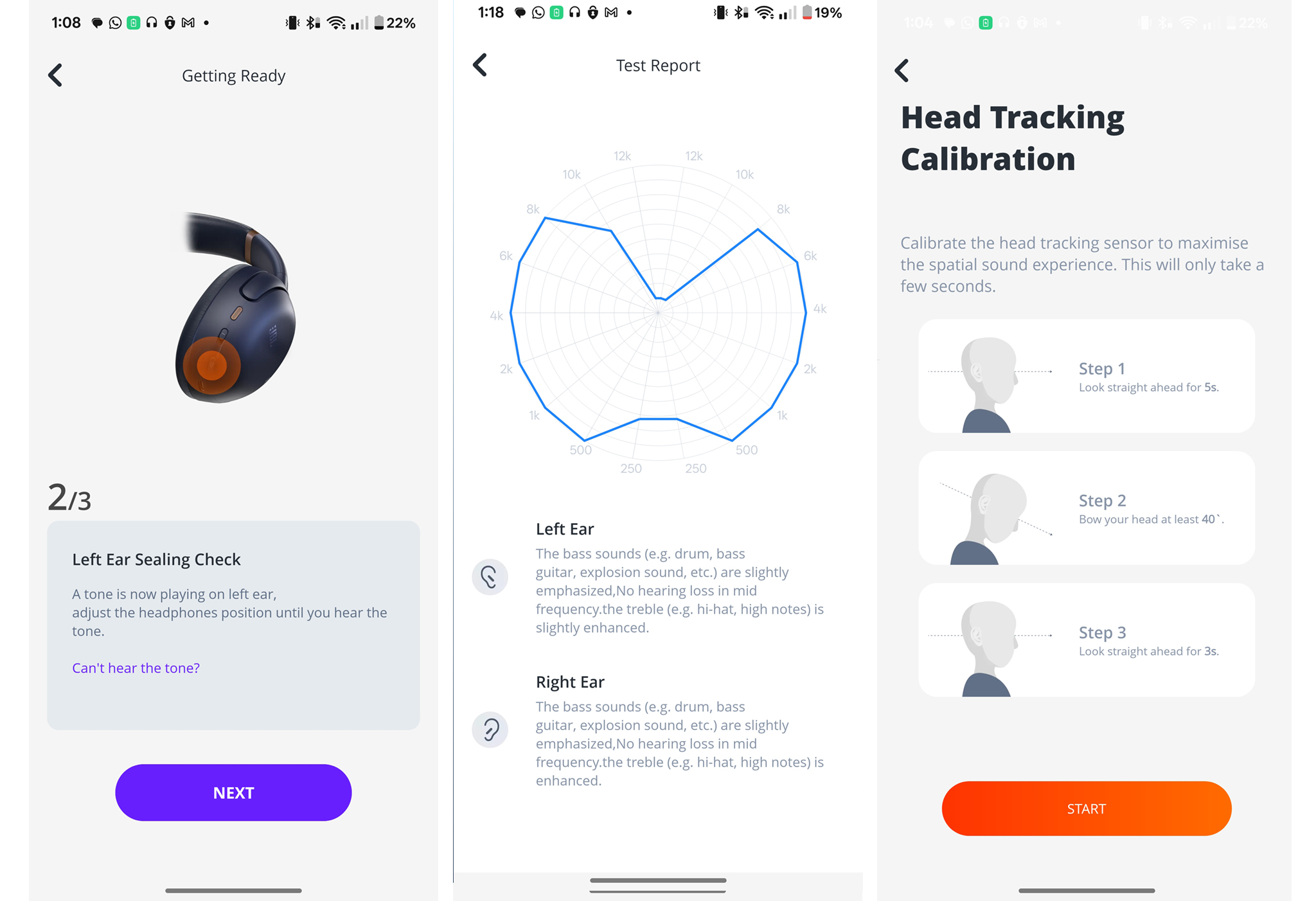
My first go round boosted treble way too high to my right ear, so I did it again and got a corrected result that sounds great. The beauty of this is that it’s so subjective; those with hearing loss can also benefit from personalized sound that suits them rather than a uniform sound signature all must accept.
The resulting sound profile applies regardless of what you’re listening to or the mode you use, whether it's an equalizer preset or Spatial Sound (fixed or head tracking). The one exception is the LDAC hi-res Bluetooth codec. Turn that on, and it disables both Personi-Fi and Spatial Sound. It also annoyingly forces the headphones to reboot.

A further boost to the audio experience is surprisingly robust and effective active noise cancellation (ANC). It’s not that JBL has a bad reputation for snuffing out background noise; it’s just that the Tour One M3 feel like a major step forward in consistency. Wearing them on a long flight, I couldn’t hear much of anything around me, save for the faded cries of a nearby baby. The only time I knew the crew made an announcement was when my screen said so. Even in a busy street environment or at work, the ANC shines.
JBL also offers some custom choices, letting you decide the noise cancellation level and whether you want the onboard microphones to make the call based on surrounding noise through Adaptive ANC. While they won’t unseat Sony or Bose’s best, the Tour One M3 suddenly look like upstarts worthy of being in the conversation among them. Another significant reason is the comfortable fit and passive isolation that the cups provide.
Smart Talk lets you determine how long audio volume lowers once you start talking.
This makes it easier to immerse yourself in a show or movie as well. Video mode reduces the Bluetooth latency to an acceptable level for audio-video sync. It’s not perfect, mind you, but I didn’t really feel like it was off all that much, and stopped noticing after a while. Even Spatial Sound gives you the choice to switch between music, movies, and gaming to take advantage of the virtual surround effect.
Ambient Aware is also very effective, but I particularly like TalkThru as a means to keep some of the background noise down while still conversing with someone. Smart Talk lets you determine how long the audio volume lowers once you start talking. This way, you can briefly chat with someone without having to pause first. Wear sensors will automatically pause playback when you take them off (although with a slight delay), resuming again when you put them back on. Multipoint support also means you can keep them paired with two devices simultaneously.
There are numerous modes and features that can immerse you or keep you engaged in a conversation.
Phone calls are also solid — and again — what feels like a big step forward as well. Callers didn’t realize I was talking to them hands-free through headphones. In case you find it’s not enough, JBL offers a couple of boosting options for that, too.
Onboard controls are a hybrid of physical and touch buttons. Pressing the action button cycles between ANC and Ambient Aware (or both off, if you prefer), while a double-click toggles TalkThru on and off. Touch controls are on the right earcup, where a simple tap plays/pauses, a double tap skips a track, a triple tap repeats one, and holding activates your phone’s voice assistance. For calls, double taps answer incoming calls and end ongoing calls, while holding rejects an incoming call or toggles mute on or off. All of them work pretty seamlessly, though you have no way to customize them as you want.
Battery life is great, lasting over 50 hours without issue. Volume levels will affect that number, but that’s pretty much the over/under for these cans. All told, it’s some of the best battery life you’ll find at this price, beating out Sony and Bose by a huge margin.
JBL Tour One M3: Smart Tx transmitter

Before I move on, I have to revisit the Smart Tx transmitter again because of what it represents. Much like the app, the device gives you a lot of control over the Tour One M3 and their features, directly from the touchscreen. However, its most significant value proposition is support for Auracast. While hardly a standard feature on Bluetooth audio devices today, it looks to be in the near future.
When active, it can transmit the signal to any other pair of headphones or earbuds supporting Auracast. You have the option to set up a four-digit passcode to ward off unwanted listeners, but the advantages are pretty numerous.
For instance, you and a loved one can watch the same content from the same single device wirelessly on a plane, or even utilize the excellent onboard microphones to chat with someone on a video call. Plugging into a TV offers a similar scenario, especially if you each prefer to listen at different volumes.
The catch remains broader compatibility for Auracast among everyday devices and in public spaces, but it’s something these headphones have over many others for now. It will definitely come in handy when Auracast rolls out in more places and on more devices.
JBL Tour One M3: What's not good

This isn’t so much a criticism as it is a realization that JBL all but forces you to tinker with the sound profile right away. Your ears may feel different out of the box, though I’d bet that most will feel like something’s missing. Discovering what the Tour One M3 are truly capable of almost feels like unpacking a different pair after the fact.
That’s a saving grace because it would be a real shame if these, after doing so much right, faltered badly on that front. You may feel like the app is “busy” with all the settings and modes, but trust me, the customization is worth exploring. JBL clearly intends for these expensive cans to be versatile, so you might as well get your money’s worth by making them feel like they’re especially working for you.
Despite its usefulness, the Smart Tx transmitter can be a divisive component to all this.
That’s why the Smart Tx transmitter can be a divisive component to all this. It’s definitely nifty and cool to use, yet also small and potentially easy to misplace or lose. Additionally, it has its own battery, so you must be mindful of charging it as well. Sadly, it doesn’t have app support or storage, which would be great for storing offline music and keeping your phone away during a workout or run, for instance.
Auracast may also feel like something you don’t need, but I suspect you will feel differently once you experience it. Even without Auracast enabled, the transmitter is a handy tool to have for those situations. It’s just that you’re paying extra (money and attention) for the convenience.
JBL Tour One M3: Competition

I’ll readily admit I didn’t expect the JBL Tour One M3 to be this good. At least not compared to the other noise-canceling headphones, and yet, here we are. The Sony WH-1000XM5 (and newer XM6) are still the toast of the category, along with the superb ANC that the Bose QuietComfort Ultra regularly deliver.
You could also certainly argue that the Sennheiser Momentum 4 Wireless sound better, but JBL edges them out on canceling noise.
JBL Tour One M3: Should you buy them?

You should buy these if...
- You want excellent ANC.
- You want balanced sound.
- You like the Smart Tx transmitter.
- You want fantastic battery life.
You shouldn't buy these if...
- You don’t like all the tinkering.
- You prefer to pay less.
- You lose things easily.
JBL scores a big hit with the Tour One M3, a pair I can confidently say will stand out as one of the best noise-cancelling headphones to come out in 2025. It’s smart for the company to offer two ways to get them — with or without the Smart Tx transmitter — ensuring the companion device doesn’t hold the headphones hostage.
While tinkering with the sound is essentially a necessity, noise cancellation is the star that puts these cans over the top. The extras are great, and doing so many of them well makes the higher price tag easier to digest.

Taking on the best
The JBL Tour One M3 need some tinkering to pull out their best sound, but with top-class ANC and bevy of features, they are among the best pairs available.

Ted Kritsonis loves taking photos when the opportunity arises, be it on a camera or smartphone. Beyond sports and world history, you can find him tinkering with gadgets or enjoying a cigar. Often times, that will be with a pair of headphones or earbuds playing tunes. When he's not testing something, he's working on the next episode of his podcast, Tednologic.
You must confirm your public display name before commenting
Please logout and then login again, you will then be prompted to enter your display name.

