The Google Nest Hub is still the perfect digital photo frame, but now it's smarter — and available in Canada

When the Google Home Hub was announced last fall alongside the Pixel 3 series, I wanted one immediately. A smaller, more typically Google design-inspired version of the Lenovo Smart Display with a screen that adapted to the lighting conditions of any room sounded like the perfect digital picture frame. And that's how it was presented in review after review, since it's the easiest and most directly emotional way to market such a product.
But a lot has changed since the Home Hub was released eight months ago. For starters, it has a different name now — Nest has been subsumed into Google, so it's called the Google Nest Hub. It's also dropped in price by $20, to $129, to make way for its larger, more ambitious $229 sibling, the Google Hub Max, which is set to be released later this summer. Perhaps most importantly (at least for me), the Nest Hub is now available in Canada (along with Denmark, France, Germany, India, Italy, Japan, the Netherlands, Norway, Singapore, Spain and Sweden) for $169, which is why I'm writing about it now.
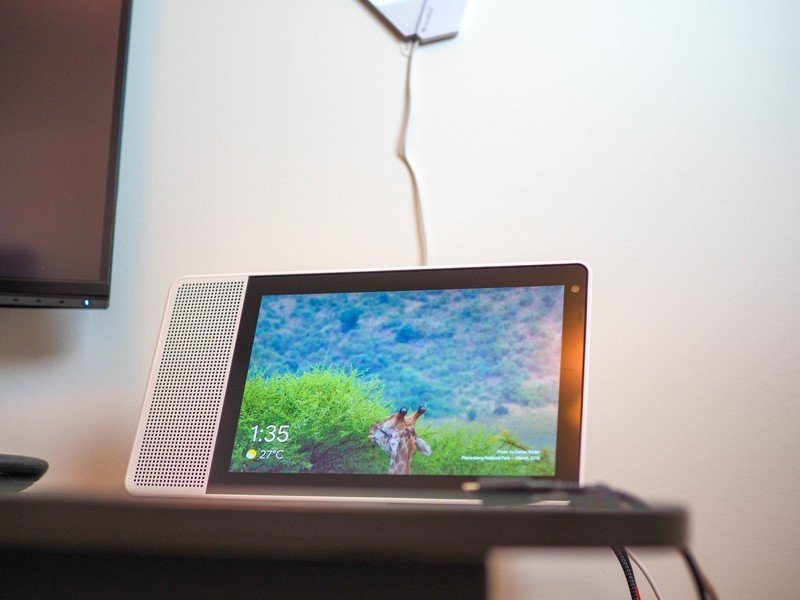
I've had a 10-inch Lenovo Smart Display in my kitchen since last July and, honestly, I couldn't imagine my life without it. It primarily functions as a digital photo frame, cycling through thousands of photos of my dog and my daughter (and some other family and friends, I guess) stored in Google Photos. But every morning it's my radio and my coffee timer, and every evening my recipe helper, Spotify player and, when there's something on, television. It's become so much a part of my life that I forget it's there; it's just another utility, full of water dust and water stains and the kind of loving neglect that accumulates over a kitchen appliance's lifetime.
But where the Lenovo Smart Display is big and loud and present, the Nest Hub has proven, over the past few days, to tuck away neatly into my office, to pick me up with the perfect photo when I need it. And because it's on my desk, within arm's reach, it functions more like a tablet and less like a kiosk for Google Assistant. Why is that a big deal? Because in the past eight months, Google's released a bunch of significant updates to its smart display platform, all of which address major usability issues with the earlier versions.
For example, back in December Google added the ability to save recipes and favorite photos, as well as change the look of the home screen tiles by swiping some of them away. More importantly for me, as someone with a lot of smart lights from different companies around my house, that update made it possible to flick on and off specific lights.

Then, in March, an update added Interpreter Mode, which debuted at CES and amazed us with its ability to facilitate conversations across languages in near real-time. I've used it a couple of times with French- and Turkish-speaking friends and relatives, and I've come away pretty impressed — as long as you don't push the conversation to complexity levels that Google Translate doesn't like.
The smart display is really a smart photo frame, but with some recent updates it's also a better smart home remote.
Having what amounts to a remote control for my smart home within arm's reach has proven pretty valuable, especially if I don't feel like talking to Google (which is pretty often). At night, as my Hue lights change to a warmer hue, the Nest Hub matches the color temperature and brightness, so I can still enjoy dog and baby photos while I'm burning the midnight oil.
Get the latest news from Android Central, your trusted companion in the world of Android
As many other reviews have pointed out, the Nest Hub doesn't sound great. Its speaker is small and there's very little room for a bass-producing reservoir, so I'd defer to literally any other output source if music is a priority. But for podcasts, YouTube videos, or just getting answers from Google, it's perfectly fine. So too is its lack of a video camera, which I've used three times in nearly a year to make Duo calls on the Lenovo Smart Display. (The camera-based authentication and security features on the Nest Hub Max look intriguing, though, but those aren't available on any other smart displays.)
At $129 USD, or $169 CAD, the Nest Hub is a must-have product — as long as you're not buying it to play music. If that's to be your primary function, and you still want Google Assistant support, the original Google Home speaker (which is approaching its third birthday!) sounds fantastic, and the upcoming Nest Hub Max will likely draw some influence over the incredible (and enormous) Google Home Max.
But for most people, the Home Hub is the best of all worlds.
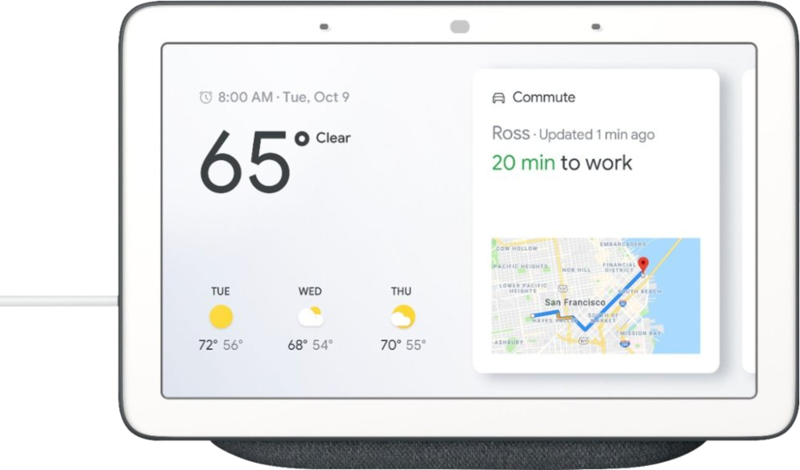
The best digital phone frame, but also other stuff
Paired with a Google Photos account, the Nest Hub is probably the best digital picture frame on the market. But it's also a great YouTube player, a smart home remote, and an all-purpose Google Assistant speaker. At its new price of $129, it's a fantastic addition to any home.

Daniel Bader was a former Android Central Editor-in-Chief and Executive Editor for iMore and Windows Central.



