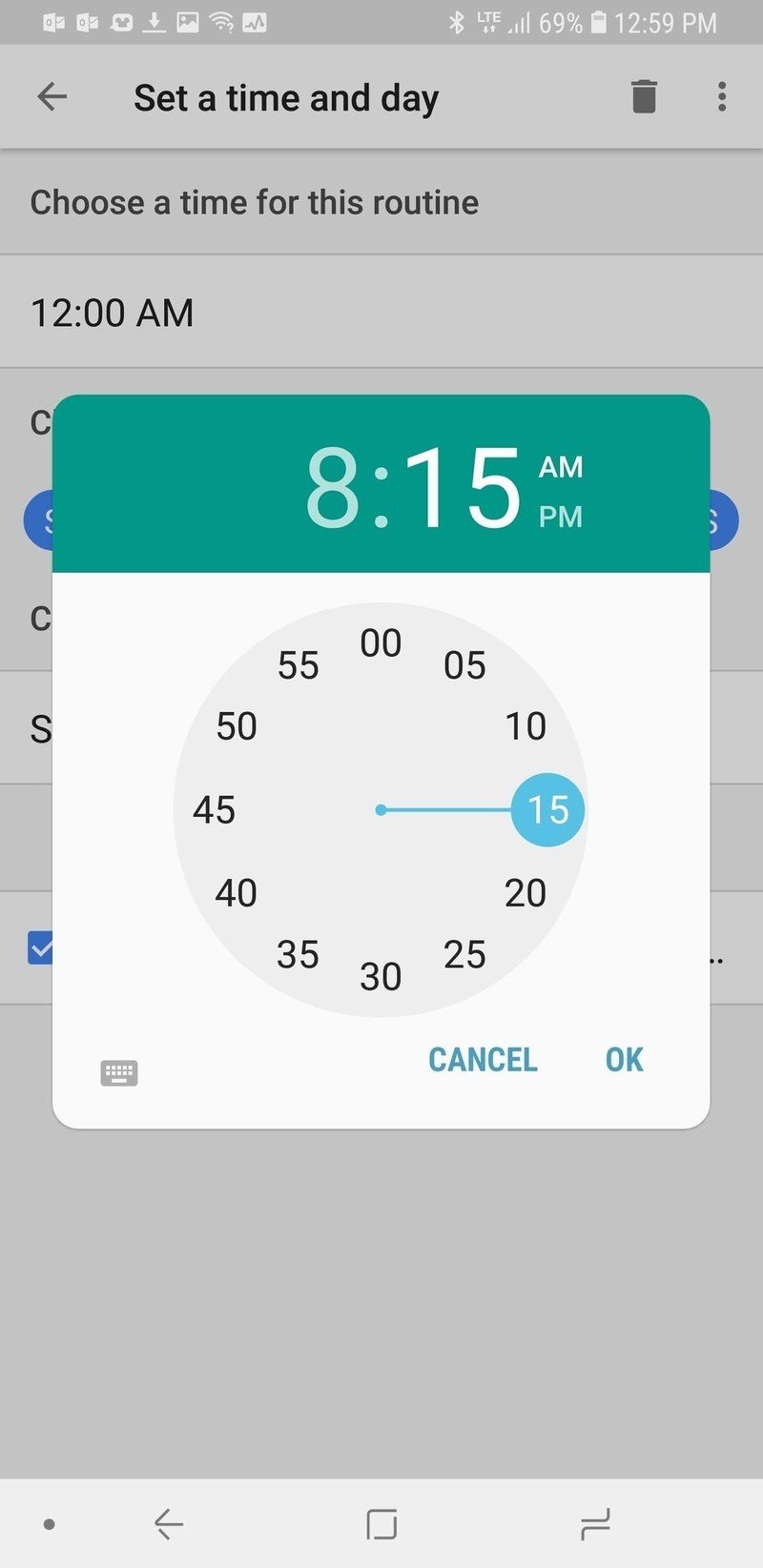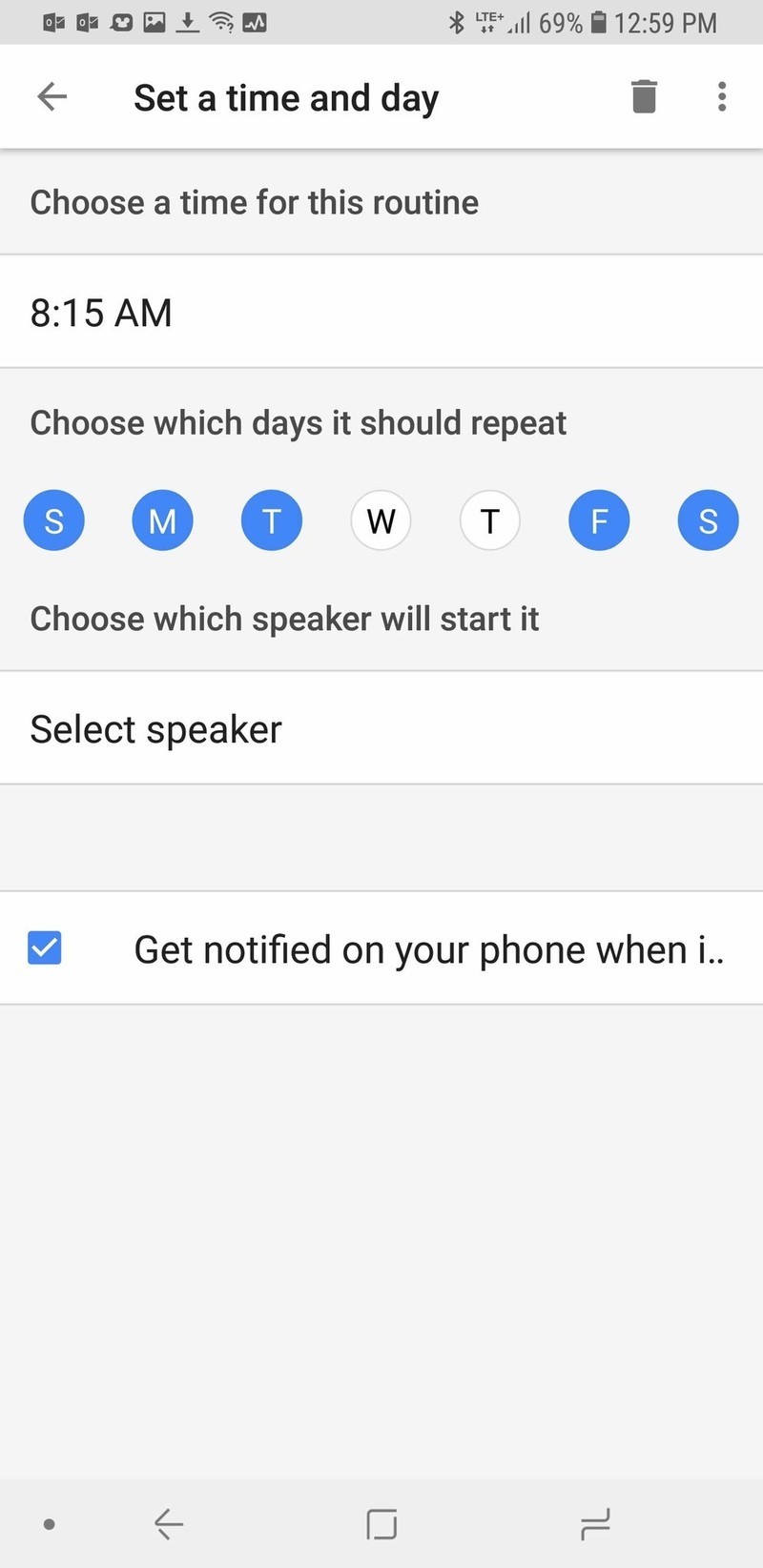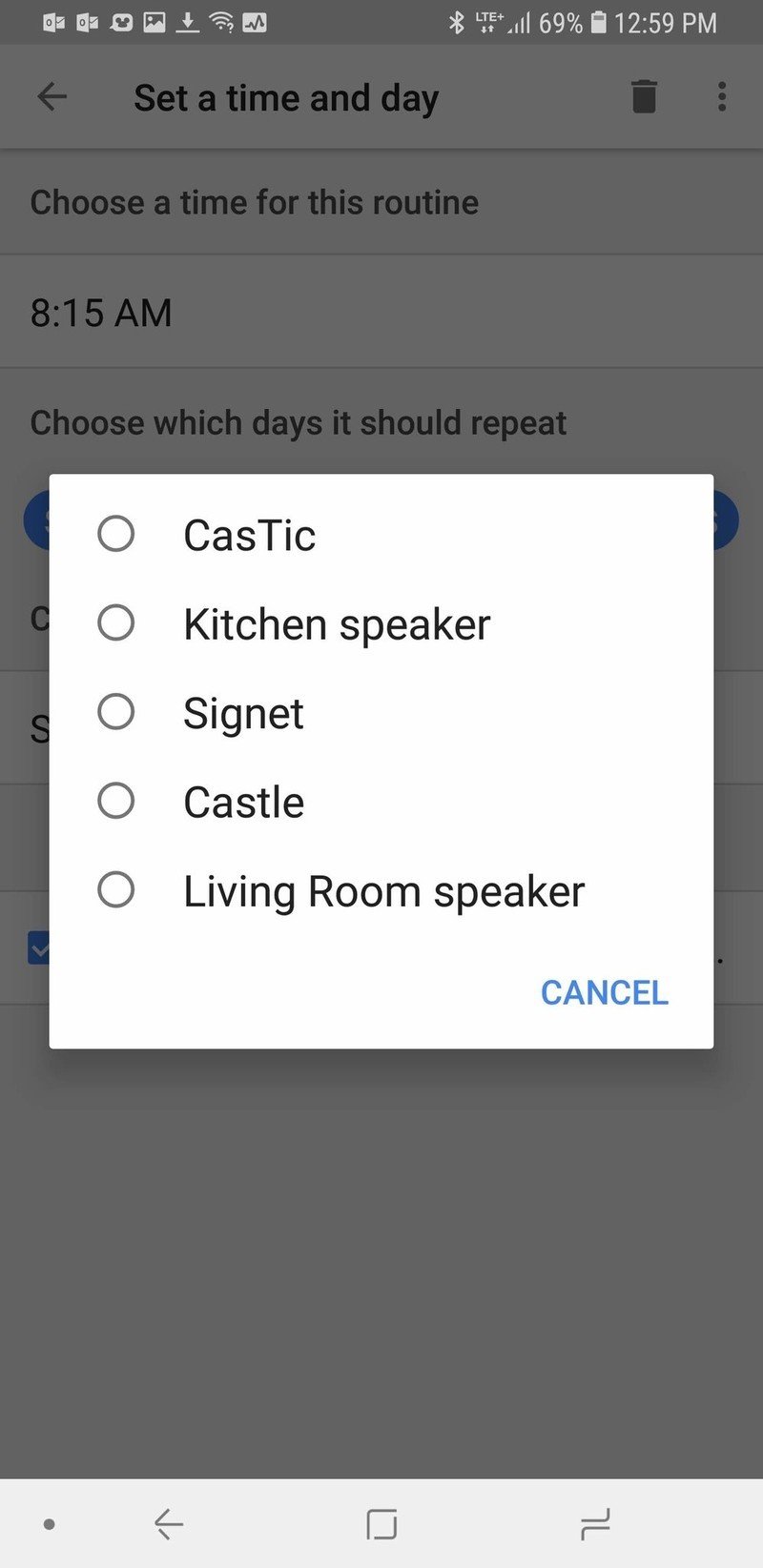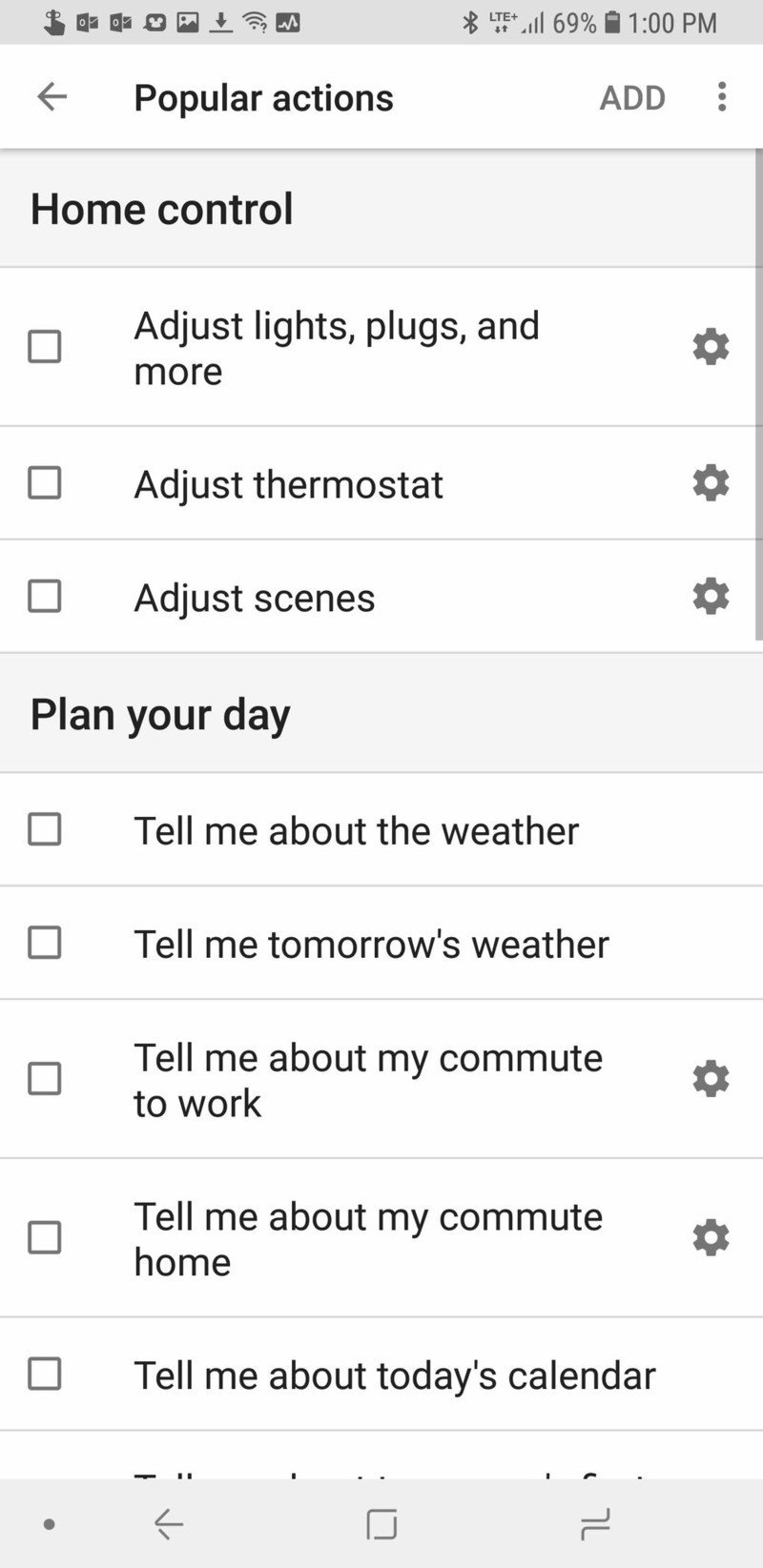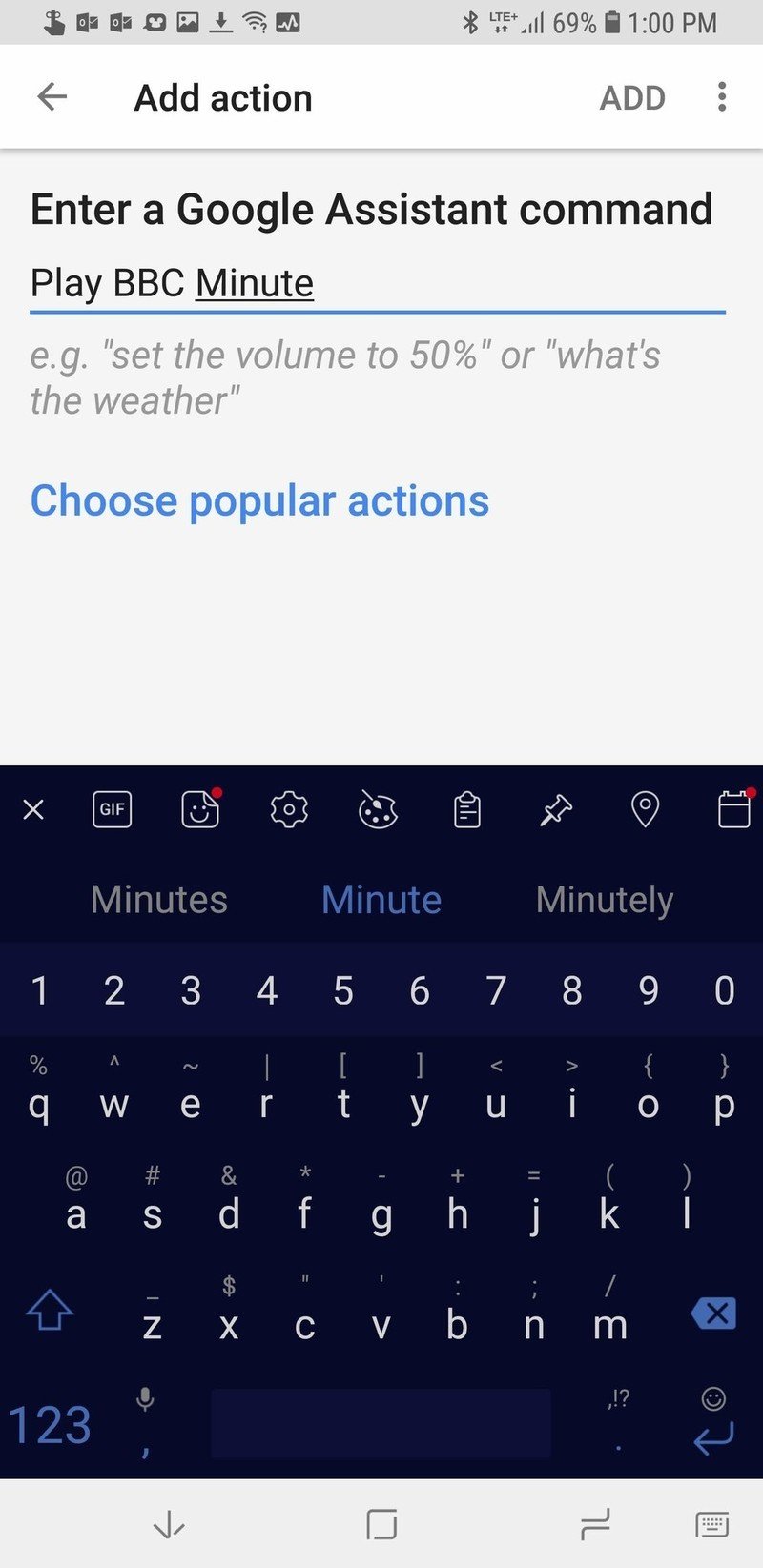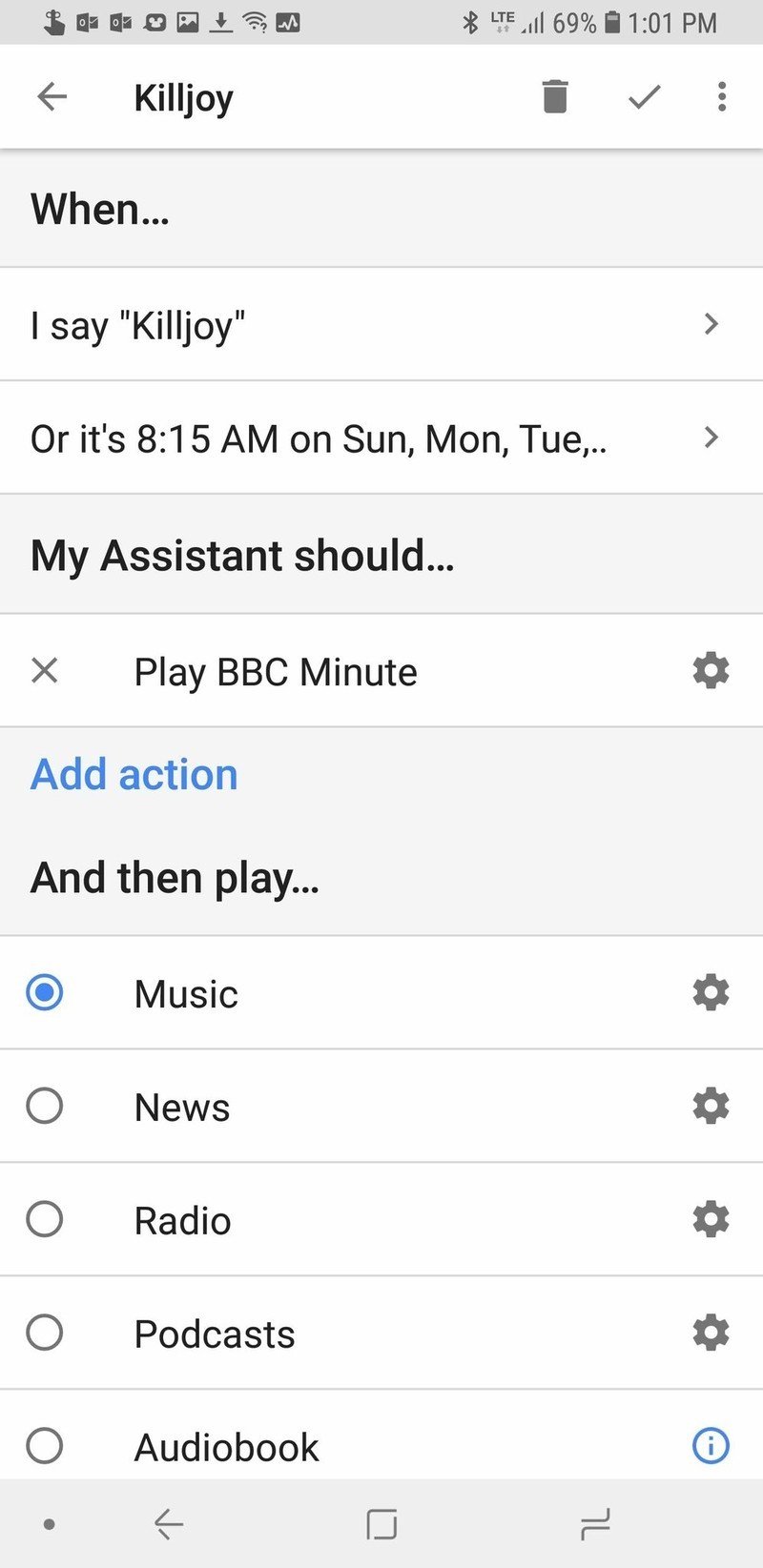Google Home is now the best alarm clock on the market

As a child, I hated alarm clocks with a passion. They're harsh, ugly, and the snooze button meant that I'd hear my siblings' or dormmates' alarm clocks over and over again as they looked in vain for five more minutes of sleep. CD alarm clocks and their sweet music helped me make peace with the morning alarm, with my iPod and eventually Google Play Music (via custom Tasker profiles) replacing the harsh beeps, buzzers, and klaxons that have made users young and old curse their clocks for centuries.
Well, Google Home has finally freed us from the shackles of traditional buzzer, ringer, or ringtone alarm clocks, and it's all thanks to Google Assistant's custom Routines .

If I wanted to set a morning alarm with Google Assistant, why wouldn't I want to have all of that in my alarm?
Google Home has had alarms since its inception back in 2016, and even allowed users to start setting music alarms earlier this year, but these alarms left a lot to be desired. Google Assistant's "Good Morning" routine can turn on the lights, read you today's schedule, tell you how much traffic is on your way to work, then play your favorite music or the latest news.
Now, Google Home users in the United States can get Google Assistant to wake them up with all of that thanks to time-activated custom routines.
When you create a new custom routine, you're given two activation methods: a voice command that will manually trigger the routine on whichever device you say it to, and a time/date trigger that can be used to trigger the profile up to once a day on any and every day of the week you want on a single Google Home device. Other Google Assistant smart speakers like the TicHome Mini and the Insignia Voice Smart Speaker and Alarm Clock, but you cannot designate your phone or Chromecast as the designated Speaker for the routine to play out on.
If you already had a custom routine set up the way you'd like it for your routine — or a ready-made routine like Good Morning — you can't add a time/date trigger to it; you'll still have to set it up as a brand-new custom routine. It's also not possible to add different times for different days of the week, so if you want the same routine to fire at 8AM on days you have class and noon on days you don't, you'll have to make two routines for the two different time triggers.
Get the latest news from Android Central, your trusted companion in the world of Android
Once you have your trigger phrase and trigger times set up, you can add actions in your desired order. First things first, I'd recommend adjusting the media volume of your Google Home so that Google Assistant speaks loudly enough to wake you up. You can use any Google Assistant command in these routines that you can use with your Google Home such as:
- Turning on one of your Philips Hue scenes
- Reading the daily forecast
- Hearing what traffic on the way to work is like
- Saying a quote or motto from one of your favorite authors to motivate you
- Turning up the thermostat so the A/C doesn't run all day
- Hear a fun fact or word of the day
Below the ordered actions section is "And then play", which will start up your favorite podcast, playlist, or morning news. I wish you could have multiple categories here play in a designated order — such as having the news play and then music play afterwards — but this setup is easy enough to customize the way I want.
Make sure to always save and back out when you change your alarm routine.
Using Google Assistant's custom routines for an alarm clock has been a breeze once it's set up, so long as you remember to finish saving your changes to a routine if you tend to change your wake-up time from day to day. The alarm triggers daily, and it sends a notification to my phone once it activates, giving it a notification chirp just in case something goes wrong with the profile.
Since these profiles are not traditional alarms, you can't tell Google Assistant to hit the snooze button, but the snooze button is bad for you and needs to die a painful death for its oversleeping-enabling sins.

Now, I know that I said that Google Home is the best alarm clock you can buy, but I've actually been using the TicHome Mini as my alarm because of its portability: the small circular speaker hangs from my bedpost during the night, and after it wakes me up with YouTube Music in the morning, I unplug it and bring it into the bathroom so I can keep the music flowing while I shower and get dressed, then into the kitchen for breakfast and some frantic morning writing. It's also an easy size for packing on trips, assuming the Wi-Fi at my destination works with Google Home.
At $100, that's a bit steep for a portable Google Home, but the Insignia Voice Google Assistant Portable Speaker is on sale for $45 right now, features bigger, richer sound, and a LED clock display on the front. I've been enjoying it the last few days, and stay tuned for a full review

Things are still early days with time-activated routines — and it needs to roll out to users outside the United States pronto — but I'm embracing these custom alarm routines and all that they can do for me. We're another step closer to that pipe dream from Iron Man.
Now to find those holographic windows and get some more dry sarcasm into Google Assistant.
Ara Wagoner was a staff writer at Android Central. She themes phones and pokes YouTube Music with a stick. When she's not writing about cases, Chromebooks, or customization, she's wandering around Walt Disney World. If you see her without headphones, RUN. You can follow her on Twitter at @arawagco.