Here's how to test the latest Among Us VR beta features
The Among Us VR Biweekly Experimental Test Area is now in session.

What you need to know
- Among Us VR Biweekly Experimental Test Area (B.E.T.A.) is now open for users to test on their Quest 2 and Quest Pro headsets.
- Users can enroll in the B.E.T.A. channel and leave at any time by using the Meta Quest smartphone app or the Steam store.
- New features in the beta version of the game are changed every two weeks as developers experiment with things.
Do you love living on the cutting edge? Are you an avid Among Us VR player? If so, then the new Biweekly Experimental Test Area (B.E.T.A.) is just the thing for you. This comes hot on the heels of the release of the new Among Us VR map and should give regular players something fun and new to play around with at a regular cadence.
Already one of the best Quest games, Among Us VR's new B.E.T.A. version will deliver experimental features every two weeks. Many of these features are untested and could very well break the game at any given time, so testing isn't for the casual gamer. Schell Games says these features can come and go without warning but will generally be updated every two weeks.
Players who take part in the B.E.T.A. channel are encouraged to fill out the feedback form to let Schell Games know which features you did or didn't like. Gamers can also join the Schell Games discord server and join the beta feedback channel with the Open Beta Tester role.
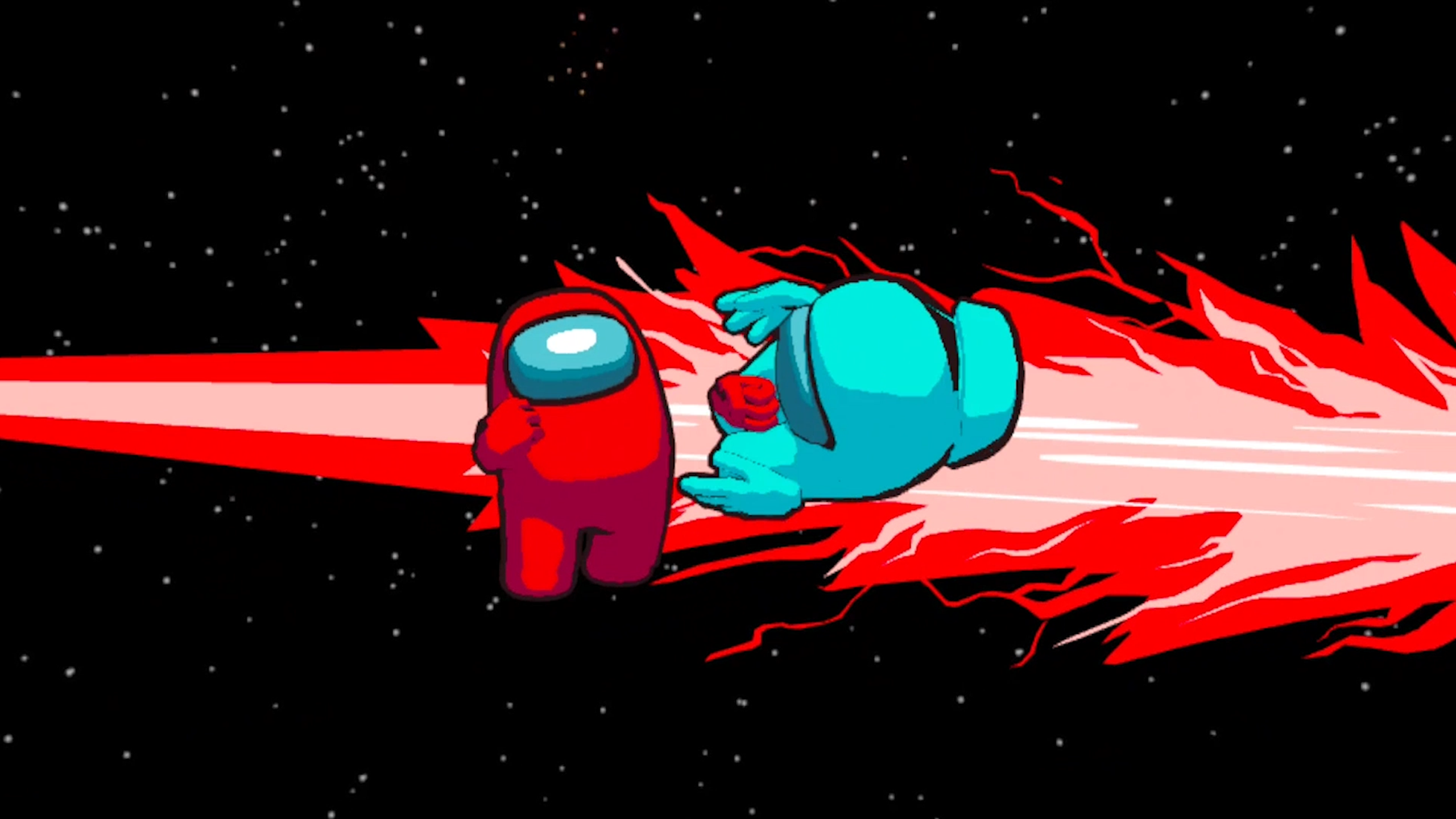
Testers can enroll and leave the beta at any time by using the Meta Quest smartphone app or the Steam store — instructions on how to enroll in this are found below — but players can only be in one channel at a time. Anyone is welcome to try the beta out so don't worry about having to fill out a special form or ask someone for access.
Schell Games says all content in these betas is up for posting, so if you seem something really weird feel free to post about it. You might even get to play with the developers!
While enrolled in the B.E.T.A. channel, you'll only be able to play with other players that are also enrolled in the same channel. If you want to participate in normal Among Us VR games, you'll need to roll back to the release channel to play with your friends. Thankfully, both SteamVR and Meta Quest make this process simple.
How to enroll in the Among Us VR beta:
Get the latest news from Android Central, your trusted companion in the world of Android
Meta Quest users, go to the store page or find Among Us VR in your Meta Quest app. Change the Version dropdown from LIVE to BETA. You may need to uninstall and reinstall the game on your device.
SteamVR users, right-click Among Us VR in your Library and select Properties. On the BETAS tab, change the dropdown from None to Beta. You may need to fully exit Steam and reopen it to trigger the update.

Not playing Among Us in VR? That's pretty sus. Time to fix it with the most affordable VR headset you'll probably ever find, the Meta Quest 2.

