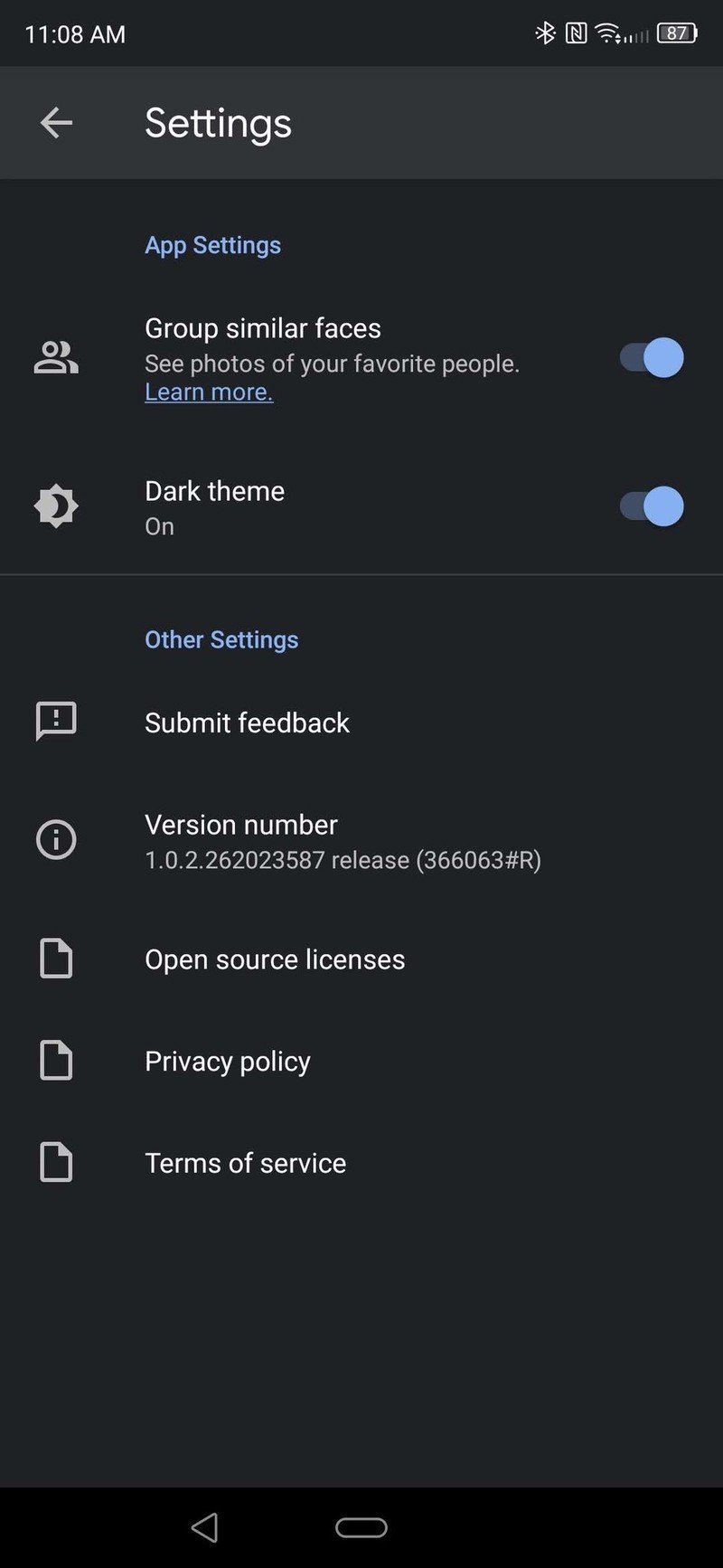Gallery Go is the latest Google app to get a dark theme makeover

Get the latest news from Android Central, your trusted companion in the world of Android
You are now subscribed
Your newsletter sign-up was successful
What you need to know
- The latest version of Gallery Go adds a dark theme.
- Gallery Go initially launched last month as a lightweight offline photo gallery from the Google Photos team.
- The dark theme will be enabled based on your system theme or can be toggled manually in the settings.
Google Photos has been one of my favorite apps to manage my pictures since it first launched. Google really knocked it out of the park with that one, making it easy to browse, back up, and edit your photos all in one place.
However, not everyone wants their photos stored in the cloud, and some budget devices could do with a more lightweight app. That's where Gallery Go comes in — Google's offline gallery app and part of the Go family of lite apps that weighs under 10MB.
The app initially launched on July 24, and while it does a pretty good job replacing Google Photos, it was missing the recently added dark theme. That was, until Google Photos tweeted out on August 14 that it was coming in an update over the next few days.
Turn down the 💡 and see your memories with Dark Theme 🌙 , rolling out over the next few days with the latest Gallery Go update. https://t.co/TY0RanREmm pic.twitter.com/xo4PsDvadUTurn down the 💡 and see your memories with Dark Theme 🌙 , rolling out over the next few days with the latest Gallery Go update. https://t.co/TY0RanREmm pic.twitter.com/xo4PsDvadU— Google Photos (@googlephotos) August 14, 2019August 14, 2019
The dark mode appears to already be live if you download version 1.0.2.262023587 of Gallery Go from the Play Store. Once you have the latest version, you should be able to see the dark mode based on your overall system theme or by enabling it with the toggle in the settings.
We've been talking about Android Q and its native dark theme with much fanfare for a while here at Android Central. Now, with Android Q recently receiving its final Developer Preview before the official release, it's great to see Google continuing to update its apps with dark themes. Hopefully, we'll be seeing some of the other more common apps such as Gmail or the Play Store get the treatment soon.
How does Google's new Gallery Go compare to Google Photos?
Get the latest news from Android Central, your trusted companion in the world of Android