Android Central Verdict
With its sleek design, self-cleaning mops, auto-emptying dustbin, and refilling water tank, the X1 OMNI is one of the most convenient robot vacuums out there. It picks up after pet messes exquisitely and leaves your home looking beautiful. It's a great pick if you don't mind the price.
Pros
- +
Convenient Android app
- +
Leaves perfect vacuum lines
- +
Obstacle avoidance
- +
Auto-empty dustbin
- +
Refills water tank and cleans mops
- +
Circular scrubbing mop
- +
Clean dock design
Cons
- -
Expensive
- -
Responds to "OK Google"
- -
Must remove mops to clean carpets
Why you can trust Android Central
Robot vacuums have always supplied a great deal of convenience when cleaning our homes, but the latest premium offerings are getting closer and closer to giving us the completely hands-off experience we crave. This year, the latest tech allows certain premium vacuums to not only empty their own dustbins, but also refill their water tanks and clean their mops with hardly any interaction from consumers.
The ECOVACS Deebot X1 OMNI is by far the sleekest auto-cleaning robot vacuum I've seen so far. It's incredibly easy to customize your cleaning sessions using the Android app. Plus, the station, while large, is very clean and sleek-looking compared to competitors. Perhaps most impressive of all, the vacuum actually scrubs your floors while mopping for a more thorough cleaning.
ECOVACS Deebot X1 OMNI: Price and availability

As with any premium robot vacuum with the latest conveniences, the ECOVACS Deebot X1 OMNI is a rather pricey device. It has an MSRP of $1,549 and includes both the robot vacuum and charging dock that doubles as a self-cleaning station. Still, given that the mops scrub more than many others out there and the dock is very clean looking compared to some competitors this is a decent price for all the conveniences it offers.
ECOVACS Deebot X1 OMNI: What's Good
| Category | ECOVACS Deebot X1 OMNI | Header Cell - Column 2 |
|---|---|---|
| Max Suction | 5000Pa | Row 0 - Cell 2 |
| Run Time | Up to 180 mins | Row 1 - Cell 2 |
| Water Tank Capacity | 4L, clean and dirty tanks | Row 2 - Cell 2 |
| Disposable Dust bag size | 3.0L | Row 3 - Cell 2 |
| Dustbin Auto-Empty Station | ✔ | Row 4 - Cell 2 |
| Mop Auto-Cleaning Station | ✔ | Row 5 - Cell 2 |
| Mapping | ✔ | Row 6 - Cell 2 |
| HD Home Monitoring | ✔ | Row 7 - Cell 2 |
The ECOVACS Deebot X1 OMNI app & camera
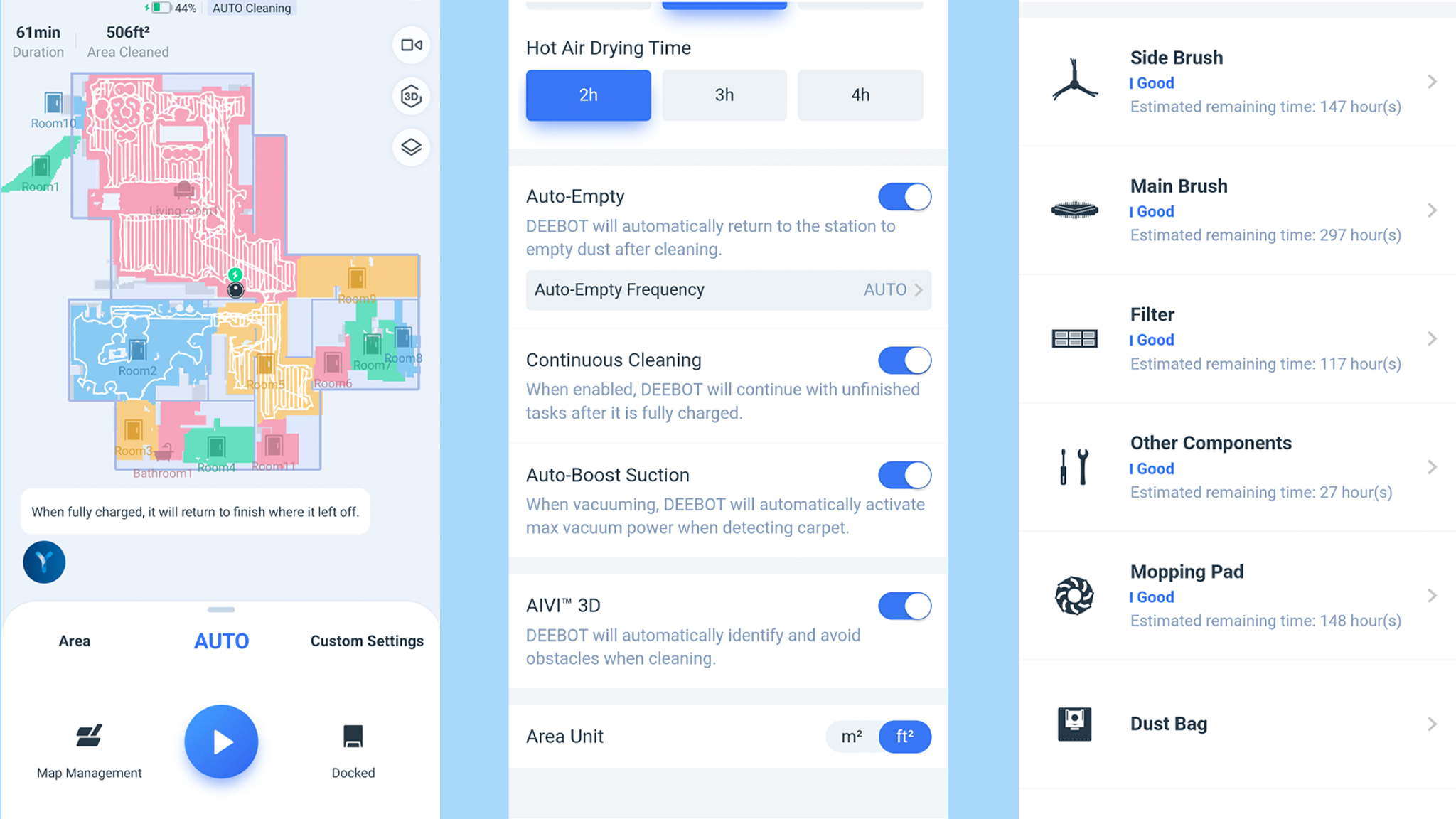
In many ways, a robot vacuum, regardless of its features, is only as good as the app it comes with. In the case of the ECOVACS Deebot X1 OMNI, the included app adds to the ease of using the device and gives me plenty of control when setting up cleaning schedules, no-go zones, or telling the vacuum to go clean a specific area of my house. And yes, it offers both an Android app and an iOS app, but obviously, I was using the Android version for this testing.
The app even automatically breaks my home up into sections and displays them on an in-app map so I can tell the vacuum to clean my rooms in a specific order, skip out on certain rooms, or simply track where the vacuum has been during a cleaning session. I can also tell it whether I want it to go over each room once or twice, the second option meaning that the vacuum will clean rooms better but will also take a longer time to finish.
All of the most commonly-used settings, like cleaning schedule times, suction power, water flow, and the robot voice volume, are accessed by swiping up from below the displayed map. Meanwhile more complex settings are accessed by tapping the cog wheel in the upper right-hand corner. For instance, information on when to replace parts, voice control options, and passwords.
The app is also where I manage multiple maps for my home, for instance, if I want it to clean my basement as well as my main floor. Of course, the vacuum cannot go up and down stairs, but I can pick it up and let it loose in a different floor of my home and it will be able to identify where it is and adhere to the rules set for it in that area if it's already mapped the area once.
Get the latest news from Android Central, your trusted companion in the world of Android
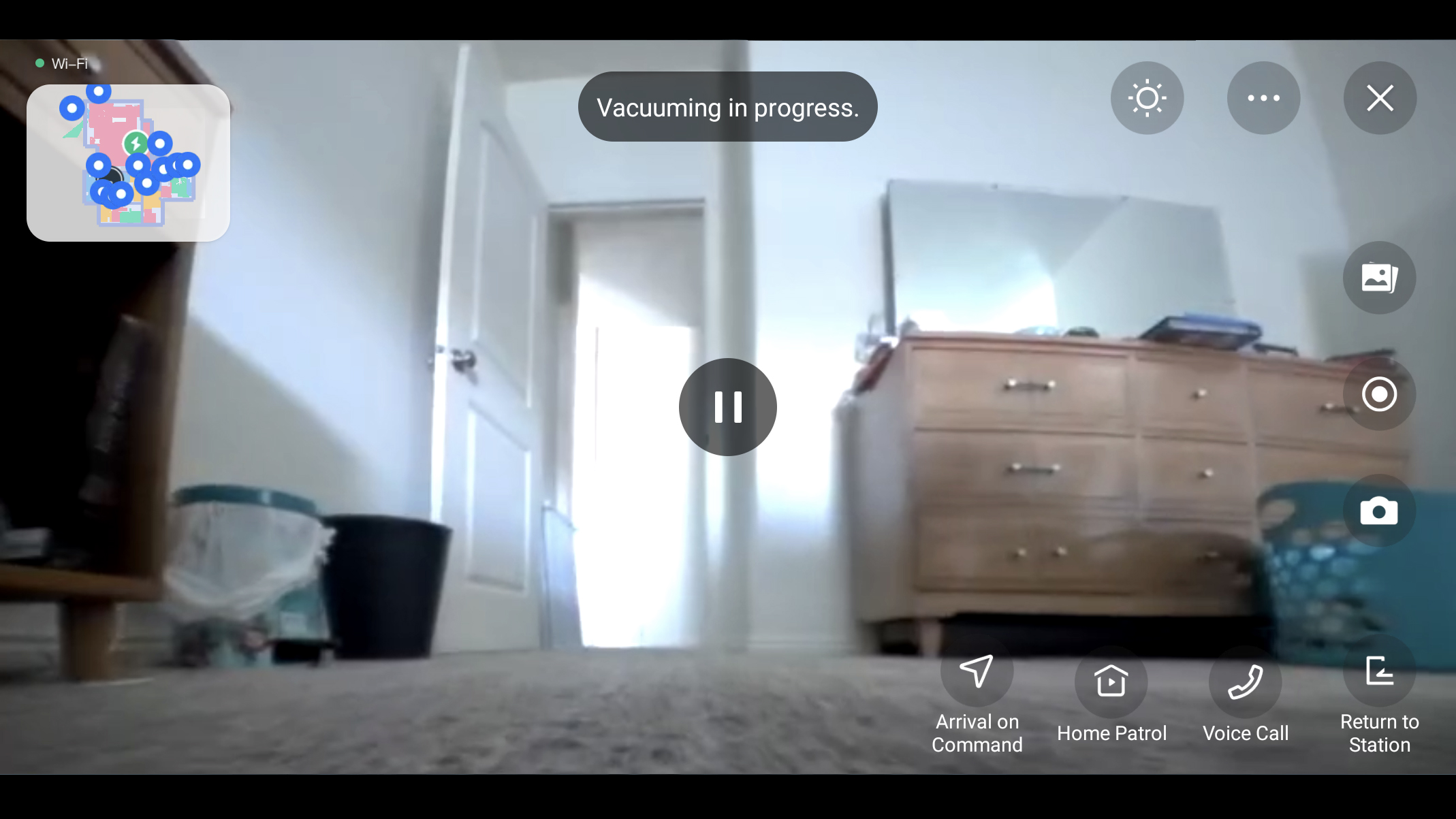
You might have noticed that there's a large camera on the front of the X1 OMNI. This allows the unit to better detect obstacles in its path and avoid them. However, I can also activate the camera feed using the app and use the vacuum to patrol my home while away. Simply tapping on an area of the map makes the X1 OMNI go there. If someone is in my home when they shouldn't be, I can also activate the microphone and scare them out of my house using the vacuum's speaker. The video feed was pretty smooth for me, but it will always depend on your internet connection. I can also set up the camera to capture photos and videos of my home while docked as a security measure for when I'm away.
Having a mobile camera in your home can be a scary prospect and unfortunately, there is no camera cover. However, access to the camera is password protected within the app and the unit always gives an audible warning whenever it's activated. This is also the first vacuum to receive the TÜV Rheinland privacy and security certification, which among other things, restricts attackers from gaining access to the device.
The ECOVACS Deebot X1 OMNI dock

When I first removed the dock from the packaging, I noticed some dry water marks where the vacuum recharges that indicated that the dock had been used, but this is standard as the dock is tested to make sure it's working properly before getting shipped out.
The dock is rather large, taller than my corgi and wider than the robot vacuum itself. However, the design is so sleek and futuristic-looking that I don't mind having it in my living room. Three buttons are located on top of the dock so you can control the unit if you don't have your phone handy and don't want to use voice control. The first button starts or pauses the vacuum. The second button recalls the vacuum to the station. Finally, the third button simply makes the vacuum exit the station. You can also hold down on the first and third button for three seconds to turn on or off the child lock, which prevents the buttons from responding.
There is a flap on top of the dock that opens to reveal the dirty and clean water tanks. If I'm mopping my floors every day, these need to be emptied and refilled about once every two weeks, which is better than refilling the vacuum's small water tank daily. Of course, how often you need to replenish them will depend on how big your home is and how much hard floor you want the X1 OMNI to cover. I was happy to find that this dock is less noisy than its competitor, the Roborock S7 MaxV Ultra, but it does still make some notable humming sounds when emptying the dustbin, replenishing the water, or cleaning the mops.
Getting to the vacuum bag is pretty cool. You press a button hidden inside the top of the dock's opening and the square above it pops out revealing the secret vacuum bag compartment. Pulling up on the bag both pulls it out of position and closes the opening so dust can't get out as you take it to the trash.
I have pretty bad allergies and I always end up in a sneezing frenzy whenever I empty dustbins, but this clean vacuum bag option prevents that from happening. Plus, I only have to empty it about once a month, so it isn't any annoying daily ritual. The bag might take longer to fill if you don't have pets or a frequently messy home like I do.
ECOVACS Deebot X1 OMNI suction and mopping

As with most premium robot vacuums, this one maps your home allowing it to clean every inch of your floors by first outlining the room and then vacuuming in perfect rows. It did a great job of picking up after my messy pets with their never-ending shedding and litter throwing. It's really nice being able to step in my laundry room where the litter box is kept and not feel sand under my feet or to see fur balls gathering in corners of my kitchen.
Something that immediately stood out with this unit was the mop, or rather mops. Instead of being a pad that just wipes the floor, there are two spinning rags that scrub my hard floors better than most other robot vacuums out there. The robot knows when they are attached and immediately adjusts its cleaning route to only go over hard floors. Of course, this means that you must remove the mops if you want the unit to vacuum your carpets.

Most robot vacuums with mop functions simply run through the room until they've reached every inch of floor. However, the X1 OMNI can tell when the mop is dirty, so it returns to the docking station, cleans the mop, and then continues cleaning where it left off.
The first day that I set up this robot vacuum, it rained and my corgi tracked in a bunch of mud throughout my kitchen. The vacuum took much longer to mop my floors that day since it constantly was running back to the dock to clean the dirty mop in the middle of the cleaning session. However, my floors did look nice by the end with the mop actually cleaning rather then just spreading the mess around. Of course, the X1 OMNI isn't perfect, so not all of the muddy tracks were completely removed the first go around, but it did a great job overall.
ECOVACS Deebot X1 OMNI obstacle avoidance

On any given day, my floors are littered with dog and cat toys that have been flung around the room. Because of this, my morning routine when testing robot vacuums is to pick toys off of my floors before allowing the vacuum to run. However, thanks to the X1 OMNI's amazing obstacle detection and avoidance, I don't have to worry about this as much and feel safe allowing it to run without tidying up first.
Now, object detection isn't perfect. For instance, the vacuum still nudged a shoe I placed in the living room a few times and it can easily suck up small things like LEGOs and string. So if there are small things that could trip it up, you'll want to get those out of the way first.
ECOVACS Deebot X1 OMNI: What's not good

I was really impressed with this device combo during testing, however, I did come across one strange thing. When I first set up the vacuum, the app informed me that the unit could be activated and commanded using the phrase, "OK Yiko," pronounced "Ee-koh." This sounded appealing at first. However, I also have a Google Home Mini in my living room where the X1 OMNI is stationed. Whenever I said "OK Google," I was immediately met with both devices' robot voices asking me what I wanted and couldn't really use either. Because of this, I opted to turn the X1 OMNI's voice control off, which is easily done by toggling a switch in the app. On that note, the X1 OMNI's speaker isn't that great and sounds pretty painful, so I chose to turn down the volume to it's lowest audible setting as soon as I could.
And of course there's the cost of the X1 OMNI. You've probably been thinking about that high price tag ever since you saw it, which is understandable. But when you consider everything that this sleek cleaning station and robot vacuum combo can do, the price is fitting. Fortunately, there are plenty of other reliable robot vacuum options out there if you don't want to spend as much.
ECOVACS Deebot X1 OMNI: Competition

I reviewed the ECOVACS Deebot X1 OMNI fresh off the heals of testing the Roborock S7 MaxV Ultra, which has a lot in common with it. Just like the X1 OMNI, the S7 MaxV Ultra refills its own water tank, cleans its mop, and empties the dustbin for a very convenient cleaning experience. The dock doesn't look quite as sleek, but it's also roughly $150 cheaper than ECOVACS' offering.
If you don't care about the mopping feature but really want that auto-empty dustbin, I recommend checking out the Roborock S7 and Auto-Empty Dock. They are much less than the X1 OMNI, but they still clean up after the robot vacuum's dustbin and can keep your floors nice and clean.
Lastly, if you just want a reliable robot vacuum without any of the extra bells and whistles, look into the ECOVACS Deebot OZMO U2. It's more reasonably priced at only a few hundred dollars and it has a huge dustbin perfect for cleaning up after messy kids and pets. There are no auto-emptying or cleaning features, though.
ECOVACS Deebot X1 OMNI: Should you buy it?

You should buy this if...
- You want a sleek looking dock
- You want a robot vacuum that cleans after itself
- You want a reliable robot vacuum
You should not buy this if...
- You want an economic option
- You don't care about a mopping function
- You want something with a smaller dock
If you're looking for the very best in robot vacuum convenience and want something that looks really classy then the ECOVACS Deebot X1 OMNI is a great fit for you. It has an intuitive app, vacuums in perfect rows, cleans its own mop, empties its own dustbin, and refills its own water tank. As a pet owner, I can definitely say it's a great way to clean up after my messy fur babies.
There really isn't much to complain about aside from the high price point. But even then, if you want something that can do what these complimentary devices can do, you'll need to spend this much. Especially if you want them to look as sleek as this combo does.

This robot vacuum and cleaning station combo gives you the best hands off cleaning experience yet. The station empties the robot's dustbin, cleans its mop, and refills the water tank. It also cleans in perfect lines and has an intuitive app.

Rebecca Spear is a staff writer for Android Central who loves following the latest tech, drawing with her Wacom, and playing video games. You can find her posting about her pets, art, and video game preferences on Twitter @rrspear.

