Chromebooks & Laptops
Latest about Chromebooks & Laptops

Prime Day Chromebook deals — how to buy the perfect cheap laptop during Amazon's sale
By Patrick Farmer last updated
For work and play Amazon's biggest sale of the year is here, and I'm tracking down the best discounts on Chromebooks so you don't have to.

I test Chromebooks for a living, and this is the best Prime Day Chromebook deal, bar none
By Andrew Myrick published
The One There are so many Prime Day Chromebook deals that it's enough to make your head spin. But you can stop looking, as this Acer Chromebook Plus 516 GE deal is absolutely the best of them all.

Don't buy that $200 Samsung Chromebook from Best Buy, get this instead
By Andrew Myrick published
Don't fall for the usual Chromebook deal traps, like a Samsung Chromebook for $200. This Prime Day deal for the Lenovo Chromebook Duet is so much better.

Best Samsung laptops 2025
By Patrick Farmer last updated
A galaxy of choices Samsung may not make as many laptops as it used to, but it still has plenty of great options. Here are the best Samsung laptops to choose from.

I can't believe how cheap these Chromebooks are, and it's not even Prime Day yet
By Andrew Myrick published
It's almost here Did you know that you don't have to wait until Prime Day to get a fantastic Chromebook deal? Best Buy already has a few deals that has us wondering if we got the dates mixed up.
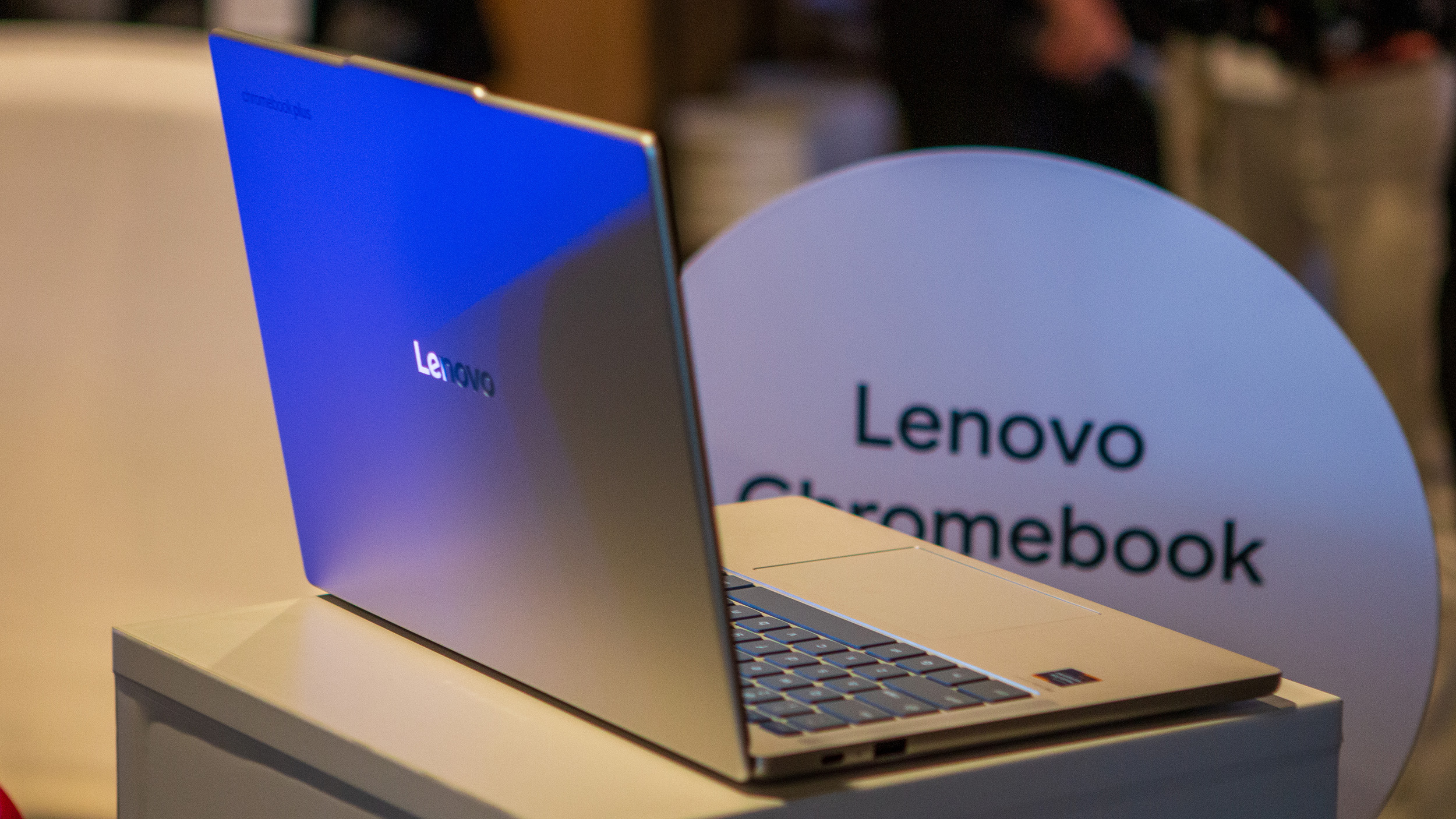
Why the new Lenovo Chromebook Plus 14 could be the 'Apple M1 moment' we've been waiting for
By Andrew Myrick published
A new beginning The Lenovo Chromebook Plus 14 has been officially unveiled, and after spending a little bit of time with it, I'm even more excited than I thought I would be.

Chromebook Plus laptops are pulling out some AI big guns to outsmart Windows Copilot
By Jay Bonggolto published
Move over, Copilot? Google is giving Chromebook Plus a major glow-up with smarter AI built right in.
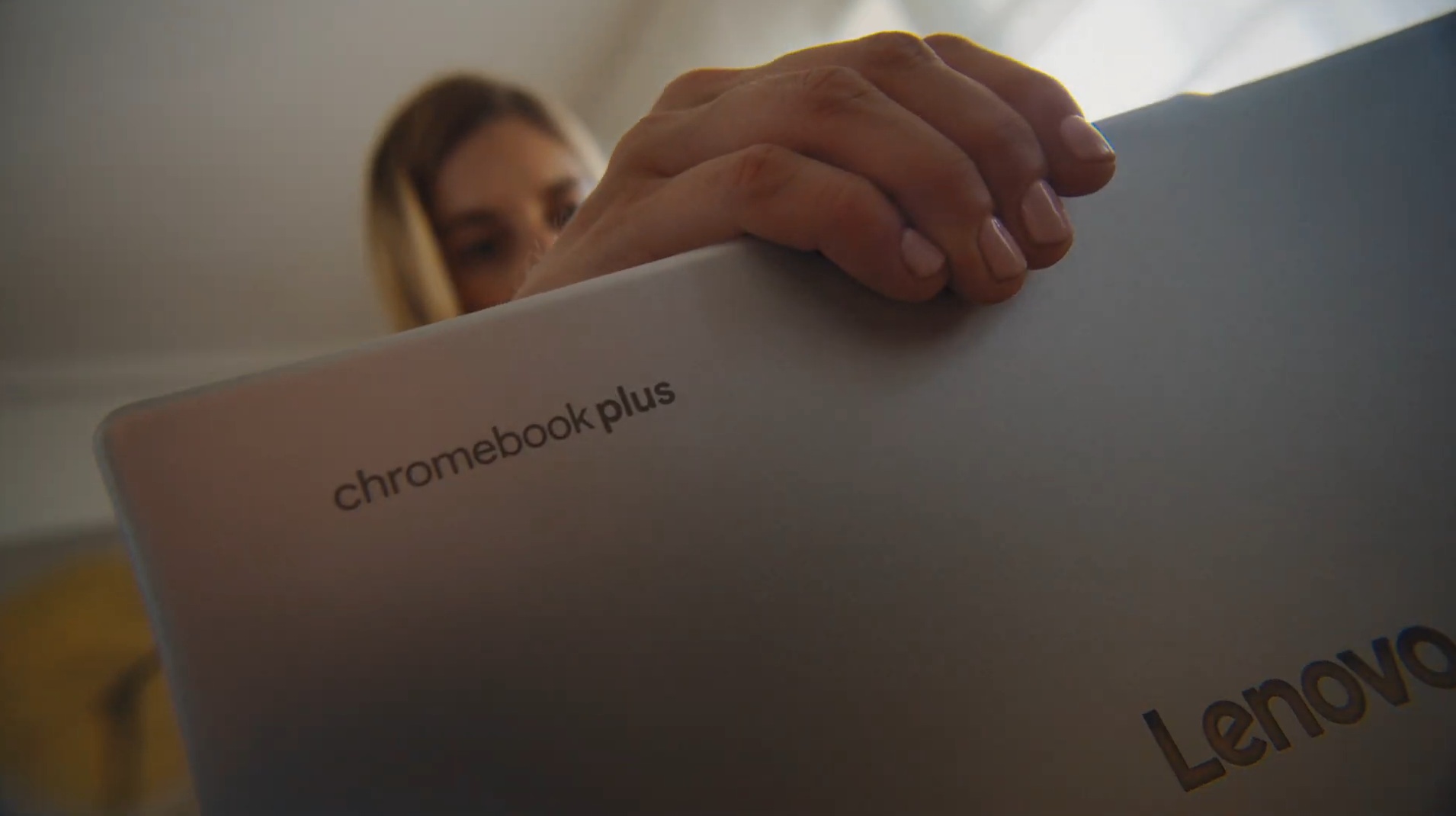
Lenovo's Chromebook Plus 14 is an advanced Hybrid AI powerhouse for all creators
By Nickolas Diaz published
Cutting Through Lenovo announced its latest Chromebook Plus 14 laptop, a Hybrid AI device with exclusive Google AI features.
Get the latest news from Android Central, your trusted companion in the world of Android





