Auto Text Expander brings awesome time-saving functionality to Chrome OS

Get the latest news from Android Central, your trusted companion in the world of Android
You are now subscribed
Your newsletter sign-up was successful
Save keystrokes for commonly typed phrases, emails and more in Chrome OS
Anyone looking to boost productivity while using a Mac has undoubtedly found or been referred to check out the application TextExpander. This awesome tool lets you set up so-called "snippets" that, when typed in the proper way and casing, expand out to larger bits of text. It saves you keystrokes, saves you time and generally boosts productivity.
Since I've been using a Chromebook for several months, one of the biggest things I miss from my Mac is TextExpander — but I've found a fantastic Chrome extension that at least begins to fill the void left by that utility, and it's called Auto Text Expander. It's a free Chrome extension that works perfectly on Chrome OS (or Chrome for the desktop, if you don't use TextExpander), and it just boosted my productivity on a Chromebook substantially.
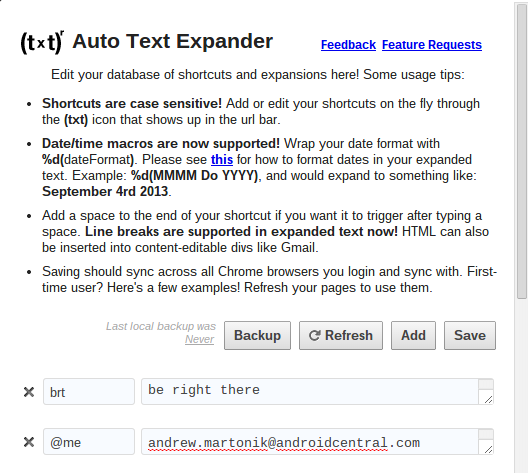
Now it may seem like an abstract tool at first, but when you consider how many things you type every day over and over again, you can quickly see how Auto Text Expander could be useful. Typing myadd, for example, could expand to your entire home address, while mybusadd could spit out your business address. You can use emsig to print an email signature that you only want to use on some emails you send, or eintro for an email form letter skeleton. The possibilities are even more exciting when you consider shortening often-used code bits for working in HTML.
Even further, Auto Text Expander gets fancy if you learn a few syntax tips. You can enter a %d to have the date put into your expanded text — for example a default expansion is printDate, which will give you the exact date and time when you type it: "it is March 13th 2014, 12:46:28 pm right now."
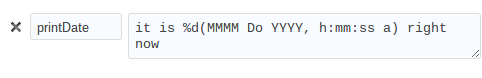
Now Auto Text Expander hasn't reached the level of TextExpander on Mac to offer things like a %clipboard for pasting text that's then wrapped around your last-copied selection, but it at least gets the base line functionality spot on. Because of how Auto Text Expander is designed, you also don't get operating system-level functionality either — you won't be able to have text expand in the address bar, search box, Files app or in other Chrome extensions and apps in their own windows like Hangouts and (damn) Google Docs. Work-arounds are in place to have Auto Text Expander work in Gmail, Facebook and Evernote though, and the developer seems responsive to changes, which is great.
If you're looking for a way to save time and boost productivity on your Chrome OS device — or even Chrome on another operating system — Auto Text Expander is worth a look. Best of all you won't pay a dime for it or look at a single advertisement while using it. Hit the link below to download it and give it a try.
Download: Auto Text Expander (Free)
Get the latest news from Android Central, your trusted companion in the world of Android

Andrew was an Executive Editor, U.S. at Android Central between 2012 and 2020.
