YouTube Music 2023 Recap follows Spotify Wrapped with a look back at your year
Wrap up your year with the YouTube Music 2023 Recap.

Get the latest news from Android Central, your trusted companion in the world of Android
You are now subscribed
Your newsletter sign-up was successful
What you need to know
- YouTube Music has released its 2023 Recap, which lets users look back on their musical trends for the year.
- This year's Recap uses your top song, moods, and energy score to create a custom album art for your 2023 album cover.
- The 2023 Recap arrives just after Spotify launches its 2023 Wrapped.
If you're like me and don't use Spotify, you no longer have to feel left out of the year-end festivities, as YouTube Music has just launched its 2023 Recap to wrap up your year of music.
Similar to some of the other music streaming services, the YouTube Music 2023 Recap reveals your stats, such as the top songs, albums, and genres throughout the year, with a playlist of your top 100 songs readily available. Your recap also details your musical moods and shows how they matched up to different times of the year. For example, the moods of the first half of the year include "high-key dramatic" and "doing the most," which sounds about right.
One neat aspect of the new 2023 Recap is the custom album art. The app takes into account your top moods, colors from your top track album art, and your "energy score" (which I assume has something to do with your genres), and combines them to create an album art to represent your 2023 music journey.
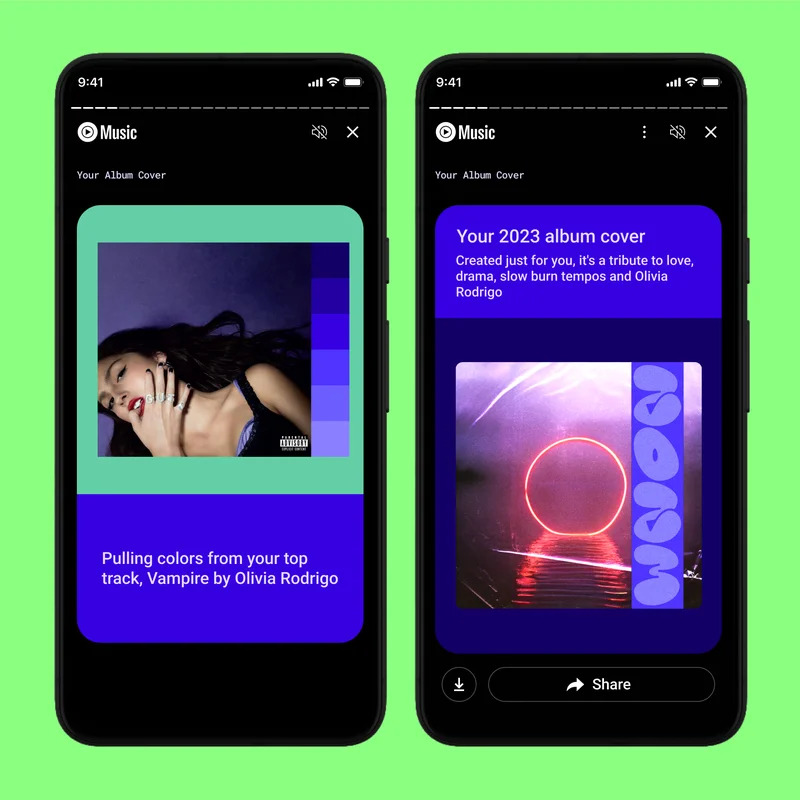
The feature also expands on the Google Photos integration that was launched last year, so users can not only add images from their accounts but also customize and shuffle them to better match their vibe. And, of course, you can download or share your cards and stats with others directly from the Recap. That way, you, too, can annoy your friends and family by posting your 2023 Recap to all your social media platforms to reveal your embarrassing music habits.

If you want to access your recap, you can visit the banner in the YouTube Music app home page or by selecting "Your Recap" from the Account page in the Library tab.
Get the latest news from Android Central, your trusted companion in the world of Android

Derrek is the managing editor of Android Central, helping to guide the site's editorial content and direction to reach and resonate with readers, old and new, who are just as passionate about tech as we are. He's been obsessed with mobile technology since he was 12, when he discovered the Nokia N90, and his love of flip phones and new form factors continues to this day. As a fitness enthusiast, he has always been curious about the intersection of tech and fitness. When he's not working, he's probably working out.

