WhatsApp now lets you block those pesky senders without opening their message
Say goodbye to spam headaches.

Get the latest news from Android Central, your trusted companion in the world of Android
You are now subscribed
Your newsletter sign-up was successful
What you need to know
- WhatsApp sent out a message over the weekend, detailing the new feature that enables blocking messages from unknown contacts without opening them.
- Users can long-press a message notification on the lock screen to access options, including instant blocking of the sender.
- WhatsApp also displays a secondary prompt for reporting contacts, allowing users to tap the "Report contact" checkbox and then hit "Block" in the pop-up window.
WhatsApp has rolled out a new feature that allows you to block annoying texts right from your lock screen.
Over the weekend, the Meta-owned messaging app sent out a message through its official account on the platform, detailing the new feature. Now, you can block messages from unknown contacts on WhatsApp without even opening them.
When a spam message pops up on your lock screen, just long-press the notification, and you get a bunch of options, including the one to block the sender right then and there.
If you want to report a contact, the app also displays a secondary prompt. All you have to do is tap the checkbox for "Report contact" and then hit "Block" in the pop-up window. The update removes the hassle of opening the app and digging through chats just to block those pesky messages.
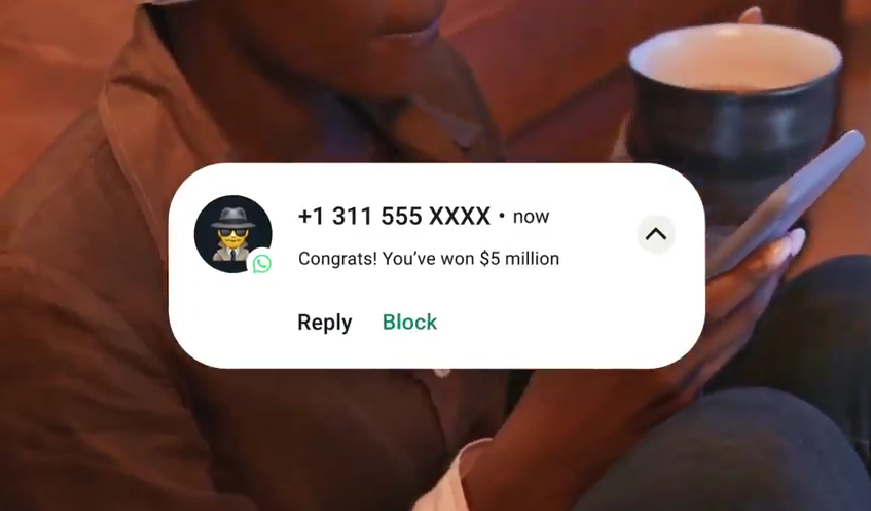
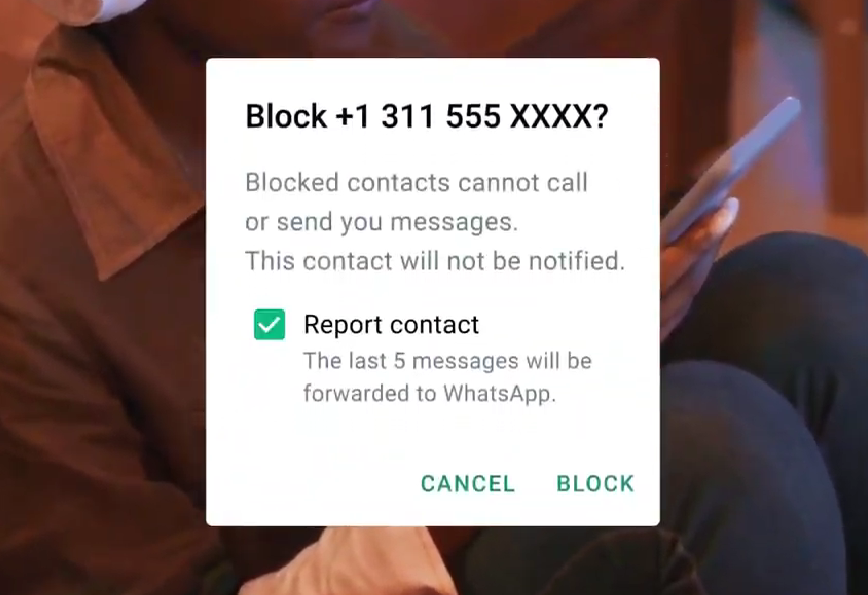
This update is all about saving you time when you want to block someone without navigating through the submenus and dealing with the headache of finding and opening a chat. Before this, you had to open a chat and go on a hunt in the overflow menu to find the "block" option.
Another option was long-pressing on a message in the chat list and then venturing into the overflow menu to find the "block" option.
Already, when you receive a message from an unknown sender on the platform for the first time, WhatsApp shows a warning below the contact details. You get options right there to add the contact or block it.
Get the latest news from Android Central, your trusted companion in the world of Android
The latest change is part of WhatsApp's efforts to step up its game against spam messages, giving you more control and making your messaging experience smoother.

Jay Bonggolto always keeps a nose for news. He has been writing about consumer tech and apps for as long as he can remember, and he has used a variety of Android phones since falling in love with Jelly Bean. Send him a direct message via X or LinkedIn.
