Samsung just supercharged these handy Good Lock modules for One UI 8
Home Up, MultiStar, NavStar, and QuickStar have received the One UI 8 treatment.

What you need to know
- Samsung is rolling out updates across its Good Lock toolkit to match the One UI 8 update.
- Home Up's refinement allows you to mess with how apps launch, adding to the animation control party started in One UI 7.
- MultiStar, NavStar, and QuickStar are also now fully updated and compatible with One UI 8.
With One UI 8 now out and Samsung’s latest and greatest foldables in the spotlight, the company has started tweaking some of its Good Lock modules to play nice with the update.
One UI 7 already gave Good Lock a few refinements earlier this year, with Home Up getting the spotlight. It allowed you to play with the feel of your home screen and adjust things like animation flow and wallpaper transitions. Now with One UI 8, Samsung is doubling down by letting you tweak how apps pop open too.
While Home Up received a big animation upgrade with One UI 7, app launch animations were still off-limits. That changes with One UI 8.
Exclusive!Home Up One UI 8 – v17.0.00.28 apk is here 🔥Download nowhttps://t.co/kvbsnP27Nn pic.twitter.com/iIlbOEiZvMJuly 21, 2025
Home Up’s glow-up continues
DIY Home Screen gets a fresh update loaded with new tools. You’ve got alignment guides, item grouping, and a bunch of slick app launch animations to play with. This makes it easier to fine-tune your setup exactly how you want it.
The update also brings a new “Page Indicator Hiding” toggle for Home Up to help clean up your home screen. You’ll also spot horizontal scrolling when sorting apps alphabetically, with a few extra tweaks sprinkled in.
Android Authority has also spotted fresh updates for MultiStar, NavStar, and QuickStar, all now playing nice with One UI 8. The update unlocks a Flip 7-only “Launcher widget” feature, letting users drop app widgets right onto the cover screen.
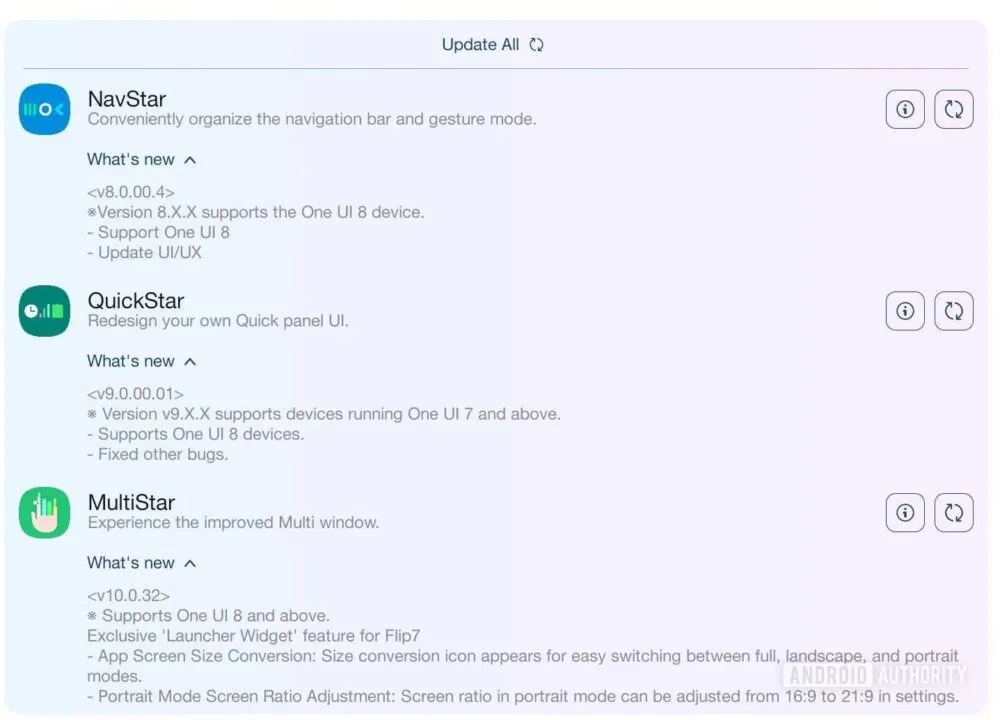
On top of that, there are two new multi-window settings rolling out to all supported devices.
Get the latest news from Android Central, your trusted companion in the world of Android
Multi-window upgrades
Furthermore, this Good Lock update adds two fresh settings for devices with multi-window support. One drops an icon that lets you quickly flip screen orientations. The other lets you switch between 16:9 and 21:9 aspect ratios while in portrait mode.
With the Good Lock modules now up to speed, it’s a good moment for One UI 8 to start making its way to older Galaxy phones, so more hardcore users can dive into all the new tricks.

Jay Bonggolto always keeps a nose for news. He has been writing about consumer tech and apps for as long as he can remember, and he has used a variety of Android phones since falling in love with Jelly Bean. Send him a direct message via X or LinkedIn.
You must confirm your public display name before commenting
Please logout and then login again, you will then be prompted to enter your display name.
