One UI 6 update brings several AI camera enhancements to Galaxy phones
Samsung has announced what to expect from the camera and editing departments with the new update.
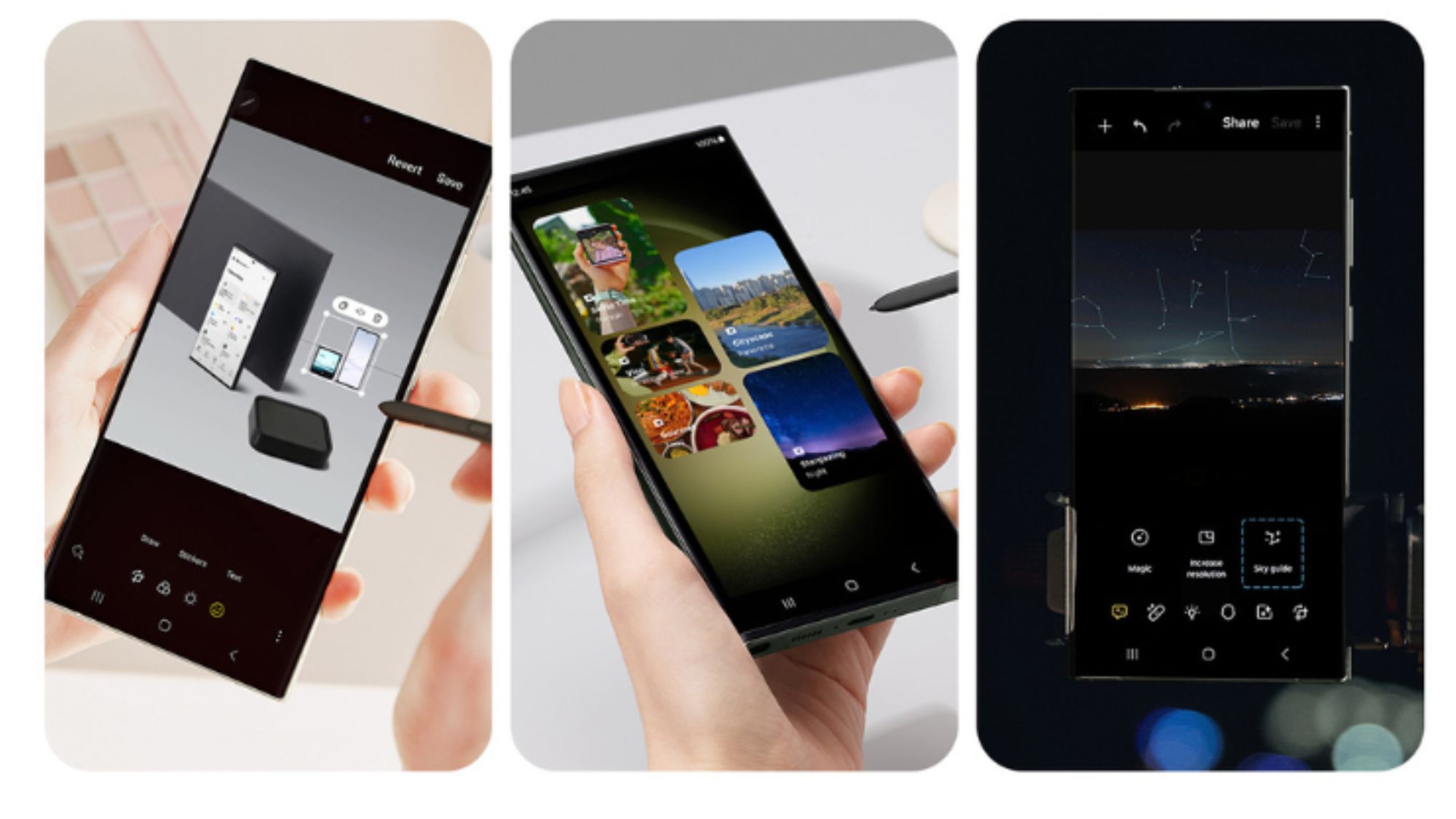
Get the latest news from Android Central, your trusted companion in the world of Android
You are now subscribed
Your newsletter sign-up was successful
What you need to know
- Samsung's One UI 6 will refine the user experience for the camera and gallery apps.
- The company details new camera features and editing tools, with a refreshed UI, new widgets, and more.
- The company includes AI updates to features like Image Clipper.
- One UI 6 is already rolling out on the Galaxy S23 series.
Samsung's Android 14 update has already begun rolling out, and the company is detailing what to expect from One UI 6, particularly regarding camera enhancements. In a shared press release, Samsung says the latest One UI 6 camera update will refine user experience to help users take better photos and professional-grade editing with the inclusion of news features and relevant tools.
Just like Google has done with Android 14 on Pixels, Samsung is bringing some AI technology enhancements to its camera and gallery apps. For instance, the Enhance-X app will let users easily optimize and edit photos and videos in a single touch. In an accompanying blog post, Samsung further explains the features to expect from the Enhance-X app, like Sky Guide, which uses AI to show constellations, stars, galaxies, nebulas, and more.
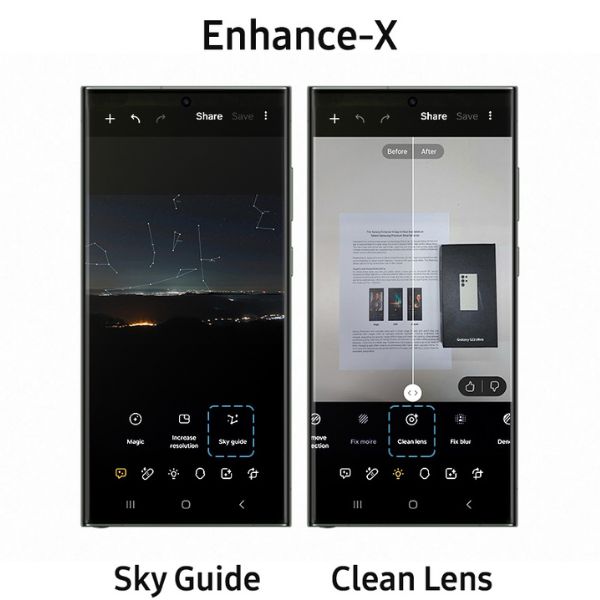
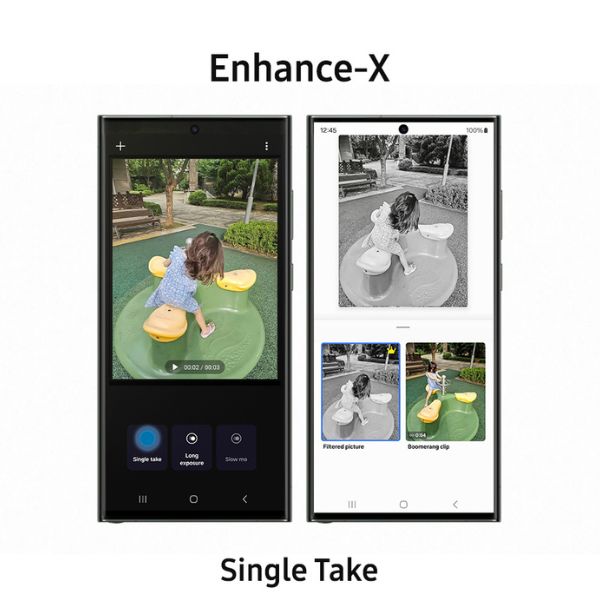
Clean Lens is another nifty feature that can remove blurriness from an image. Slow-mo, on the other hand, generates additional frames in a video, letting users turn them into slow-mo clips. Motion Flow creates long exposure shots from short videos, and the popular Single Take feature from Galaxy cameras is now accessible via the new Enhance-X app, giving users an easy way to capture the best moments from photos and motion videos.
Elsewhere in the One UI 6 update, Image Clipper is another convenient feature gaining new AI enhancements, allowing users to clip an object from a picture and use it as a sticker you can use in messaging apps or to insert when editing other photos and videos.
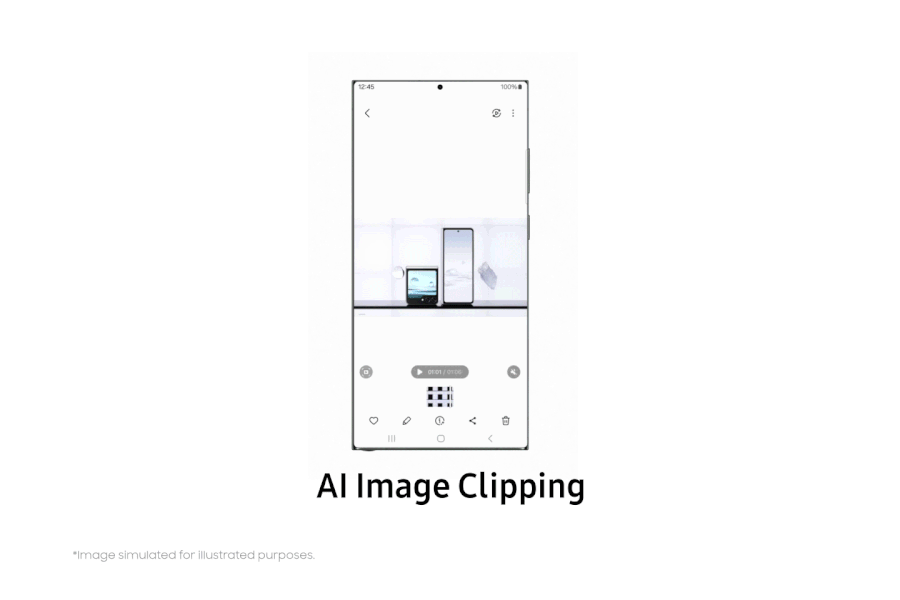
Document scan comes as a savior in capturing and editing documents when required. The new update includes AI to detect when you are capturing a photo of a document and provide editing tools right away. This way, you can get a clear and unobstructed view of the document that will appear as if it were sent to you and not taken from a picture.
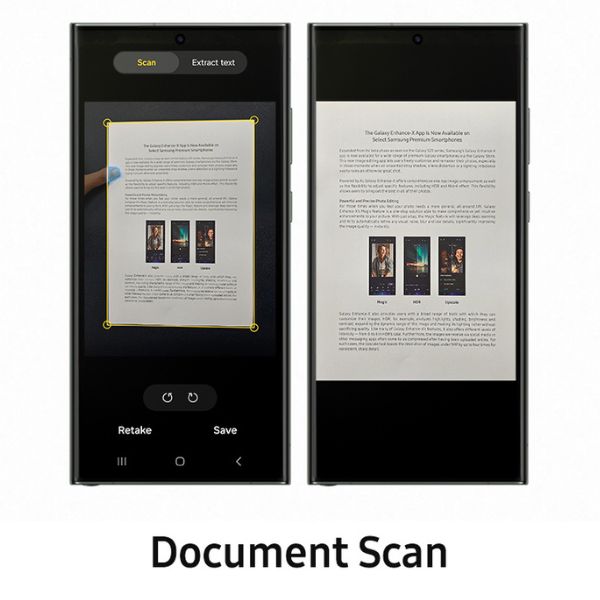
One UI 6 will also bring customization options for the device's camera settings. Users capturing shots either in Photo or Pro mode can utilize the new Resolution button from the camera's Quick Settings menu at the top, making it easy to switch between 200MP mode and regular camera mode, particularly for the Galaxy S23 Ultra.
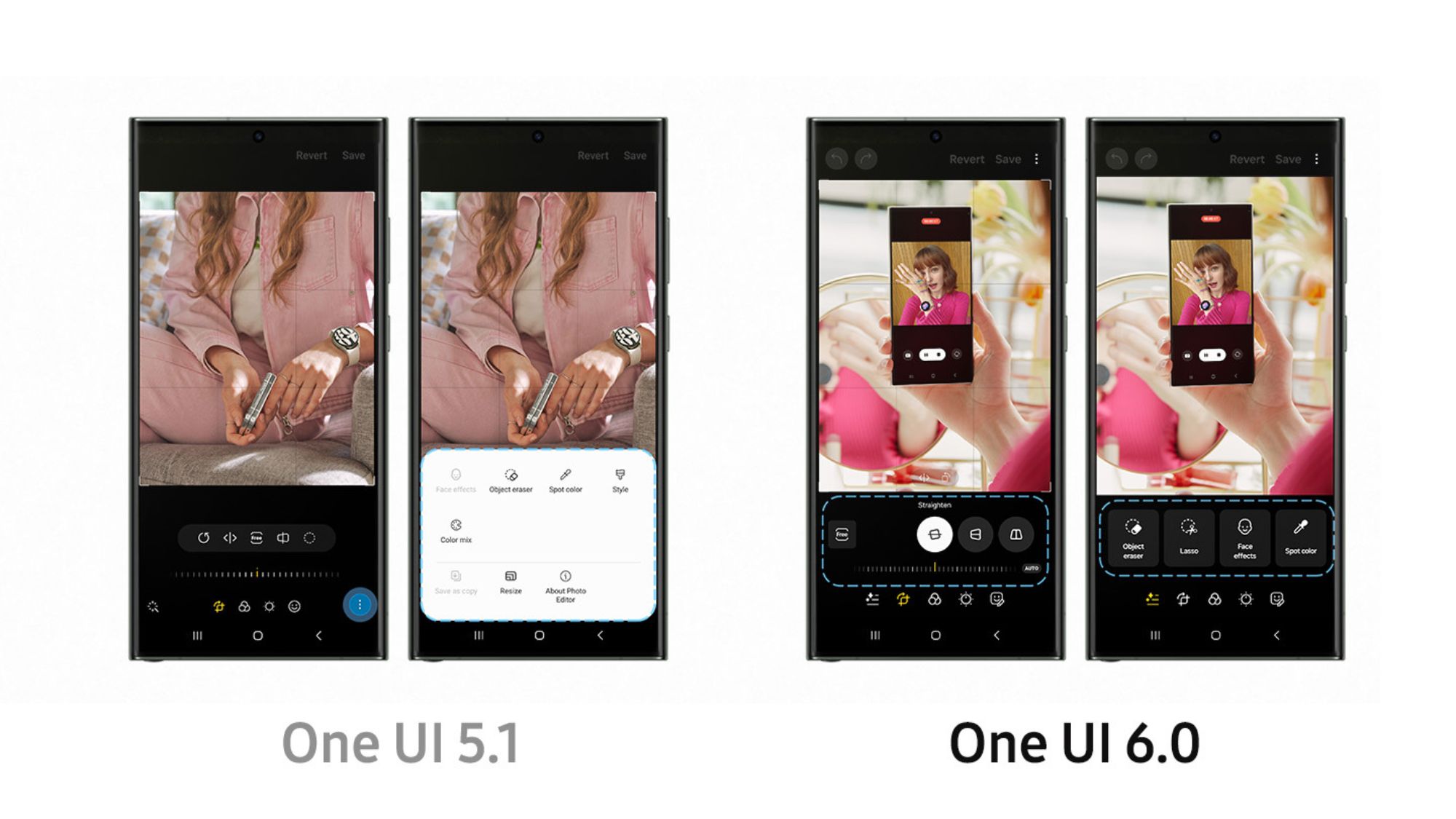
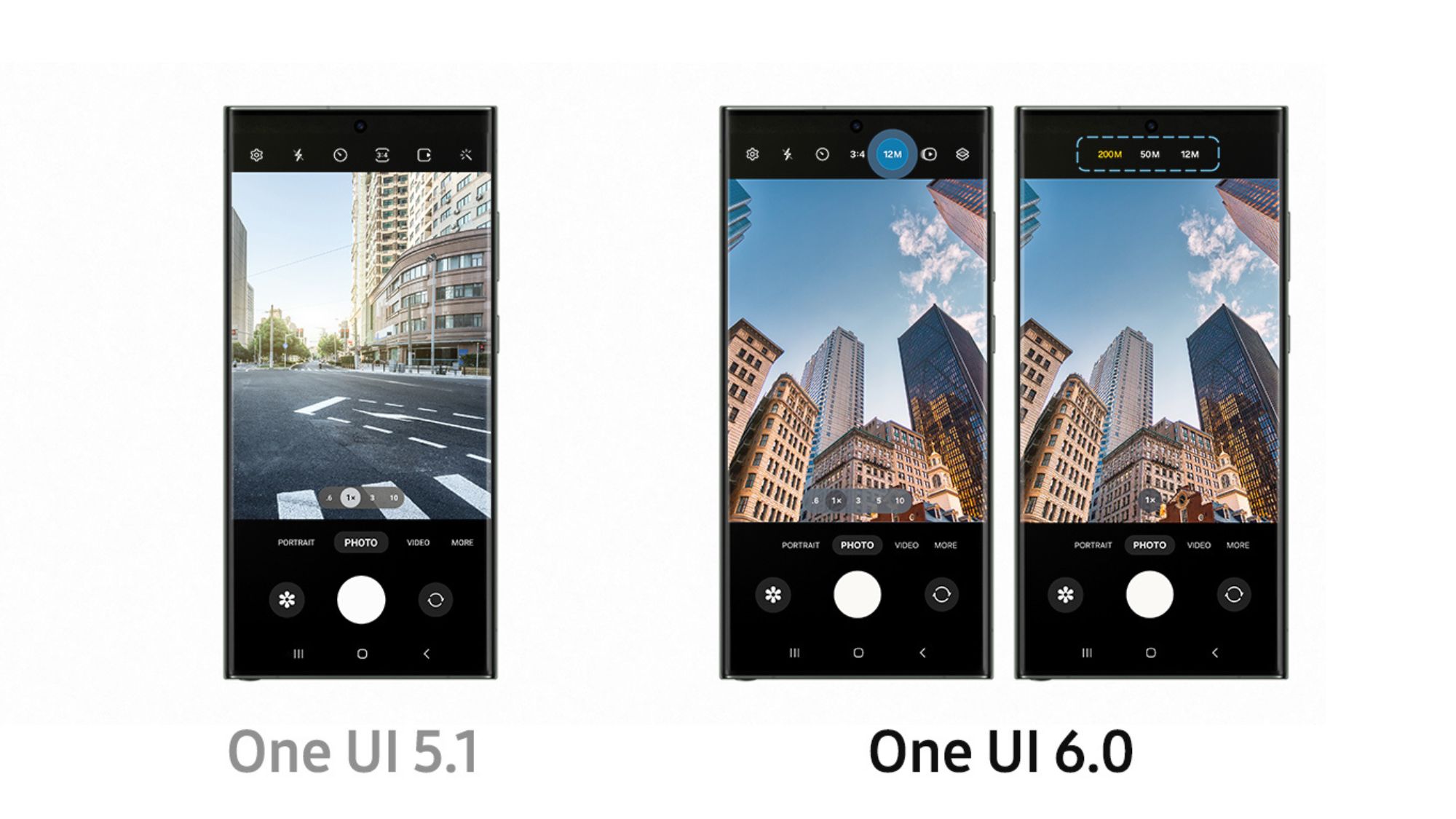
Another prominent camera feature coming with the update is the Custom Camera Widgets. It basically allows users to save their favorite shooting modes as camera widgets that stay on the home screen for easy access to the camera during specific moments that you may not wanna miss.
Get the latest news from Android Central, your trusted companion in the world of Android
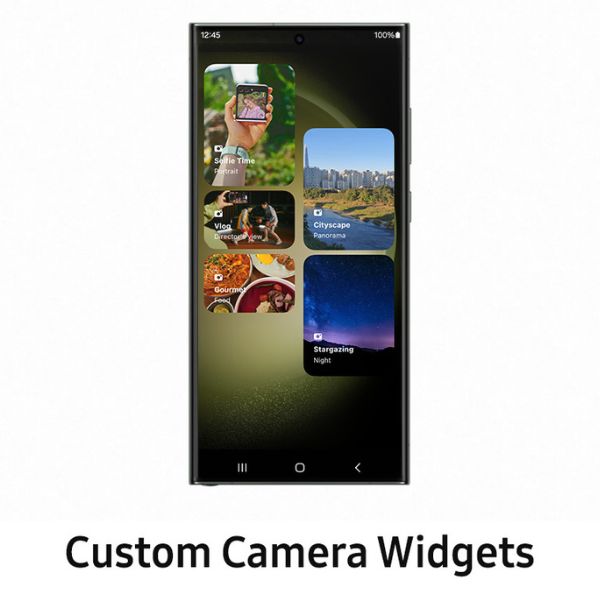
Intuitive photo editor is a new addition to the One UI 6 update, which brings a "new and improved Tools menu." The new ones amongst these comprise an ability to correct the vertical and horizontal alignment from the Straighten and Perspective functions in the edit menu. Additionally, users can now undo and redo actions with the relevant arrow buttons provided in the top left corner.
These are some of the significant upgrades coming with the One UI 6 update, which Samsung has already begun in some regions, as mentioned earlier. While these are confined to the camera segment, we expect more customization options with the Android 14-based One UI 6 update.

Vishnu is a freelance news writer for Android Central. Since 2018, he has written about consumer technology, especially smartphones, computers, and every other gizmo connected to the internet. When he is not at the keyboard, you can find him on a long drive or lounging on the couch binge-watching a crime series.
