How to use Image Clipper on a Samsung Galaxy phone
Lifting objects from photos is now possible with a tap.

Have you ever taken a picture and thought how amazing it would look without whatever is behind the person in it? Maybe you just want a clean picture of your pet or are trying to show someone a clean image of something you found in a store without any distracting backgrounds? One UI 5.1 lets you do just that with a new tool called Image Clipper, and all it takes is a quick tap.
How to use the Image Clipper tool on a Samsung Galaxy phone
The new Image Clipper launched with the Galaxy S23 series on devices like the new Samsung Galaxy S23 Ultra. The April One UI update is bringing this feature to older phones like the Galaxy S22, S21, S20, and Galaxy Fold series so plenty of other Samsung users can experience this awesome feature. That said, if you have one of Samsung's latest flagship phones, you can follow these steps to get it to work:
- Open up the Samsung Gallery app. When you open your app drawer, it's the one called Gallery that has a flower icon.
- Find the photo you want to edit. This trick only works with photos at this time.
- Press and hold on the subject you want to "lift" from the photo.
- Select Copy to send it to your clipboard so you can paste it in another photo or in your favorite app.
- Select Share to open the share system dialog and send it directly to another app, like a social media app for posting.
- Select Save as image to save the lifted portion of the photo as its own image with a black background.
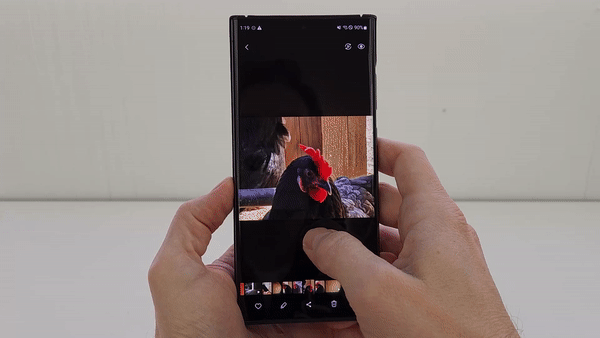
And that's it! Simple as pie. Just make sure you're using Samsung's own Gallery app that ships with Samsung Galaxy phones when trying this trick. It won't work on any other photo app as of this writing.

If you want the fastest mobile processor ever in an Android phone, an impressive 200MP camera, the power of the S Pen, and more features than you can shake a stick at, the Galaxy S23 Ultra is the phone for you.
Update: This article has been updated to reflect that the tool is not yet available on older Samsung devices.
Get the latest news from Android Central, your trusted companion in the world of Android

