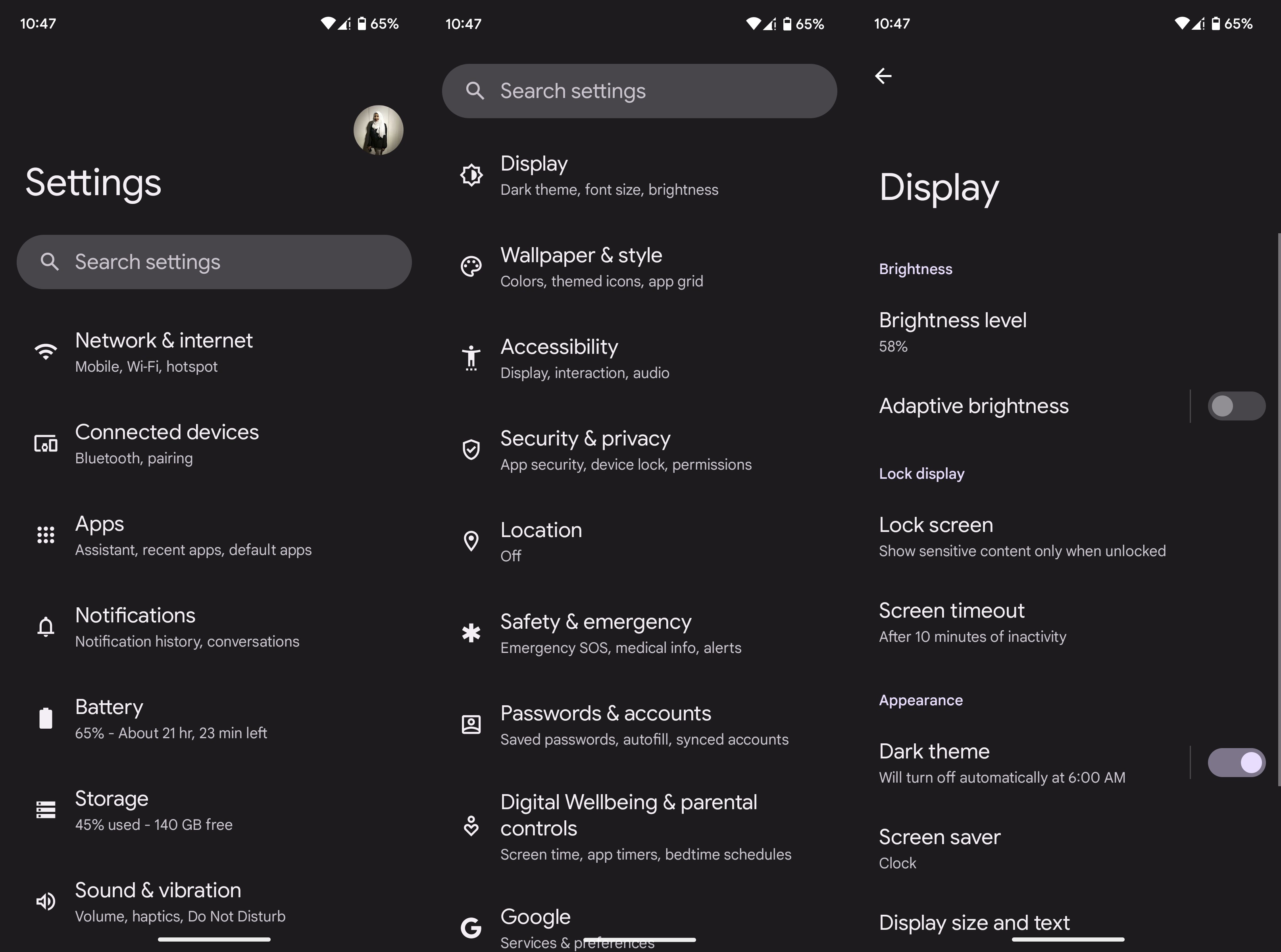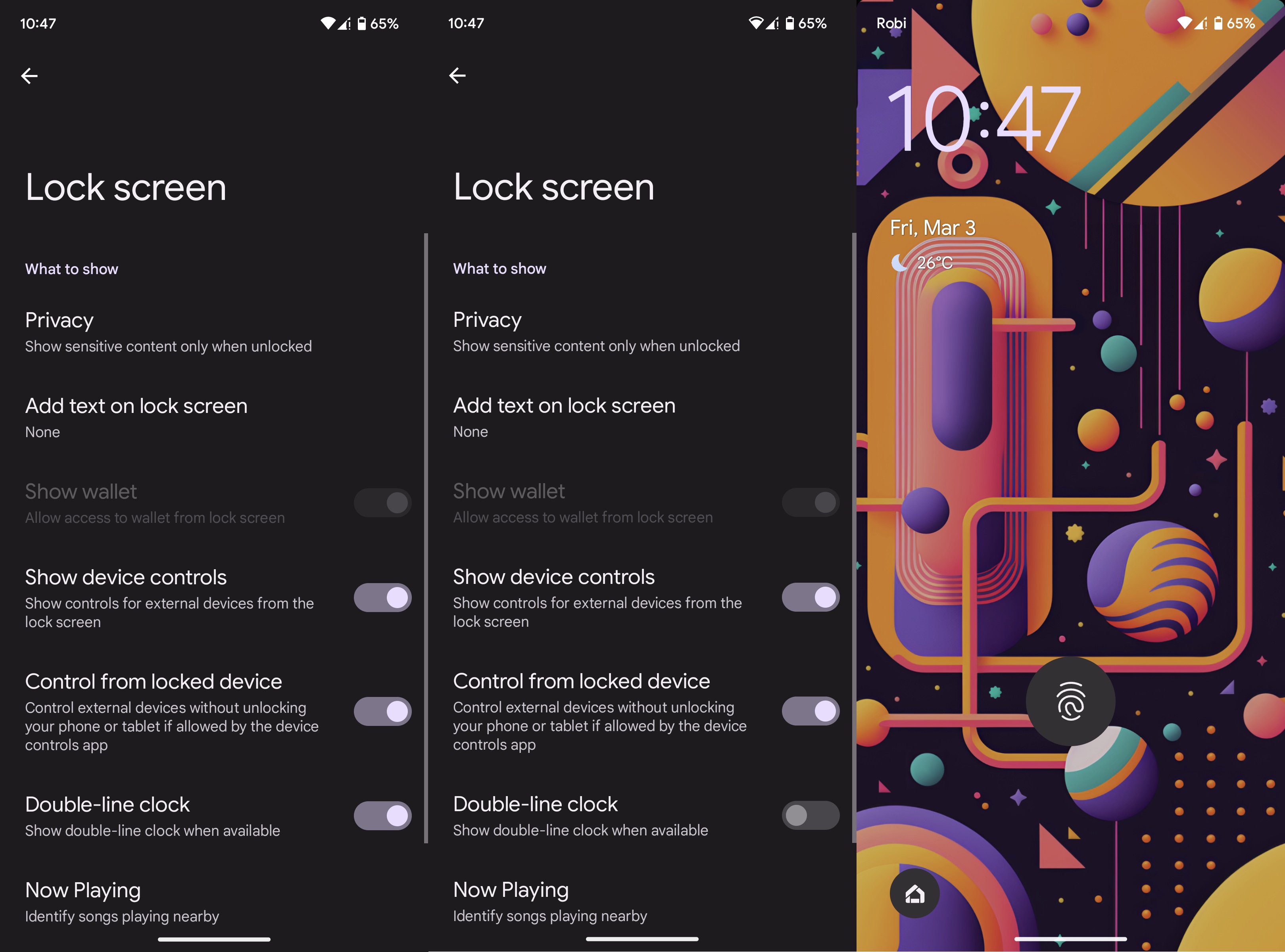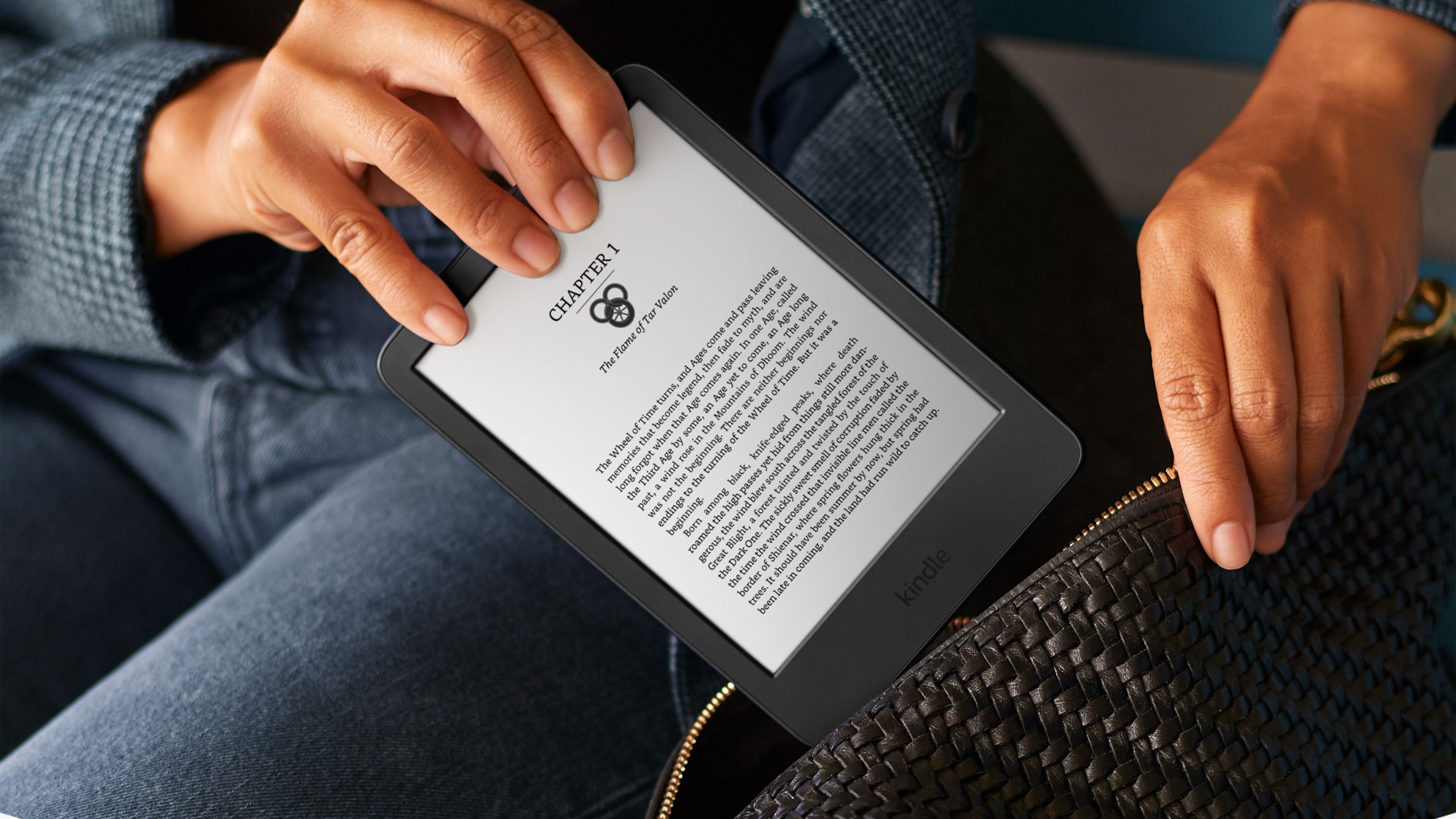How to switch to the single-line layout on the Android 13 lock screen clock
Adopt a minimalist approach to your lock screen.

Android 12 Material You was a major success in almost every aspect save one: the ghastly double-lined clock on the lock screen. Users weren't fans of its design and large size at all. The succeeding Android 13 failed to take a hint and retained that gigantic clock on the lock screen. Mercifully, you can disable the gigantic thing. Follow these simple steps to switch to the single-line layout on the Android 13 lock screen clock instead.
How to switch to the single-line layout on the Android 13 lock screen clock
1. Open Settings on your Android phone.
2. Enter the Display settings.
3. Tap Lock screen.
4. Look for the Double-line clock option.
5. Disable the toggle for the Double-line clock option.
The changes will take effect immediately after you disable the toggle for the polarizing Double-line clock. As you can tell by looking at the above steps for Android 13, replacing the clock on Android 12 was done in exactly the same way.
Get the latest news from Android Central, your trusted companion in the world of Android
Out with the old, we say
It is very unfortunate that Android 13 does not allow users to customize their lock screens. What's worse is that the humungous double-lined clock comes as a preset. So if you don't like the appearance of it, your first impression of stock Android on your phone isn't going to be very good.
Still, we can't stop recommending phones that run stock Android, be they high-end flagships or reasonably-priced budget phones. Take a look at the Pixel 6a for instance. Sure, it has that ugly clock slapped on top, but the rest of the phone is just sublime. It screams bang for the buck in every category, be it performance, UI, or photography.
Let's just hope that Google gets the idea and gives the public what they want: more lock screen customizability and a human-sized lock screen clock. Something like the granular lock screen customization in Samsung Good Lock would be the stuff of our dreams.

Budget king
The Google Pixel 6a remains to be one of the best cheap Android phones out there. Equipped with the in-house Tensor chipset and a fabulous set of cameras, this is one bold phone that is unafraid to show its colors.

Namerah enjoys geeking out over accessories, gadgets, and all sorts of smart tech. She spends her time guzzling coffee, writing, casual gaming, and cuddling with her furry best friends. Find her on Twitter @NamerahS.