Google is upgrading Search with a ton of new features, shortcuts, and more helpful results
Better and faster results.

Get the latest news from Android Central, your trusted companion in the world of Android
You are now subscribed
Your newsletter sign-up was successful
What you need to know
- Google Search is gaining useful shortcuts so users can jump into various search tools.
- Search results are gaining a visual new experience, quick highlights for important information.
- Google Lens will soon get enhanced text translation and multisearch near me features.
Google just announced a bunch of features coming to its most popular product: Search. A lot of updates focused on how Search is providing better experiences for Maps or shopping, but there are also a ton of upgrades on the way that will enhance the general Search experience.
One of the biggest ways Google is enhancing Search is by providing ways to get to their results faster. One way to do this is by providing users with shortcuts to help them access the various Search tools they need, including shopping, translating, identifying music, or searching images in your camera roll. These shortcuts will live underneath the search bar in the Google app for easy access, and they'll be available first on iOS starting today.

Google is also making it easier to get results faster when typing in a query. In the coming months, the app will start showing content as you're typing, that way, you'll have even quicker access to relevant information. And if the result doesn't come up, Search is gaining new keyword selections to help form your search as you type, which can reduce the time it would normally take to type out a full query.
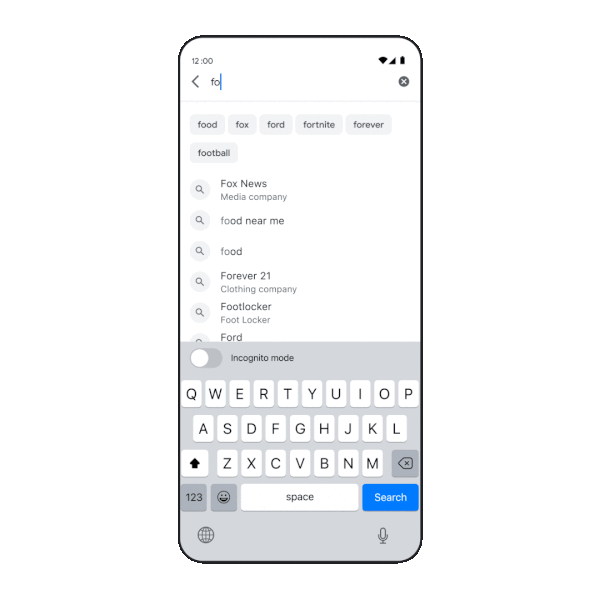
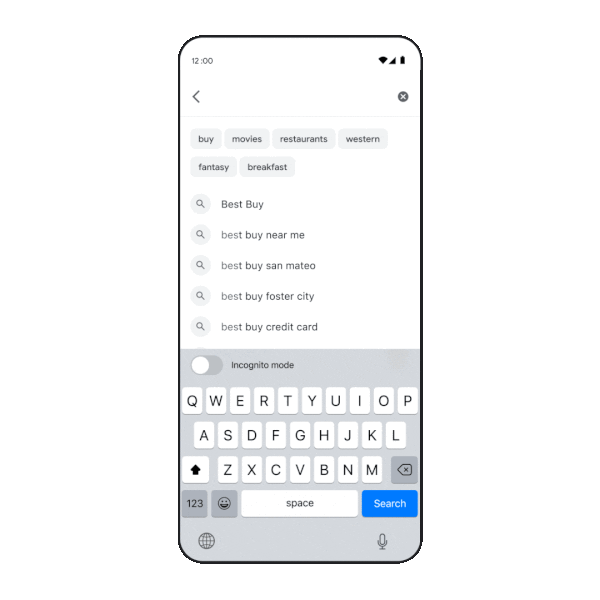
When performing a Search, Google is giving your results a more visual experience. Now, when users search for certain topics, Google will highlight relevant information at the top of the results. For example, if you're looking up a city you've never been to, the results will show you information such as travel time, weather information, and even content from creators that have posted about that particular city.
Google says that "this can help you discover things that you might not have thought about." Frankly, it's a great way for Google to give a more personal touch to results, something that Android Central's Shruti Shekar has called for as newer generations look to apps like TikTok for recommendations.
And as you scroll, Google will provide more ways to discover relevant topics about a particular result, which it hopes can inspire users.
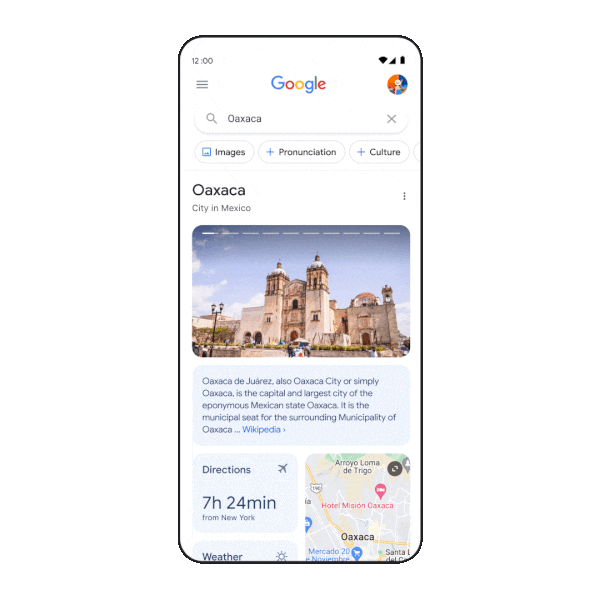
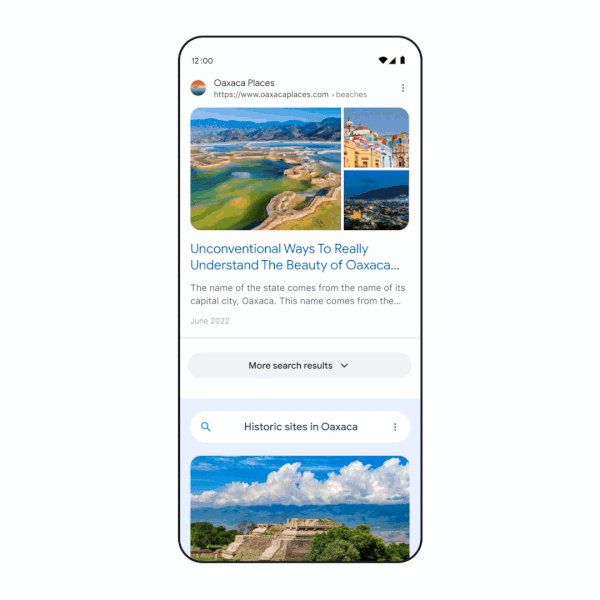
Lastly, Google is improving Lens by giving it more natural text translations. Now, when you translate an image, it will replace the original text without blocking out parts of the image.
Get the latest news from Android Central, your trusted companion in the world of Android
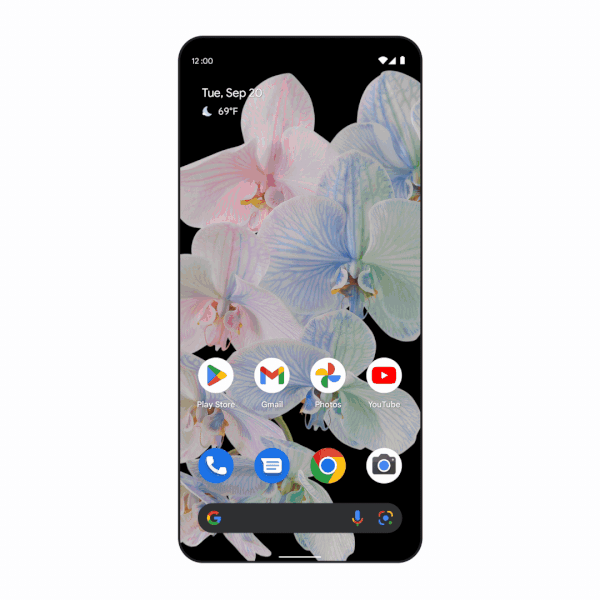
This enhanced text translation will be available later this year, while Google's "multisearch near me" that debuted at Google I/O 2022 will roll out in the U.S. this fall.

Derrek is the managing editor of Android Central, helping to guide the site's editorial content and direction to reach and resonate with readers, old and new, who are just as passionate about tech as we are. He's been obsessed with mobile technology since he was 12, when he discovered the Nokia N90, and his love of flip phones and new form factors continues to this day. As a fitness enthusiast, he has always been curious about the intersection of tech and fitness. When he's not working, he's probably working out.
