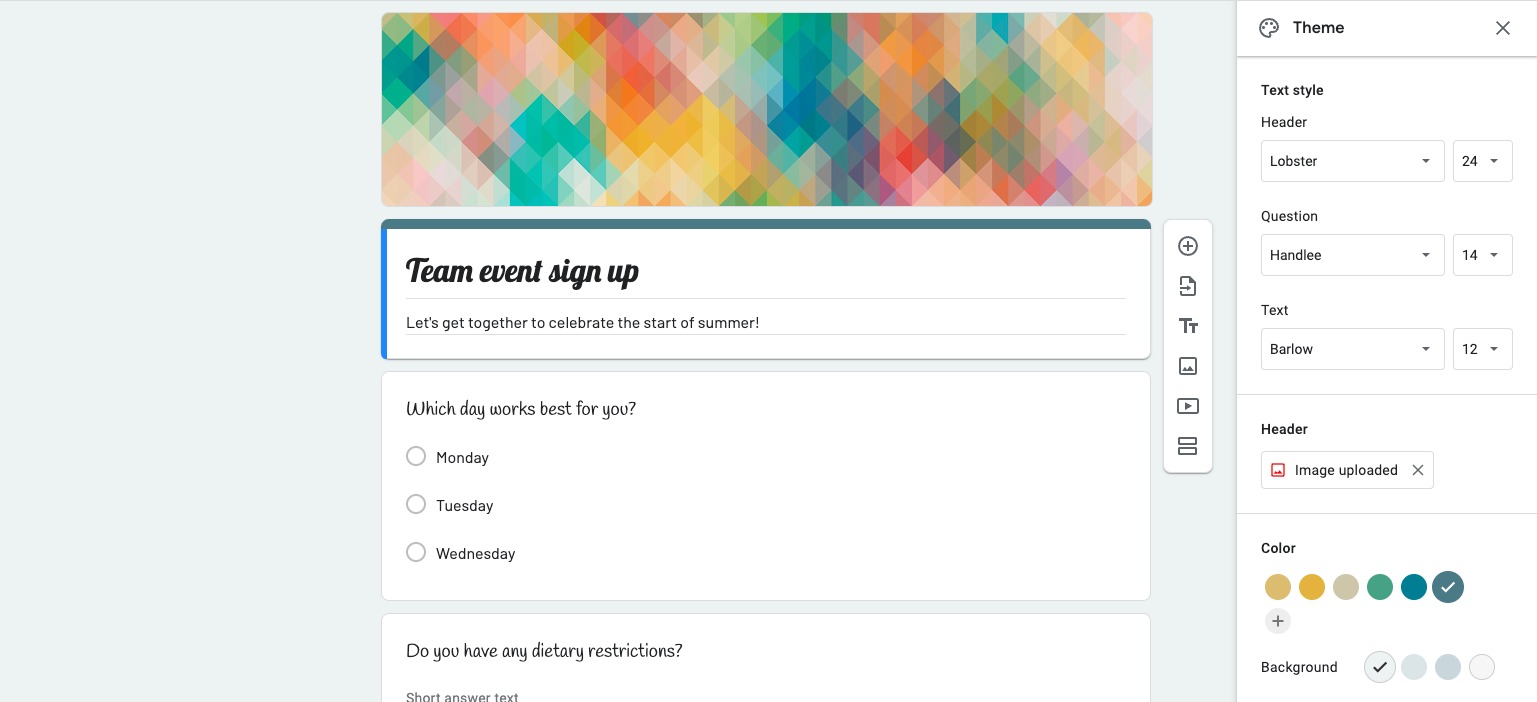Google Forms adds new styling fonts to make your surveys look pretty
Change the look and feel of your forms with the latest change.

Get the latest news from Android Central, your trusted companion in the world of Android
You are now subscribed
Your newsletter sign-up was successful
What you need to know
- Google Forms has added granular customization options for styling fonts.
- You'll be able to use different typefaces and sizes for separate parts of your form.
- The changes will go live for all eligible customers over the next four weeks.
Google's handy tool for creating online surveys and quizzes will finally have a makeover. The search giant has announced a couple of highly requested features for Google Forms, including additional font style and sizing options.
Starting this week, you'll be able to modify the look and feel of your forms using different typefaces and sizes. The new font styles can be used on various parts of your form. This was not possible in the previous version of Forms.
This means you can now customize your form's header, sub header, and body text separately. Prior to this update, customization options in Forms were limited. For example, your chosen theme would be applied to the entire form. Furthermore, you could only choose from four font styles: Basic, Decorative, Formal, and Playful.
Now, you'll have more granular control over the appearance of your form. In the screenshot provided by Google, there are additional typeface options, including Lobster, Handlee, Barlow, and more.
Alongside the typeface options are the buttons for setting the font size of your header and text fields. As usual, you can customize the font color and modify the background.
Google Forms is primarily used for educational purposes and polls, so its latest makeover should appeal to PC owners and users of the best student Chromebooks.
The update is available to all Google Workspace customers, legacy G Suite Basic and Business users, and personal Google account owners. It will take up to four weeks for the latest change to go live for everyone.
Get the latest news from Android Central, your trusted companion in the world of Android

Jay Bonggolto always keeps a nose for news. He has been writing about consumer tech and apps for as long as he can remember, and he has used a variety of Android phones since falling in love with Jelly Bean. Send him a direct message via X or LinkedIn.