You can now 'Circle to Search' on Google with AI overviews
Wherever you are, scribble, highlight, or tap to Search.

Get the latest news from Android Central, your trusted companion in the world of Android
You are now subscribed
Your newsletter sign-up was successful
What you need to know
- Google introduces "Circle to Search," a new tool that lets users search for anything anywhere on their Android phone without leaving their app.
- Circling, highlighting, scribbling, or tapping on an object will create a snapshot of it in Google Search with the ability to write in a specific question, too.
- A new AI-powered overview for multisearch through the Lens camera icon in the main Google app arrives, letting users
To improve how users search on Google, the company is introducing two major updates to get the ball rolling.
Google is launching "Circle to Search," a convenient tool allowing you to search for "anything on your Android phone without switching apps." The company states users can activate Circle to Search by long pressing their home button or navigation bar to begin and then selecting any item on their screen. Doing so will give you a floating pill-shaped Google Search bar at the bottom of your screen.
You can decide which item you'd like to search for by circling, highlighting, scribbling, or tapping. Users will also find an "Add to your search" text bar beside a snippet of what they've circled or scribbled over in an image.
When it comes to highlighting clothing or accessories, Google states users will find options from retailers across the web. After collecting all the information they need, users can simply swipe down on the information to return to their YouTube video or social media post in full again.
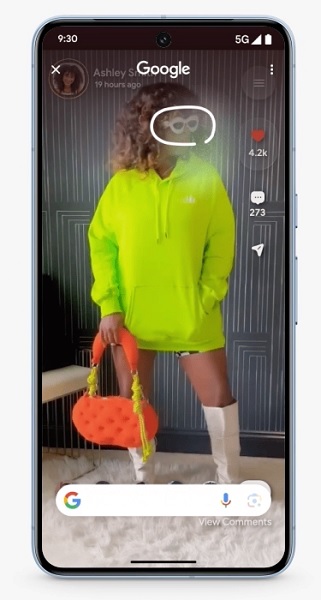
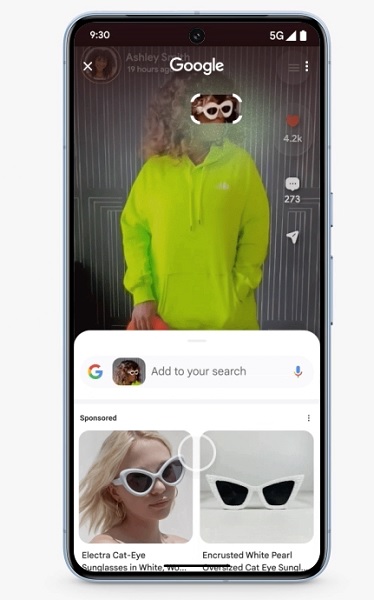

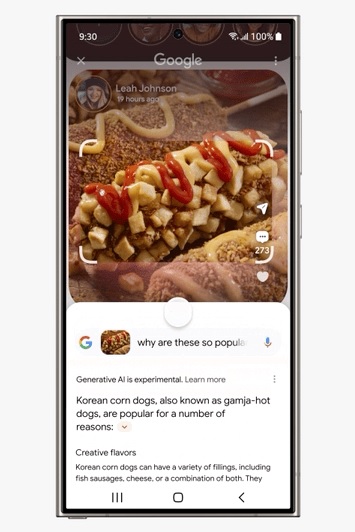
Circle to Search is also gaining an AI-powered multisearch function, a way to simultaneously search with text and images. Using the example of circling a Korean corndog in an image, users can add a query such as, "Why are these so popular?" Google explains to users that they will gain quick information about why it's a trending food item alongside what some popular Korean corndogs are made with.
The latest search tool is said to work in YouTube Shorts, as well, when looking for unknown topics. The post states users can "scribble" over words, like "thrift flip," to learn more about the trend before resuming their video.
Circle to Search launches on January 31 on the Pixel 8, Pixel 8 Pro, and the new Galaxy S24 series. Google adds that the feature will be available anywhere these phones are available and in all languages.
Get the latest news from Android Central, your trusted companion in the world of Android
The company is also looking at extending its multi-search capabilities to the main Google app. Beginning today, users can use their phone's camera to pose a question to the search engine. This could help with more "complex or nuanced questions about what you see." The feature will work with uploaded photos and snapshots, too.
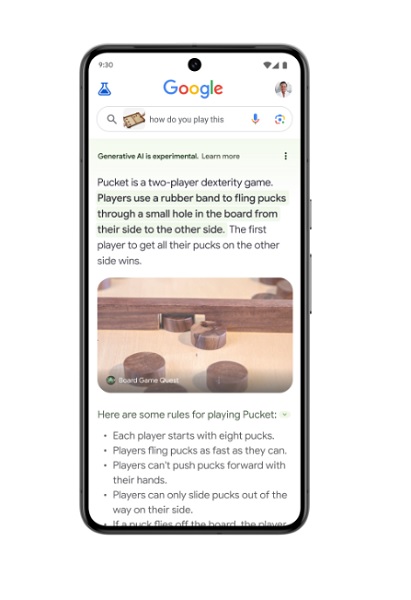
For example, Google states that you can take a photo of an item you've never seen before, like a board game, and write in a query like "How do you play this?" The app will provide you with an AI-powered overview of information collected from various sources on the internet. Google adds users will see supporting links if they want to go into more detail about the subject themselves.
These AI-powered overviews through multisearch launch this week in the U.S. in English for all users, regardless of their enrollment in the Search Labs testing. Users can get started by tapping the Lens camera icon in the Google app on Android and iOS.
Google explains that the launch of its AI-powered multisearch results from testing conducted in 2023 for enrolled SGE testers. However, the company states that it will look to roll out new experimental generative AI features into Search "more broadly." This means more people can get in on the latest AI advancements as a way of helping Google fine-tune what's needed and understand what users require the most.
Moreover, the company encourages users to enroll in its SGE experiment to see "bold" ideas before anyone else.

King of the Androids
Google's Pixel 8 Pro utilizes noteworthy improvements in performance and speed, courtesy of its Tensor chip. Moreover, the company has planted several AI-based features onto the device, such as Magic Audio Erase. Users can continue to remove odd blemishes from their photos, as well, for the perfect memories.

Nickolas is always excited about tech and getting his hands on it. Writing for him can vary from delivering the latest tech story to scribbling in his journal. When Nickolas isn't hitting a story, he's often grinding away at a game or chilling with a book in his hand.
