Google Chrome Incognito tabs finally gain fingerprint unlock on Android
Keep your private tabs truly private.

Get the latest news from Android Central, your trusted companion in the world of Android
You are now subscribed
Your newsletter sign-up was successful
What you need to know
- Google is highlighting the ways that Chrome can help manage privacy controls.
- The company is upgrading Safety Check with personal recommendations.
- Chrome has begun rolling out fingerprint unlock for Incognito tabs on Android.
January 28 marks World Privacy Day, and Google is celebrating early by telling you how Chrome can help protect your privacy. The company is also launching a new feature and finally rolling out an existing one to Android users.
In a blog post, Google highlights its Safety Check feature which helps users check if their passwords have been compromised. It's a handy way to stay up to date with your presence across the web and ensure your information is safe.
Now, Google is adding a new feature to Safety Check, which will provide users with personalized recommendations on ways they can further protect their privacy. This includes informing users about the permissions they've granted to various websites, and allowing them to quickly edit those permissions if they want.
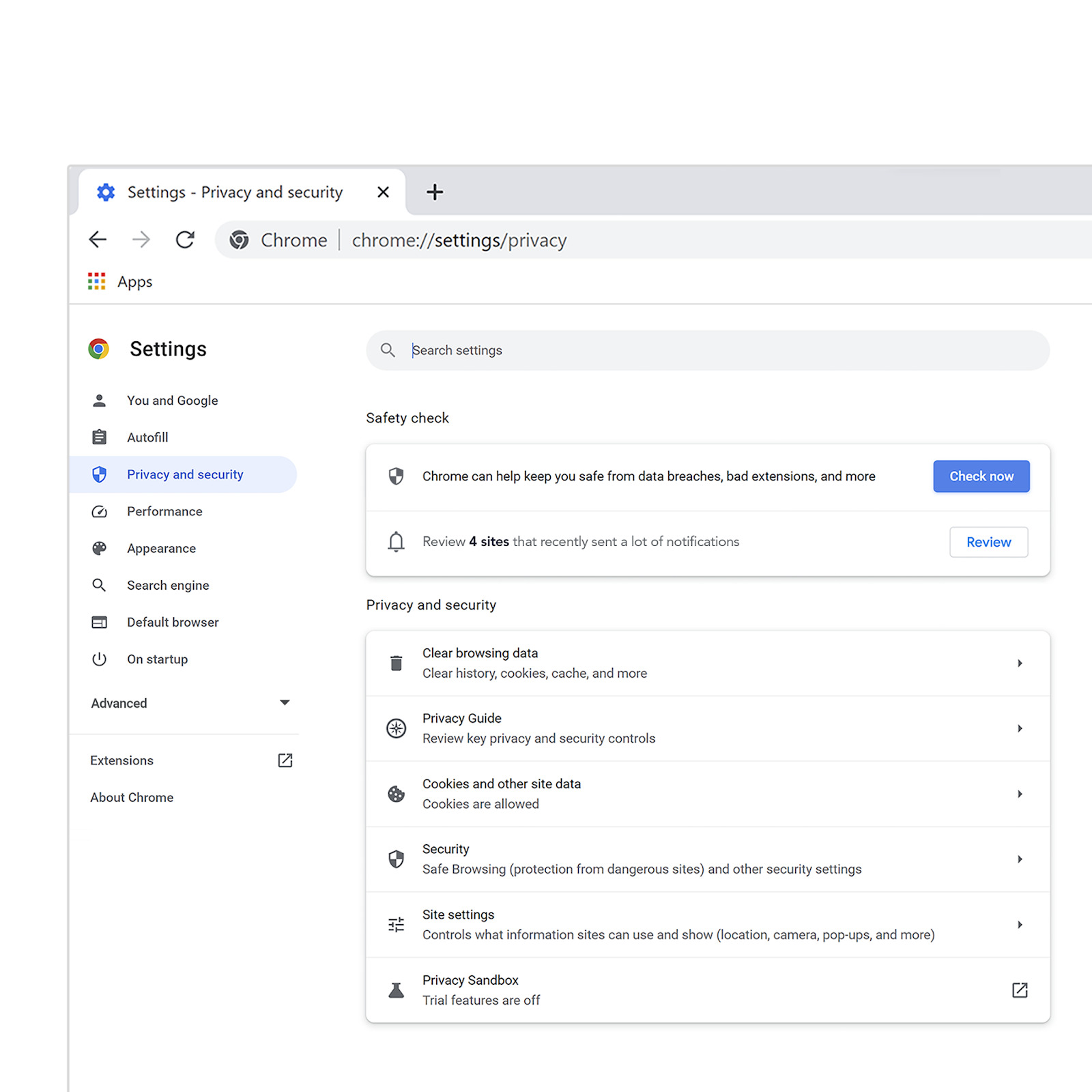
In addition to the updated Safety Check, Google is also bringing biometric authentication to Chrome Incognito tabs on Android phones. It's a feature already available for Chrome users on iOS and is required to resume viewing an Incognito tab if you've moved on to doing something else and return to Chrome.
Google says the feature is "currently rolling out to Android users." When activated, you can find the feature by navigating to Chrome Settings > Privacy & Security, and toggling "Lock incognito tabs when you close Chrome."
Google also highlights other ways users can take advantage of Chrome's features to help ensure their online privacy. One way is the Privacy Guide which can be found in the Privacy & Security section of Chrome. It walks you through various privacy features and explains their purpose so you can make an informed decision on whether or not to enable a specific feature.
You can also delete your Chrome browsing history quickly and easily by typing "clear browsing data" in the search bar and clicking the chip that appears.
Get the latest news from Android Central, your trusted companion in the world of Android
Lastly, Google recommends using its Password Manager to help suggest, save, and remember all your passwords across your devices.

Derrek is the managing editor of Android Central, helping to guide the site's editorial content and direction to reach and resonate with readers, old and new, who are just as passionate about tech as we are. He's been obsessed with mobile technology since he was 12, when he discovered the Nokia N90, and his love of flip phones and new form factors continues to this day. As a fitness enthusiast, he has always been curious about the intersection of tech and fitness. When he's not working, he's probably working out.
