Camera Assistant update takes better advantage of the Galaxy S23 Ultra
Some extra features to go along with the season of updates.

Get the latest news from Android Central, your trusted companion in the world of Android
You are now subscribed
Your newsletter sign-up was successful
What you need to know
- Samsung has rolled out a new update for the Camera Assistant module in Good Lock, bringing features like "Distortion Correction" and "Upscale resolution zoom."
- Distortion Correction is said to fix "bowing and bending lines" in photos while the Upscale function strives to bump up any lost photo resolution.
- Version 2.0, available through the Galaxy Store, moves certain settings around into proper pages and removes the "Capture Speed" option.
Amidst Samsung's frenzy of device updates, the company is rolling out a new patch for its Camera Assistant module in Good Lock. As spotted by Alvin on X, Galaxy devices running One UI 5.1 and higher should begin receiving the latest improvements. Downloading v2.0 of the Camera Assistant adds new "Distortion Correction" and "Upscale resolution zoom" options.
According to SamMobile, the latter will allow a user's photo to be upscaled to the desired resolution, even if it happens to drop when zooming in. Distortion Correction, within the settings, is said to "automatically fix bowing or bending lines caused by lens and perspective distortion." This seems like a fix to the odd effects users encountered on the Galaxy S23 series, dubbed the "Banana Blur."
Samsung adds it has swapped the name of the previously existing "Optical quality crop zoom" option to "2x crop zoom shortcut."
This feature essentially delivers lossless 2x photos captured using the 200MP primary camera of the Galaxy S23 Ultra or the main 50MP lens of the Galaxy Z Fold 5.
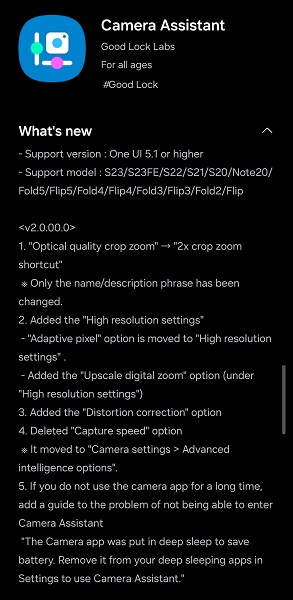
Samsung's changelog then turns to more housecleaning as the company removes the "Capture Speed" option from the Camera Assistant module. This is seemingly still available within the settings of Galaxy device's default camera app (Camera Settings > Advanced intelligence options).
Version 2.0 of Camera Assistant is reworking some settings, bringing in a dedicated space "High Resolution" settings page. From there, Upscale resolution can be found alongside "Adaptive Pixel." This works to reduce noise when taking low-light photos.
Though the latest changes were stated to involve devices running One UI 5.1 and up, its impact seems focused on the Galaxy S23 series over many past-gen devices. Nonetheless, users can download the update for the Camera Assistant module via the Galaxy Store.
Get the latest news from Android Central, your trusted companion in the world of Android
Samsung launched its Camera Assistant module for Good Lock in December of last year. The addition brought in features such as Auto HDR, Auto Softening, and Auto Lens, with more under the hood in terms of camera customization for users. These, of course, go hand-in-hand with what Samsung's default camera app provides in its settings.
The Korean OEM is preparing to release a more substantial update titled Good Lock 6 to compliment its slow rollout of One UI 6 for Galaxy devices. While stability is under a microscope for the upcoming version, Samsung is still packing a few new features and integrating LockStar and Clock Face on the lock screen. However, those integrations will likely slip back into a 6.1 version update.

Understated grandeur
Samsung's Galaxy S23 Ultra features a strong 200MP main camera as the company continues to play with its strengths in the department. Elsewhere, the S23 Ultra's 6.8-inch display will captivate users with its fluidity and the device's strong 5,000mAh battery can keep you going for at least two days.

Nickolas is always excited about tech and getting his hands on it. Writing for him can vary from delivering the latest tech story to scribbling in his journal. When Nickolas isn't hitting a story, he's often grinding away at a game or chilling with a book in his hand.
