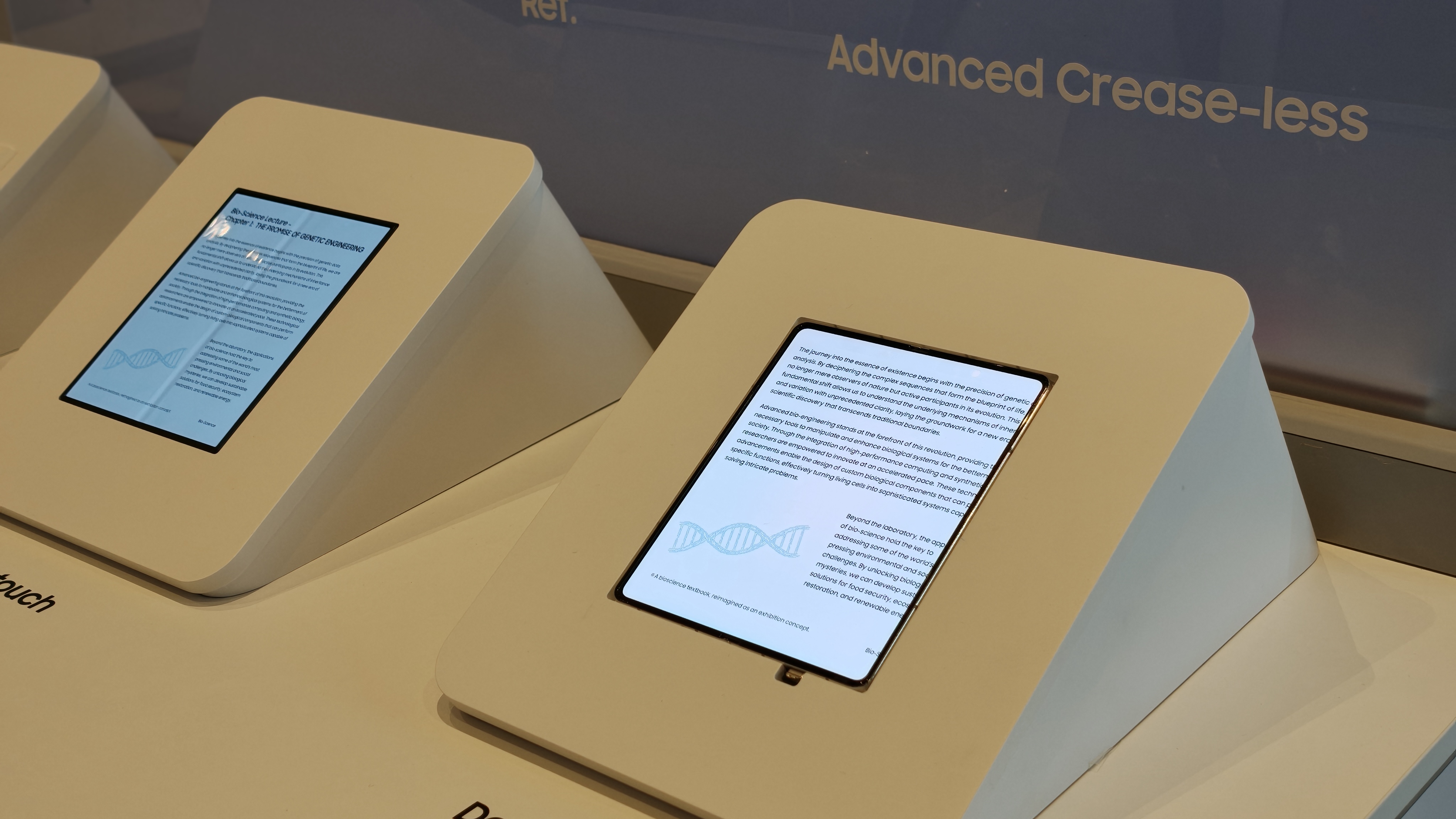The Gemini app lets you 'Search History' to rediscover past chats and info
Another feature arrives in Gemini to make it more personal.

What you need to know
- Google was spotted rolling out a "Search History" function in Gemini, letting users rediscovery past chats with keywords and topics.
- When viewing results, Gemini will show what the original query was to it, alongside a glimpse of what you've search for before clicking.
- Gemini's recent updates have brought more personalization to users, like the ability for the AI save your info and ways to "tailor" its responses to you.
Google's Gemini app is slowly receiving a small addition to its portfolio that brings rediscovery of past encounters.
The addition, discovered by 9to5Google, is reportedly tucked into Gemini's side panel (left side). If it's not already open, users can access this by clicking the hamburger menu icon at the top left corner. Now, from there, users will find a small, new magnifying glass. Gemini opens its "Search History" page with a search bar near its center.
If you know what you're looking for, or a keyword, you can input it there and Gemini will produce what it's found after a brief moment.
The number of results is stated right beneath the bar. What's more, every instance of the keyword or topic you've searched for will be highlighted in the results. The highlighted portion is simply pulled from whatever Gemini's response was to your old search, which is made apparent as it acts as the title for each result.
When clicking, users are quickly taken to that old chat with Gemini to see everything they've discussed in full.
Gemini's Recent History
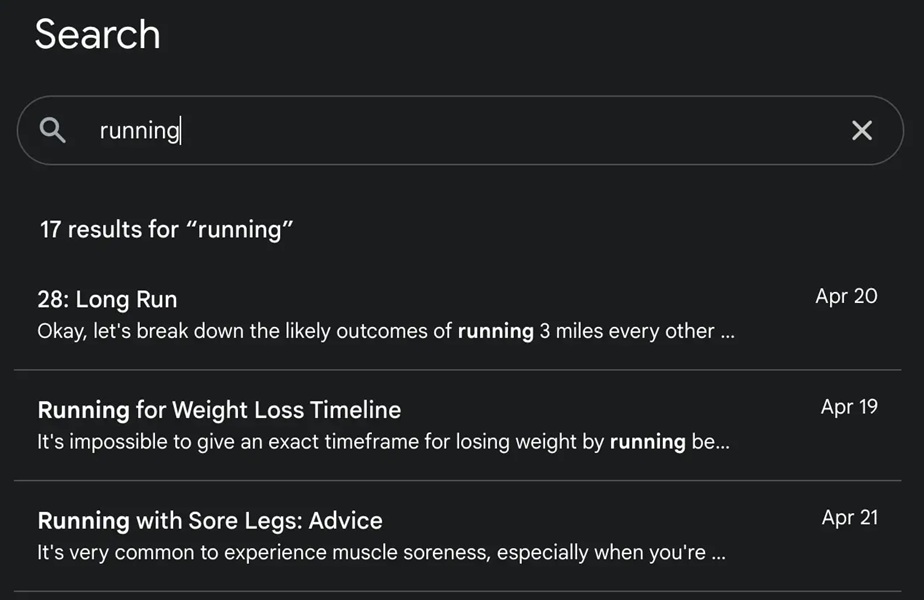
Gemini would already show a variation of your chat history with it in the side panel. Under "Recent," users could see a handful of old chats, and clicking "Show More" would act as expected. However, this view is quite limited, meaning if you interact with Gemini often, you're going to miss those really old chats.
We've noticed Gemini's search function on our end, so users should begin noticing it more and more today and through the week.
Get the latest news from Android Central, your trusted companion in the world of Android
Gemini's Search History introduction is wrapped in Google's previous string of more "personalized" updates for the AI model experience. Earlier this year, Google rolled out an update for Gemini Advanced that saves your information. This information encompasses whatever you've given the AI, like if you're a vegetarian, if you'd prefer responses in a different language, what your profession is, and more.
All of this is retained, so you don't have to reiterate these key points later. This is an opt-in option. If you don't want Gemini to remember things about you, it doesn't have to.
Meanwhile, Google debuted a major update about Gemini in March, which also touched on becoming more personal for users. This additional bit of personalization is powered by the 2.0 Flash Thinking Experimental model, bringing your other apps into the model. From there, Google says Gemini can leverage your behavior in Search and other areas to "tailor" its responses in a way that fits you.
Still, users remain in control and can disable this function if preferred.

Nickolas is always excited about tech and getting his hands on it. Writing for him can vary from delivering the latest tech story to scribbling in his journal. When Nickolas isn't hitting a story, he's often grinding away at a game or chilling with a book in his hand.
You must confirm your public display name before commenting
Please logout and then login again, you will then be prompted to enter your display name.