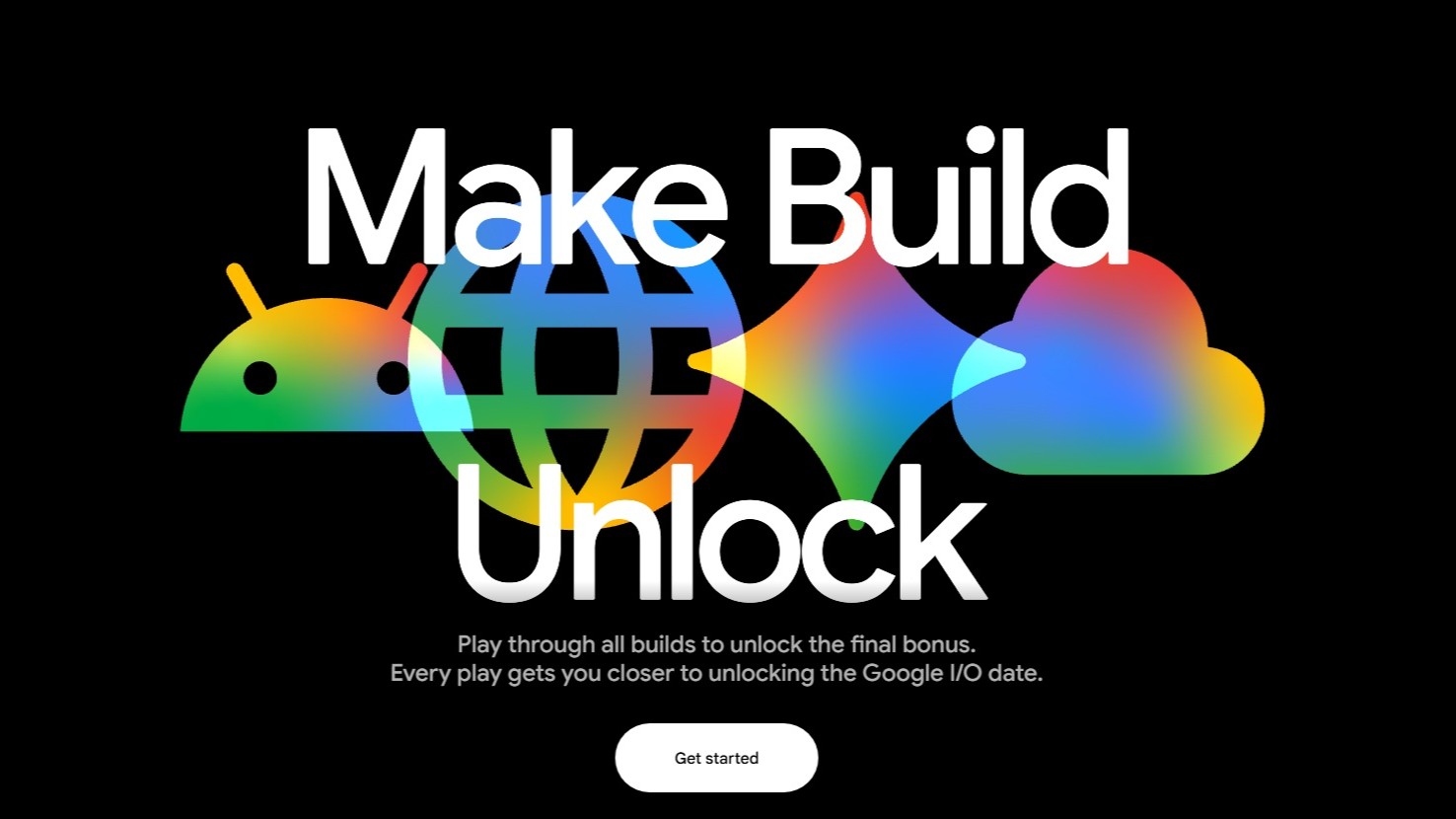Android Wear or Pebble Time — which is best for you?

Get the latest news from Android Central, your trusted companion in the world of Android
You are now subscribed
Your newsletter sign-up was successful
Smartwatches are uniquely personal pieces of technology. We all want a phone that has a certain look or feel, and most of us think our choice says something about who we are, and how we want people to perceive us. When it comes to our watch — essentially a piece of jewelry — things go a step further. When it's a smartwatch, one with which we interact and do more than see what time it is, things get even more complicated.
And the "style" bit is just part of it. When you spend money on a smartwatch, you are buying more than just looks. You're interested in the features, the interface, the ecosystem and how it all aligns itself together. A smartwatch needs to do more than tell you what time it is (though it needs to do that very well) and what it can do and how it does it is every bit as important as how it looks.
We've got plenty of great choices when it comes to Android-compatible smartwatches. Android Wear is the crowd favorite (with good reason) and is Google's player in this game. But with the release of the Pebble Time, there's an additional choice that we can't overlook.
Let's break it down and figure out which is the better choice for you — Android Wear or the Pebble Time.
The look. Being fashionable is important

First and foremost, a smartwatch is a watch. You may know a total watch-geek — there are plenty out there. They are interested in mechanical complications and the number of jewels and all sorts of things that are inside the watches they love. But they, like the rest of us, also care how a watch looks when it's strapped to the wrist.
Remember way back at the top of this post (Pepperidge Farms remembers) when I said how important the way a watch looks can be? The folks making Android Watches know this. The styles offered range from modern and simple like the original LG G Watch or Samsung Gear Live to the more sophiscated look of the LG Watch Urbane or the Huawei Watch. Android Wear truly offers something for everyone.

The Pebble Time simply doesn't offer the same graceful styling that some of the Android Wear watchmakers do. I'm not about to call the Pebble Time ugly — that's something each of us has to decide for ourselves. I'm just saying that you get one design choice (though a Steel version is coming this summer) in three different colors; black, white and red.
Get the latest news from Android Central, your trusted companion in the world of Android
I can appreciate the time and effort that went into a unique design for the Pebble Time. I can also appreciate that it's not the prettiest watch in my watch case.
If how a watch looks is the most important factor in your buying decision, chances are you'll want to look at some of the various Android Wear watches.
The software and how it all works

Android Wear is truly a Google product. The interface is a mix of cards and lists and really reminds us of our Android phone each and every time we interact with it. It looks good — some of us think it's downright beautiful — and is pretty intuitive once you go through the initial tutorial. Tap, swipe, speak. Easy Peasy.
Applications install to your phone, and they share an interface to Android Wear that lets you act on and with the important parts. For example, using the IFTTT and WeMo apps, I can turn on my porch light as I drive towards my house by speaking a few words and tapping the screen on my watch. Android Wear does these sort of things, where we start an action or process, very well. Definitely better than anything offered on the Pebble Time.
Both Android Wear and Pebble Time are great ways to get notified of what's happening. Notifications come quickly, and each offers a set of quick actions — archiving a message in the Gmail app, for example — that are useful and easy. Both platforms also allow you to reply to some notifications using your voice, and transcription works well on both.

What the Pebble Time offers that Android Wear doesn't is called the Timeline. It's a scrolling list of events and reminders that you can navigate through (current, future and past) to help you keep track of what's happened, what's happening now, and what's going to happen soon. Applications can pin information to the Timeline, and once you try it you'll soon realize that it's the best interface for a wearable if you use your smartwatch to help stay organized and focused.
The Pebble Time uses physical buttons instead of a touchscreen, and to me it feels a little clunky. Tap the bottom right button to move forward in your Timeline, then tap the middle right button to dive deeper into an entry, then tap the left button to go back. The buttons are plenty large enough, and figuring out the function of all four is easy enough. It's just not as elegant and simple as swiping, tapping and long pressing would be.
Using buttons instead of a touch interface bothers me, maybe more than it should. But the user interface for the Pebble Time is perfect to help keep track of things like calendar events and when the Orioles are playing (thanks, ESPN app) and many will think it's superior to the card and homescreen method that Android Wear uses. I'm one of those people. If you're one of those people, I'm going to recommend the Pebble Time here.
If you're the type of person who wants to do more than the Timeline can offer, and want to do things like control lights or interface with other apps and hardware, Android Wear does more of this sort of thing. Android Wear is likely more future proof in this space as well, and that's an important consideration.
That battery life

Look, we're proponents of charging your devices — this includes your watch — every day if you need to. It takes energy to do "stuff" and we get it. Android Wear watches do a lot of stuff, and all have great colorful screens that pop and shine and make us ohh and ahh. They need daily (or almost daily) charging because of this. Until Samsung invents a solar S Cell or something that can use gamma rays to keep a battery charged, we're going to suggest you drop your Android Wear watches on the charger once a day and stop worrying so much about it.
The Pebble Time, on the other hand, can last up to seven days on one charge according to the folks at Pebble. It easily lasts me five days on a charge, and that's with me fiddling and poking and prodding and generally monkeying around with it because it's new and shiny.
This is easy to explain: e-paper. The Pebble Time uses a color e-paper display, which means it uses a metric crapload less battery power to do what it does. It also means the display isn't bright and pretty like the one on our phone, but it's not terrible. It's a bit tough to read in dim light, and the backlight (press a button or flick your wrist to activate it) doesn't help a whole lot, but it looks great outside in the bright sun.
I can't tell you if the tradeoff of having a great looking LCD or OLED display on an Android Wear watch is worth the extra time on the charger for you, but it isn't for me. I have enough things that beep here to keep charged, and those few extra days mean a lot.
I'm going to use the Pebble Time

This is where I pick a winner, right?
The truth of the matter is that either one of the choices — one of the great Android Wear watches or the new Pebble Time — is a winner. It's awesome that we can do so much with a tiny box of silicon and circuits on our wrists, and even more awesome that we have plenty of great choices. I've used both Android Wear watches and Pebble's offerings a good bit, and you won't be disappointed with either choice.
But I chose the Pebble Time. Not because of the looks, because I think several of the Android Wear watches look better and feel better on the wrist.
Not because of the battery life, because I've figured out a sane charging schedule with my Moto 360 that works perfectly for me, and it never runs dry.
Definitely not because the Pebble Time uses push buttons instead of a touchscreen.
It's the Timeline. I've said before that I don't (and likely won't) use many of the functions and features built into Android Wear, both by Google and third-party apps. I recognize how cool they all are, and may change my mind if something comes along that ticks that box in my brain. That might happen, too — Googlers are a crafty bunch. But the way the information I want to keep track of is laid out in Pebble's Timeline is exactly what I envisioned when I thought about using a smartwatch. I know at a glance what I need to know, what I need to do, and what's important to me.
The Pebble Time is far from perfect, and the same can be said for most any product. But I really think it's the product that works best for me. If you want just what you think is important coming to your wrist, are OK with the looks, and want to stay away from the charger a little more, I'd recommend the Pebble Time to you, too.

Jerry is an amateur woodworker and struggling shade tree mechanic. There's nothing he can't take apart, but many things he can't reassemble. You'll find him writing and speaking his loud opinion on Android Central and occasionally on Threads.