Android 12's biggest feature is hidden in plain sight, and could change messaging in a big way

Get the latest news from Android Central, your trusted companion in the world of Android
You are now subscribed
Your newsletter sign-up was successful
Android 12 is here. Sort of. The first developer preview has been released and we now can take a peek at what Google has been working on for the past year. While the first look can be disappointing based on a handful of leaks that show a whole new look, the important stuff is what you can't see. This goes for all phones from budget models to the very best Android phones.
This sounds like a broken record because we hear it every year. Google does a thing, and we can't see it so it doesn't feel like a very big thing. Android 12 probably won't be very different in this regard. You can see the highlights of what's new in Android 12 here, but there is a lot more going on in there. You can see what's changed so far right here if you're the curious (and admittedly nerdy) type.
In a nutshell, Android 12 looks like its biggest feature focus is on two things: privacy and staying connected with your people. These are two very important things and probably something you care about. I know I do, and while we see Google work on both every year seeing big changes in how you talk to your people are hopefully going to make Android even better. For me, this is Android 12's one big thing.
The next messaging frontier: a visual conversation
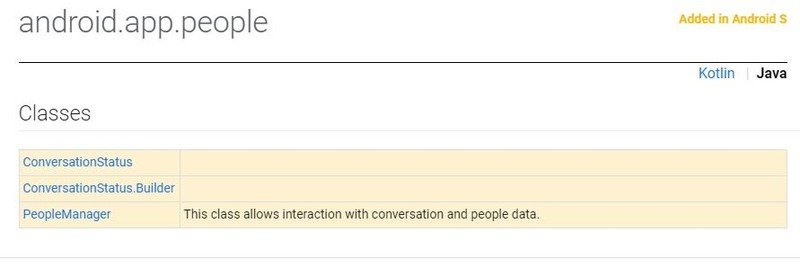
What you see above doesn't look like much, but it's a new addition to Android that allows developers (including Google) to turn your messages into a visual conversation. While that could mean something like the conversations widget so many of us expected and wanted, it means so much more. I think this is the biggest feature of Android 12.
A seemingly small detail can make a huge difference when it's built-in.
It allows a developer to keep track of who you're talking to, when you talked to them, details like their birthday or if they are online. That means every developer has the tools to build the next great messaging app, but more importantly, it allows a way for a developer — even Google — could actually build the iMessage clone so many people want.
It's not something that has to be tied to a messaging app, either. Social media apps, games, or even community-based apps have access to the new feature and can implement the same data a messaging app can. That's a big deal for a game developer (for example) who doesn't want to code the next Telegram.
None of this is something we haven't seen before. Apps like WhatsApp deliver a great experience that so many people love, but the developers had to do it themselves because none of this was built into Android. Soon, it will be.
Get the latest news from Android Central, your trusted companion in the world of Android

That might not mean much to you right now because you and all of your people use WhatsApp or Telegram or another service. But those developers have access to this, too and the exciting part is seeing what those developers can and will do. We always look to Google to build the best messaging service, but it doesn't have to because there are so many other talented people working on the same big idea in their own unique way.
This change is only one of many, but it's been a long time coming.
By having this sort of hook into system tools for developers to use in a safe and (hopefully) easy way, cross-platform apps are instantly less difficult to create. Most of us have no idea how much work went into an app like Telegram or WhatsApp. Developers had to build the entire platform and then tie it to both Android, iOS, and Windows 10. With a standardized feature set on every Android phone, much of that is already done.
This has been a long time coming. It won't get much fanfare and if we do see an all-new conversations widget or even a new messaging app from Google very few people will realize that the addition of a few tools added in Android 12 made it possible. This is just one of the changes you find when you leave Google's broad overview and look deep down into the actual changes. There are plenty more to dig through and some of them will be mundane or simple changes to the existing code, but others will be new additions or big changes.
No matter what your Android phone looks like or what you use it to do, it's always worth remembering that what really matters is the things we can't see.

Jerry is an amateur woodworker and struggling shade tree mechanic. There's nothing he can't take apart, but many things he can't reassemble. You'll find him writing and speaking his loud opinion on Android Central and occasionally on Threads.
