Android 11: Here's how chat bubbles and conversation notifications work

Get the latest news from Android Central, your trusted companion in the world of Android
You are now subscribed
Your newsletter sign-up was successful
The first public beta of Android 11 is here, and we've rounded up all the new features. Things don't look very different from Android 10 in terms of the broad visual aesthetic, but Google made a few welcome changes to notification management.
The goal with Android 11 is to prioritise ongoing conversations, and to that effect you'll now see a dedicated conversation category at the top of the notification shade. The best part is that the conversation notifications aren't limited to Android Messages but also work with WhatsApp, Facebook Messenger, Telegram, and other messaging apps. The feature works with one-on-one chats as well as group texts.
There are a few additional options: you can set the priority of the incoming notification with a long-press, with the ability to choose from Priority, Alerting, and Silent. And if you don't want a particular conversation to show up in the dedicated section up top, you can deselect it by long-pressing the notification and selecting the Gear icon that shows up on the right.
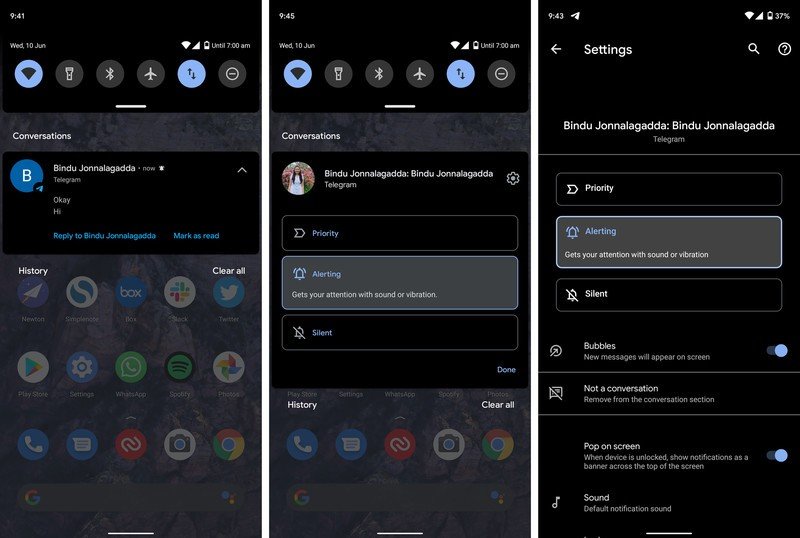
In short, Android 11 gives you fine-tuned control over your notifications and makes sure you never miss a one-on-one conversation again. If you're like me and get a constant stream of notifications, this feature is a great way to ensure your conversations are highlighted at the top of the notification pane.
Now, conversation notifications is just one part of the changes Google is introducing with Android 11. The other part of the puzzle is chat bubbles: these are similar to what Facebook has been offering for several years with its Messenger app on Android. Any time you tag a conversation as Priority, it shows up as a chat bubble on the screen. You can move the bubble to any side of the screen, and launch the conversation window with a simple tap on the bubble.
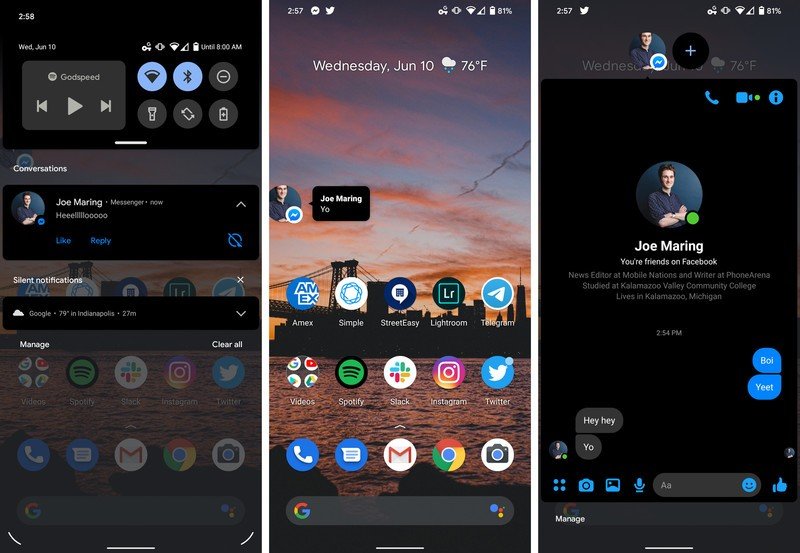
Like conversation notifications, the chat bubbles feature works with all of your messaging apps, including WhatsApp, Facebook Messenger, and Telegram. The feature relies on the new Bubbles API that Google is rolling out with Android 11, so while it may not show up on all of your favorite services right away, it should be enabled across the board sooner rather than later.
Looking for more on the Android 11 Beta? Here's a rundown of all the new features:
Get the latest news from Android Central, your trusted companion in the world of Android
Here's everything new in the Android 11 Beta
Have you listened to this week's Android Central Podcast?

Every week, the Android Central Podcast brings you the latest tech news, analysis and hot takes, with familiar co-hosts and special guests.

Harish Jonnalagadda is Android Central's Senior Editor overseeing mobile coverage. In his current role, he leads the site's coverage of Chinese phone brands, networking products, and AV gear. He has been testing phones for over a decade, and has extensive experience in mobile hardware and the global semiconductor industry. Contact him on Twitter at @chunkynerd.
