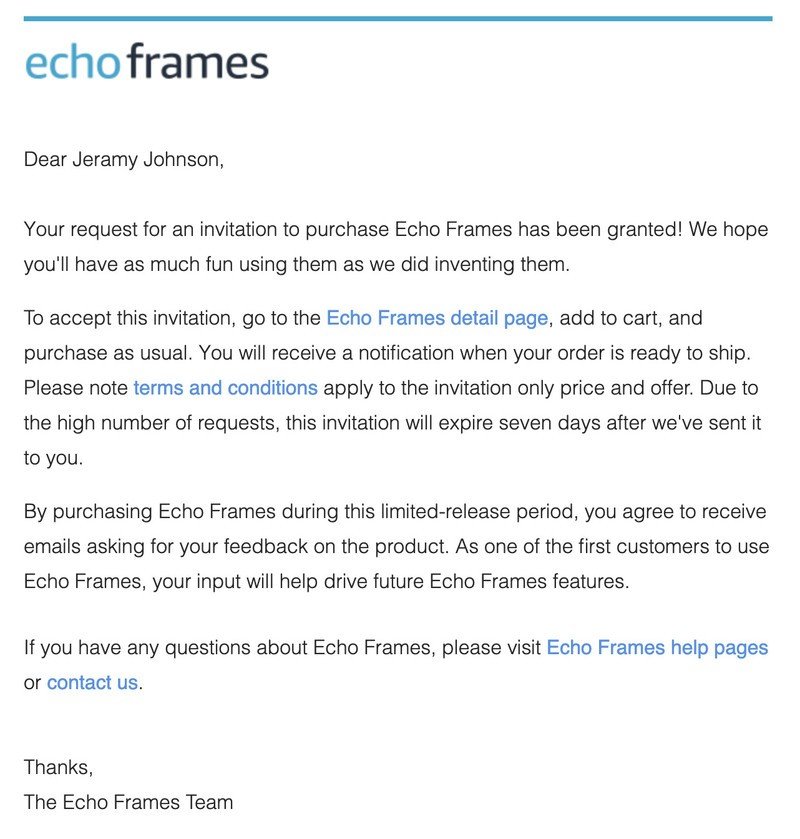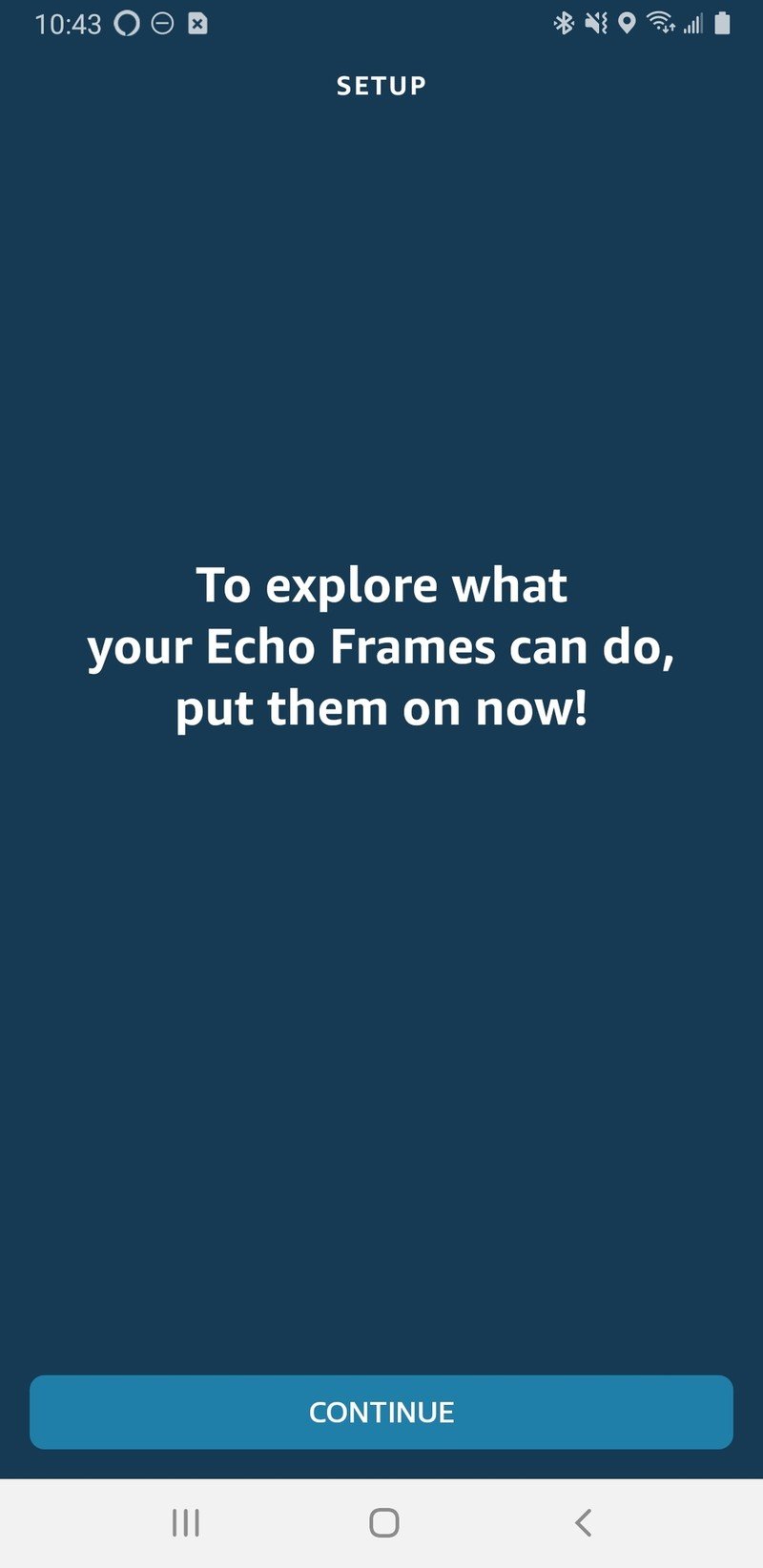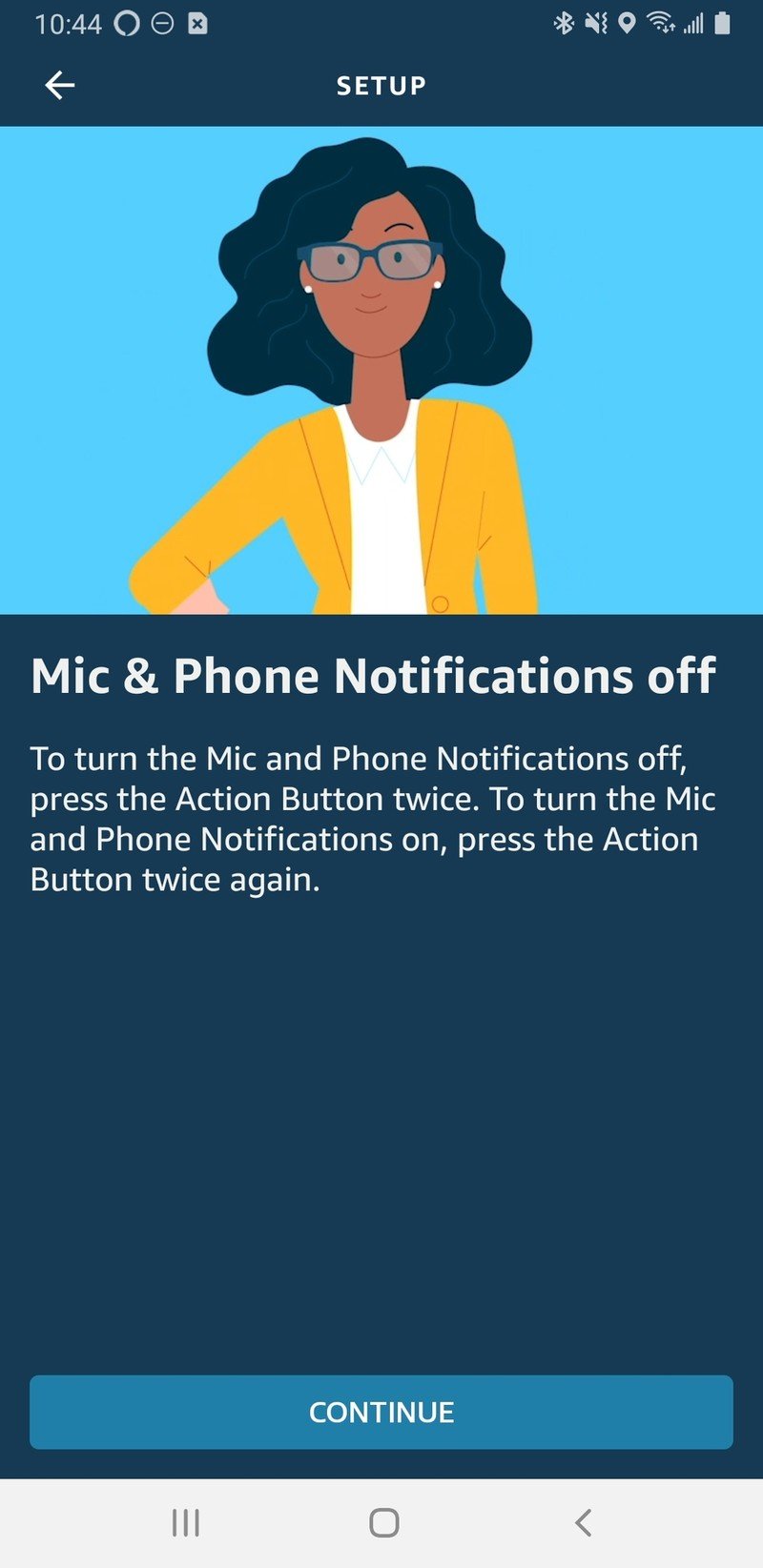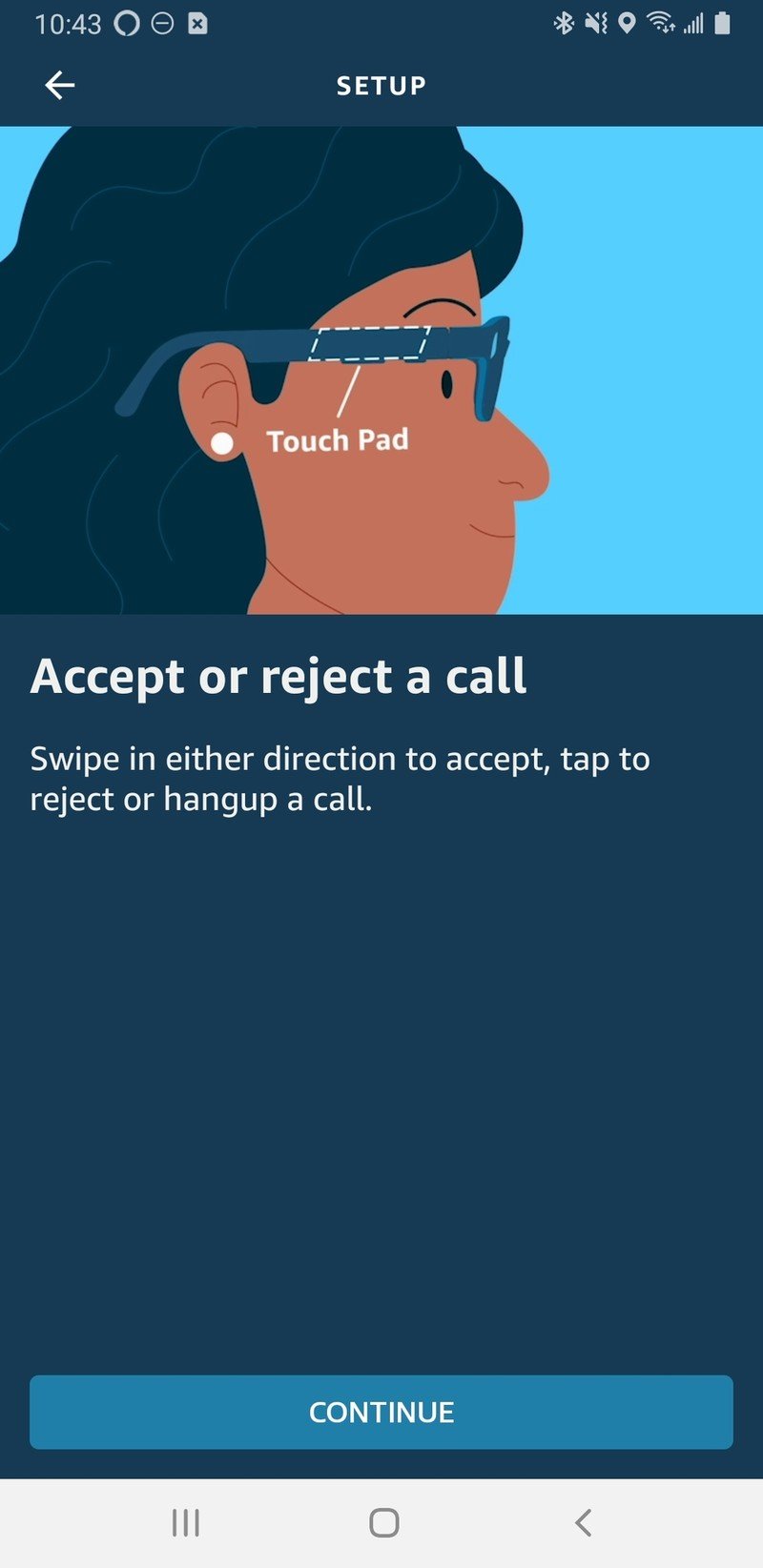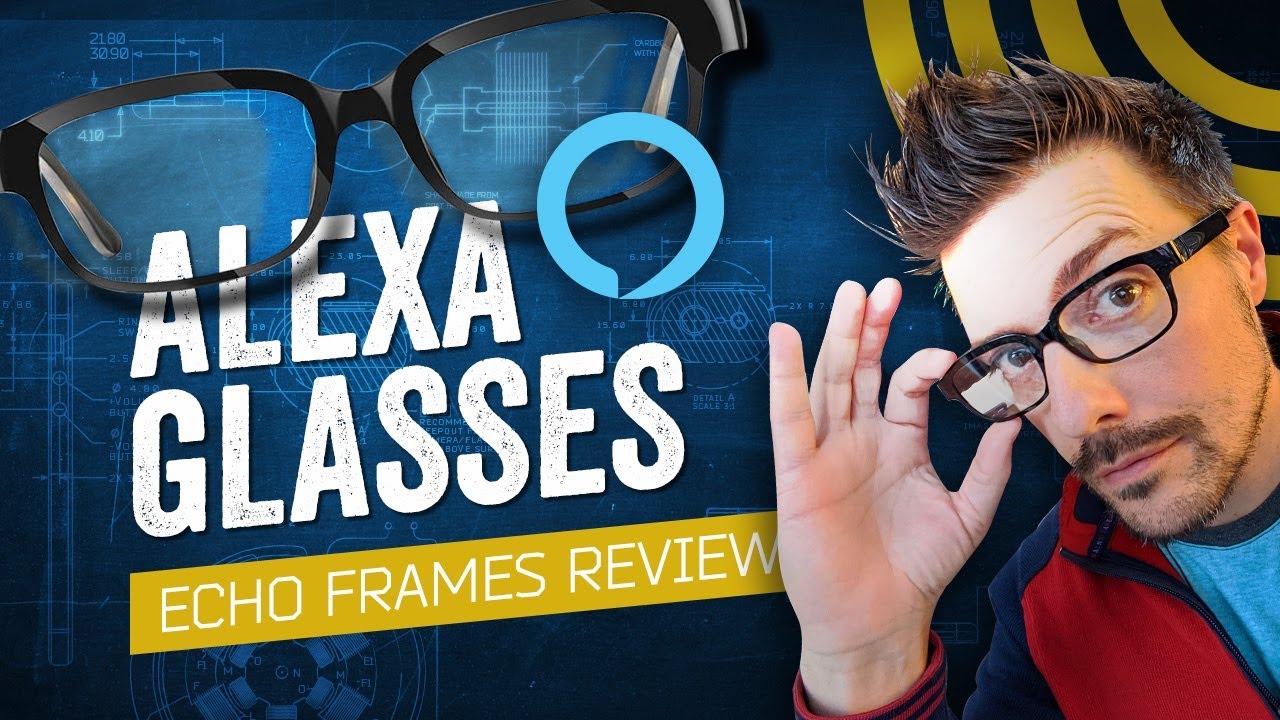Android Central Verdict
Bottom Line The Echo Frames are an interesting form factor for Amazon to put Alexa in, but I kind of think it works. The microphone and speakers are well-concealed yet perfectly audible to the wearer, and the indicator light inside the frame is just noticeable enough without being distracting. Being able to shut off Alexa, and not having a camera or distracting heads-up display are usability and privacy advantages as well.
Pros
- +
Hands-free Alexa access
- +
Push-button access to your phone's assistant
- +
Surprisingly decent sound quality
- +
No camera or HUD to distract the wearer
- +
30-day Audible trial
Cons
- -
Needs a constant Bluetooth connection to a phone
- -
Sweat- and splash-resistant but not waterproof
- -
Doesn't work with iOS devices yet
Why you can trust Android Central
Those of us who follow Amazon's development of Alexa closely have been saying for some time that for it to truly succeed, the company would need to find a way to get the smart voice assistant out of the house and into the real world. Through various third-party partnerships, successes like the Echo Buds, and failures like the Fire Phone, Amazon has slowly been chipping away at this goal of creating multiple mobile form factors for Alexa. The latest attempt to be released is the Echo Frames, a Day 1 product announced alongside the Echo Buds in late fall 2019.
Day 1 refers to a new category of products by Amazon that can almost be thought of as its own Kickstarter/Indiegogo platform, in that it is a pilot program for testing out new hardware that may or may not be released as a mass consumer product. The company announces the product amid much fanfare, and gauges interest based on a signup process. It then sends out invitations to order the product at a lower price than what the estimated full retail cost will be. In essence, it allows Amazon tech-enthusiasts like me to pay for the privilege of beta testing new hardware for the company.
Day 1 Editions are designed to bring you our most innovative ideas faster. By choosing to participate, you'll have the opportunity to contribute feedback that informs future product ideas and development. — Amazon
I was part of the first wave to indicate my interest in the Echo Frames by signing up on the product page following the fall 2019 event, but I didn't receive my invitation to purchase the device until the first week of March.
I immediately placed my order and ended up receiving the eyeglasses just a day later — one day before they were promised (get it, one day, Day 1? Ahem.). These Echo Frames were purchased by me and not sent as an official review unit. Because I was an early invitee, I was able to get them for the $180 introductory price, rather than the $250 full-retail price.
I should also note that the Echo Frames come with clear, non-prescription lenses, which is how I tested them. While I still may take them to my optometrist to be fitted with my prescription, I didn't believe it was necessary to get an idea of how the spectacles looked, felt, and operated as a mobile gateway to Alexa services. I tested the Echo Frames on my Samsung Galaxy Note 9 during the week of March 9th, 2020. I had also planned to try them with my iPhone XR, but at the time of this review, iOS devices were not yet supported.
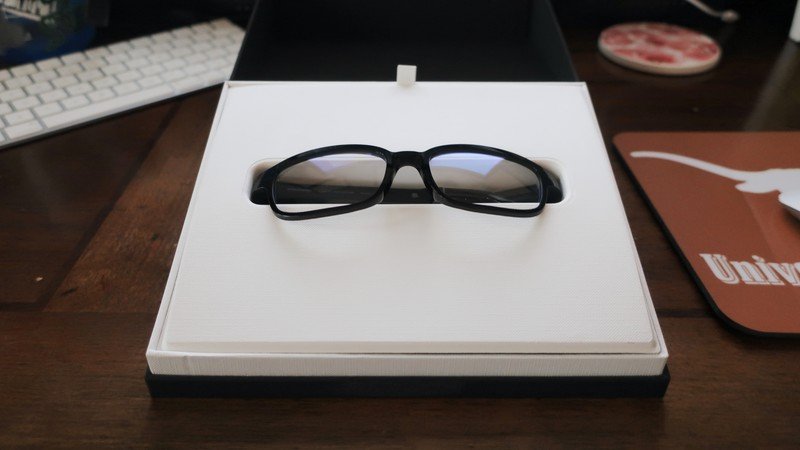
A look at the spec(tacle)s
| Specs | Amazon Echo Frames |
|---|---|
| Compatibility | Android-only |
| Dimensions | 54 x 18 x 145mm |
| Weight | 31g Case weights 183g |
| Materials | TR-90 Carbon fiber Titanium |
| Colors | Black frame Tortoise temple tips |
| Speakers | 4 microspeakers (2 in each temple) beamforming audio |
| Microphone | 2 beamforming microphones |
| Display | One small LED on the interior upper right portion of frame |
| Connectivity | Bluetooth 5.0 |
| Water resistance | IPX4 sweat- and water splash-resistant |
| Battery | Day of intermittent usage at 60% volume 3 hours of continuous audio playback at 60% volume |
Since I've not had the opportunity to wear some of the other augmented reality or smart glasses out there such as Google Glass, Focals by North, or the Bose Alto, I'm not going to probe too much into the Echo Frames' relative technical specifications for this review.
What was most interesting to me with this device were the speakers and microphone. Amazon included four microspeakers (2 on each side), along with two beamforming microphones, and they are not only well-concealed in the temples of the glasses, but they function remarkably well for their size.
Get the latest news from Android Central, your trusted companion in the world of Android
The Echo Frames thankfully do sport a degree of water- and sweat-resistance, but you can't stand out in a rainstorm or jump in the pool with them on. The size of the glasses themselves is relatively typical, though thanks to the built-in tech, the temples are a little thicker than usual, but nothing too extreme.
Amazon says the battery on the Echo Frames should last a full day with intermittent usage at a reasonable volume. Estimating an average battery life for a product that will be worn all day and used differently by different people is undoubtedly challenging, but I found I could get slightly over this estimate (closer to 3 1/2 hours or more constantly playing music).
Source: Jeramy Johnson / Android Central
Amazon promises 24/7 customer support for the Echo Frames, and they will give purchasers free returns and a full refund if they are unable to get their prescriptions fitted by their optometrist. According to the company, Echo Frames themselves (not the prescription lenses) are not directly covered in-network by any vision insurance provider. Still, the company does say that many insurance providers allow customers to submit an out-of-network claim for frames reimbursement. I wouldn't be shocked at all to hear that Amazon is working with providers to get the frames at least partially covered as well, if/when these become a mainstream product.
Setting the Echo Frames up within the Alexa app was as easy as setting up any other Echo device, and took less than a few minutes to complete. There were several screens to read through, and even a video tutorial to watch to help me get an idea where all the controls and settings were on the device and in the app. Once I had that set up, I was ready to try them out!
Spectacular thoughts

My first thought when the Echo Frames were announced was that they were a cool idea, but that audio outside of Alexa's responses would be garbage. Fortunately, I was wrong! The sound that comes out of the four beamforming microspeakers is surprisingly, well, decent. And honestly, I think that's a win here.
The audio is surprisingly decent. And honestly, I think that's a win here.
The sound is never going to be as good as noise-canceling over-the-ear headphones or noise-reducing earbuds, but it's not bad at all. The speakers fire downward near and into your ears, so the sound is focused. To me, it sounds like you have a pretty good radio close to your ears. But the best part of the audio experience is that you can really and truly hear the world around you — even better than when wearing the Echo Buds with their Passthrough mode. Plus, with these, you don't feel like you have something jammed into your ear canal or covering your head, which is freeing to your other senses.
For as good as the speakers performed, the microphones seemed to work just as well. I had no issue getting Alexa's attention to take down reminders, answer questions, or play audio. My only problem was when I wore them in my house, my commands would occasionally be overheard by one of my other Echo devices as well, and this seemed to trip up Alexa on the Echo Frames just a bit. I'm somewhat of an edge case since I have so many Echo devices in my home, but if you're around other Echo speakers, bear in mind your Echo Frames might not keep up.
I tested the glasses in several different situations, including on my nightly walk and with a Nest Mini blaring behind me, and I could still hear my Amazon Music playlist through Echo Frames audio at 60% volume. Whenever I needed to I could turn up the volume, but I didn't have to do it that often.
The Echo Frames were actually pretty comfortable to wear.
The other thing that I was curious about going into this review was just how comfortable these eyeglasses would be. Glasses are very personal and an item that you will likely wear if not all day, then a significant portion of it (certainly more than earbuds), so these would have to be comfortable to have any chance of succeeding. I was pleasantly surprised to discover that the Echo Frames fit me quite well, and quite comfortably, right out of the box. I will say that the frames around the lenses are a little on the thick side, so I definitely noticed them, but they weren't a distraction either. They are more comfortable than my current pairs of prescription glasses, though, both on the bridge and on the temples/ears. You can adjust the tips yourself if needed, but if the bridge is too tight, or too slippery, then you'll need to enlist the help of your optometrist to adjust that part.
As for the input controls, it's mostly positive here as well. There is a button on the front underside of the right temple that you use to turn the device on or off, and it is also used to mute or unmute Alexa. Behind that, you have a volume rocker, which is also easy enough to find and has good tactility. Almost the entire panel on the right temple serves as the touchpad, allowing you to accept calls or notifications with a swipe, or reject notifications with two taps. You can also pause or restart audio with one or two taps, respectively. These gestures do work, but I found them to be a little finicky. Not so much because of the hardware capabilities, but because the exact area where you are supposed to tap/swipe was often difficult for me to find. I suspect this just requires a little bit of practice and patience on my part to get right, but it wasn't 100% consistent for me from the start.
Amazon has really been leaning into its privacy features in its product marketing materials, including the Echo Frames. Not only can you mute Alexa, but when you do the LED status light on the upper right portion of the interior frame changes color to confirm your choice was respected. The only issue I had with that LED indicator was that I found myself straining to look at it/for it. This may be just because I was consciously checking to see if and how it worked, but I was acutely aware of my behavior.


Pictured above: Echo Frames with LED indicator light activated
Of course, you can still ask Alexa to delete what you just said or to delete that day's recordings at any time, and you can delete your voice history through the Amazon Privacy Hub. Additionally, some interactions with Alexa may require the wearer to unlock their phone (shopping, home automation, etc.). This is an added security measure, but users can disable the feature within the Alexa app if they prefer.
Another privacy feature, at least as far as I'm concerned, is that the Echo Frames do not include a camera. I think that was a wise decision and should help the adoption and acceptance of this product should it make it to broader production. I also like that Amazon elected not to put any kind of heads-up display into the frames or lenses. Not only would that make these much more expensive (and fragile) and hurt the battery life, but that would make them too distracting for everyday use, at least in my humble opinion. I think Google Glass got both of these decisions wrong, and as exciting as the Focals by North are, I believe that just including Alexa audio input/output was a better decision by Amazon here.
Of course, one of the main selling features of these glasses is the hands-free Alexa access, but it's nice to see support for other assistants baked in. Should you prefer to call up Google Assistant (or later, Siri), you can do so at the press of a button. Nice touch!
Another nice perk? Amazon is throwing in a free 30-day trial of its Audible audiobook and spoken word service. That allows you to download at least one book that you can keep, even if you decide not to extend your membership. Then you can have Alexa read to you through your Echo Frames.
Blind spots

Since these are a Day 1 product and not yet marketed as an everyday device for most people, I don't have a ton of serious complaints about them thus far. However, there are a few nits I'd like to pick at while I have your, and hopefully, Amazon's attention.
First of all, I understand why the Echo Frames have to be tethered to a smartphone for their data connection at this time, but I would love to see a future version of the product have built-in LTE (or at least Wi-Fi) for its own connection. That would eat into the device's battery life, but if Amazon can get that figured out, it would be a game-changer. Heck, if smartwatches can maintain 12-24 hour battery lifespans (or more) in their small form factors, I think this could be within reach for the Echo Frames version two or three, should the product make it that far.
Amazon should borrow a page from Warby Parker or Apple Watch's fashion book when considering the next version of the Echo Frames.
Another thing that Amazon really needs to take into consideration if they want for this form factor to take off is the fashion angle. While I personally didn't find the look of the Echo Frames objectionable, they do have a bit of a 1960s NASA engineer vibe to them, and that's not necessarily the look that everyone is going for. That being said, they don't scream techy device nearly as much as Google Glass did, and to my friends and family, at least, they looked like they could pass as regular eyeglasses.
I would love to see a future iteration have some other style options a la Warby Parker or even Apple Watch, and I think different use cases would be valuable as well. Being able to put sunglasses in these without a prescription, or having a sporty version that would be even more resistant to water and dirt are two options I know I'd be very interested in.
I understand that I'm a bit of an anomaly in that I use both Android and iOS devices (especially here on an Android site). Still, if Amazon wants this product to do well, it really needs to get moving on the iOS compatibility. While not as big worldwide, in the U.S. iOS accounts for almost 50% market share. That's a lot of eyeballs and eardrums Alexa is missing out on with the Echo Frames.
The eyes have it

Now we come to the point of the review where you want to know if I recommend that people buy the Echo Frames or not. Well, here's the deal.
For most people right now, I'd say sit this round out. The Echo Frames are still in the invitation-only phase, and there's no guarantee that they will ever graduate to a fully-fledged consumer product. As I said earlier, these are intended for early adopters, tech enthusiasts, and guinea pigs (well, not actual guinea pigs, but how cute would that be?). If you feel you are in this category of people, then, by all means, sign up and try to get an invitation.
4 out of 5
I was legitimately pleased at how much I enjoyed the fit, finish, and functionality of the Echo Frames, and I am seriously considering getting my prescription filled with them. I hope that Amazon can take all of the positive and negative feedback from the initial release of the Echo Frames and turn this Day 1 device into a product that will continue to be improved for years to come.

Alexa breaks out
These wireless earbuds by Amazon are a solid first swing at a new product category and form factor for Alexa. The fit and sound are very good for the price, and the convenience of hands-free Alexa and Google Assistant/Siri at a tap is a really useful combination.

Jeramy was the Editor-in-Chief of Android Central. He is proud to help *Keep Austin Weird* and loves hiking in the hill country of central Texas with a breakfast taco in each hand.