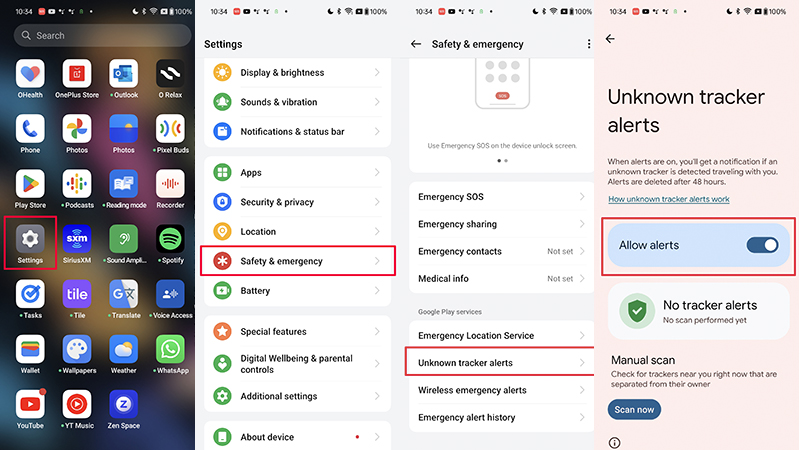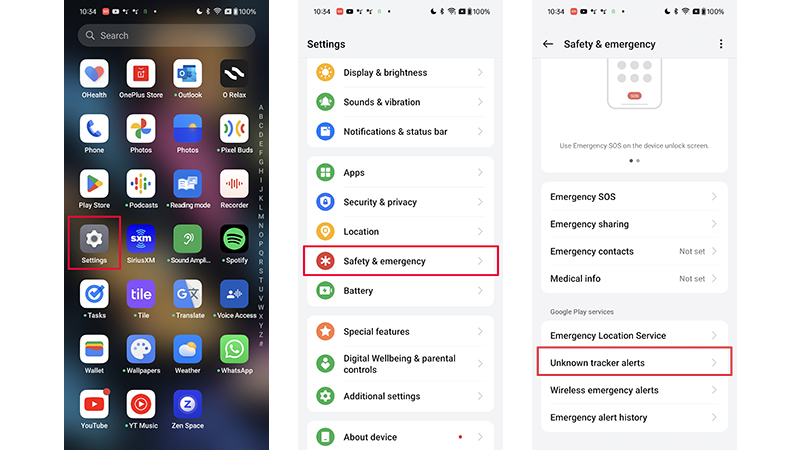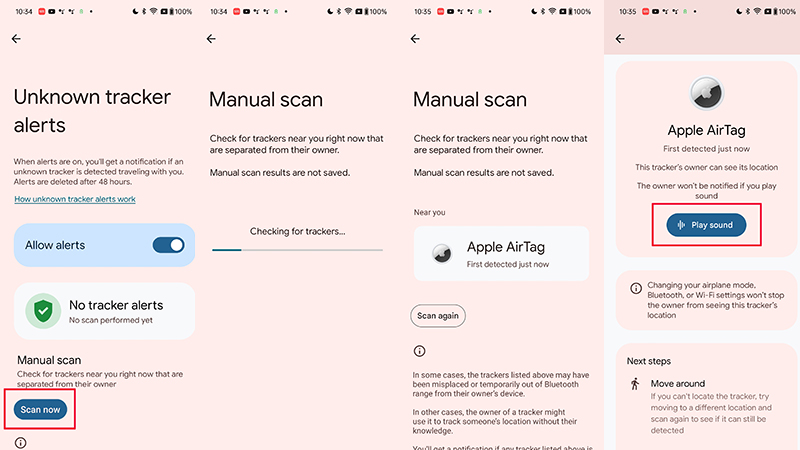How to scan for unknown trackers that might be following you
Bluetooth trackers are useful to help you keep track of valuables, but some people can use them for the wrong reasons.

Bluetooth and other types of mobile device trackers are great for being able to locate and retrieve your lost items. These small Bluetooth tags are designed to attach to keys or placed in wallets, purses, or backpacks to keep track of valuables. Some people even use them on pet collars. But they can also be used by people for the wrong reasons.
Individuals can place a Bluetooth tracker in your personal belongings to be able to track your location, unbeknownst to you and without your consent. They can be hidden away in a jacket pocket, for example, in the depths of your backpack, or even in your vehicle. Thankfully, there’s a way to verify this isn’t being done to you. In fact, your smartphone automatically notifies you if it detects an unknown one so you can take the appropriate steps.
What is an unknown tracker alert?
If you turn this feature on for your device, you will receive an alert on your phone advising you that someone else’s tracking device is traveling with you. This is a good way to help someone find something they lost. Maybe your wife forgot she gave you her keys, for example, or she left her headphones with a tracker in your car. But it also alerts you if someone placed a tracker on your person as soon as the owner of said tracker has moved their device outside of the range of it.
Unfortunately, putting your phone into Airplane Mode, turning off Bluetooth, or even shutting down location services won’t stop the person from being able to follow you (and thus the tracker). Unknown tracker alerts are typically on by default, but you can double-check in your phone’s settings.
1. Go to Settings on your device.
2. Select Safety & Emergency.
3. Select Unknown tracker alerts.
Get the latest news from Android Central, your trusted companion in the world of Android
4. Select Allow alerts if it isn’t already on.
How to manually scan for unknown trackers
If you want to verify that no unknown trackers are near nor on or in your belongings and you haven’t received an alert to indicate it, you can run a manual scan to be sure.
1. Go to Settings on your device.
2. Select Safety & Emergency.
3. Select Unknown tracker alerts.
4. Select Scan now. The scan will take about 10 seconds to complete. Once done, you’ll see a list of any trackers that might be nearby.
5. Select Play sound to help you locate it.
What to do if you find an unknown tracker
If you find an unknown tracker from a brand like Tile, Apple, Samsung, or others, and you believe someone has used it for the purpose of tracking you, tap the unknown tracker notification and a map will open. Here, you’ll see where it has been following you. Select Play sound to emit an audible beep from the tracker, which will first help you find where it is. Continue to do this and follow the sound to locate the device. Once you find the tracker, select Next steps.
While you might be tempted to disable it right away, if you feel you could be in danger, contact local law enforcement first. Disabling the tracker could return the device to factory settings, which would remove the history of ownership. If you want to disable it for any reason (note that the owner would still be able to see your last location), this usually can be done by opening the tracker and removing its battery.
Some trackers, however, like certain Tile or Pebblebee models, don’t have replaceable or removable batteries. In this case, only the owner can disable it. If you’re concerned, take a photo of the device, including its serial number, leave it behind, and head to a police station or contact local police or a trusted friend or family member for help.
Keep in mind as well that tracking is not foolproof. In our recent tests of Google's Find My Device network, we found that while friends were alerted that unknown trackers were following them, the owner did not hear anything about the locations for weeks. What's more, Google Find My Device doesn't always show the exact location of the tracker on the map in the app. This means bad actors might not be able to follow you as well as they'd like anyway.
So, since that system relies on kind-hearted people finding the tracker and getting in touch with the owner, it's set to work as intended. And it has less chance of being used for bad reasons. Google tells us the company is working on improving the crowdfunded network. As it gets more precise, you can be more diligent by learning how to determine if unknown trackers are following you.
The best Bluetooth trackers are designed to help you keep track of lost or misplaced items. Sadly, sometimes people can use them for nefarious purposes. But keeping an eye on what trackers are near you if you ever feel unsafe is a good way to prevent that.

Track your items
The Chipolo ONE is one of many Bluetooth trackers that can affix to your valuables to keep tabs on them should you lose or misplace them. Working on Google's Find My Device network, which leverages the millions of Android users around the world, its replaceable battery lasts for up to a year.

Christine Persaud has been writing about tech since long before the smartphone was even a "thing." When she isn't writing, she's working on her latest fitness program, binging a new TV series, tinkering with tech gadgets she's reviewing, or spending time with family and friends. A self-professed TV nerd, lover of red wine, and passionate home cook, she's immersed in tech in every facet of her life. Follow her at @christineTechCA.
You must confirm your public display name before commenting
Please logout and then login again, you will then be prompted to enter your display name.