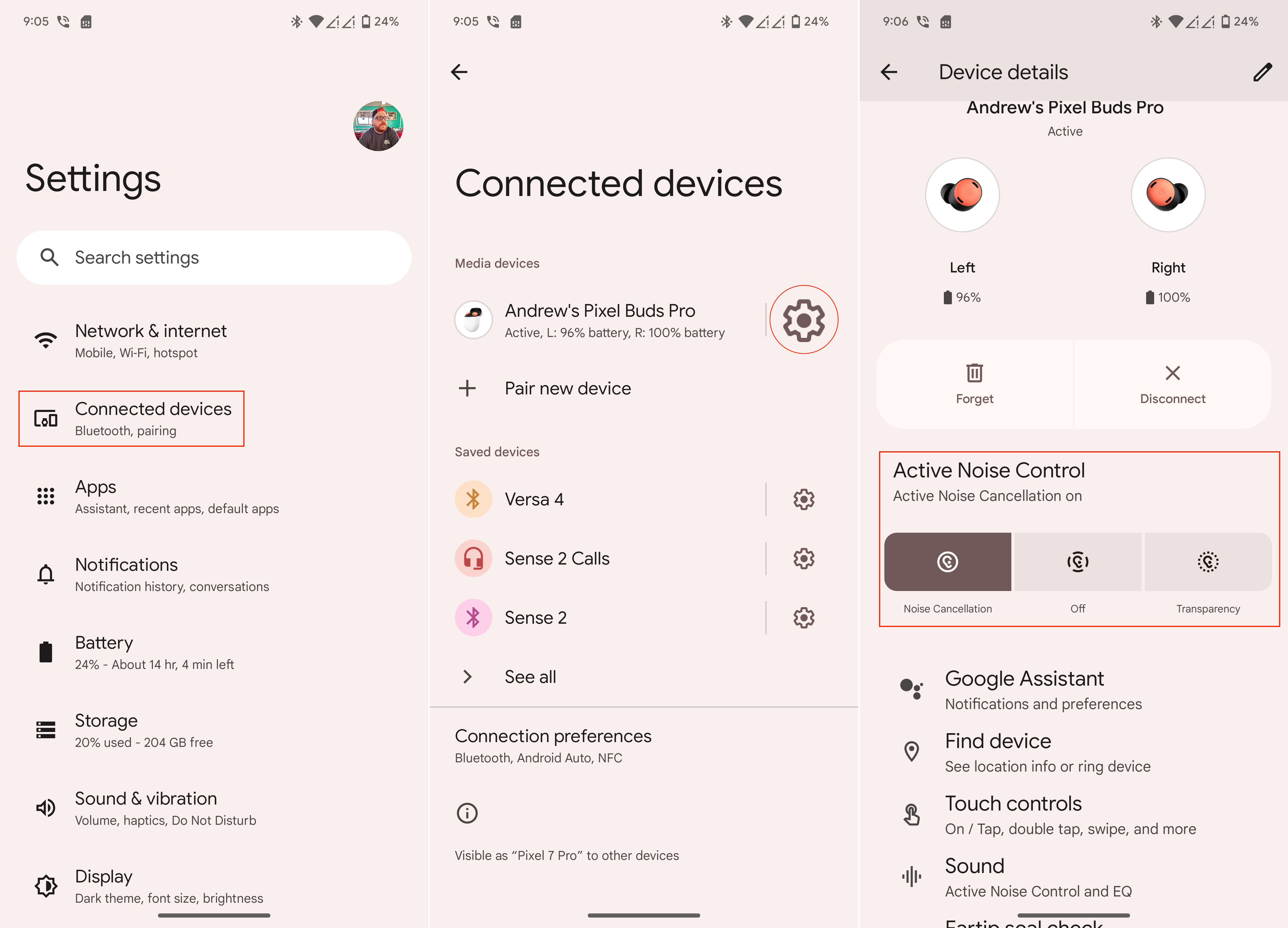How to improve Active Noise Cancelation on Pixel Buds Pro
A good seal is paramount.

Get the latest news from Android Central, your trusted companion in the world of Android
You are now subscribed
Your newsletter sign-up was successful
We would argue that the release of the Pixel Buds Pro was just as important as Google launching the Pixel 7 series. Fans of the Pixel Buds lineup have been wanting a "pro" version for a while, complete with Active Noise Cancelation. That's exactly what we got with the Pixel Buds Pro, but if you've noticed that the ANC isn't quite as good as the competition, we've got you covered.
How to use Active Noise Cancelation
Before you can improve Active Noise Cancelation on Pixel Buds Pro, you'll first need to make sure that the feature is turned on. You don't have to jump through a bunch of hoops in order to do so, as Google has made it pretty easy to toggle ANC from the Pixel Buds app on your phone.
1. Open the Settings app.
2. Tap Connected devices.
3. Next to your Pixel Buds Pro, tap the Gear icon.
4. Locate the Active Noise Control section.
5. Tap the Noise Cancellation button.
Get the latest news from Android Central, your trusted companion in the world of Android
Those who have a tendency of switching between ANC and Transparency modes on a regular basis might want to check out the gesture controls. You can check out our tutorial if you want to customize the touch gestures on your earbuds to cycle through the different modes.
How to improve Active Noise Cancelation on Pixel Buds Pro
Despite releasing an update that brings an adjustable EQ to the Pixel Buds app, Google doesn't offer much in the way of fine-tuning the ANC levels. For the most part, it's not really something that you'll need to worry about, but if you're struggling to cancel out the outside noise, there is one thing you can try.
Over the past few years, some of the best wireless earbuds are equipped with a way to check the fit of your earbuds. Rather surprisingly, Google implemented this functionality with its release of the Pixel Buds Pro, thanks to the "Eartip seal check" test.
When going through the steps below, you'll need to have both of the earbuds in your ears, and the Pixel Buds app will play a series of sounds. Once complete, you'll be able to determine whether you need to use a different-sized ear tip or not.
1. Open the Settings app.
2. Tap Connected devices.
3. Next to your Pixel Buds Pro, tap the Gear icon.
4. Scroll down and tap Eartip seal check.
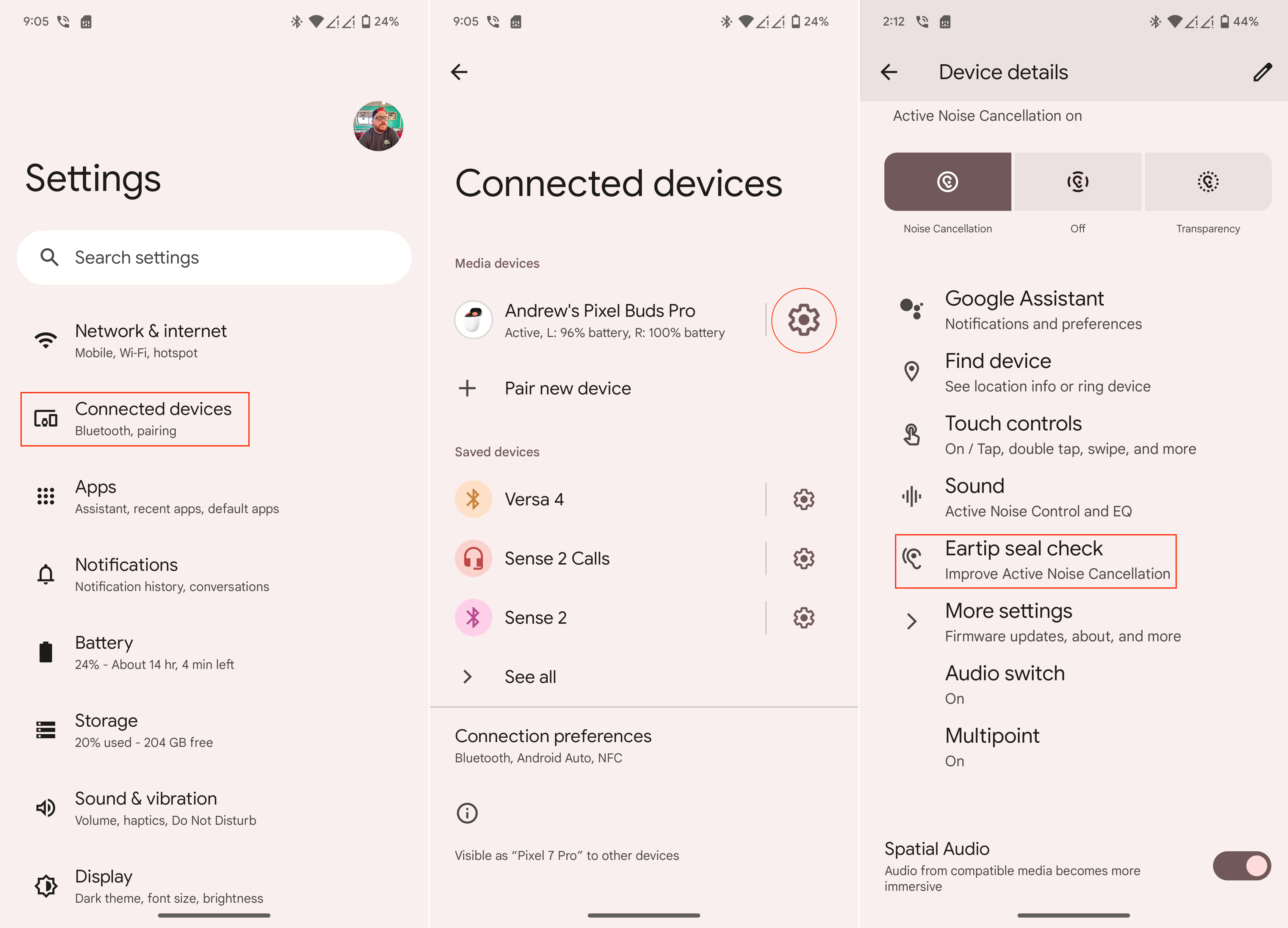
5. Make sure you are in a quiet environment and both earbuds are placed in your ears.
6. Tap the Start button.
7. Wait for up to 20 seconds for the test to be completed.
8. If necessary, make any of the recommended changes and tap the Restart button.
9. Once you've finished, tap the Finish button.
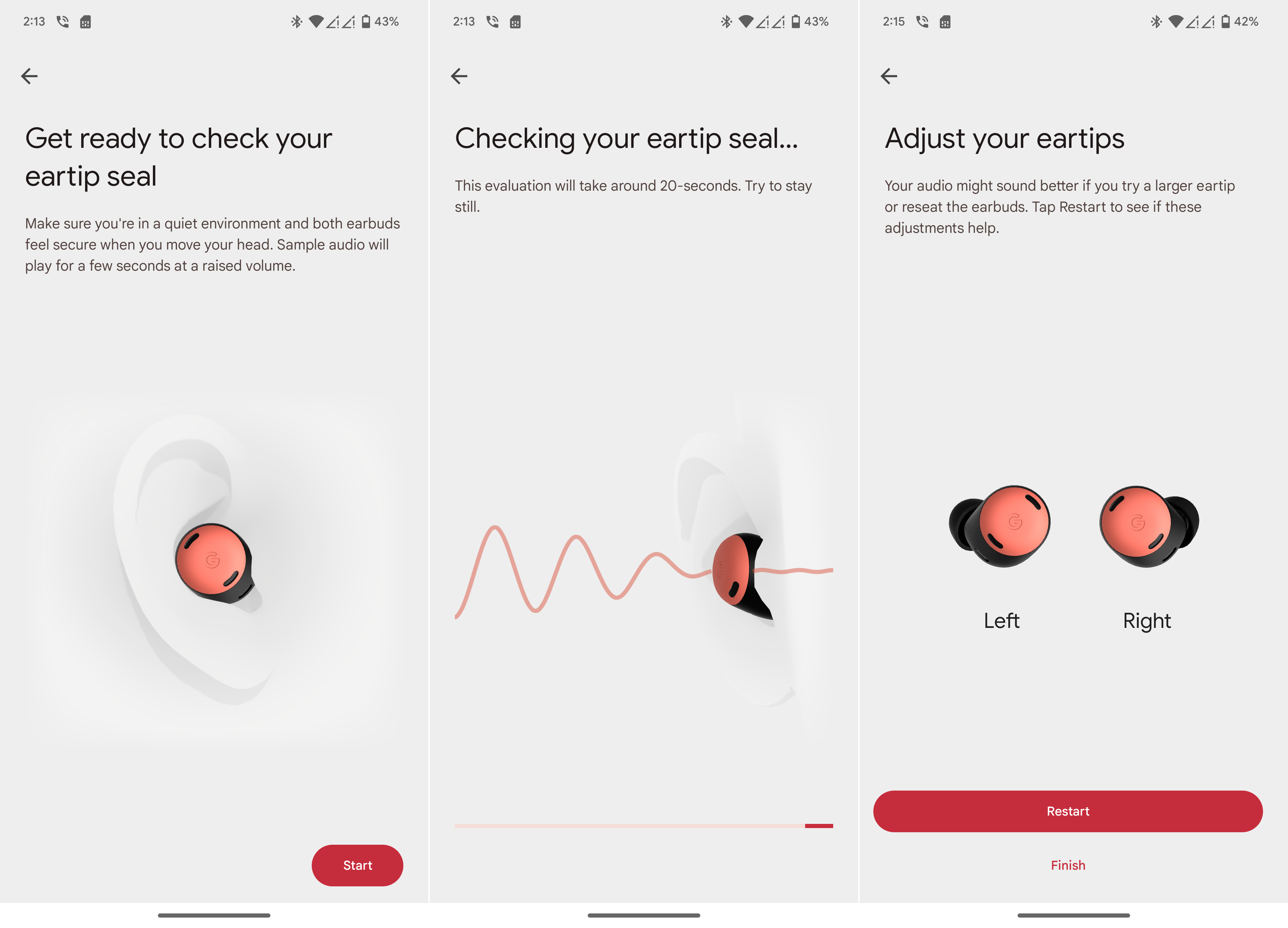
Something else worth noting is that Google partnered with Comply for those who have a difficult time using the silicone ear tips that come with the Pixel Buds Pro. Instead of silicone, Comply's ear tips are made from foam that aims to provide a more comfortable fit, while helping to improve Active Noise Cancelation on Pixel Buds Pro.
The Pixel Buds Pro continue to get better and better
While the Pixel Buds Pro isn't upgraded as frequently as some of the best Android phones, that's just fine. It seems Google is on the right path by providing new features at the right time, along with pushing bug fixes when problems arise.
In addition to the aforementioned update that brought a 5-band EQ to the Pixel Buds Pro, Google's most recent update is arguably just as important. With the January 2023 update, Spatial Audio was enabled for owners of the Pixel Buds Pro and some phones such as the Pixel 7. With the feature available, you'll be greeted with "an immersive effect," making you feel like you're actually at a concert when listening to a live album from your favorite artist.
It just goes to show that Google is taking the entire audio experience on Android seriously. At this point, we don't know what other features could even be added to make the Pixel Buds Pro better than they already are.

Aging like a fine wine
The Pixel Buds Pro were released with a few bugs and missing a couple of features. Now that Google has had the time, the company continues to push regular updates that help make these earbuds some of the best that money can buy.

Andrew Myrick is a Senior Editor at Android Central. He enjoys everything to do with technology, including tablets, smartphones, and everything in between. Perhaps his favorite past-time is collecting different headphones, even if they all end up in the same drawer.