Google Pixel Buds Pro vs. AirPods Pro: Which should you buy?
It's different this time.

Almost feature-complete
While there are a couple of features we're still waiting on, the Pixel Buds Pro are truly awesome earbuds. Google got a lot right this time around, and we can't stop using them on all of our devices.
Pros
- Much longer battery life
- Active Noise Cancelation and Transparency mode
- Includes Multipoint and audio switching
- Custom EQ works well
- Qi wireless charging
- Touch sensor makes for easy gesture controls
Cons
- Spatial Audio coming later

Getting a bit long in the tooth
Apple's AirPods Pro are still largely considered the best when it comes to truly wireless earbuds. But they are definitely starting to show their age when you look at the subpar battery life and limited functionality outside of Apple's "walled garden."
Pros
- Great for the Apple ecosystem
- Spatial Audio with Dolby Atmos
- Adaptive EQ makes up for the lack of custom EQ
- MagSafe charger is a nice bonus
Cons
- Extremely limited on non-Apple devices
- Disappointing battery life
- Multipoint limited to Apple devices
For as long as the AirPods Pro have been around, Android users have been hoping for something that packs the same punch. We've seen a bunch of different types of earbuds released, many of which aim to garner the same level of reliability and functionality that Apple's earbuds offer. While many of the best wireless earbuds come close, pretty much all of them still fall a bit short.
Google has released various iterations of the Pixel Buds, but even the 2020 version with its $179 price tag was more of an AirPods 3 competitor. And with the Pixel Buds A-Series, it was clear that these weren't even meant to really compete with the AirPods Pro in any fashion. But that's all changing with the Pixel Buds Pro, as Google's latest earbuds look to fill the void that Android users have been looking for.
Pixel Buds Pro vs. AirPods Pro: Comparing specs

When you start looking down the list of specs comparing the Pixel Buds Pro vs AirPods Pro, it'll become immediately apparent that there are a lot of features shared between the two. This includes obvious features, such as ANC, a dedicated Transparency mode, IPX4 sweat & water resistance rating, along with Bluetooth 5.0 (as opposed to the newer Bluetooth 5.2 standard).
| Category | Pixel Buds Pro | AirPods Pro |
|---|---|---|
| Sweat & water resistance | IPX4 (earbuds), IPX2 (charging case) | IPX4 |
| Connectivity | Bluetooth 5.0 | Bluetooth 5.0 |
| Multipoint | Yes | Yes* (Apple devices only) |
| Audio switching | Yes | Yes |
| Active Noise Cancelation | Yes | Yes |
| Transparency mode | Yes | Yes |
| Speakers (per earbud) | Custom-designed 11mm dynamic drivers | Custom high-excursion Apple driver, Custom high dynamic range amplifier |
| Supported audio codecs | SBC, AAC | SBC, AAC |
| Voice (per earbud) | Three microphones w/ voice accelerometer, wind-blocking mesh covers | Dual beamforming microphones, Inward-facing microphone, wind-blocking mesh covers |
| Sensors | Capacitive touch, IR proximity, Accelerometer, Gyro, Hall Effect (charging case) | Force sensor, Dual optical sensors, Motion-detecting accelerometer, Speech-detecting accelerometer |
| Charging | USB-C, Qi wireless / five-minute charge = one hour of playback | USB-C, Qi wireless, MagSafe / five-minute charge = one hour of playback |
| Battery | 7 hours / 20 hours (ANC on), 11 hours / 31 hours (ANC off) | 4.5 hours / 24 hours (ANC on), 5 hours / 24 hours (ANC off) |
| Dimensions | 22.33 x 22.03 x 23.72mm (earbud) / 25 x 50 x 63.2mm (charging case) | 30.9 x 21.8 x 24mm (earbud) / 45.2 x 60.6 x 21.7mm (charging case) |
| Weight | 6.2 grams (earbud), 62.4 grams (charging case) | 5.4 grams (earbud), 45.6 grams (charging case) |
| Colors | Charcoal, Fog, Lemongrass, Coral | White |
Both sets of earbuds also support the same SBC and AAC audio codecs, while including gesture controls for controlling the sound modes and media playback. Wireless charging is onboard for both, but shortly after the release of the AirPods 3, Apple started including a new MagSafe charger with the Pro. It's not much, but MagSafe really shines if you're worried about properly aligning the charging case.
You can get something similar with the Pixel Buds Pro, provided that you own the Pixel Stand v2. There's a small cutout in the bottom "lip" of the Pixel Stand that allows your Pixel Buds Pro case to charge wirelessly, without needing to put it in the "right place."
Pixel Buds Pro vs. AirPods Pro: Design and gesture controls

From a design standpoint, the Pixel Buds Pro vs AirPods Pro offer very different takes on how they sit in your ear, and how you control the various features. With the AirPods Pro, they are meant to really just sit in your ear, with the attached stem providing the balance needed for a secure fit.
With the Pixel Buds Pro, Google specifically went with this design, as the earbuds are meant to sit a bit further in down in your ear canal. And instead of using the "wingtips" from previous Pixel Buds models, the Pro's use the shape of your ear along with the included ear tips.
Get the latest news from Android Central, your trusted companion in the world of Android

Just like any other earbuds you've tried in the past, Apple and Google include three different sets of silicone ear tips. Not everyone's ears are the same, and you might be surprised by how improved the fit becomes just by swapping these out for a different size.
As for controls, the flat part on the outside of the earbud on the Pixel Buds Pro is a touch-sensitive pad. These give you the ability to use a variety of different gestures to control your media playback, such as swiping up or down to adjust the volume, and swiping forward or backward to go back to the previous track, or skip to the next one. There are also touch controls to switch between the different sound modes, such as toggling between ANC and Transparency mode.

When it comes to the AirPods Pro, Apple relies on the "Force sensor" placed on the stem. Instead of just making the entire stem rounded, there's actually a small flat rectangle giving you some indication of where to perform the various gestures. But instead of tapping on the outside of your ear, all of your controls are handled by various presses on the force sensor.
Pixel Buds Pro vs. AirPods Pro: Google's onto something here
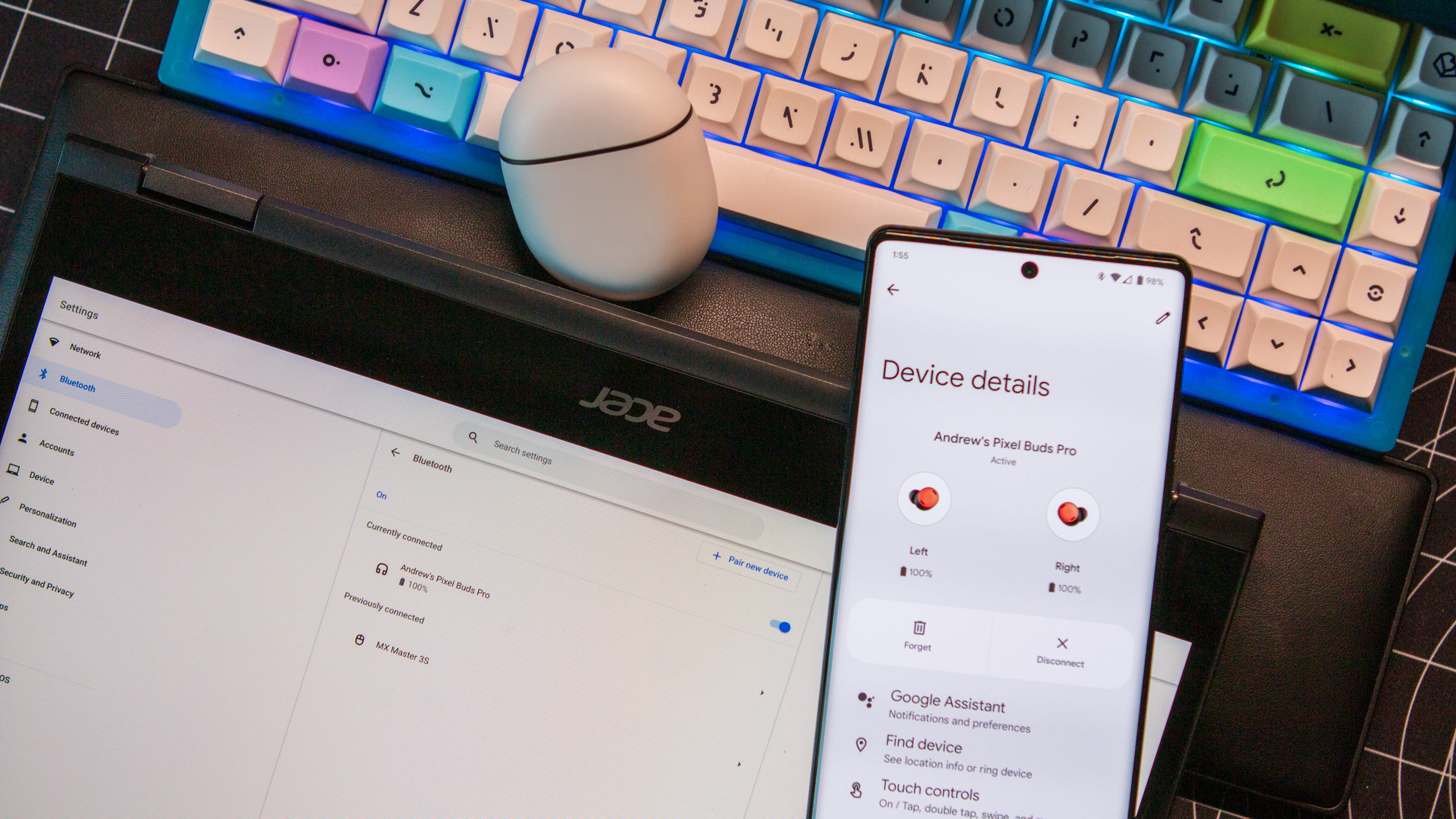
Google's implementation of Multipoint and Audio switching feels just as fluid as you would find when using the AirPods Pro alongside various Apple devices. But it's a bit different here, as the AirPods Pro rely on linking the same Apple ID in order for a seamless transition.
That's not a problem with the Pixel Buds Pro, as we've paired Google's new earbuds with a few different devices; ranging from a MacBook Pro, to a couple of phones, and a couple of the best Chromebooks. And we only ran into a delay in switching a few times.
The Pixel Buds Pro do have the luxury of Fast Pair, Google's way of syncing accessories with devices logged in with the same Google account. Audio switching on the Pixel Buds Pro can also leverage the power of Fast Pair, giving your new headphones some "backup" to provide a seamless experience. Now, we're just waiting for Fast Pair to finally come to Chromebooks, and the full Google ecosystem can be synced with ease.
There are a couple of notable omissions from the Pixel Buds Pro, but you'll need to put an asterisk on both. Spatial Audio is a defining feature for the AirPods Pro, which uses Dolby Atmos and head-tracking to create a more immersive experience than any of the other best wireless earbuds out there.

Google confirmed Spatial Audio is coming to the Buds Pro, and we know it will be with Pixel phones to start as of January 2023. but it won't be until after is released, which adds some other complications. Outside of the likes of the Pixel 6 series and select Samsung phones, Android 13 is slowly coming to other phones, so that will bring everything more in line.
Google did address its lack of a customizable EQ by releasing a software update that finally presented one in the Pixel Buds app. Not only can you adjust the five sliders to create your own preset, but also a handful of presets you can choose on a whim. Doing this amplifies how they sound, and helps bring out more of what the earbuds are capable of.
Pixel Buds Pro vs. AirPods Pro: Which is right for you?
At face value, when deciding between the Pixel Buds Pro vs AirPods Pro, the easiest part of the decision depends on what platform you use. For instance, if you own a Mac and iPad, but use an Android phone, you might be better suited with the AirPods Pro.
The opposite is true for those who are entrenched in the Android ecosystem paired with a Windows computer or Chromebook. But in our time with the Pixel Buds Pro, we also found that Multipoint and Audio switching still worked just fine when paired to a MacBook and a Pixel 6 Pro. Really, the only instance where we wouldn't recommend the Buds Pro is if you are have arrived at this comparison using just Apple products.

Almost there
The Pixel Buds Pro check a lot of boxes for Google's first ANC-enabled earbuds. And with features such as Multipoint and Audio switching, these earbuds are going to be great for pretty much everyone.

Tried and true
Despite being almost three years old, the AirPods Pro remain one of the best wireless earbuds that money can buy. It helps that they can be regularly found on sale for a price closer to what the Pixel Buds Pro retail for.

Andrew Myrick is a Senior Editor at Android Central. He enjoys everything to do with technology, including tablets, smartphones, and everything in between. Perhaps his favorite past-time is collecting different headphones, even if they all end up in the same drawer.
